Just read this post and maybe you will find a simple solution. If this does not help, then you should contact AliExpress customer service.
This can be done with this link.
When you buy something on AliExpress, always save your order information. It is very important. If you do not have the required data, you will not be able to get help with your order or make a claim. Please remember to keep the information handy.
After you make a purchase, there are no more items in your shopping cart. Don't worry, you can easily find them. To do this, you just need to log into your account and open the tab My orders. Everything you ordered will be there. If there are too many purchases and you feel confused, just make it easy for yourself and use the filter. Thanks to it, you can search for orders by the date of purchase, the store where you purchased the product, keywords and more.
You can also control your orders very easily. For example, you can remove any order from the default list. To verify that the deletion was successful, go to the company's website from a computer and check what you have deleted in the "Deleted Orders" section.

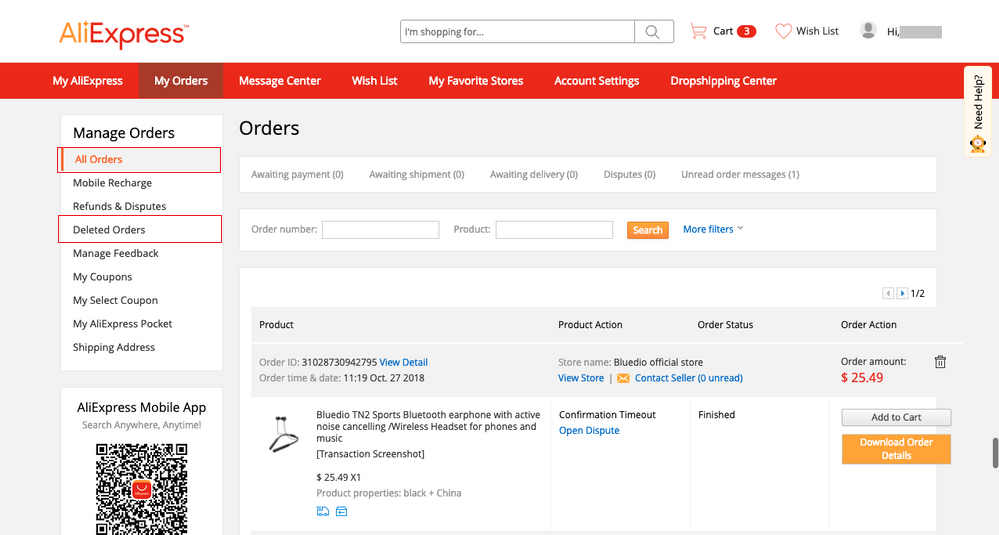 Super Deals on Aliexpress
Super Deals on AliexpressIf you are more comfortable using the mobile app, open the My Account tab and select the option that suits you best:
· Awaiting payments. You have selected these products, but have not yet paid for them. You need to do this within a few days, otherwise the order will be cancelled. If you forgot to pay, the seller can send you a reminder message.
· Awaiting shipments. This is a paid but not yet shipped order. You still have a chance to make any changes or cancel (you need the seller's permission to do this).
· Awaiting for delivery. You have already paid for this order and sent it, you just need to wait for it to be received.
· Pending evaluation. This category includes orders that have already expired or have been marked as confirmed.

· Disputed orders. These are the orders that are being disputed.
In the mobile app, you must have access to closed or deleted orders. To do this, you need to select the "view all orders" option. But what you have deleted can only be seen from a computer, this function does not work in the application.
There is another working option - just use the Eva robot. This appears in the Help Center when the option is checked that the item has not yet been received. This forms a list of everything that has recently been purchased.
Most likely, because of these things, you will find what you were looking for. However, there are other tways that you can use if the previous tips do not work.
You might think this sounds silly. However, you can register on AliExpress in different ways. Usually, most people use email for this. But there are other options: a phone number or an account in any social network.

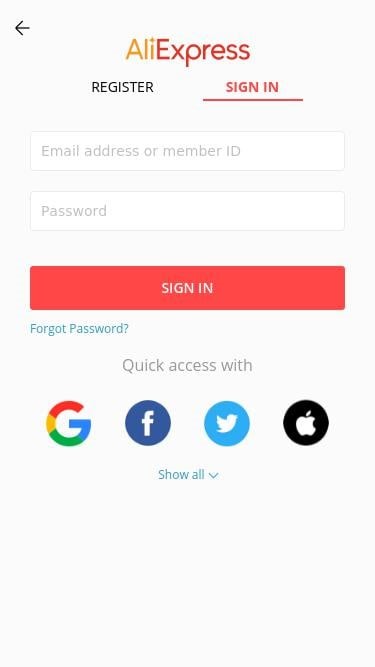 Super Deals on Aliexpress
Super Deals on AliexpressIf you use the same email for all your social networks, AliExpress still creates separate accounts. So if you log in via email and then log out and use one of your social media accounts the next time you log in, it will be two different accounts.
So, if you use multiple accounts, be sure to double-check if you signed in differently last time. This is a very common case, especially people who have only recently started using AliExpress make this mistake.
These failures are almost non-existent, but this method is still worth a try: if you reinstall the application and the orders stop showing up, just go through the browser. If you are using a particular browser, just use a different one (for example, instead of Google Chrome, use Mozilla Firefox, etc.). This may help with some crashes.
This way will work if you do not see the order, but you have payment details for the order. AliExpress gives you the opportunity to restore your purchases by providing the details of the card with which the goods were paid.
First open this form. This link is provided by the EVA robot. However, if you want, you can get it yourself. Just go to the chat and write: "I forgot my account information."
You will be asked for the date of payment, reference number, payment amount in the currency of your country and the first 6 numbers and the last 4 if you paid by card. Also, you will need to indicate the 3 digits of the CVV number on the back of the bank card, the name of the card or the expiration date. This is to prevent scammers from using your information.
This problem is one of the most frequent: you log into your account, but there are no orders, although they should be there. In this case, follow the same instructions: make sure you are using the same account and log in to your AliExpress account from a different browser.
If none of these methods worked, just contact AliExpress support (here). There is a customer support chat on this platform, but the most common questions will be solved with the help of a robot.
After contacting you with the first question that will be asked what stock you want to talk about, you will see a list of all orders. You can click the button stating that your order is not in the list. It`s below. You will be taken to another survey where you will need to provide more details about your problem.
To do this, you will need to write “I need to contact an agent” and continue to insist until the system finally decides that it is impossible to solve the problem on its own. You will be redirected to an agent if you see a message similar to this.
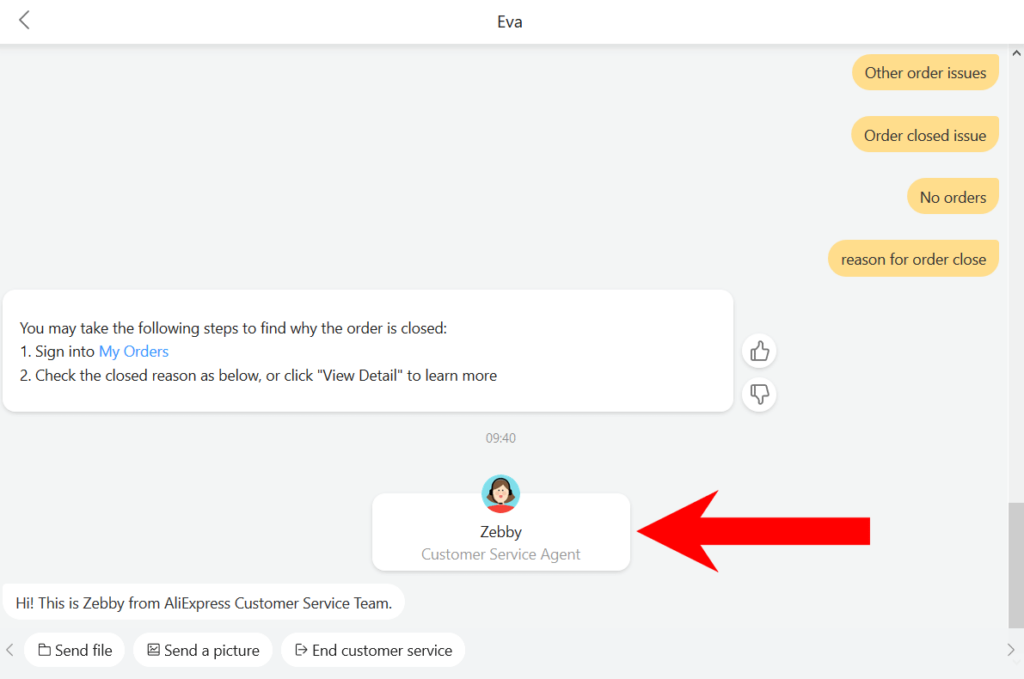 Super Deals on Aliexpress
Super Deals on Aliexpress The development of technology does not stand still, every year there are various innovations that should help us in the use of certain areas of life. They are designed to make everyday life easier and easier for a per...
We all know that buying phones on Aliexpress is much more profitable and cheaper than in your city, given free shipping as an additional advantage, we also find out which sellers are the best to buy a phone on the Ali...
Welcome to the exciting realm of AliExpress, a treasure trove of shopping delights! In this all-encompassing manual, we will divulge the hidden techniques of savvy purchasing on AliExpress, as we become adept at scrut...