It is important for all users of the popular Aliexpress trading platform to understand that every buyer has the opportunity to return money for low-quality goods with the "Safe Purchase" service. This means that you have the opportunity t
o open a dispute on Aliexpress (open a dispute) and in it you need to describe the essence of your problem in as much detail as possible. Whatever you are left without money, we will consider all the nuances in this article.
Aliexpress has a transaction protection system, it guarantees a safe transaction between the buyer and the seller. There are various reasons why the buyer will want to return the goods or their money. For example, they may send a defective product, and the size of clothes or shoes may not fit, and it may be that they sent a defective product. It also often happens that unscrupulous sellers may simply not send the goods.
You can open a dispute 10 days after the seller sent your goods, and no later than the deadline for the protection of the transaction ends. Transaction protection can be available for 60 days. After you pay for the goods, the order is processed for up to 7 days and only after that the goods are sent.
If you have expired the time of protection of the transaction or confirmed receipt of the goods, then you can solve your problem only by filing a complaint with the Aliexpress administration.
Regarding the confirmation of the order, it is automatically completed (confirmed) by itself, after the expiration of the time allocated for the protection of the goods. You can also complete the transaction yourself by clicking in the My Orders menu section and clicking “More Details” next to the desired product.
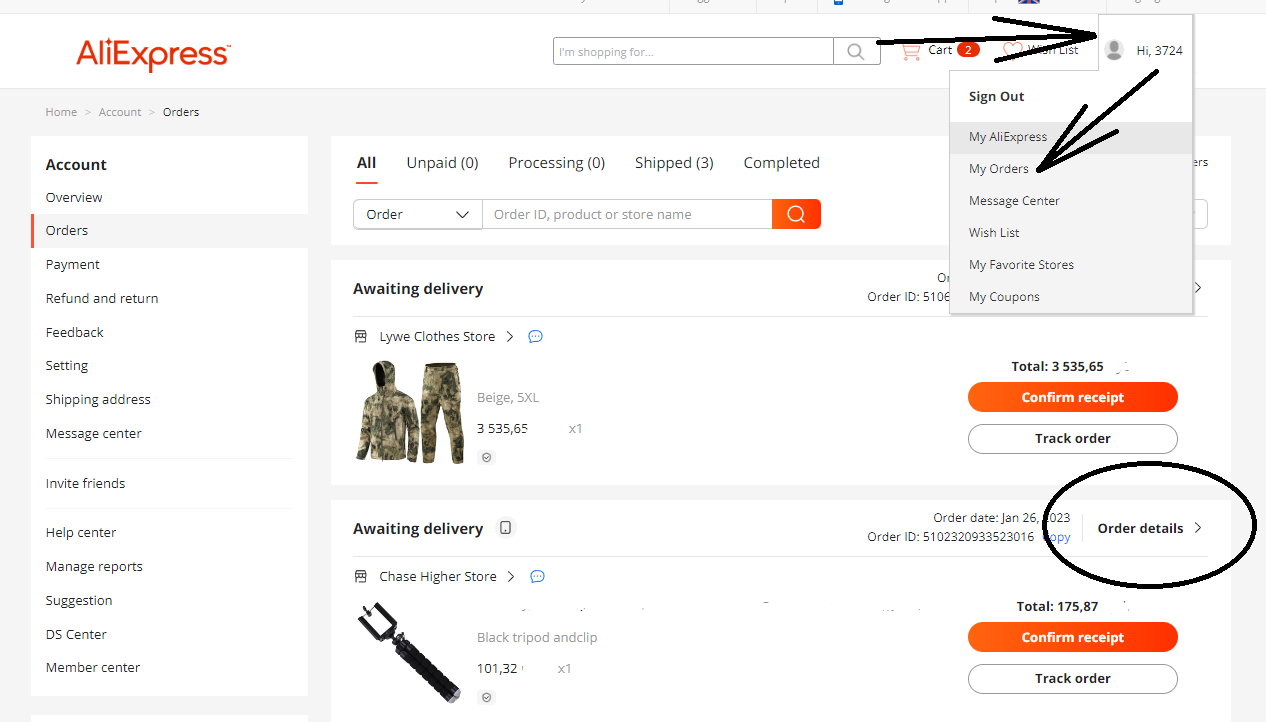 Super Deals on Aliexpress
Super Deals on AliexpressAfter the actions are done, you will be able to see the date by which the dispute can be opened. In addition, you can extend this date if the parcel goes longer than usual. Also here you can “open a dispute” or “Confirm receipt of the goods”.
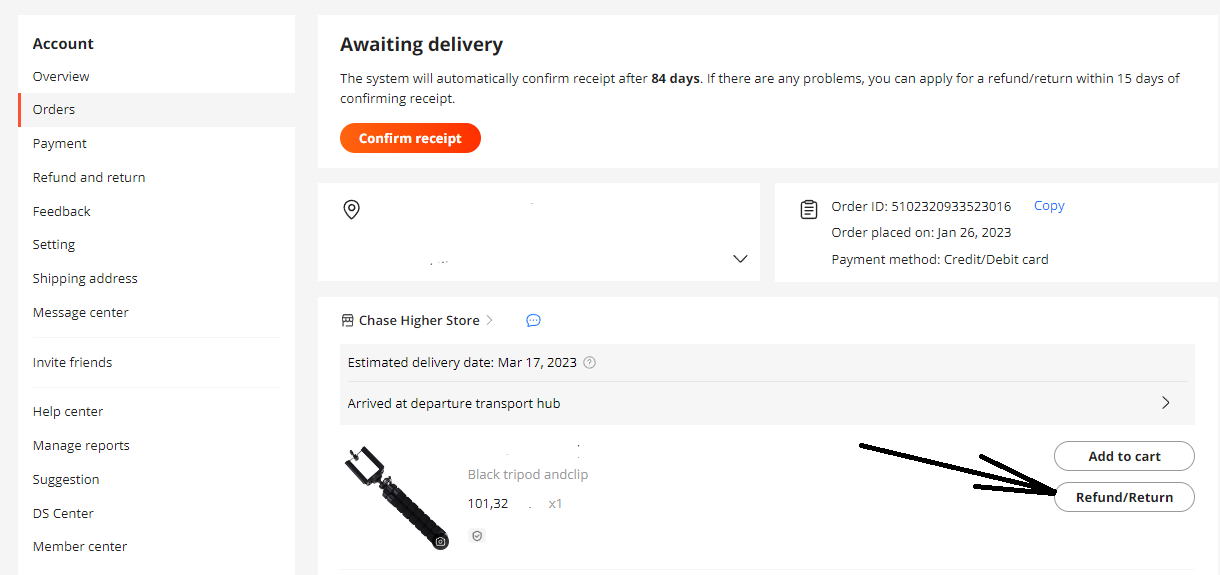 Super Deals on Aliexpress
Super Deals on AliexpressImportant! The dispute can be opened only once, so do not close the dispute until you receive the money or the right product is sent to you, of good quality. You can cancel the dispute and after a while open as many more as you need, until the time for protecting the transaction ends. Clicking on the “Confirm receipt of the goods” button closes the transaction, and after that, you will not be able to open a dispute.
The most optimal way to complete the transaction is in 5-7 days, you will have a little time to discuss and wait for answers from the support and the seller. The seller will not be able to tell you that the goods have been sent, wait a little longer, and the customer support service that handles disputes will most likely be able to confirm your request for a refund, if, for example, the goods have not yet reached you by the tracking number, and the time for protecting the transaction ends.
In order to open a dispute, you need to fill out a small questionnaire. The main reasons for opening a dispute:

The first step is to go to the “My orders” section
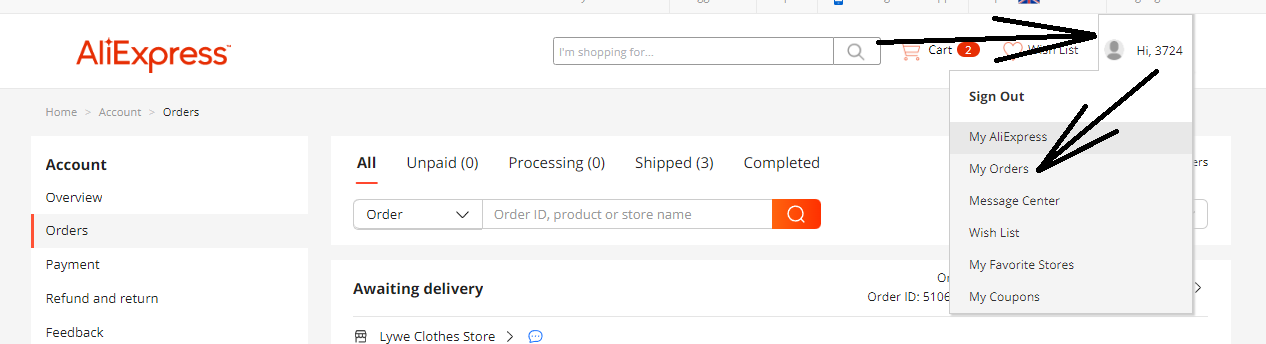 Super Deals on Aliexpress
Super Deals on AliexpressIn the section “My orders” next to the desired product, click “Open dispute” or “More details".
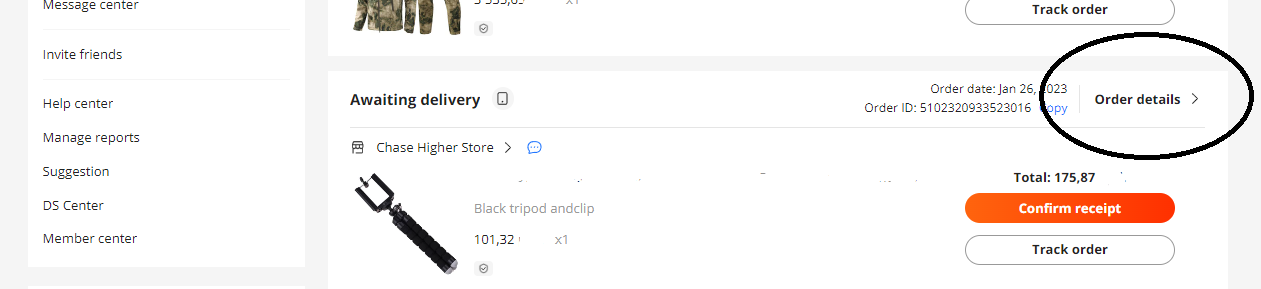 Super Deals on Aliexpress
Super Deals on Aliexpress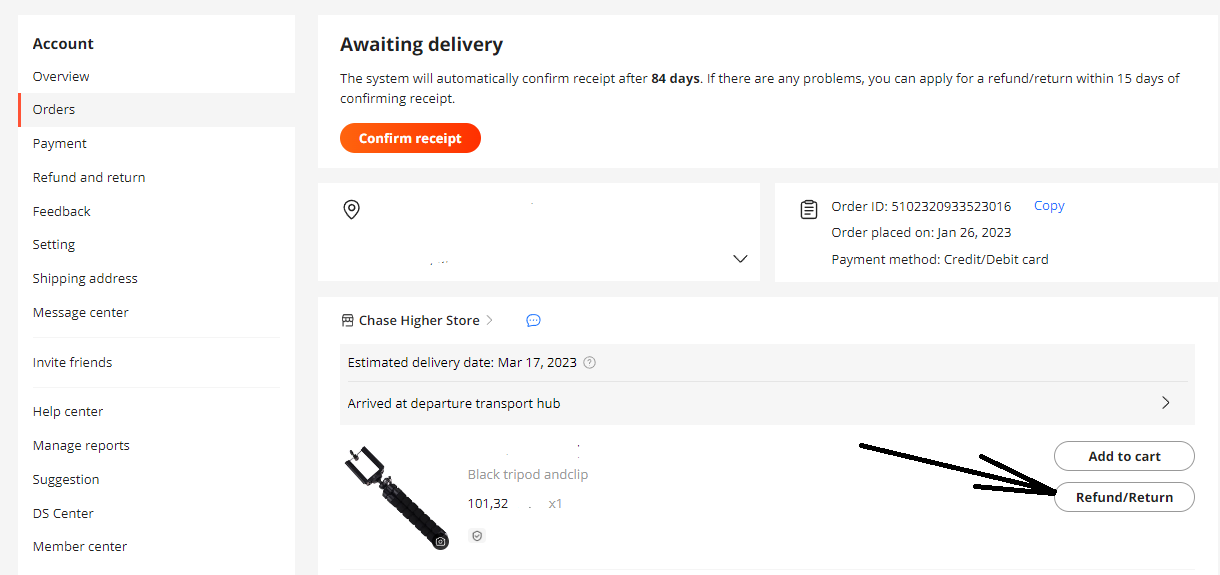 Super Deals on Aliexpress
Super Deals on AliexpressNow you can see a detailed description of your order, and here you can click on the “Open dispute” button
After you click on the “Open Dispute” button, you will need to fill out a small questionnaire, also choose a partial or full refund, and if you chose a partial refund, then specify the desired amount, and if you did not receive the parcel, then specify the full amount.
There are 2 options available to choose from:
“Refund only” is a refund without sending the parcel back to the seller, in this case, you do not need to send the goods back.
“Return of goods and money” — the return of goods and money, in this case, you need to return the goods that you received, but you need to take into account that the return delivery will be paid and the sender will have to pay for it, the cost may be expensive more than $ 20.
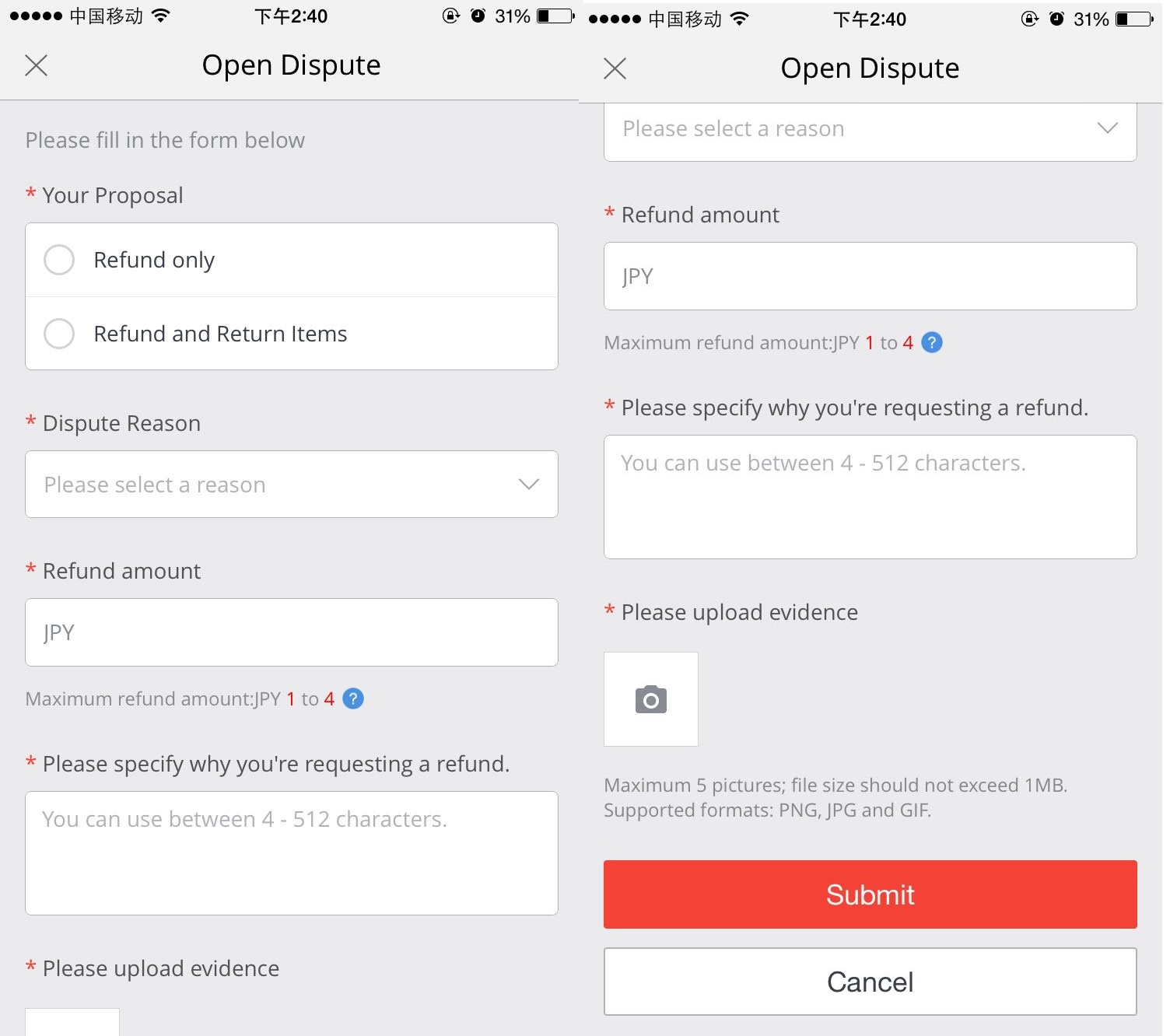 Super Deals on Aliexpress
Super Deals on AliexpressIn the questionnaire that appears after clicking the button, you need to choose whether you have received the parcel or not, after which you will be asked to choose the reason for opening a dispute, you need to choose your case. In the drop-down list, depending on the choice in another list, additional answers will change. You can also use the hints that appear on the right side.
Specify the amount that you want to return, you need to specify with a small change of 00.00 and be sure to put a dot separator.
Write in English the reason for the return of the goods, this is a mandatory field. Write in as much detail as possible, the more detailed you describe your problem, the more chances you have to return the money.
For additional information, it is better to attach a photo of the proof or a video. In the photos you have taken, you can circle in red in the photo editor those moments when something is wrong with the goods.
To upload a photo, you can see the "Browse" button, the total photo should be no more than 3 pieces, and the size of each photo should not be more than 2 MB. It is allowed to upload JPG, JPEG, and PNG photo formats.
To add a video, click on the “Add video" button. You can only upload one video up to 500 MB at a time. Acceptable formats: 3GP, MP4, MPG, MOV, RM, RMVB, AVI, MPEG, WMV, DAT, VOB, FLV.
If you have filled in all the fields correctly, then click on the “Submit” button, and then a dispute will be created.
If you click no to the question “Have you received the goods”, then you will not be able to create a dispute, and you will be asked to view the product tracking information. The right column will also contain brief information about your delivery.

In order to view detailed information about an open dispute, you need to click on “My Orders” from the top of the drop-down menu, and then on “Refunds and Disputes" (Refunds & Disputes). Next to the desired product, click on “View data”.
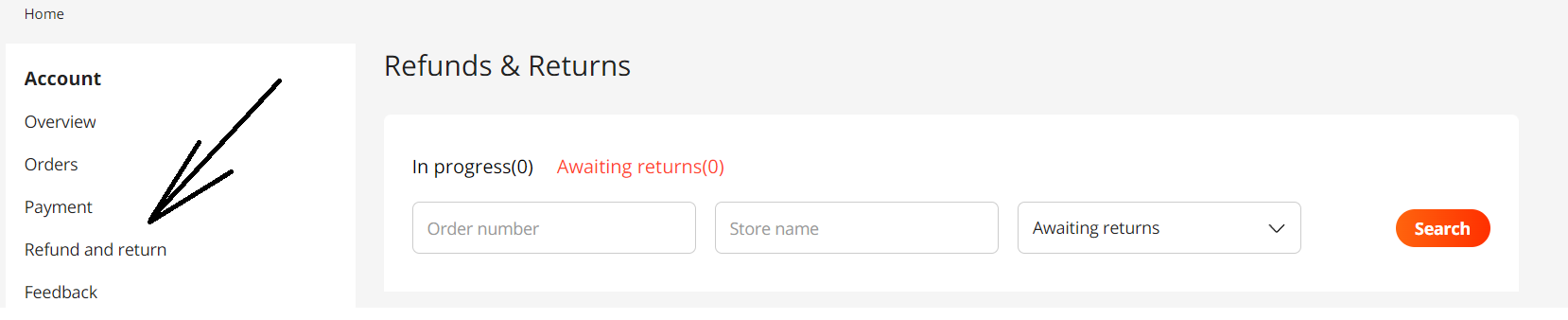 Super Deals on Aliexpress
Super Deals on AliexpressThis is how detailed information about the dispute looks, the seller has 5 days to provide an answer, and he can accept the dispute or offer his own terms, if the seller does not accept the dispute, then it is automatically closed in favor of the buyer.
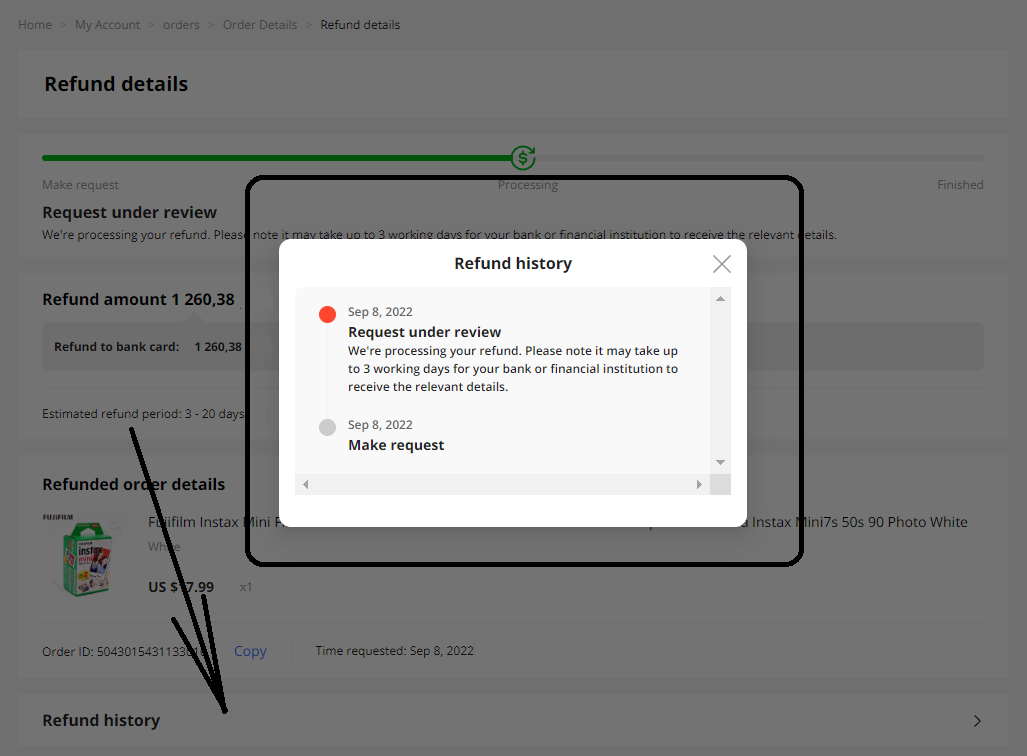 Super Deals on Aliexpress
Super Deals on AliexpressPreviously, there was a separate button for aggravating the dispute, at the moment it was removed, and now the dispute escalates automatically after 7 days.
To resolve the dispute, the seller and the buyer must provide sufficient evidence (such as photos or videos), within 2 days. It is forbidden to make a photo montage, try to give false information for a positive decision in your direction.
Important! If the arbitration has made a positive decision on your question, you can click on the “Reply now” button and write in English that you agree with such a decision, this will speed up the refund process. If you have agreed with the seller on some other conditions, for example, he will send a new product or something else, then you can click on the “Cancel dispute” button.

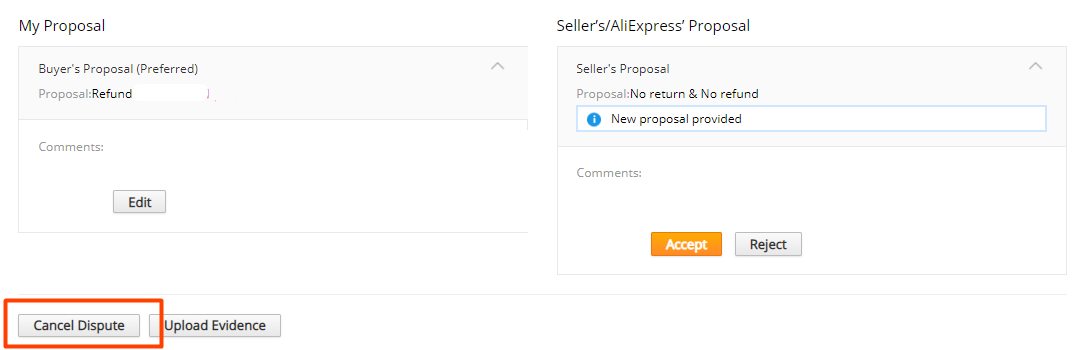 Super Deals on Aliexpress
Super Deals on AliexpressIf you are wondering how quickly your dispute can be considered, on average it takes 15-60 days. It is impossible to speed up this review process because everything depends on the workload of customer support on the Aliexpress side and this cannot be influenced in any way.
Editing an aggravated dispute on Aliexpress is prohibited, so the button disappears, and you need to wait for customer support to review your request or you can cancel your dispute.
The dispute should be closed only when everything suits you, or you can get the seller to accept your terms of the dispute. If the seller agrees to your terms or does not respond within 4 days, the dispute will be closed automatically and you will get your money back. The refund time takes from 5 to 15 days.
Usually, the offer from sellers in such situations is not very profitable, and the main thing is to understand if you accept the seller's terms, the dispute will close automatically, or if you can not accept the dispute and then it will escalate within the specified time.
After the seller has offered his solution to the issue, you can bargain with him on the dispute description page itself, here you can view what the seller offered, and if this does not suit you, you can write your own version. For example, the seller wants to return half and that you send the goods back, and you can agree that, for example, the goods should be left and receive half, if the goods, for example, are working but not a significant defect.
Important that you accept the seller's terms, as it will be difficult to complain again.
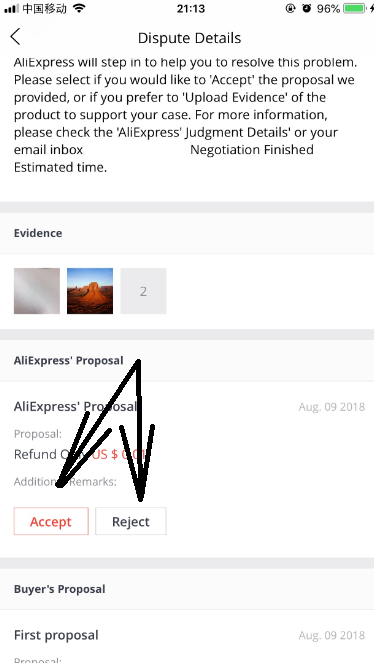 Super Deals on Aliexpress
Super Deals on AliexpressIf you click on the “Accept” button of the seller's terms, then a small window will appear asking you to confirm what the seller has offered you, as well as the refund amount.
The money is returned in 5 -15 working days after the successful conclusion of the dispute (after your winning the dispute).
If you accidentally or mistakenly clicked on the order confirmation button, and the product turned out to be not working or with defects or not of the right quality, then you have 15 days to open a dispute under the new rules
Women's elegant pleated maxi dress with V-neck and long sleeves on Aliexpress is the perfect choice for special events or evening outings. This dress is a true expression of style and elegance.
Crafting a New Narrative of Women's Empowerment
Hydrogel film for nfinix Note 12 Pro on Aliexpress is an innovative material that has high strength, flexibility and transparency.