In order to order products, receive discounts and coupons, and take care of your interests using the Aliexpress online store, you must register an account and provide valid data.
Residents of the Russian Federation can place orders on this trading platform anonymously. But using the entire functionality of the Aliexpress website in Russia will not work.
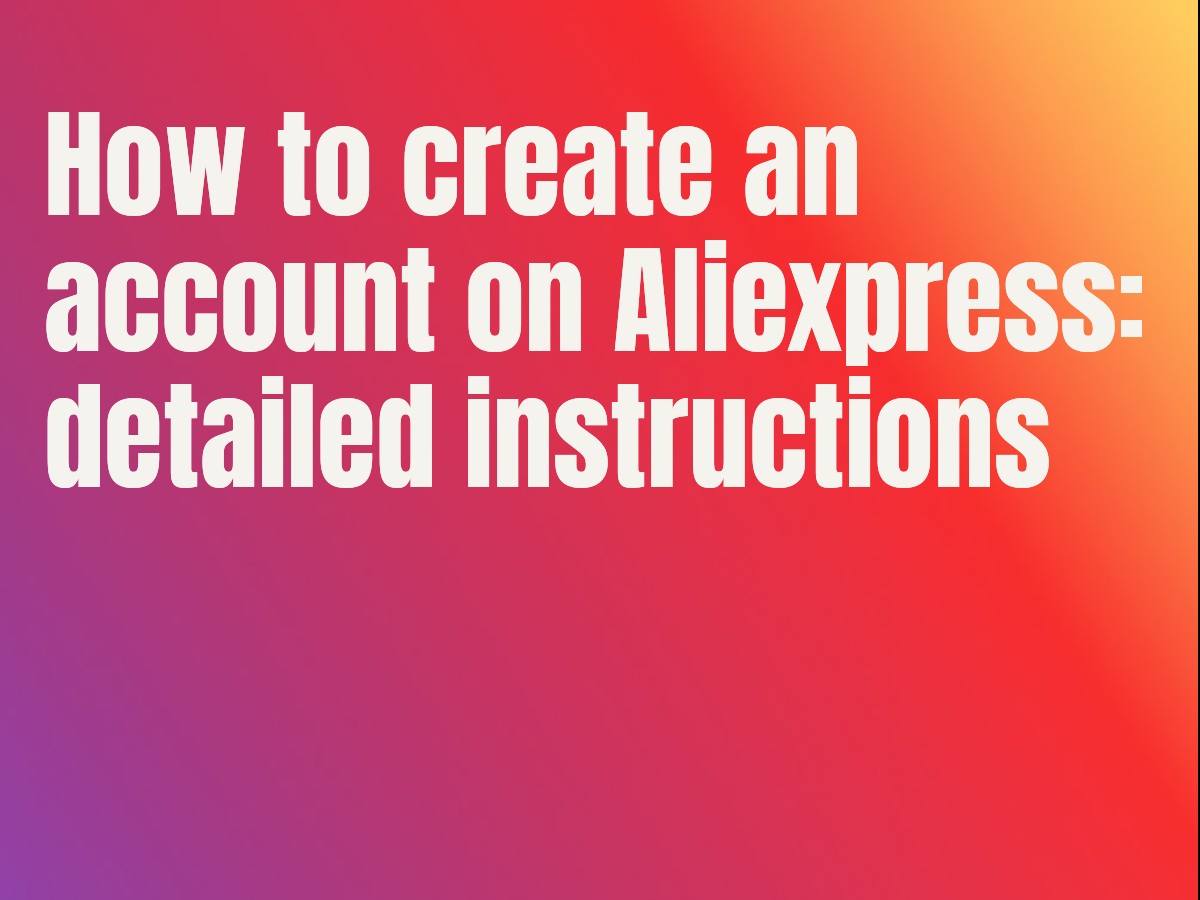 Super Deals on Aliexpress
Super Deals on AliexpressFor comfortable use and in order to avoid difficulties with translation for residents of countries such as Russia, Belarus, Ukraine, Kazakhstan and other former republics of the USSR, the site ru.aliexpress.com is specially provided. It works this way: product characteristics, messages, reviews and other additional services shown in Russian.
In addition, an important advantage for potential buyers is that on the site the prices for goods are indicated in rubles. This saves a lot of time and does not force users to deal with long calculations for currency conversion.
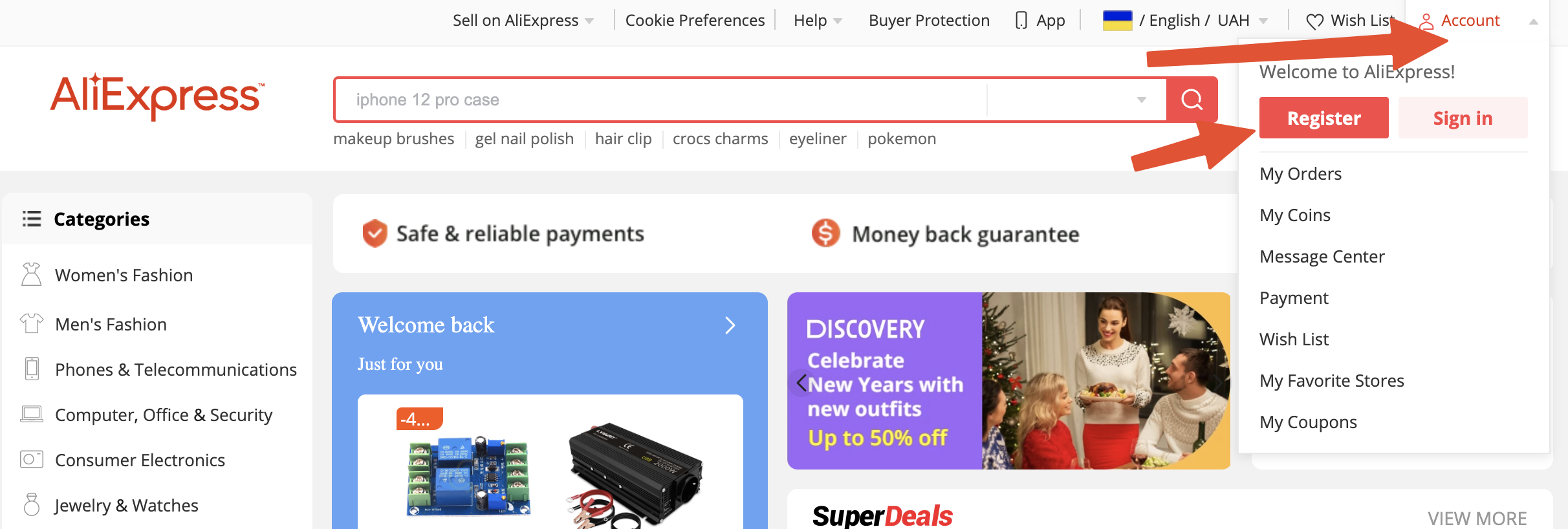 Super Deals on Aliexpress
Super Deals on AliexpressIt is for these reasons that residents of the former USSR visit the site with the Russian version. This site is similar to the original (Chinese) or English site and functions exactly the same, which contributes to the comprehensive use of Aliexpress.

However, it should be noted that the disadvantages are the presence of annoying advertising and the fact that contact with sellers/moderators can only be in a foreign language. But the site is constantly improving and is already using operators who speak Russian.
Registering and maintaining an account is absolutely free and does not require any investment, so if you plan to become a regular user on Aliexpress, you should register.
One of the easiest ways to register is to enter the site through an already created profile on other social networks that Aliexpress cooperates with, for example, Facebook, Google, Odnoklassniki and VK.
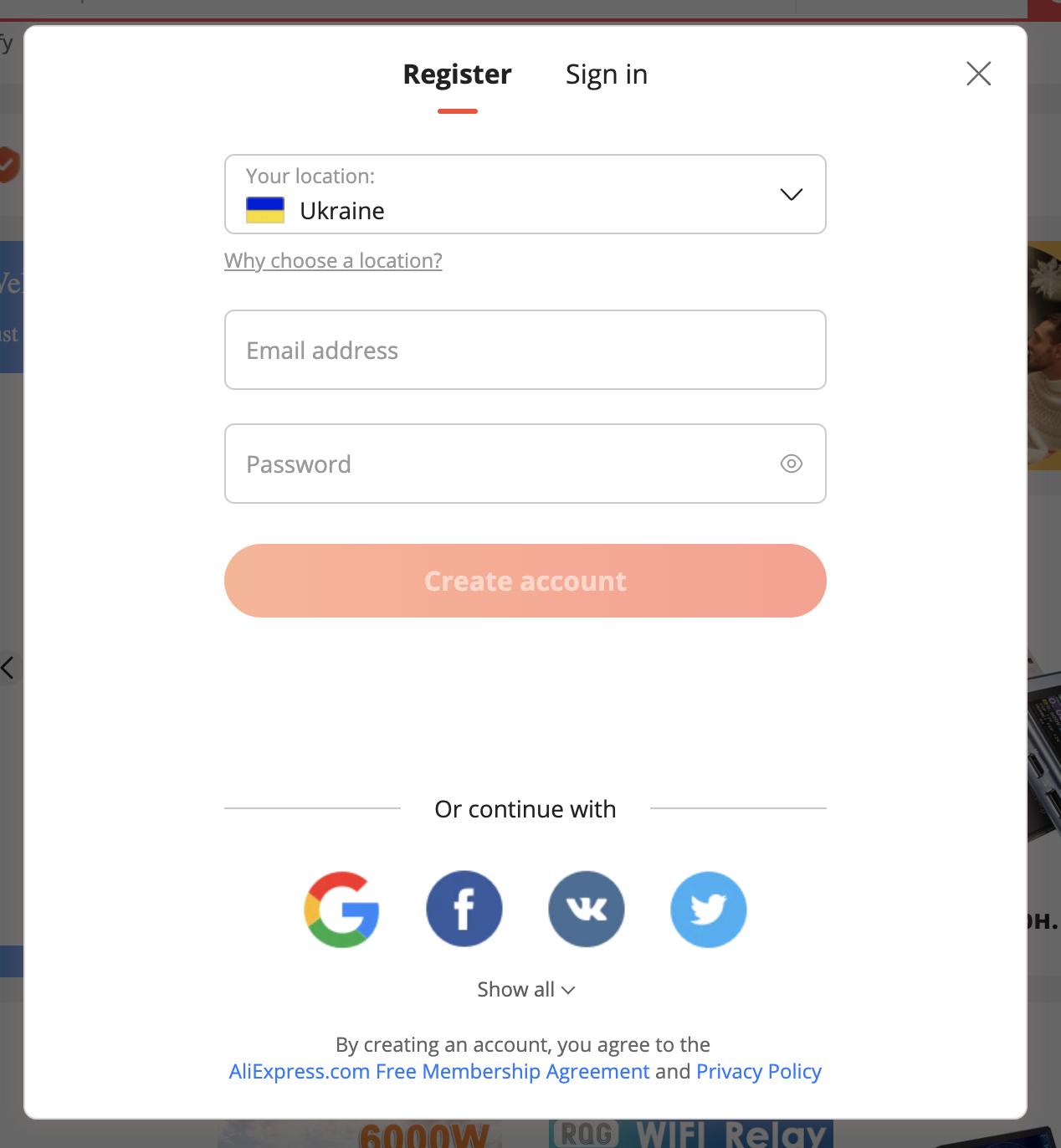 Super Deals on Aliexpress
Super Deals on AliexpressNote: please note that if you provided fake data (first name, last name) on other social networks, you need to provide real personal data in your Aliexpress profile in order to freely receive the ordered goods by mail. Remember that purchases over 500 euros per month require a customs declaration, which must contain real data.
If you decide to use the registration method through a social network, then you need to go to the "My Profile" tab and provide contact information. In the "Delivery addresses" section, enter your full name and your postal address.

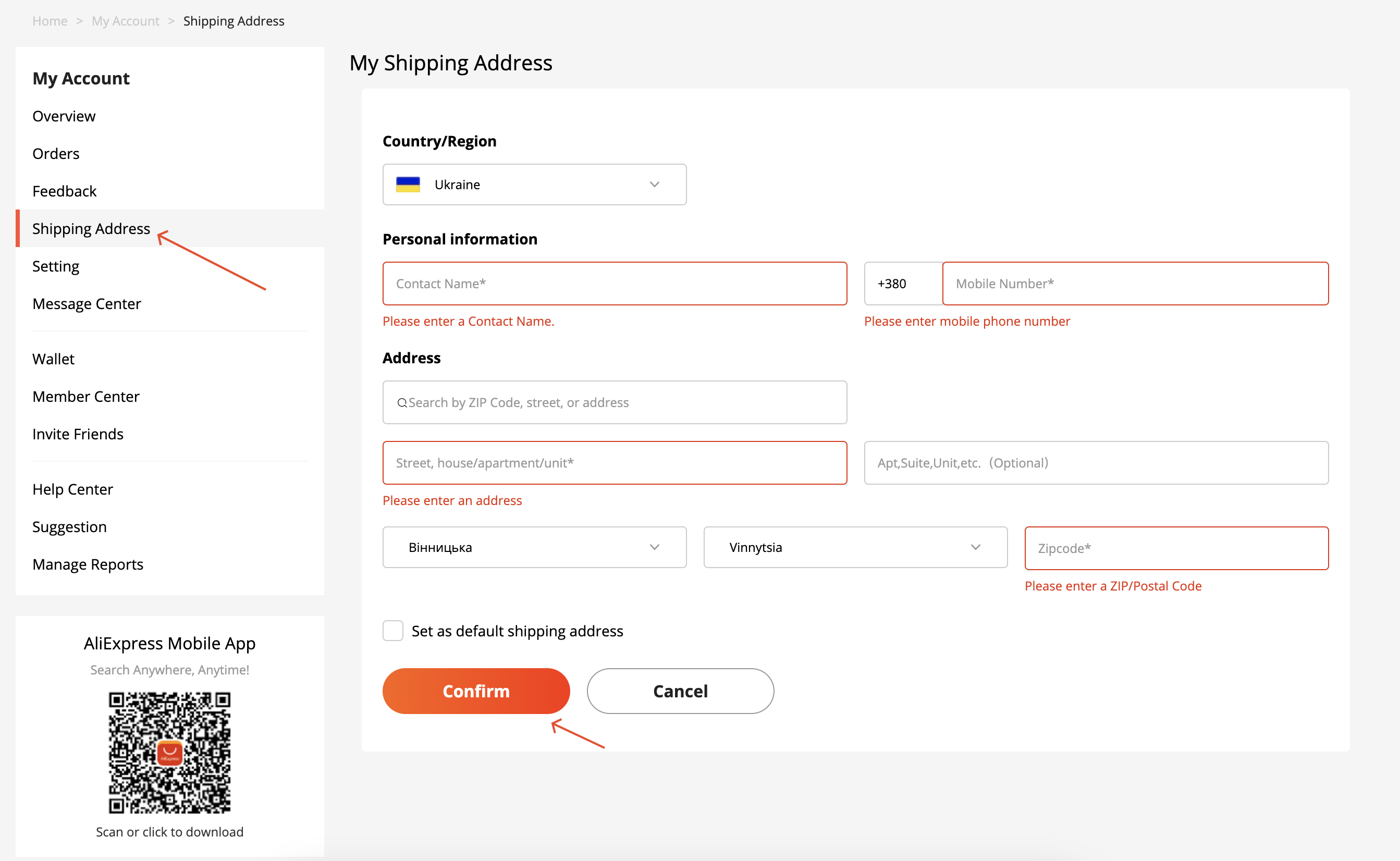 Super Deals on Aliexpress
Super Deals on AliexpressYou can choose another method - create an account using a phone number or email, but this will take a little longer.
To do this, you need to complete two steps: the first is to fill in all the fields and confirm the registration, the second is to open a confirmation letter that will be sent to the mail or, when registering through a mobile number, enter the code that will be sent to you by SMS.
Next, you need to create an account. Now just link a payment instrument - and you can make purchases!
How to register on Aliexpress from the phone in the application
The stages of registration through the application on the phone and registration from a computer on the site are the same, you can also use email, phone number or social networks.

The application on the phone is needed in order to be able to quickly receive information about the status of orders. The seller has processed the order and sent it or the buyer protection period is coming to an end. You won't miss anything. Especially if you made several purchases from different sellers at once.
How to register for Aliexpress in Crimea in 2020
For political reasons, there may be difficulties in ordering from the Aliexpress website to the Crimea. Difficulties can be avoided by applying some tricks. But for this you need to create a new account, adhering to the following rules:
After creating a profile on the Aliexpress website, you will be sent a special coupon, and you will also be able to place orders. However, before doing so, follow these steps:
In order to complete the last step, you can replace the letters "o" with zeros or swap the letters in places (the parcel will pass at international customs, and in Russia the postal services will easily deal with this).

Example: Dzhank0y or Dzhaknoy (Dzhankoy).
Fill in all address data, first and last name in Latin. Only those goods that do not use the word "Crimea" are delivered without problems.
How to re-register Aliexpress if your account has been blocked
The most basic and most common reasons for blocking a personal profile on Aliexpress:
Sometimes it is possible to restore a profile, but you cannot do without the help of technical support. You will need to provide them with evidence that there was no reason for the blocking. But if your profile gets into the “black list” forever, you will have to create a new one.

When creating a new profile, follow simple rules:
Obviously, in the newly created profile, you will have to increase your rating, but as a newbie, you will be given a special coupon with a discount, and you will also have a perfect reputation.
Place orders, increase your account level and with it the amount of remuneration, and also monitor the reputation of sellers. Aliexpress will help you with this.
Aliexpress has improved a lot over the last few years. The users are getting an immaculate shopping experience thanks to fast delivery — now you can easily get any package in just 10 days. Some old buyers might notice...
Very often, users of the Aliexpress website have a question about how to return money to the seller on Aliexpress. Perhaps you had such a situation that you ordered the product then it did not arrive for a long time, ...
Sportswear has become increasingly popular, and AliExpress has emerged as a go-to platform for budget-conscious shoppers seeking athletic apparel. The importance of selecting affordable and high-quality sportswear for...