AliExpress sellers are an essential part of the purchasing process, and effective communication with them is crucial for a smooth transaction. In this comprehensive guide, we will outline how to contact sellers on AliExpress and what to do if they don't respond promptly.
It's always a good idea to reach out to the seller if you have any doubts or questions about a product you're interested in or have already purchased. AliExpress has made it easy for buyers to communicate with sellers through chat or messages, so don't hesitate to utilize these channels. If you encounter any issues with your order, screenshots of your conversations with the seller can be used as evidence during the dispute process.
Before Buying:
During the shipping process:
After Receiving Your Purchase:
In summary, clear communication with AliExpress sellers is essential for a successful purchase experience. By using the provided chat and messaging features, you can reach out to sellers to address any doubts or concerns you may have. Remember, screenshots of your conversations can serve as valuable evidence during disputes, and it's always best to try issues with the seller before opening a dispute.
If you're unsure about how to contact a seller on AliExpress, we can help you out whether using the platform on PC or app.
On the website: Before purchasing an item, you can reach out to the seller through AliExpress chat. Simply click "Contact" on the item's cover and type your message.
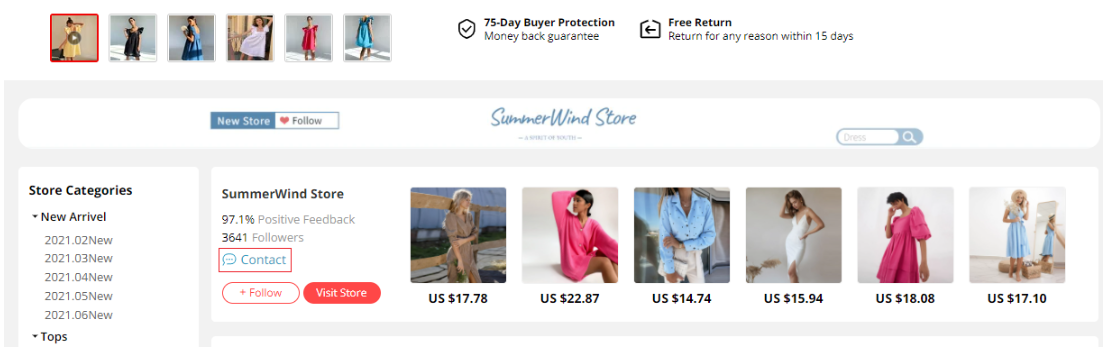 Super Deals on Aliexpress
Super Deals on AliexpressPlease note that the seller may not be available at that moment, but you'll be able to see whether your message has been read or not. You don't need to specify which item you're asking about, as a mini window with a brief description and photo of the item will appear in the chat.
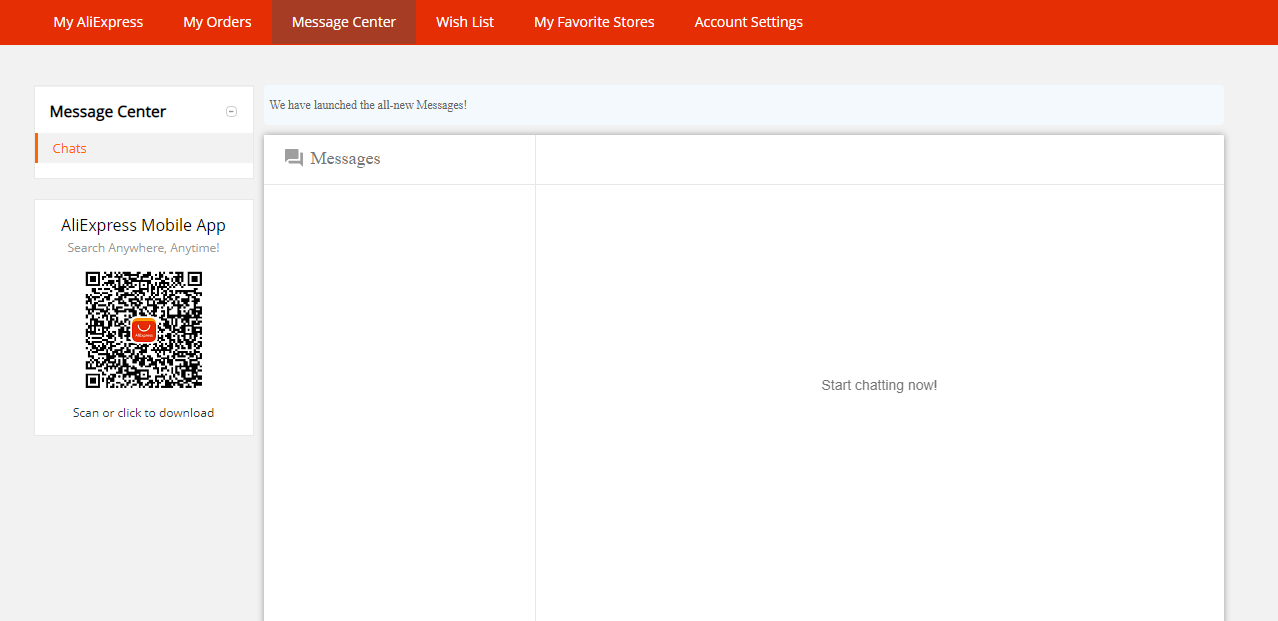 Super Deals on Aliexpress
Super Deals on AliexpressTo discuss an item after making a purchase, simply navigate to "My Account" on the home screen and select "Orders: View all". From there, choose the item you wish to discuss and click "Send Message to Seller" to start a conversation.
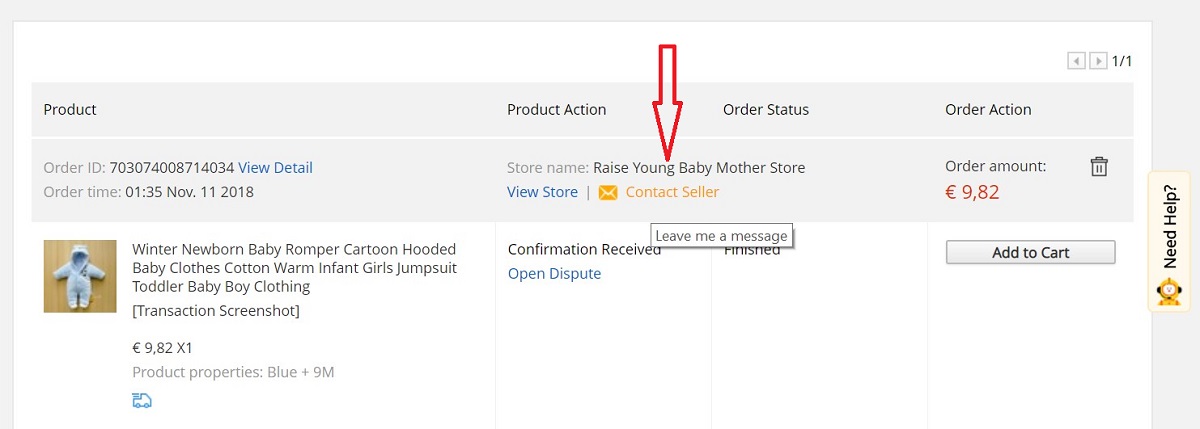 Super Deals on Aliexpress
Super Deals on AliexpressOn the app: Before purchasing an item, click "Chat" on the item's cover to contact the seller.
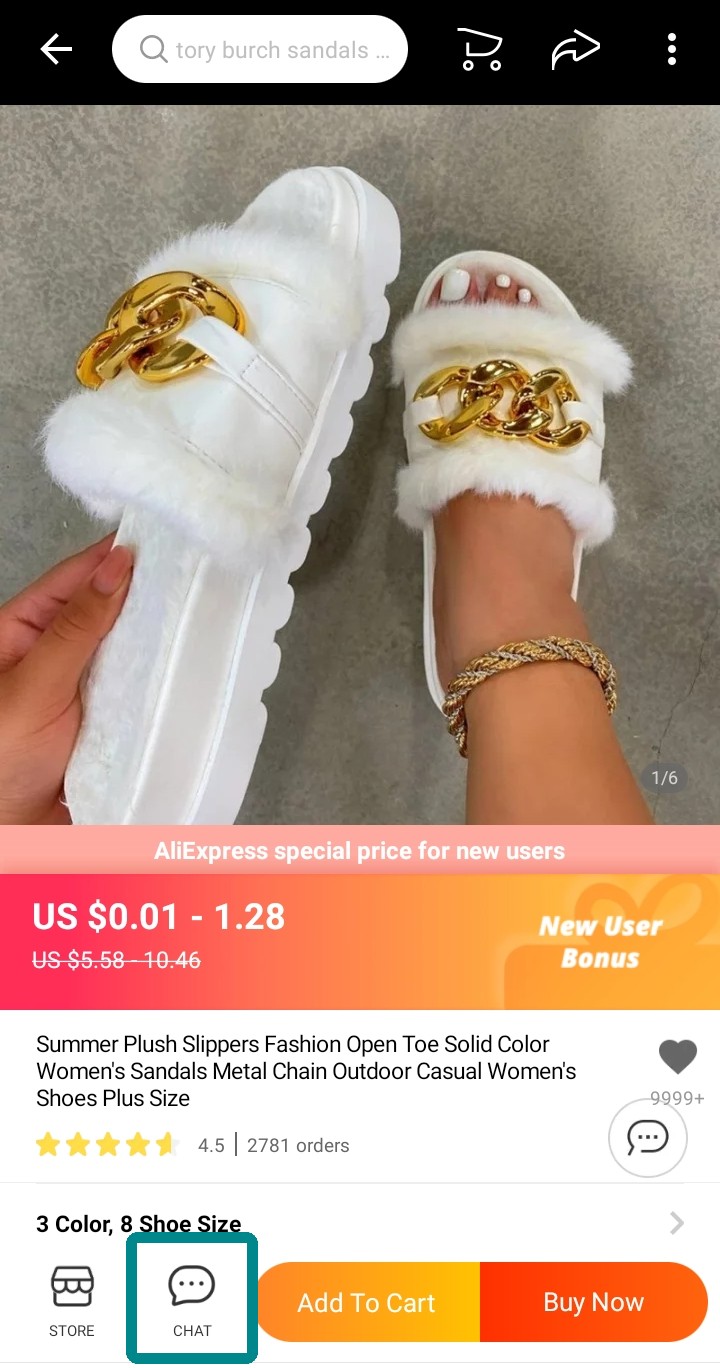 Super Deals on Aliexpress
Super Deals on AliexpressAfter making a purchase, go to "My Account" on the home screen and click "Orders: See all". Select the item you want to discuss, then click "Send Mail to Seller".
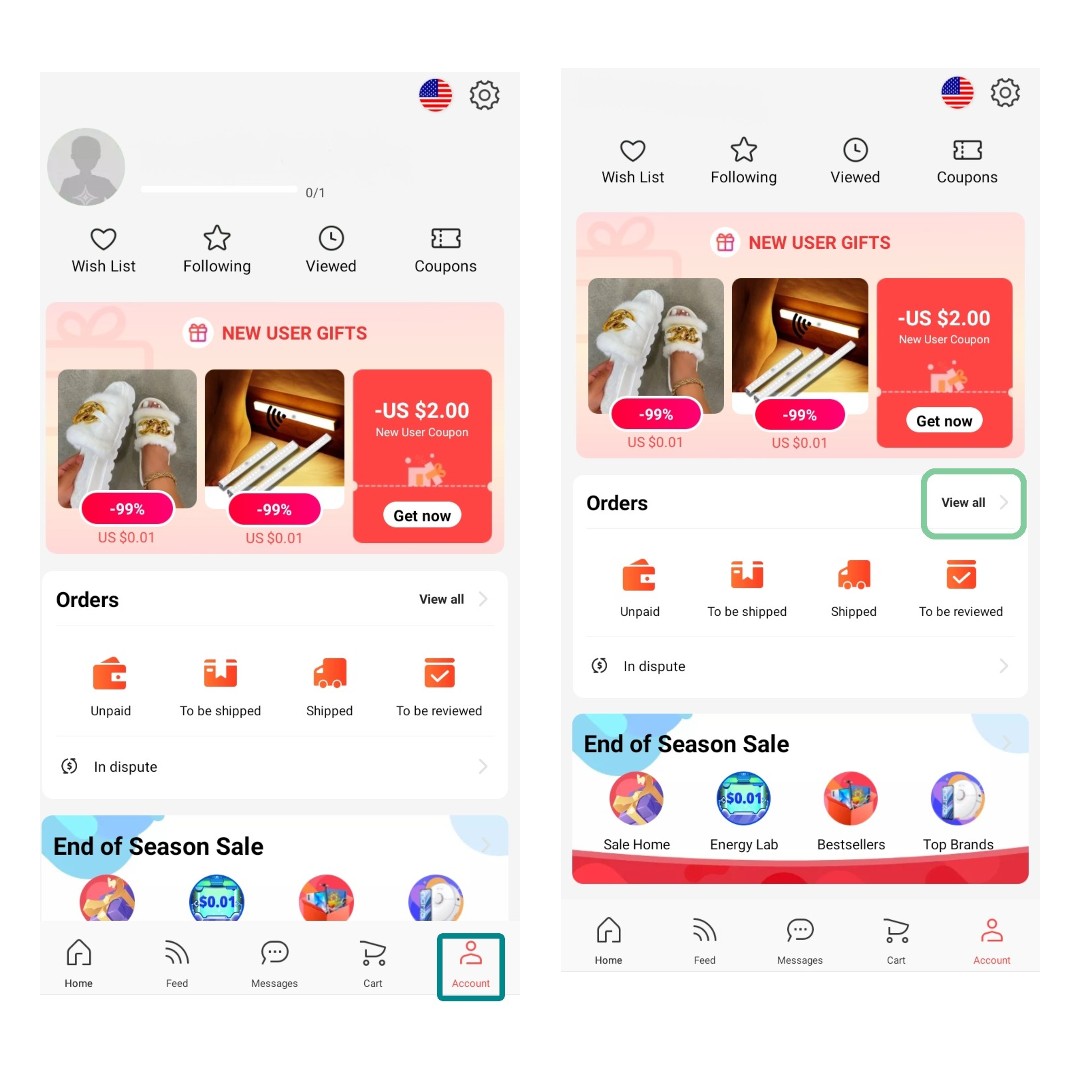 Super Deals on Aliexpress
Super Deals on AliexpressNo, you don't have to use English if you're not comfortable with the language. AliExpress automatically translates messages between you and the seller. However, if you're confident in your English skills, it may be beneficial to use the language as translation software doesn't always convey context well, which can lead to confusion. Ultimately, using English or not is up to you and the seller.
If you've already communicated with the seller but can't find your message history, here's how you can access it from the website or app.
All your messages with the seller are saved in the "Message Center" section under "My Account."
Converse sellers are saved in the message center, which can be accessed by clicking on the globe icon in the foot toolbar on the screen.
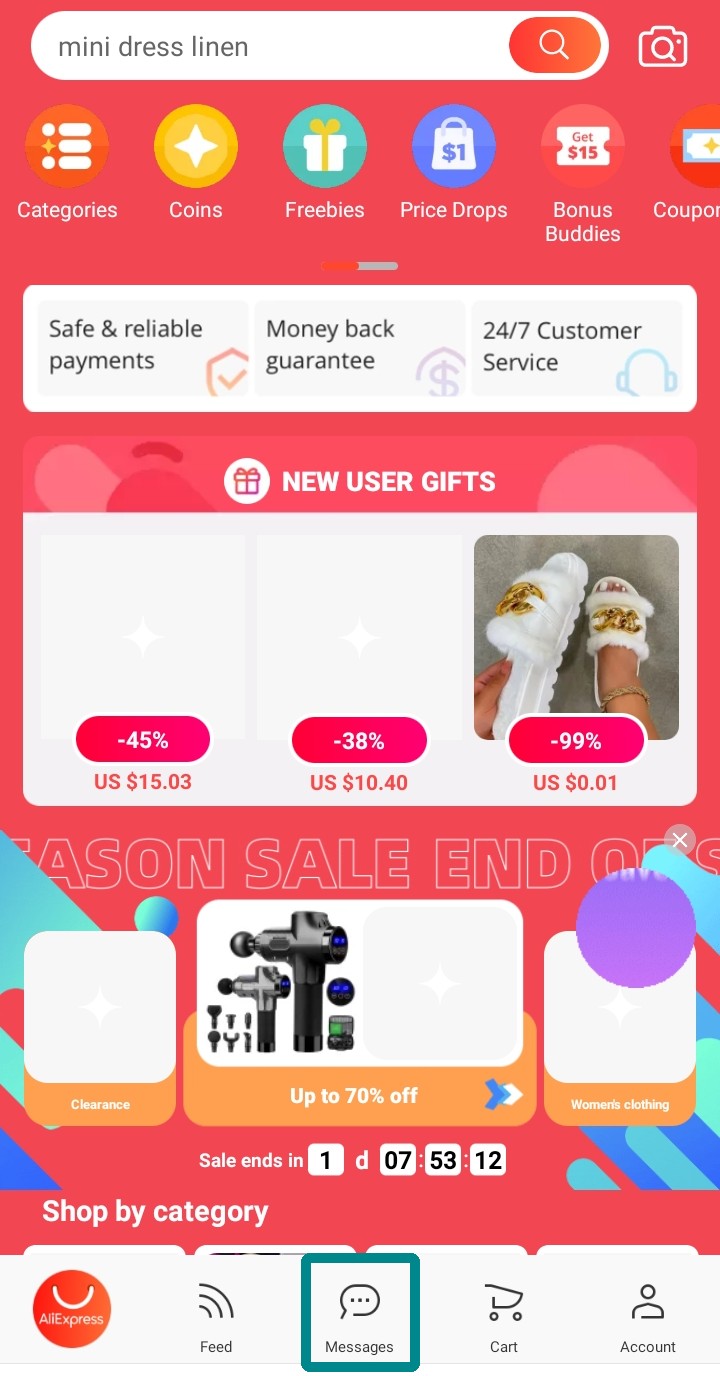 Super Deals on Aliexpress
Super Deals on AliexpressTo attach an image to a message, click on the "+" buton in the chat window. However, sending or receiving videos is not possible through the chat feature, only during disputes.
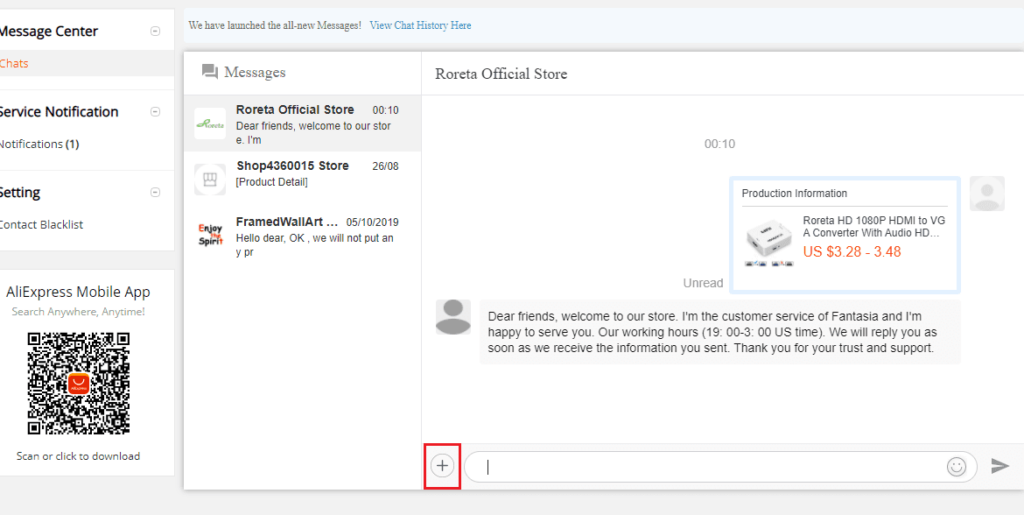 Super Deals on Aliexpress
Super Deals on AliexpressTo send any files, you can try contacting the seller via email. You can ask the seller for their email address or find it in their store or product description. However, it's important to remember that making transactions outside of AliExpress can put you at risk of losing buyer protection. So, it's best to keep your communications within the AliExpress platform.
If you have not received a response from the seller, the first step is to give them some time to reply, as they may be busy or experiencing a high volume of messages. However, if you have already waited for a reasonable amount of time and the seller has still not responded, you can try sending a follow-up message to ensure that they received your initial message.
You can easily cleaning inbox inbox using the message center. However, it is important to note that deleting a message from your inbox will not delete it from the seller's inbox.
To delete a message on the AliExpress website, you can simply hover over the message you want to clean and press on trash can icon that appears. You will then be asked to confirm if you want to delete the message.FAQ
If you want to track your AliExpress order, head over to the "My Orders" section and find the order you wish to track. Click on the "Track Order" button next to it and you'll be taken to the tracking information page. Here, you can keep tabs on the status of your order and track its delivery.
2. Can I cancel order? How?
To write a review or provide feedback for a seller on AliExpress, first head over to the "My Orders" section. Next, find the order you want to review and click on the "Leave Feedback" button located next to it. From there, you can rate the seller and write a comment sharing your experience with them.
3. How do I leave feedback or a review for a seller on AliExpress?

To leave feedback or a review for a seller on AliExpress, went to "My Orders" press "Sent Feedback" button futures orders you want to review. You can rate the seller and leave a comment about your experience with them.
4. What should I do if my AliExpress order is delayed or hasn't arrived yet?
If your AliExpress order is delayed or hasn't arrived yet, you should first check the tracking information to see if there are any updates. If there are no updates or if the package seems to be lost, you should contact the seller to ask for assistance. If the seller is unresponsive or unhelpful, you can open a dispute with AliExpress to request a refund.
5. Can I request a refund on AliExpress? If yes, how?
Additionally, if you have received a damaged or defective item, you can also request a refund by opening a dispute and providing evidence such as photos or videos of the item. It's important to carefully read the seller's refund rules and the AliBuyer Protection to understand the timeframe and conditions for filing a dispute and requesting a refund.

If you want to be able to track the package and make sure that the delivery goes without problems, you need to know the status of your order.
Using headphones can improve the audio quality of your device and help you focus on work or school.
Men's fitness compression t-shirts on Aliexpress are one of the most popular items on the market.