We have repeatedly written about the features of interaction with the platform. Now we would like to tell you more about how you can access your orders on the marketplace website and in the application, as well as to elaborate on all the options in this section.
If you want to get access to the "My orders" option as quickly as possible, then you need to follow the link from the article and you will immediately find yourself on the right page. There is another link-this is for finding the location of your last order. Using all these links, you can quickly navigate to the right place.
There are times when you can't use a quick click on the link for some reason. Then you can try to make a transition from the main page of the application. For this:
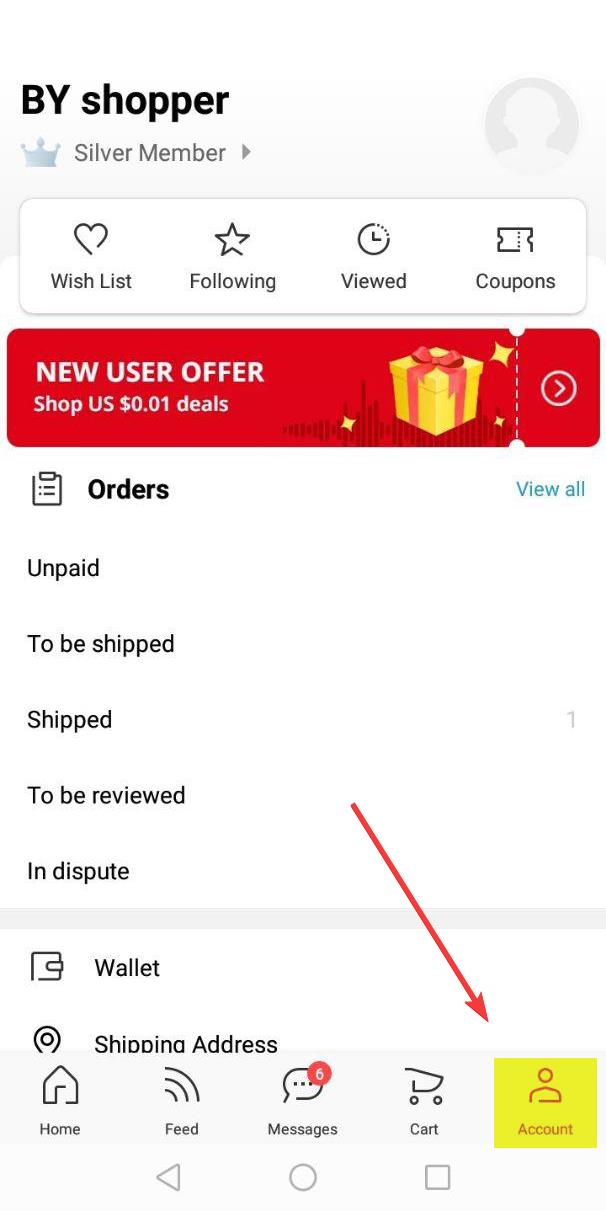 Super Deals on Aliexpress
Super Deals on AliexpressAnd there is also the "Order History" option, where you can clearly see the status of your orders.
Let's focus in more detail on the statuses.

To view the fate of your order after you have put it into production, you need to click on the "Tracking" option. At the same time, you will see your order number, the so-called tracking number, and the status of its passage as the parcel moves in your direction.
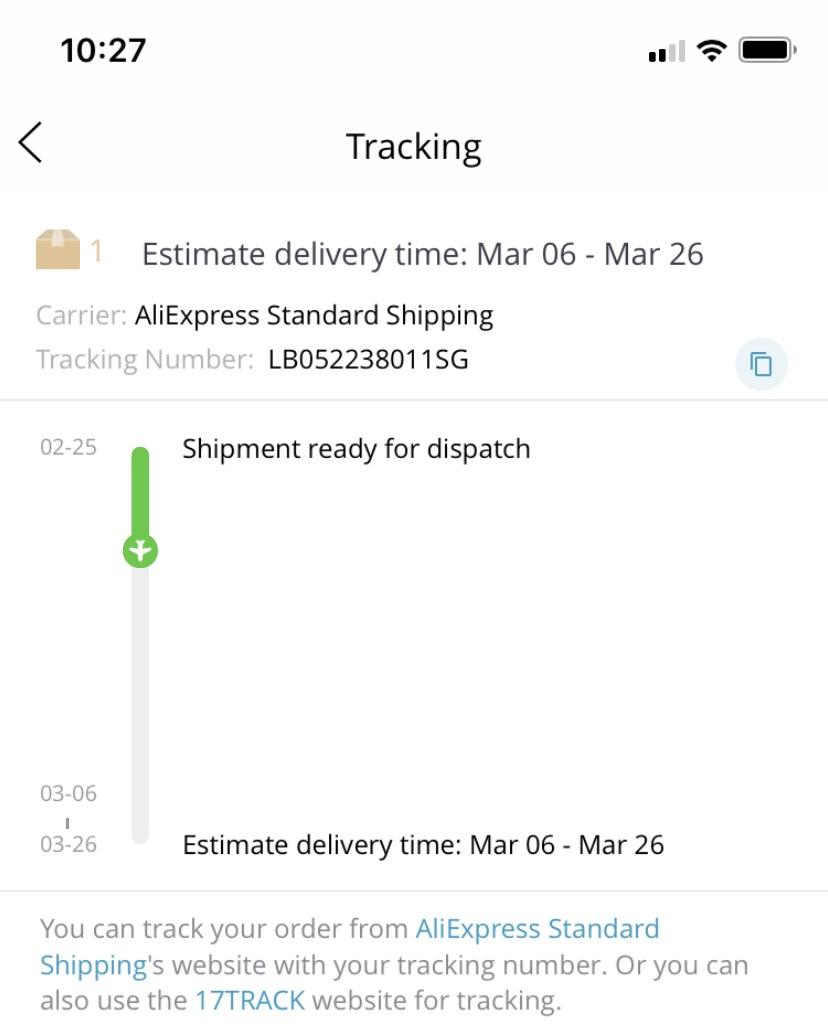 Super Deals on Aliexpress
Super Deals on AliexpressTwo blue icons will be visible near the tracking number. If you click on the first one, you can copy the number to your mobile phone. This will be very convenient, because in the future you will be able to use this number very quickly to go to the tracking pages for international orders. We have already written about this in the article about tracking orders from the marketplace.
Well, the second blue icon will take you directly to the website of the transport company that delivers the cargo.
To do this, click on the text that describes the order, and you will get access to the "Order Details" option.
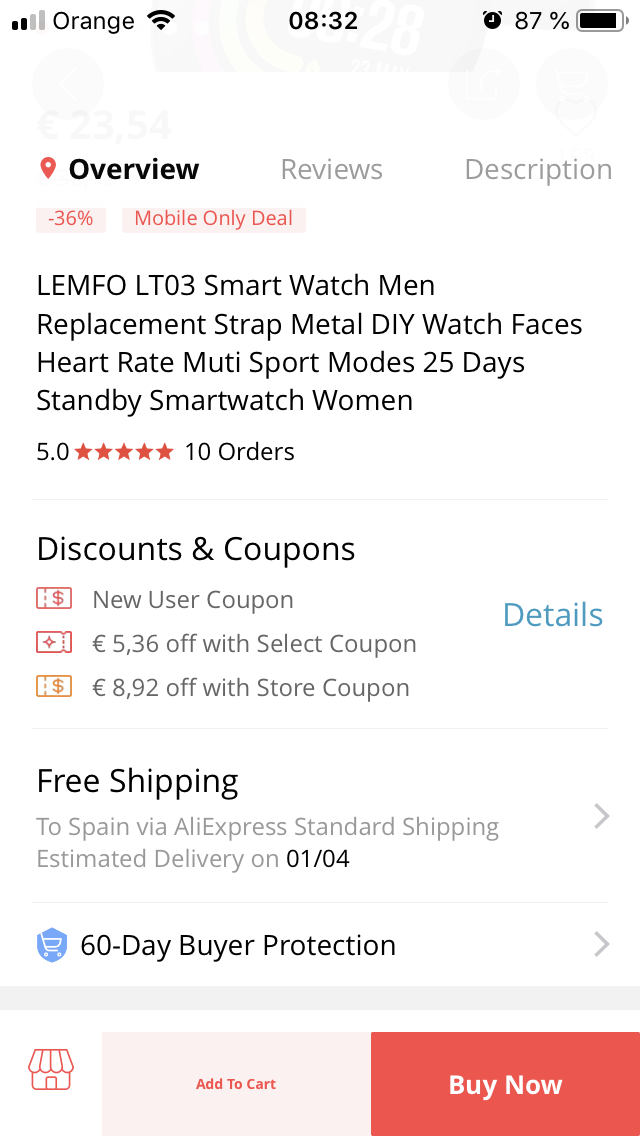 Super Deals on Aliexpress
Super Deals on AliexpressBy clicking on the link, you will be able to check the so-called protection time of your shipment, taking into account the fact that the site has extended its protection up to 75 days. You can also confirm receipt of the order there, although if you forget to do it, and sign for receipt, the marketplace will do it for you automatically. And you can also send a message to the seller from here by clicking on the "Send a message to the seller" option. And, finally, from here you can also open a dispute. We wrote about this in detail in one of our articles earlier.

If you have just created your order and sent it to the seller, but you want to see what will happen next, then you can go to the "Order Details" option and in the window that opens you will see the entire process of processing your order by the seller. There you can also see how many days are left before the seller sends your product to your address. At the same time, it should be clearly understood that if the number of days for collecting your parcel from the seller expires, and the order is not collected, then your order will be canceled automatically. If you do not want your order to be canceled and simply returned the money spent, then you can independently extend the processing time of your order by the seller. It happens that the seller, without malicious intent, simply does not have time to process your order due to congestion and does not have time to warn you about it. In this case, you can contact the seller and find out from him what is going on, and then extend the assembly period of the parcel.
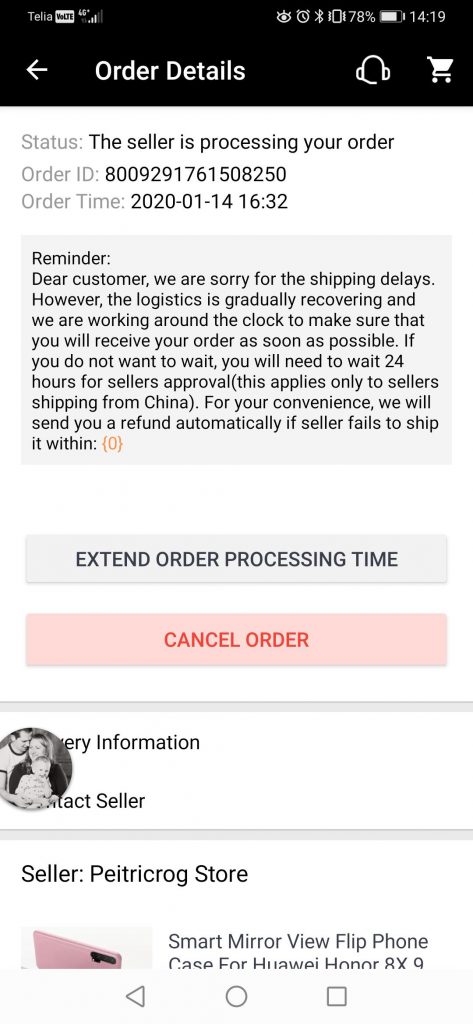 Super Deals on Aliexpress
Super Deals on AliexpressAnd you can also cancel your order for the reasons that you will see in the drop-down list if you click on the "Cancel order" option. However, the cancellation may not take place if the seller has just sent the order.
Therefore, we strongly advise you to double-check your order before sending it to the seller for assembly. Check the name, color, dimensions, delivery address, timing. And only then send the order to work.
This status is important for the reason that if you have not received the parcel, and the inscription "Completed" appears in the order, then you can immediately open a dispute and write about not receiving the order. In addition, after receiving your order and the appearance of this status, you can send feedback about the product, which often helps other buyers to understand the quality of the product and get guarantees regarding the seller. At the same time, you will receive additional points in your membership program on the marketplace, and additional privileges for purchases.
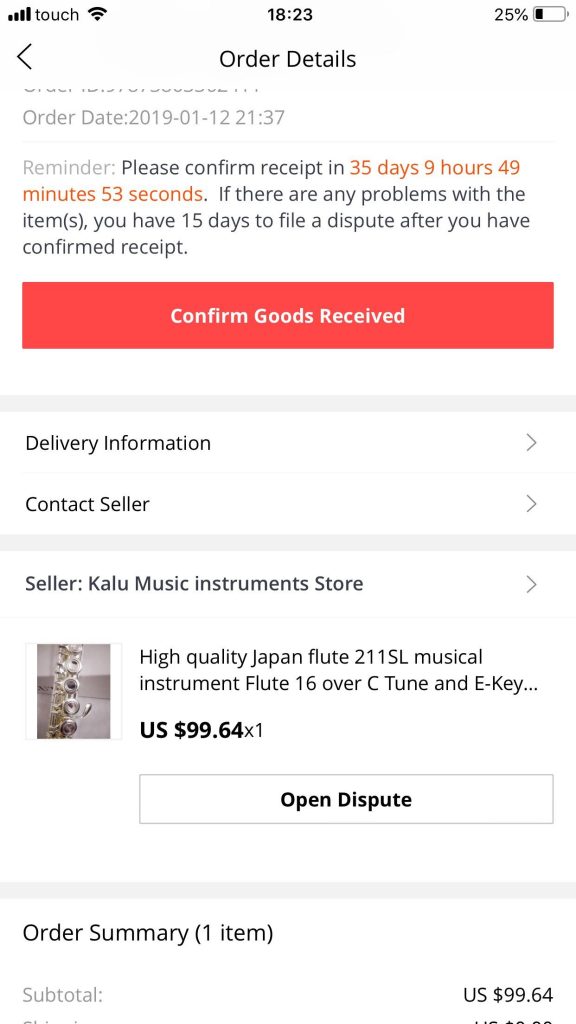 Super Deals on Aliexpress
Super Deals on AliexpressTo access your orders from the Internet, you can follow the quick link in the article, or go to the site of the site, go to your personal account, and click on the "Orders" option there.

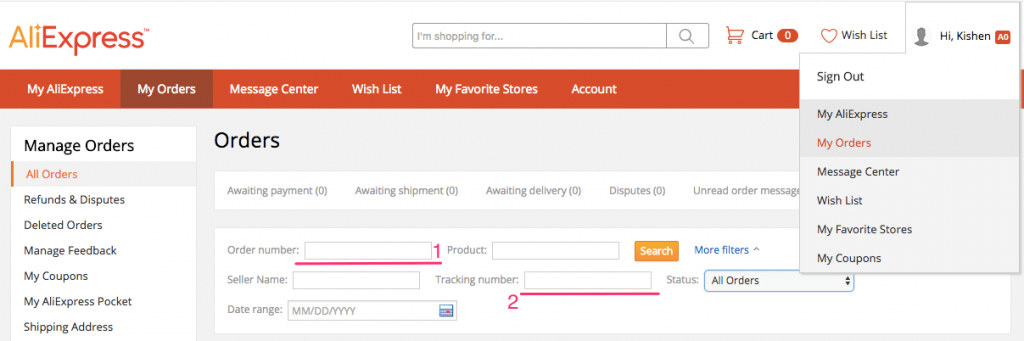 Super Deals on Aliexpress
Super Deals on AliexpressYour further movements on the site will be exactly the same as if you entered the application. Therefore, you get exactly the same picture that comes from the application, as that from the PC.
If the seller has already sent your order, then you can track it in real-time from your personal account on the marketplace website, and see how many days are left before the end of protection from the site. To do this, you need to click on the "Follow the order" option. There you can also get full details of the process by clicking on "View order details". Here you can get an hourly transcript of the path of your order from the moment you send it to the seller to the status of your order at the time of your interest. The dispute can also be opened directly from here.
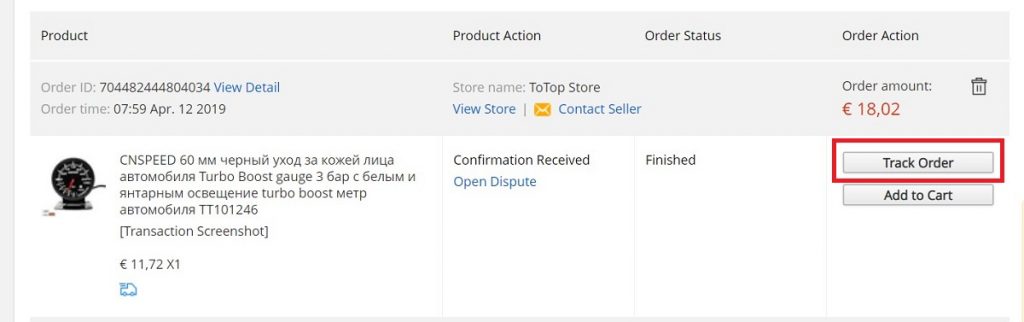 Super Deals on Aliexpress
Super Deals on Aliexpress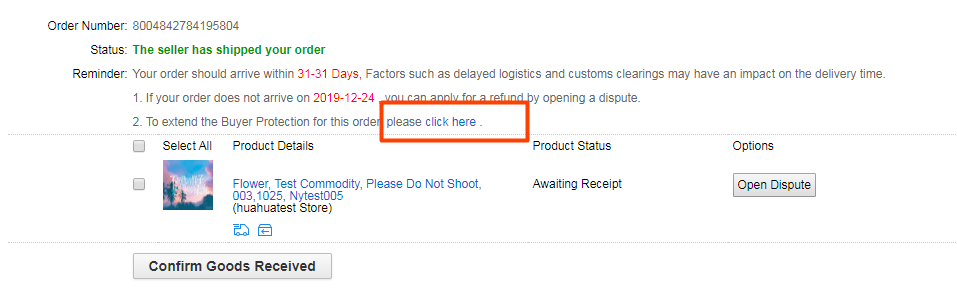 Super Deals on Aliexpress
Super Deals on AliexpressBy clicking on this status, you can see the number of days that the seller has left either before sending it to you, or until the order is automatically canceled if the seller does not have time to form an order. From here, you can cancel the order until it is shipped.
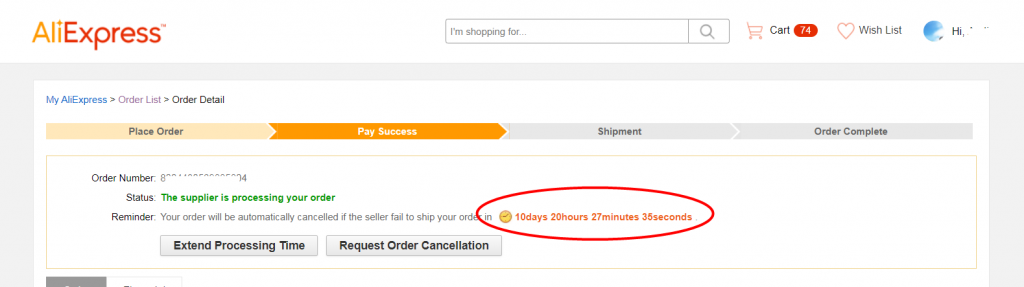 Super Deals on Aliexpress
Super Deals on AliexpressIf you have received an order, then by signing for its receipt you receive a similar status and can leave feedback about the seller and the products in the parcel. In addition, after receiving this status, and in case of not received the parcel, you can open a dispute with the seller directly from this page. Do not immediately complain to the site. The Chinese don't like conflicts. Write to the seller and try to get information from him about your missing parcel. And only after that, if they don't tell you anything intelligible, you can complain to the aggregator.
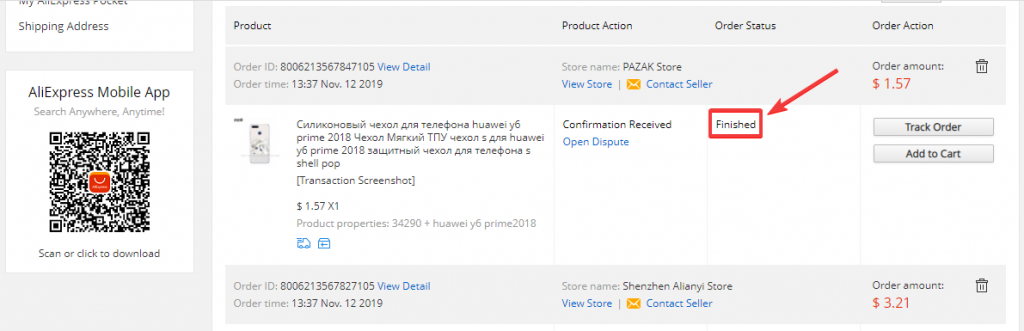 Super Deals on Aliexpress
Super Deals on AliexpressWe hope that we have explained to you in some detail everything that may be interesting in the "My orders" section.
Let's look at how to use this payment method and how convenient and safe it is to make such payments.
Noticed a "customs cleared" status update on your AliExpress order and are unsure what it means. We're here to explain and provide an estimated timeline for your package's arrival.
Men's fitness compression t-shirts on Aliexpress are one of the most popular items on the market.