You can leave your feedback on the site within one month (30 days) after you received your product. Obviously, the time for verification is limited, so many write their comments without fully trying the product. After a week or two deficiencies, functional malfunctions, and inconsistency with the description may be found.
In this article, we will analyze how to change a review on AliExpress. You may notice that there is not much information about this on the company's website. For this reason, many users are looking for alternative resources to find relevant information. Below we will describe the problem in detail and answer the question posed.
Your review and evaluation after publication cannot be changed in accordance with the company's regulations. This measure was taken so that buyers would not use the possibility of changing the comment to manipulate and blackmail the seller. You should treat your review responsibly so that there is no need to change it later.
It is recommended to try or test a purchase before leaving a review on it. Wait until the emotions subside, and make an impartial assessment, paying attention to the functionality. Pay attention to the completeness of the configuration. If you have prematurely evaluated the product, leave another review, then we will tell you how to do it.
Imagine a situation where you have already left your comment, but your opinion about the product has changed over time. You cannot delete the message. In this case, the best solution would be to leave another review. It should be remembered that your opinion is important not only for you and the seller but also for other buyers.
When selecting "Customer Reviews", you can use a filter to show messages that have "Additional Feedback". Experienced buyers do exactly this to find out what hidden defects the product has because not all the nuances can be detected immediately at first use. You can also use this feature.
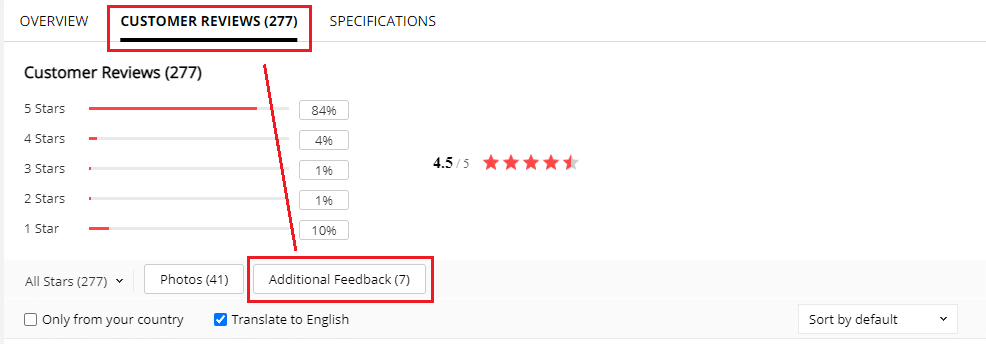 Super Deals on Aliexpress
Super Deals on AliexpressIf you use the application, then you should go to the list of orders, find the desired item and click "Leave additional comments". When using a PC, you need to click "Orders", select "Manage Feedback" from the list, then click on the "Published Feedback" tab. To add a review, try clicking on the "Leave additional feedback" button.
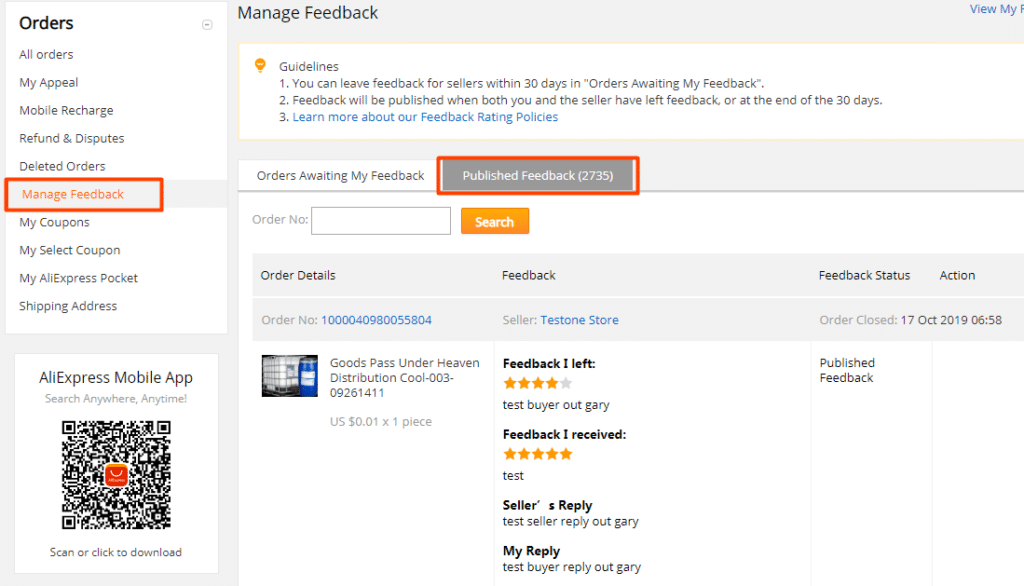 Super Deals on Aliexpress
Super Deals on AliexpressKeep in mind that the comment text is limited in the number of characters. We can enter no more than 1000 letters and other characters. To confirm your thesis, add photos that will be proof. Note exactly what changes have occurred with the product over time: breakdowns, changes in color, shape, and so on.
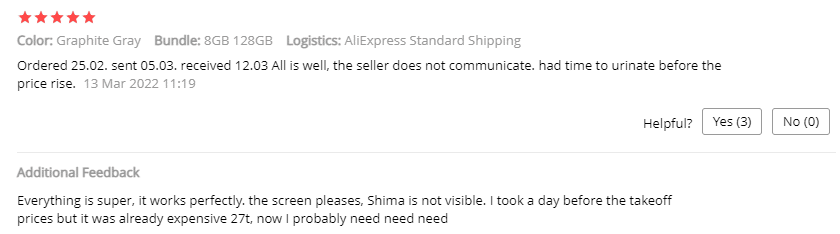 Super Deals on Aliexpress
Super Deals on AliexpressPractice shows that sellers in most cases leave a positive response to your feedback, but sometimes they enter into a discussion and speak out about the situation that has arisen. You have the opportunity to respond to such a comment, without using the "Additional feedback" function.
To continue the discussion, use the "Send reply" button. Be careful with your wording, as the administration may delete your comment if it does not comply with the norms. The seller can cheat, but even in this case, you need to observe ethics and monitor your behavior.

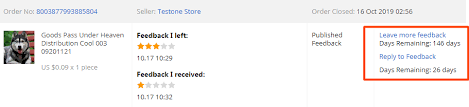 Super Deals on Aliexpress
Super Deals on AliexpressIf you use the app on your smartphone, you can leave comments, but the seller's reaction is not displayed, and you will not be able to respond to his message.
Above, we have analyzed the types of reviews that sellers and buyers can leave. It should be remembered that each message has a time limit. You need to invest in a time frame for a successful publication. We offer you the following table:
It should be remembered that the assessment is made after the seller publishes his opinion about you or after 30 days have passed after the publication of your message. But sellers can complain about your review, and it will be deleted in accordance with the regulations. Let’s list these cases:
Contact the agent to solve the current problems and get clarification. It is best to do this through an online chat, which is open 24/7 around the clock every day. You can contact technical support or enter into correspondence with the seller. Pay attention to the FAQ section, where you can find answers to the most common questions. If you have any problems with the order, then you should open a dispute as soon as possible and provide photos of the goods as proof. Remember that your feedback is important for other buyers to assess the competence of the seller.
A wish list is an essential feature for avid AliExpress shoppers. It enables you to preserve your preferred items for easy access when you're ready to make a purchase. In this guide, we'll explain ...
Selecting appropriate products for your furry friends is of utmost importance to ensure their good health and contentment. In this era of booming e-commerce, AliExpress has emerged as a popular platform for pet owners...
In today's fast-paced world, technology plays a vital role in our daily lives. From smartphones and smartwatches to innovative gadgets, there is always a constant stream of fresh and captivating products emerging on t...