The site offers its customers a large number of payment methods. However, the most popular option has always been a credit or debit card.
If you entered incorrect card details by mistake or want to replace an expired card with a new one, in this article you will learn how to do this without the risk of getting punished by the site administration.
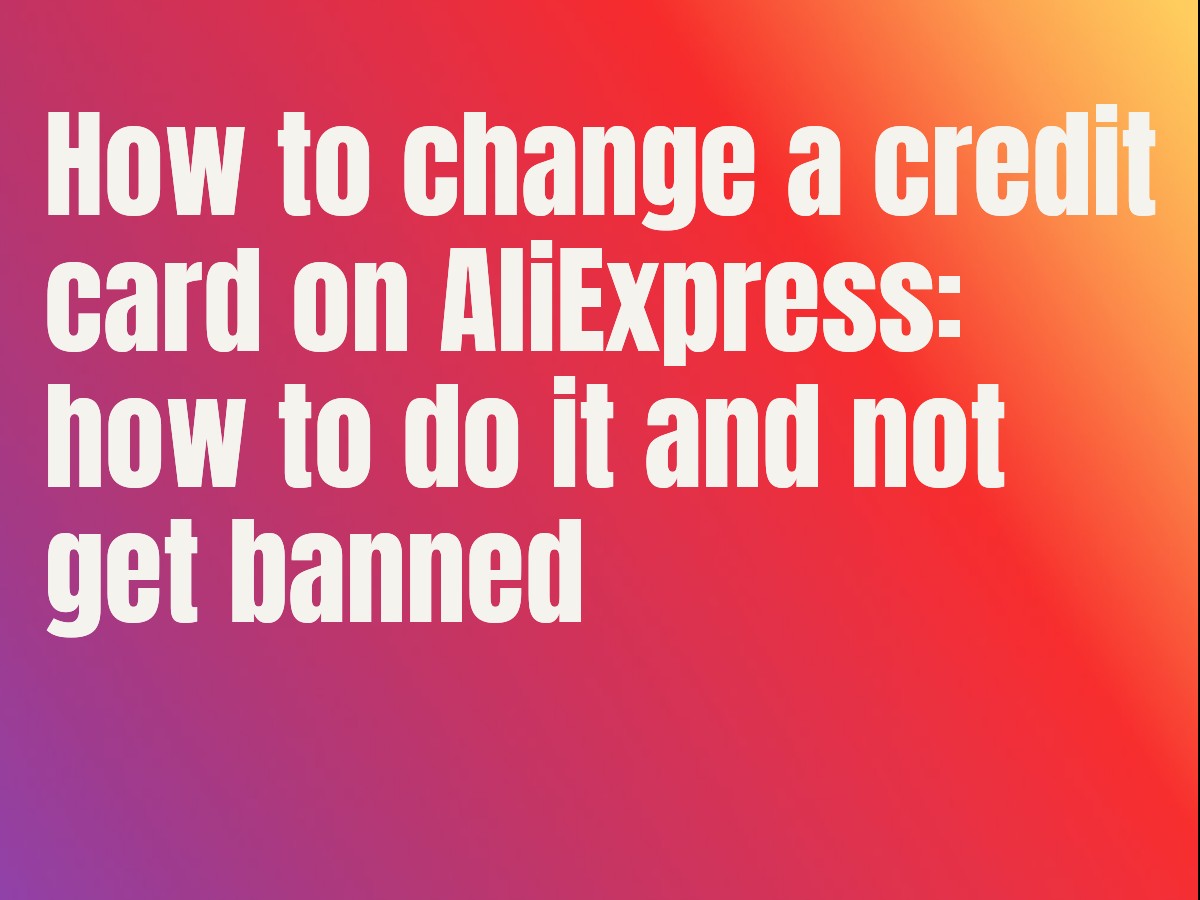 Super Deals on Aliexpress
Super Deals on AliexpressYou should be aware that the site does not allow you to change your card details directly. It is forbidden to do this both on the official website and in the application.
There is only one really working way. First you need to delete the data of the old card, and after that you can add the card you want to use now.
If you are not sure how to do it right, just follow this step by step guide and you will learn how to do it both on the official website and in the app. You can do it, there is nothing difficult here.

To access directly, click Here or go to the application in the usual way for you. After that, go to your account, it is located at the bottom right.
After that, you need to select the "Alipay" section to change the card settings as you need it.
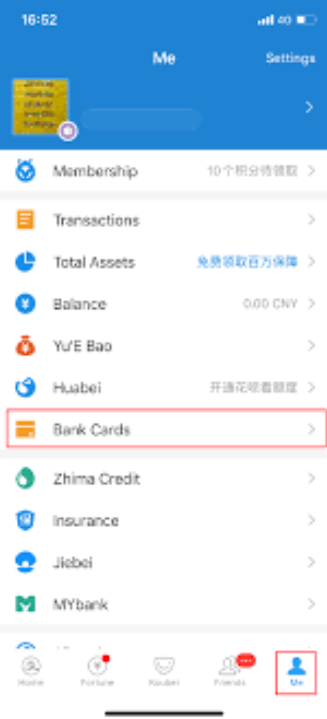 Super Deals on Aliexpress
Super Deals on AliexpressIn your Alipay account, you will see the card you need to change. After that, click the "Organize" button.
As mentioned earlier, first delete the data you no longer need and replace it with a new card.
Then you need to click "Delete" and "Confirm" to remove this data from your account. After that, you need to go back and click "Add". And the final step will be the introduction of new data of your card and confirm by clicking "Add card".

Please note that you will see a message at the top of the page stating that you will be charged a certain amount to verify your card. There is nothing strange here, even PayPal does it. As soon as they are convinced of your ability to pay, the money will be sent back to you.
If you want to make changes directly on the Alipay website, just click Here. However, we will tell you how to find the desired section on the site yourself.
First of all, you need to log in and select the "My Account" section (it's in the top right corner).
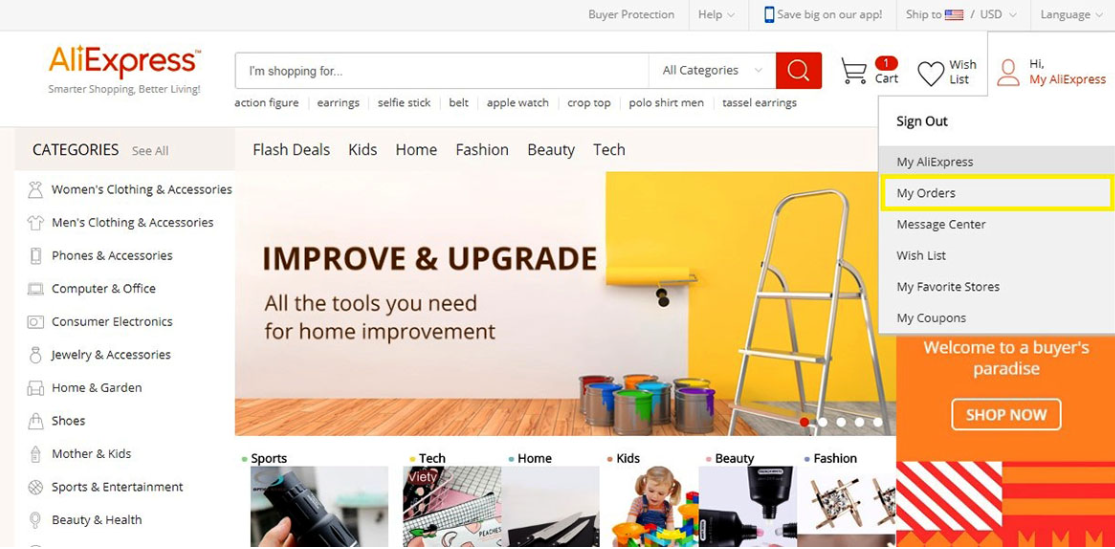 Super Deals on Aliexpress
Super Deals on AliexpressAfter that, open "My Alipay Account", and the site will send you to the Alipay website.
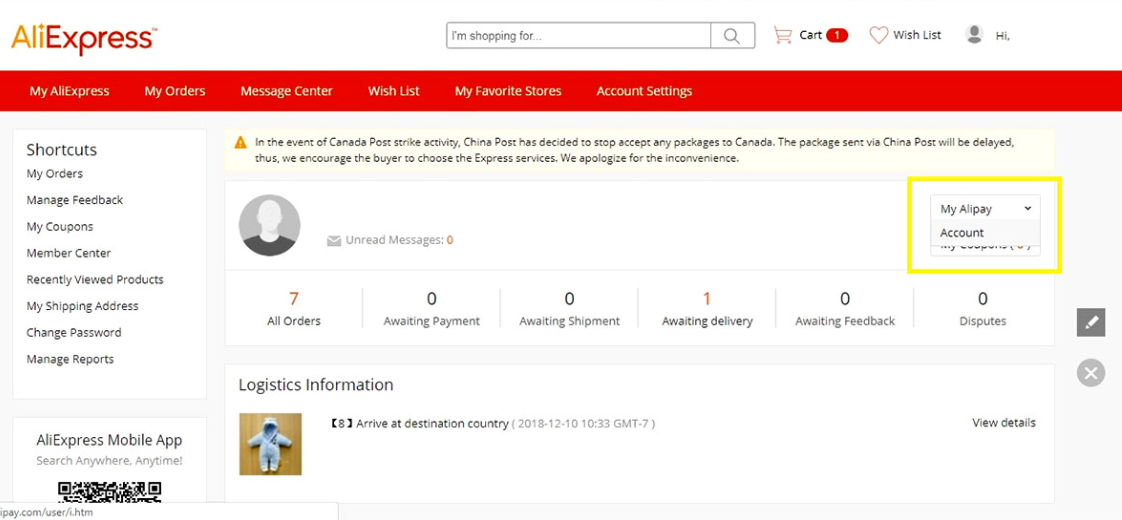 Super Deals on Aliexpress
Super Deals on AliexpressAt the top is a credit card icon called Manage Your Cards.
When you click on it, you will be given access to the credit card that needs to be changed.
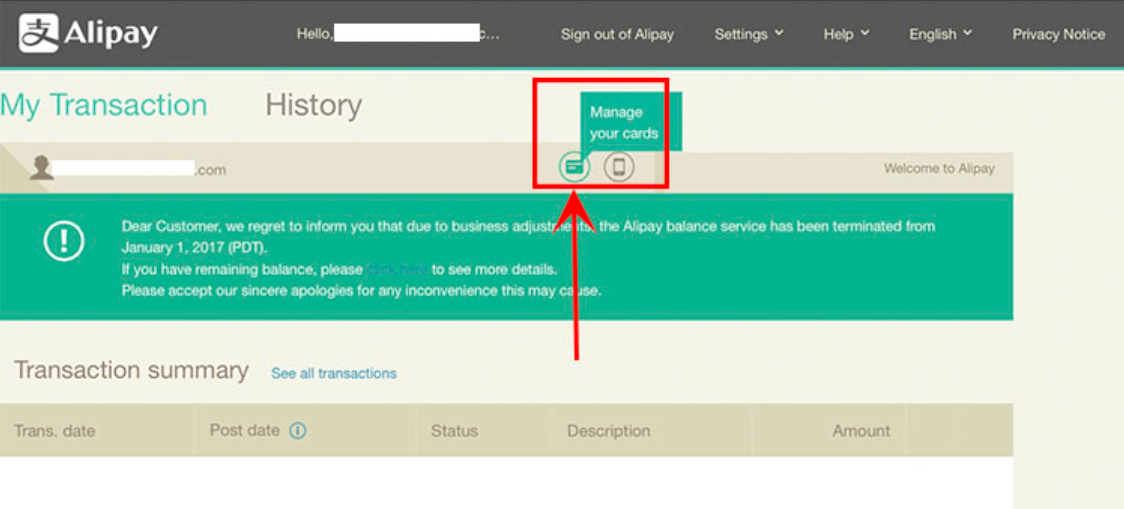 Super Deals on Aliexpress
Super Deals on AliexpressYou need to click "Delete" on the card you need to change. Thus, first you get rid of an unnecessary card, so that later you can add what you need.
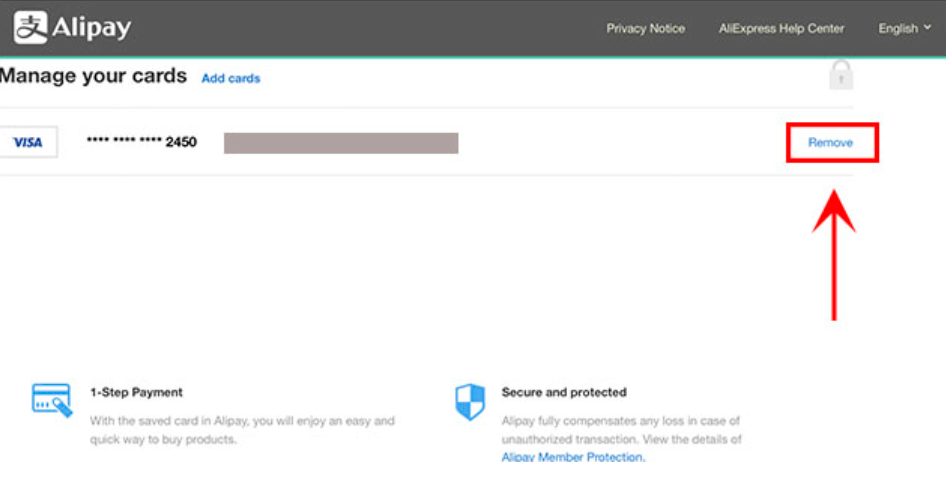 Super Deals on Aliexpress
Super Deals on AliexpressWhen deleting, another window will appear because you need to confirm that you are really ready to delete (just click "Delete" again).
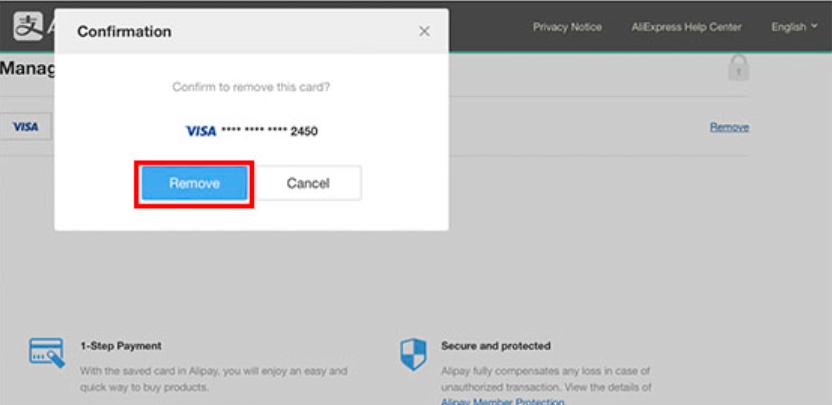 Super Deals on Aliexpress
Super Deals on AliexpressAfter deleting, go back and enter new data. To do this, you need to click "Add Cards".
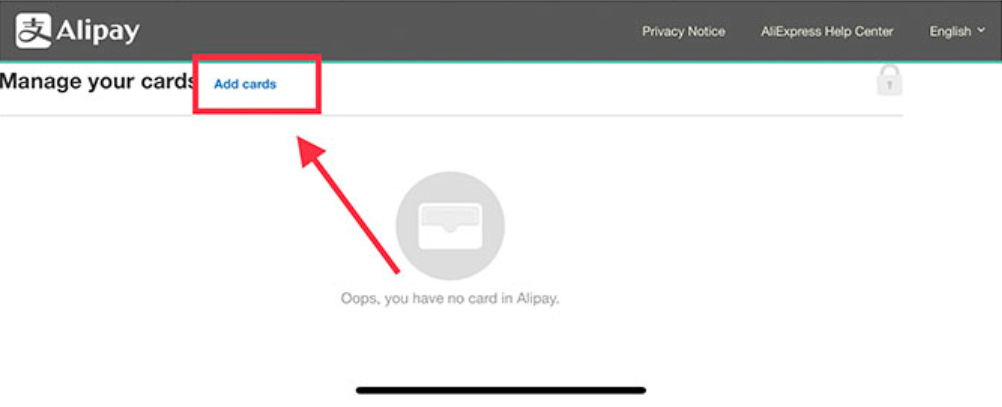 Super Deals on Aliexpress
Super Deals on AliexpressThe final step will be to fill in all the fields of the card and confirm the save.
Alipay is a completely legal and secure payment system. It was created on this site to make these payments even more reliable. If you have used PayPal before, you will be pleased that Alipay works on the same system (in fact, it is the Chinese analogue of PayPal).
With Alipay, in addition to paying for purchases on this site, you can return the money if you think that something went wrong and the payment was suspicious.
Also, a very big advantage is that your credit card will always be stored on the site. This way, you won't have to enter your details every time you want to buy something (this is especially valuable because some discount codes are valid for a limited period of time and you need to be very quick to redeem them).
Alipay works not only on this site. It can be used to buy goods on any online store if the site accepts it as a payment method.
To be honest, there are not many such sites yet, but this is due to the fact that Alipay is a new system. But it is rapidly gaining popularity and may become a strong competitor to PayPal in the future.

In this article, we will only consider the issue related to the ability to change your email already linked to AliExpress, if suddenly your mailbox address has changed. If you are interested in other questions re...
Welcome to a world of lush beauty and vibrant tranquility brought to you by AliExpress and its extraordinary collection of home greening essentials! Whether you possess the seasoned expertise of a master gardener or a...
In a world where environmental consciousness is at its peak, the choices we make as consumers play a vital role in shaping our planet's future. This article delves into the universe of eco-friendly shopping available ...