If you encounter difficulties with an AliExpress order, opening a dispute can serve as a constructive avenue to achieve resolution. However, there might be situations where filing a second dispute is required. The following guidance will help you understand how to adeptly open a second dispute on AliExpress.
Prior to initiating a second dispute, you must first cancel the existing one. AliExpress enables you to cancel a dispute at any stage, even after a decision has been reached. However, if a decision has been finalized or the system has confirmed it due to non-response within the provided timeframe, cancellation is not possible.
Once the first dispute is canceled, you may proceed to file the second dispute. Log into your AliExpress account and access "My Orders." Locate the order for which you wish to open an additional dispute and select "Order Details." If the primary dispute is ongoing, click "In Dispute" followed by "Cancel Dispute." After canceling the initial dispute, an "Open Dispute" option will become visible in the order details. If this option is absent, it indicates that the buyer protection period has expired.
A second dispute can only be opened within the buyer protection period stipulated on the order page. Once this period concludes, no new disputes can be initiated, whether it is the first or second attempt.
Should a distinct issue arise with the same order, you may file a second dispute, as long as it is within the buyer protection period. However, once the initial dispute has been resolved, a second dispute for the same concern cannot be filed.
The resolution of a second dispute may differ from the first, as it is contingent upon the agent managing the case or any newly submitted evidence. If the second dispute is unsuccessful, the decision is final and cannot be appealed. However, you have the option to leave a review for the seller, informing other buyers about your experience.
It is crucial to abstain from fraudulent activities, including opening false disputes, blackmailing sellers, or operating multiple accounts. Engaging in such practices can adversely affect your AliExpress account, despite the ability to open multiple disputes.
Follow the steps below to open a second dispute:
First, go to “Account” from the top right-hand side of your browser. In the drop-down menu, click on “My Orders”. You can also access your orders by clicking here.
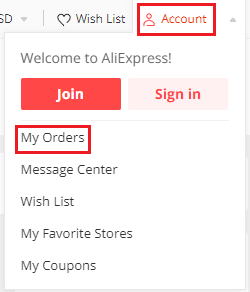 Super Deals on Aliexpress
Super Deals on AliexpressFind the order you want to dispute and click on “Order details”.
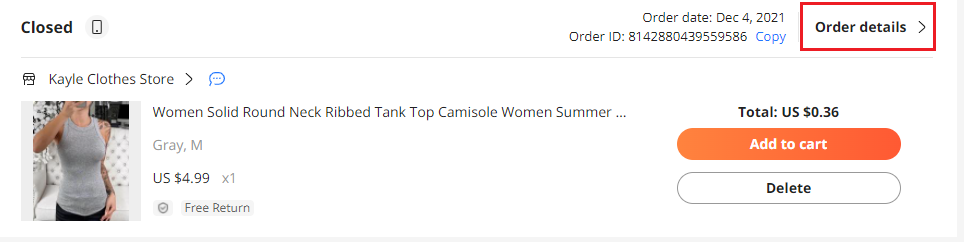 Super Deals on Aliexpress
Super Deals on AliexpressIf you still have the first dispute open, you will have to click on “Dispute in progress” and then click on “Cancel dispute”.
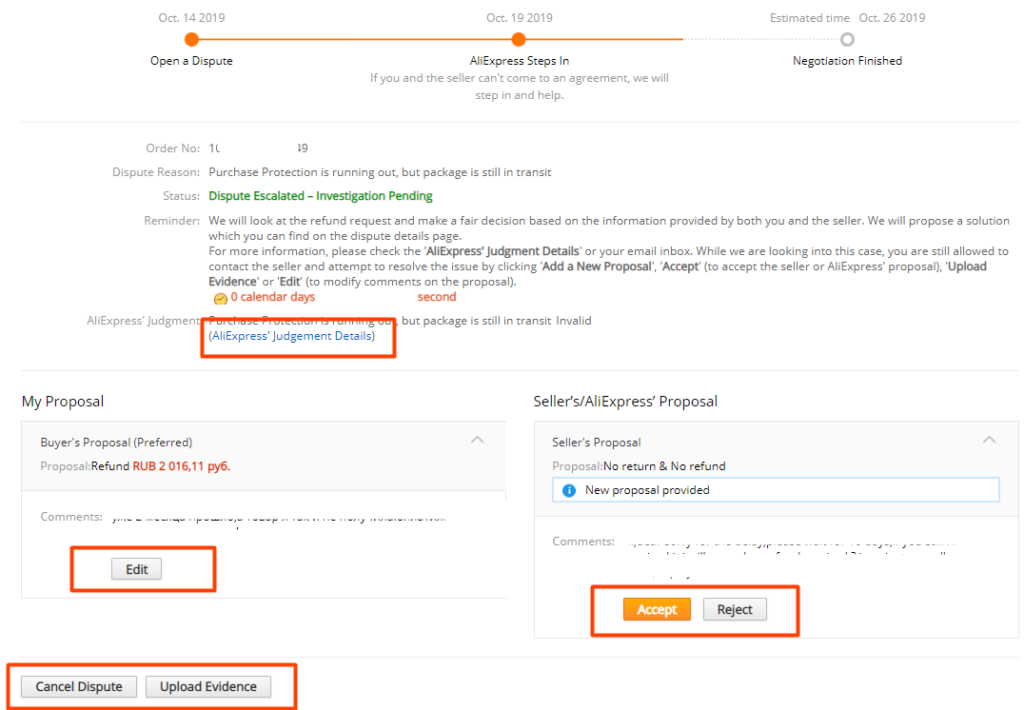 Super Deals on Aliexpress
Super Deals on AliexpressIn case you have already canceled the dispute, follow the steps, and in the order details you will see the option “Open dispute”. If it doesn't appear, it means that the buyer protection time has expired.
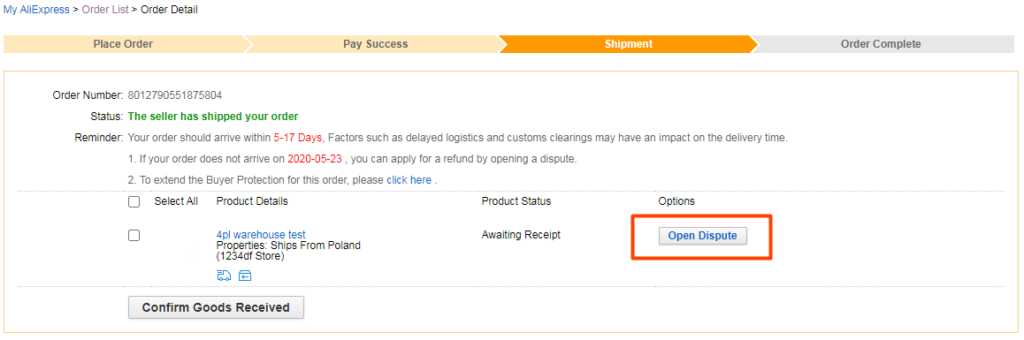 Super Deals on Aliexpress
Super Deals on AliexpressGo to “My Account”, located at the bottom right of the app. Find your orders and click on “View all”.
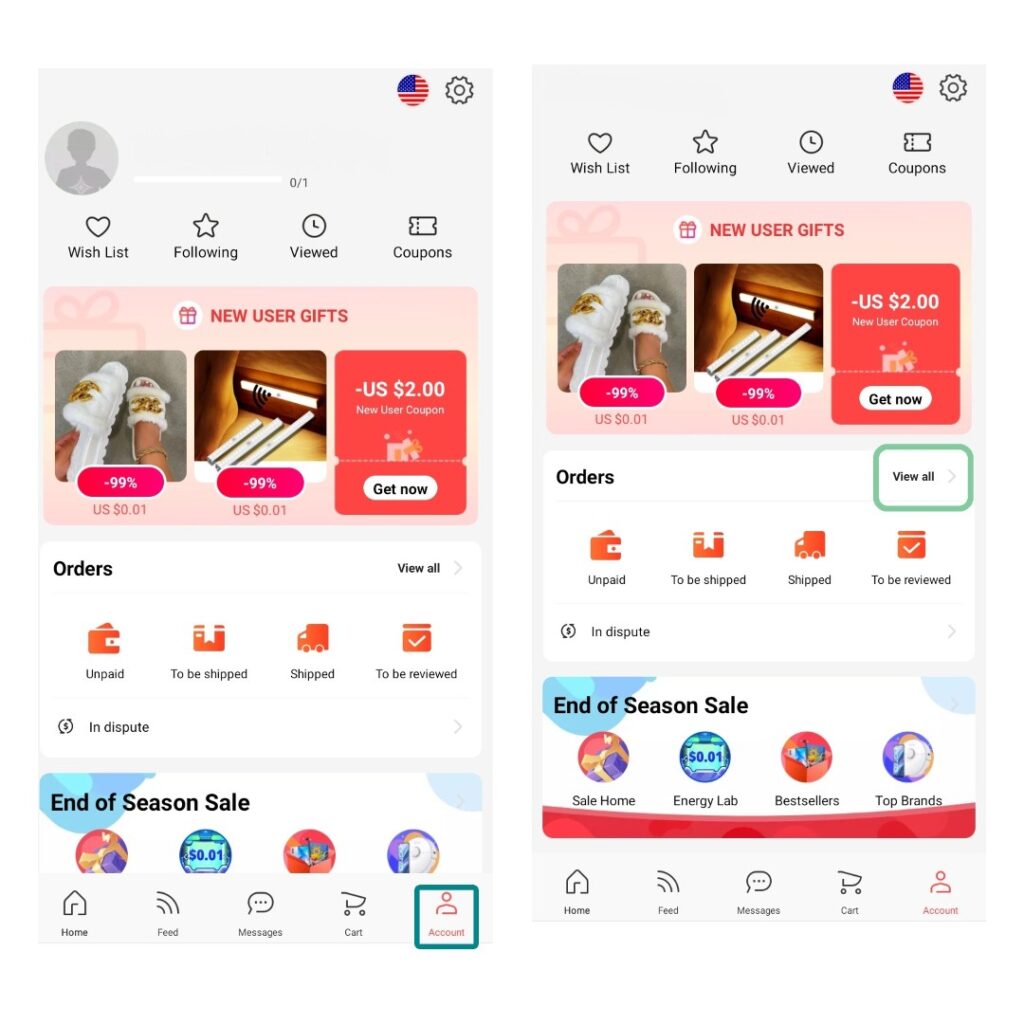 Super Deals on Aliexpress
Super Deals on AliexpressFind the order you want to open a second dispute on. Click on it to see the order details.
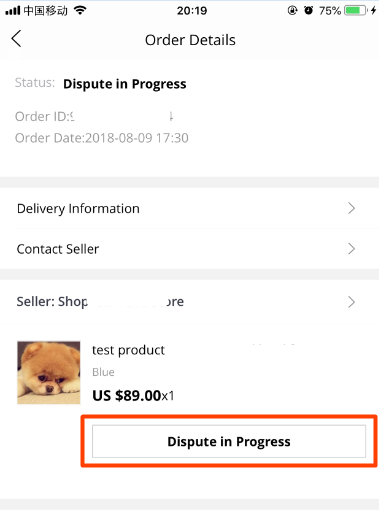 Super Deals on Aliexpress
Super Deals on AliexpressIf the first dispute is not yet canceled, go to “Dispute in progress” and click on “Cancel dispute”.
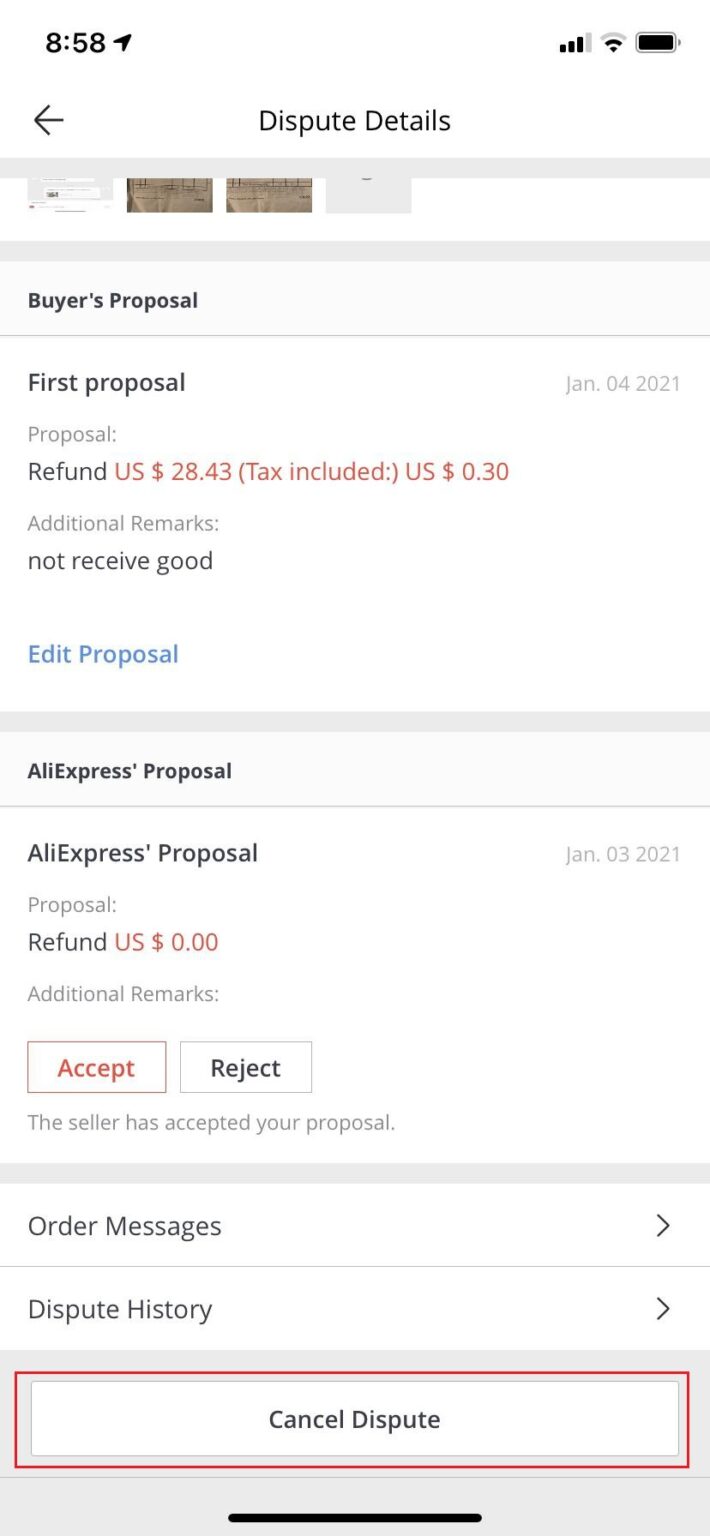 Super Deals on Aliexpress
Super Deals on AliexpressIf the first dispute is already canceled, from the order details, click on “Open dispute”.
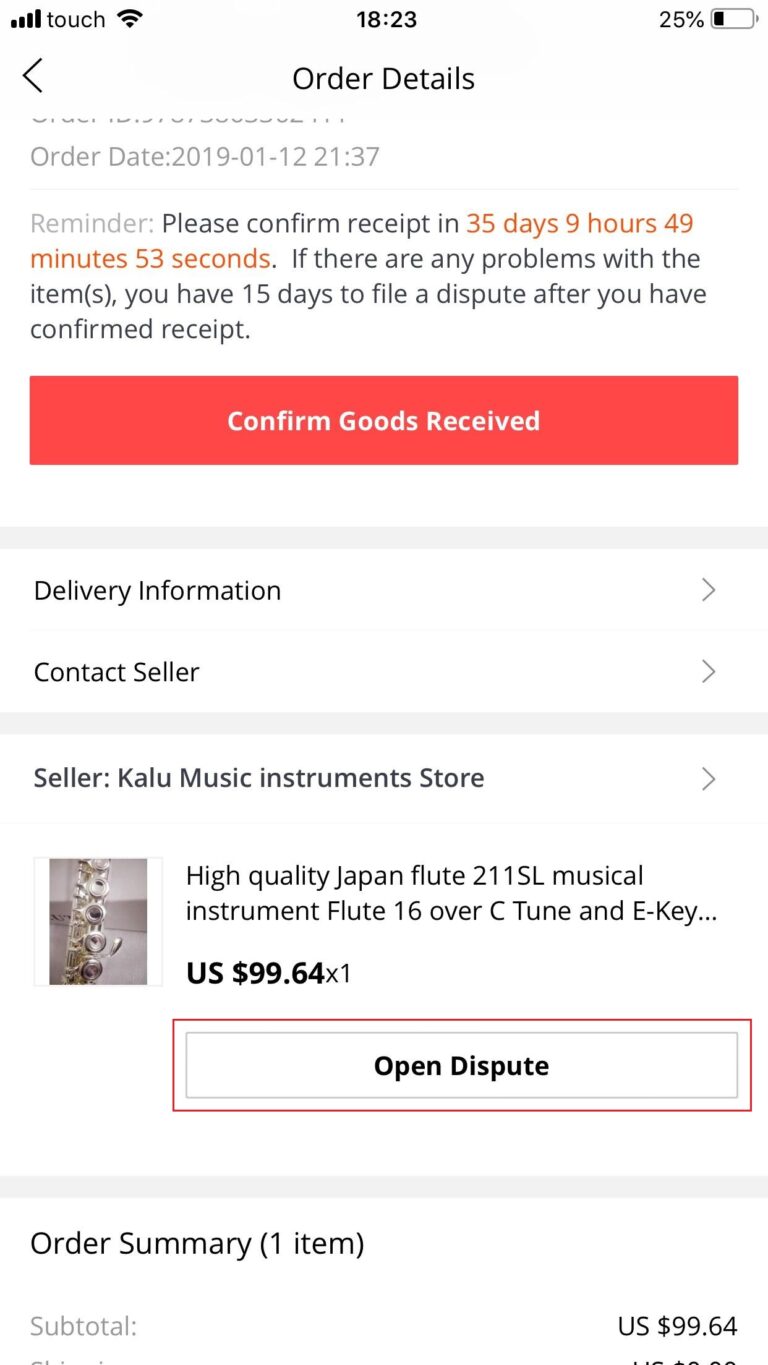 Super Deals on Aliexpress
Super Deals on AliexpressShould you experience any challenges while opening a second dispute, do not hesitate to contact AliExpress support for help. Always provide thorough and detailed evidence to bolster your case, and maintain courteous communication with both the seller and AliExpress support.
In conclusion, opening a second dispute on AliExpress is achievable if you have canceled the initial dispute and remain within the buyer protection period. It is vital to adhere to AliExpress' policies and guidelines to avoid complications with your account. If any challenges arise, AliExpress support is readily available to assist you.
When navigating a second dispute on AliExpress, keep in mind these additional steps to ensure a smooth and successful resolution process
There is one interesting delivery method on the site, which has a mysterious name-seller's delivery. For beginners who have just come to the marketplace site, this method is not yet fully understood and requires some ...
A large number of people love Aliexpress for the fact that there you can buy a lot of goods several times cheaper. There are several ways to pick up a product quickly and at the lowest price.
In the world of online shopping, AliExpress has become a go-to platform for millions of buyers seeking a wide range of products at competitive prices. AliExpress coupons, an integral part of the platform's promotional...