Click here to find out the reason for your account being disabled.
This is one of the most popular e-commerce platforms worldwide, with millions of registered users. However, there may be times when you forget your login credentials or find that your account has been compromised. In such cases, it is crucial to act quickly and recover your account to avoid any unauthorized access.
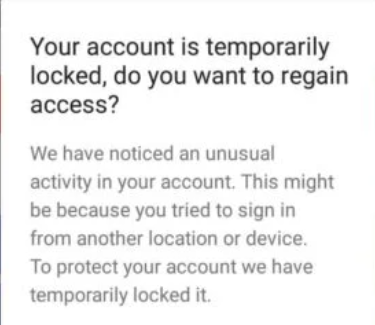 Super Deals on Aliexpress
Super Deals on AliexpressAn issue that can cause a significant inconvenience while using the platform is having your account blocked or disabled. This article will discuss the reasons for account blocking and how to reactivate your account.
Platform has distinct rules for both buyers and vendors. Ignoring these rules may lead to account suspension. The following are the common reasons for blocked shop accounts:
Manual deactivation: You might have accidentally deactivated your account.

Violation of business rules: Breaking any of the platform buyer rules can lead to account blocking.
Security concerns: Unusual account activity may result in temporary account suspension.
Buyer protection abuse: Opening multiple disputes on different platform orders can trigger account blocking.
In short, dishonest actions can lead to your account being blocked.
An account disabled will usually permit you access upon login, but any attempts to purchase or a dispute will result in a notification of your account being suspended for security concerns. This notice will likewise emerge when navigating to the "My Account" category on the website or smartphone application.

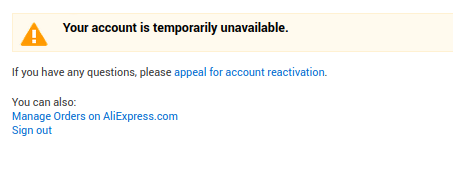 Super Deals on Aliexpress
Super Deals on AliexpressIn other cases, an "Account Deactivated" message appears when trying to log in. Sometimes, users only discover their account is blocked when leaving a review or starting a dispute. Although shopping may continue, it's advised to follow the steps below to unblock your account.
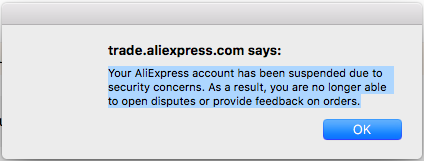 Super Deals on Aliexpress
Super Deals on AliexpressOrders with tracking numbers will proceed as usual, and unless there's a shipping issue, they should arrive very easily. You can discover your order details and tracking number in your email.
If you're trying to recover a disabled account, consider these tips:
Reactivation process: Platform may enable account unblocking through basic procedures. Proceed to your account and select either "Unlock Account" or "Activate" to continue. Follow the presented instructions to reactivate your account. Validation through SMS or email may be required.
Appeal with evidence: If your account is blocked for security reasons, the site permits appeals by submitting the necessary documents to verify your identity. Follow the platform's steps and clearly explain your situation. Upon verification of the submitted documents, the platform will restore account access. You may be required to wait for a period of 3 to 5 days for document review.
Check your email: If you're unsure why your account doesn`t work, check your email for more information. You should receive an email detailing the reason and steps to recover your account.
Contact platform: If your account is blocked and you don't know why, contact them through chat. You'll initially receive automated responses, but after a few questions, you'll be connected with an AliExpress agent. Have evidence handy to facilitate the process. Access the site's customer support chat via this link. It's available 24/7.
Log in on another device: In some cases, security reasons may cause account blocking, especially when accessing multiple platform accounts from one device. Logging in through a computer can help unblock your account. You will receive an electronic message to authenticate your identity, thereafter, access to your account will be reinstated. None of your data or purchase history will be deleted.
Open a fresh account: If your account remains inaccessible despite efforts to unlock it, creating a new account is recommended. If using the application, erase the app or clear your data to eliminate any remnants of your previous account before proceeding with the new one. Yet, in the event that you were obstructed for disregarding rules, your fresh account may encounter elimination once more. Upon validating your email or phone number, you will be requested to reset your password. Input a fresh password that is potent and distinct. Afterward, confirm the password by re-entering it. Tap on the "Reset Password" button. After you have reset your password, you can access your account by logging in with your email/phone number and the new password. If you are still incapable of retrieving your account through these measures, you can connect with customer service via their "Contact Us" page. Additionally, here are some other suggestions to maintain the safety of your account:
In conclusion, understanding the reasons for account suspension and following the appropriate steps can help you recover your disabled site account. Ensure you adhere to platform buyer rules to avoid account blocking in the future. If all else fails, creating other accounts may be the last resort, but remember that repeated rule violations can lead to permanent suspension.

Finding replicas of famous products (especially clothes) on Aliexpress became extremely hard due to official restrictions. The marketplace has been applying them for years, but now they are really harsh. Eve...
If you made a purchase in some store on Aliexpress, but forgot to save the link to bookmarks, then you can find the store by name. However, there is one small nuance, it cannot be done immediately through the Aliexpre...
Snow bike on Aliexpress is a special type of bike designed for riding on snowy or sandy surfaces. It usually has large wheels with wide tires to ensure good smoothness and stability when driving on a soft surface.