In this article, we will guide you through handling uncommon errors that may arise while creating or logging into your AliExpress account. Our goal is to provide the correct way to register an account on AliExpress, suggest solutions for common problems with quick login, and explain the steps to take if your account is deactivated.
Contenido
In order to make purchases on AliExpress, you must first register for an account. To do this, visit the AliExpress homepage and select the "Join" button. To register for an account on AliExpress, it is typically required to provide your name, and email address, and create a secure password. This is the standard and most frequently used method of creating an account on the platform. You will receive a confirmation message from AliExpress once your account has been verified. In case you do not see the confirmation email in your inbox, make sure to also take a look at your spam or junk mail folder, as it may have been redirected there by your email provider's filters.
After registering, you need to enter your home address. Navigate to your account and select "My Shipping Addresses," then add your address. Please note that when filling out the registration form, it is important to avoid using non-English characters as they may not be accepted by the system. If your address contains accents or other special characters, remove them and modify the address to fit the English version. We recommend providing your phone number since the transport company may need it to send you package status notifications.
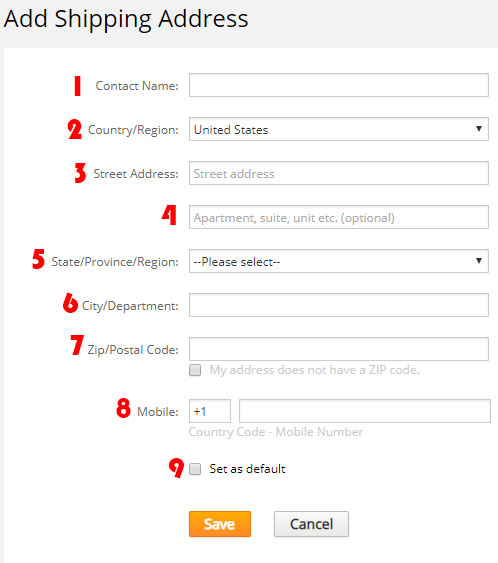 Super Deals on Aliexpress
Super Deals on AliexpressYou can also register using fast log-in systems such as Facebook, Instagram, or Twitter. This method is faster and eliminates the need to enter your name and password. However, be aware that each social media account creates an independent AliExpress account.
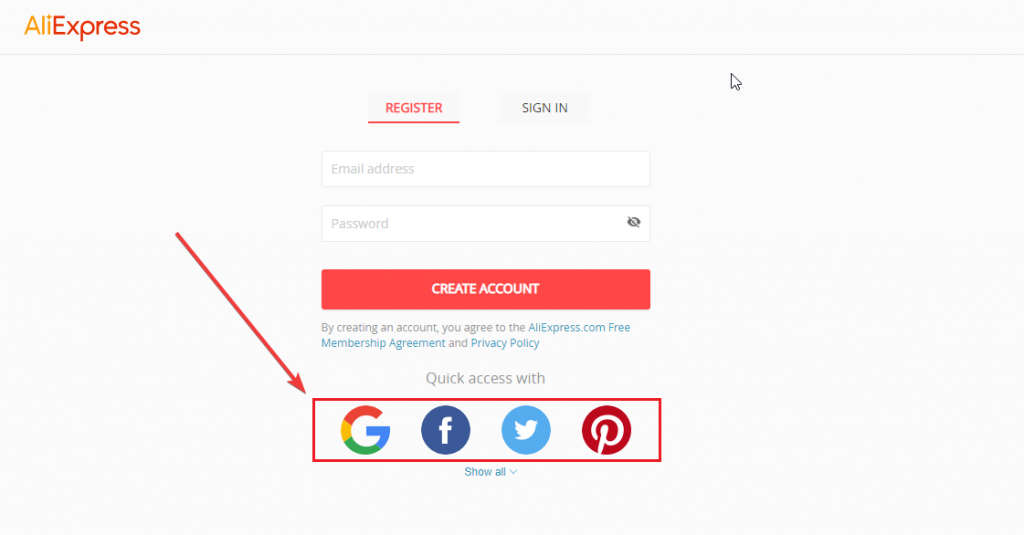 Super Deals on Aliexpress
Super Deals on AliexpressYou can also register using your phone number by entering it with the corresponding country code. To access your AliExpress account through the mobile application, you only need to enter your phone number and password. AliExpress will send a verification code to your phone via SMS as an added security measure. If using your computer, select the "log in with your phone number" option at the top right.
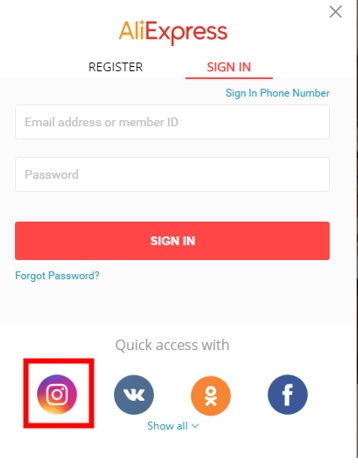 Super Deals on Aliexpress
Super Deals on AliexpressHowever, we do not recommend these registration options, specifically phone number registration, as they can cause confusion when recovering a forgotten password or logging in from a device without a Twitter, Facebook, or Google session.
If you use the "Hide My Email" option for your Apple ID, you may encounter difficulties with email verification when registering on AliExpress. This is because the registration process uses alternative email accounts that might mistakenly mark important AliExpress messages as spam, leading to delays or missed messages. Therefore, it is recommended to avoid this option to ensure smooth communication with AliExpress.
Forgetting your AliExpress account password can be a hassle, but fear not, as the retrieval process is straightforward. Simply click the "Forgot your password?" option located below the login form. You will then be directed to a form where you must input your registered email or identity. Next, you will be prompted to verify your identity through an email or SMS containing a unique code. Once you have entered the code, you can proceed to change your account password.
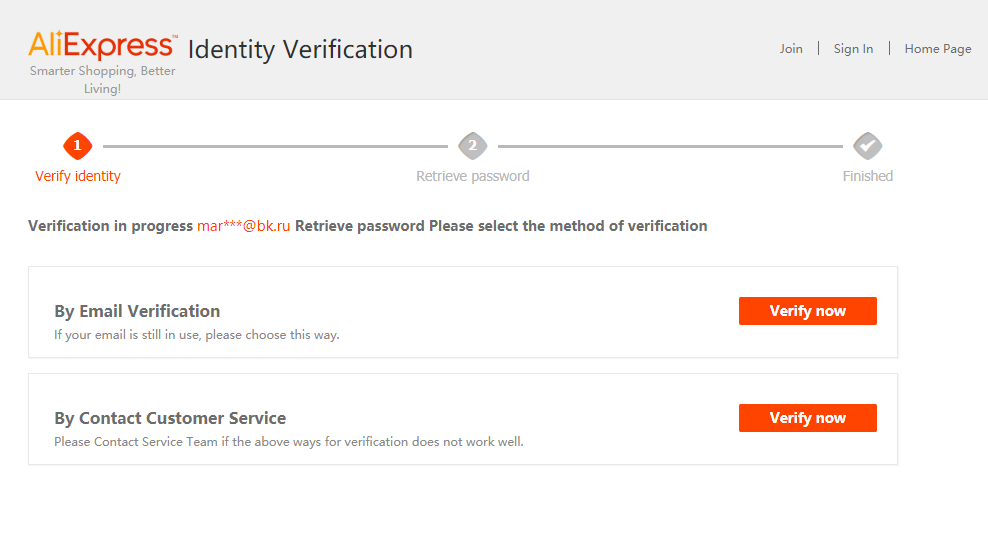 Super Deals on Aliexpress
Super Deals on AliexpressWhile shopping on AliExpress, buyers must adhere to certain guidelines, which can be found here. These guidelines are straightforward, but it's important to understand them thoroughly. Some of the essential rules include:
In the comments section of our blog, we often come across recurring questions, so we would like to address the most frequently asked ones and provide solutions to them.
Ensure that you are entering the correct registered email address and password, taking into account that the password is case-sensitive and does not accept spaces. If the problem persists, try the following steps:
Your account may have been deactivated due to opening a large number of disputes, violating AliExpress' rules, or detecting fraudulent activity. It is essential to check the email associated with your account, as there may be a message explaining the reason for deactivation. If you have outstanding orders and cannot access your account, contacting AliExpress through their customer service chat is the only solution.
If you are experiencing issues with following other users on AliExpress, it's possible that your account has been partially blocked due to a violation of the site's rules. While you may still be able to make purchases, it's important to address this issue as soon as possible to avoid any further complications. The best course of action is to contact AliExpress directly and report the problem. They will be able to provide you with more information on why your account has been partially blocked and guide you on the steps you can take to resolve the issue. Remember, it's important to follow AliExpress' rules and regulations to ensure a safe and enjoyable shopping experience for everyone.
If you're new to AliExpress, there are ways to save money on your purchases. AliExpress now offers welcome coupons to new users, which can provide significant discounts on your first purchases. In addition, there are limited-time promotions that offer products for just $0.01 for new users. Even if you're already a regular shopper, you can still benefit from inviting your friends to join AliExpress, as both you and your friends can receive discount coupons.

To make the most of your shopping experience on AliExpress, be sure to keep an eye out for flash sales and promotional events, which can provide even deeper discounts. You can also consider joining AliExpress' loyalty program, which offers exclusive perks and rewards for frequent shoppers.
While shopping on AliExpress can be a great experience, some users may encounter account-related issues such as difficulty accessing their account, deactivation of their account, or the inability to follow other users. If you experience any of these problems, be sure to reach out to AliExpress' customer service for assistance.
Don't miss out on the amazing deals and savings that AliExpress has to offer! Whether you're a new shopper or a seasoned veteran, there are always ways to save on your purchases. Share your shopping tips and experiences in the comments below.
You can benefit from a welcoming coupon that offers substantial discounts on your initial purchase if you have not yet made a purchase on AliExpress.
Order on AliExpress without payment: useful tips
As a global leader in e-commerce, AliExpress has established itself as a go-to platform for online shopping enthusiasts. With its vast array of products and competitive prices, AliExpress has captivated customers worl...