If you did not confirm your email immediately after registration, forgot, and then the link got lost, then you can send a request to send a new email with a link.
To send a new confirmation link, you need to go to the main page https://www.aliexpress.com/ and in the profile menu, click on “My Aliexpress”:
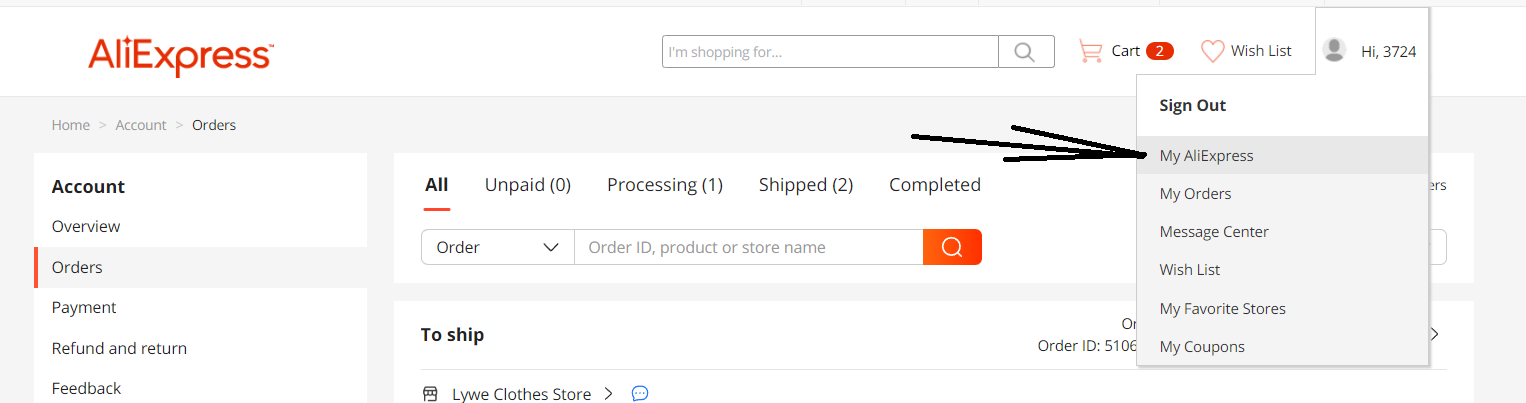 Super Deals on Aliexpress
Super Deals on AliexpressThen you need to go to the “Profile Settings”
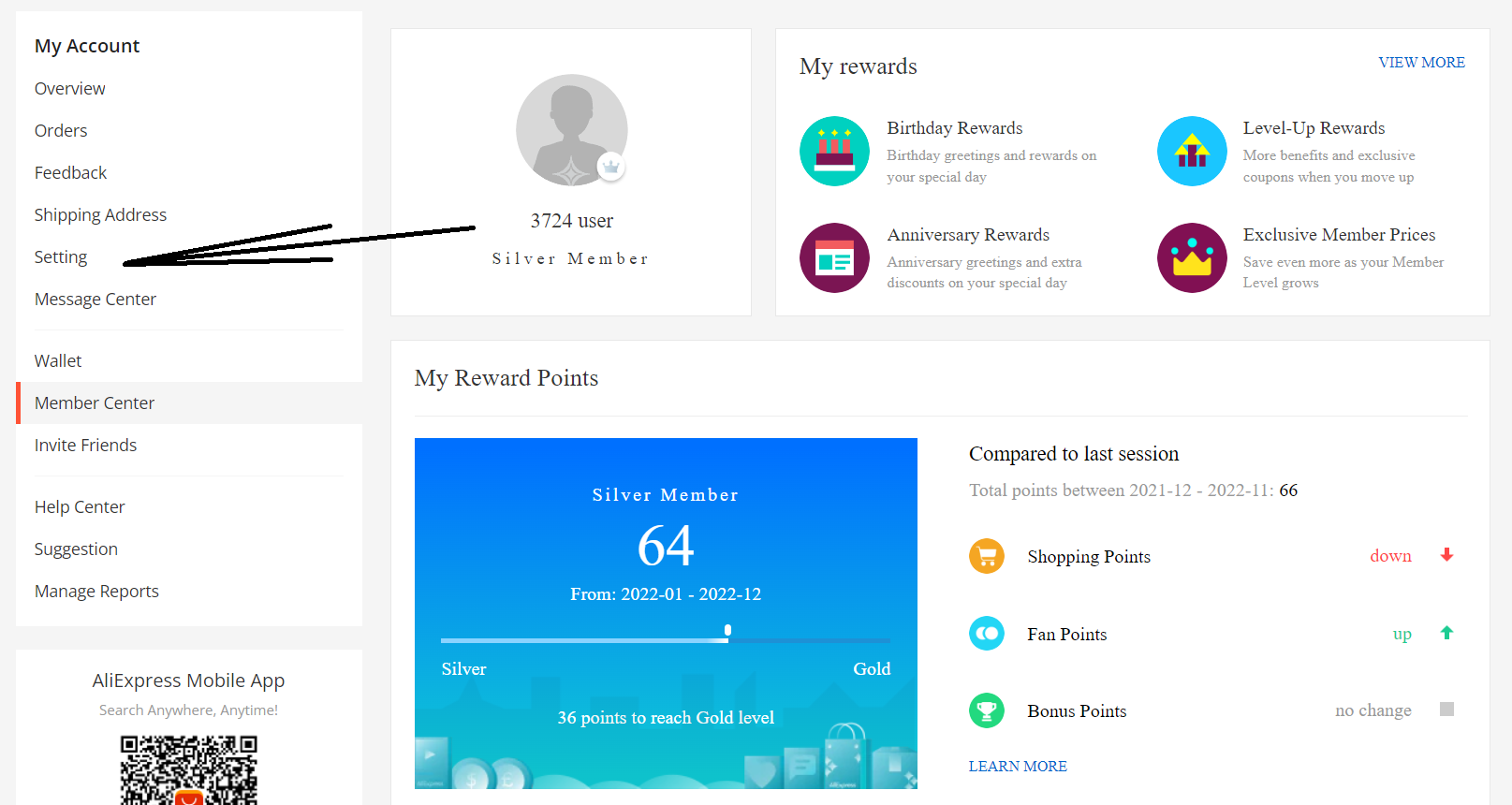 Super Deals on Aliexpress
Super Deals on AliexpressSelect the item in the left menu “Change settings".
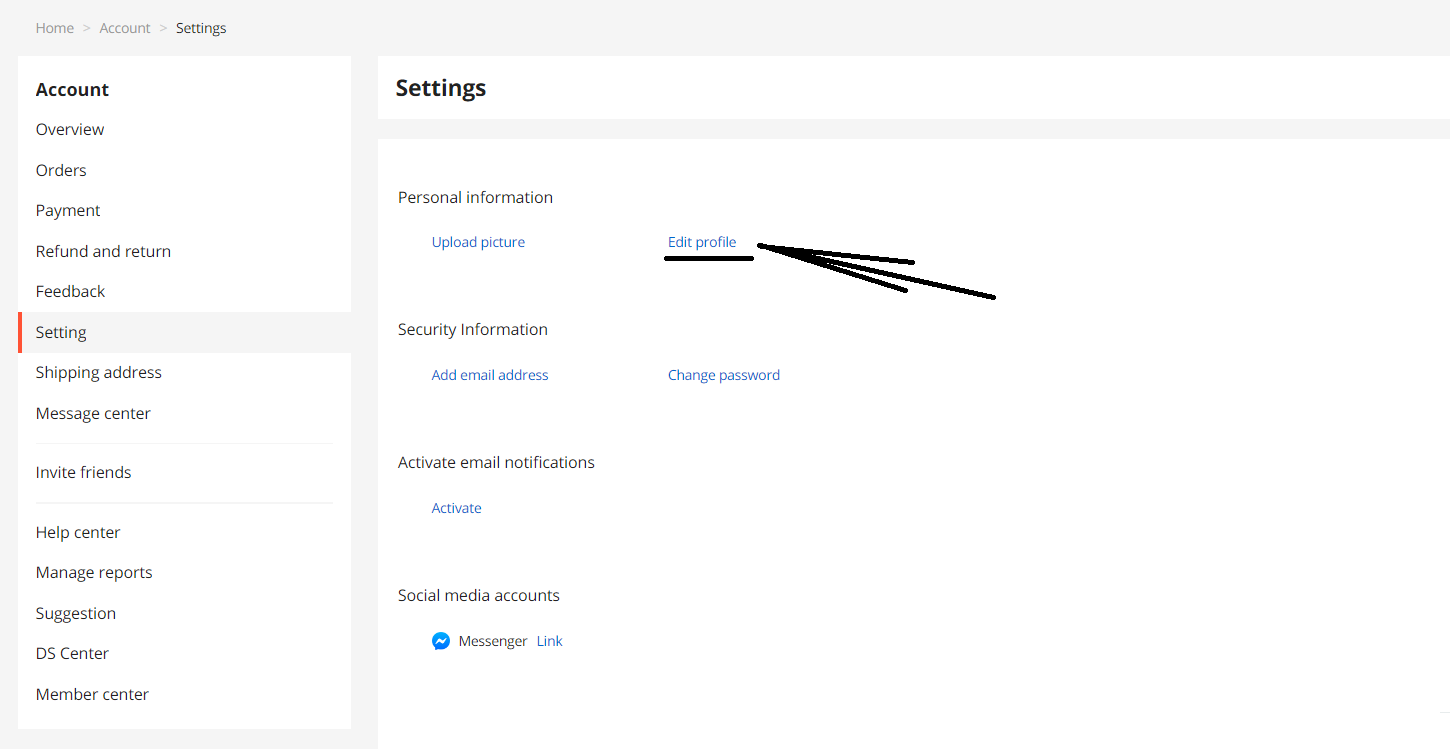 Super Deals on Aliexpress
Super Deals on AliexpressYou will see the profile settings. If your account is not confirmed, then your email address will be "Email address unconfirmed" (email is not confirmed). In order to receive a new email with account activation and mail confirmation, you need to click the “Edit” button at the bottom of the page.
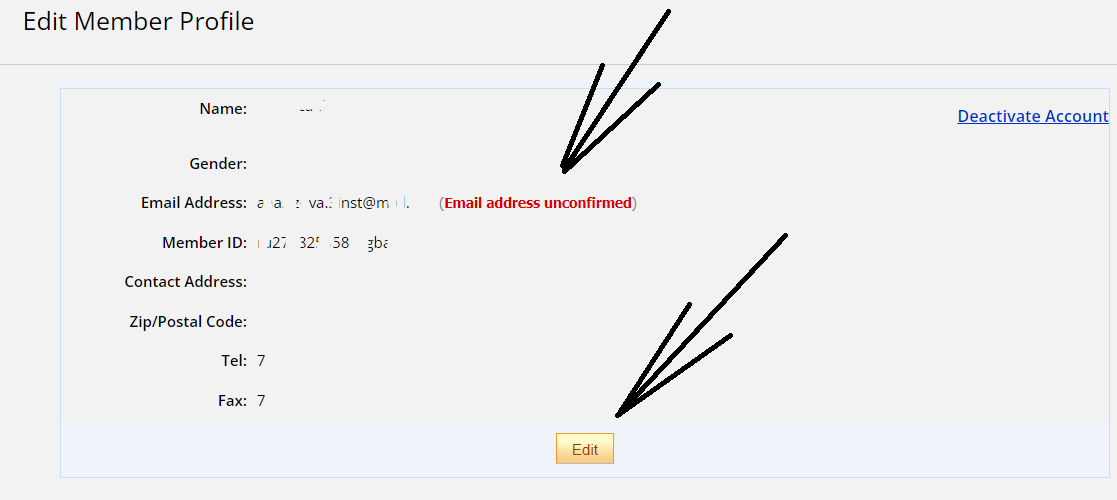 Super Deals on Aliexpress
Super Deals on AliexpressNext to your address, it will be written that "Email is not confirmed". Click the "Edit" button at the bottom of the page.
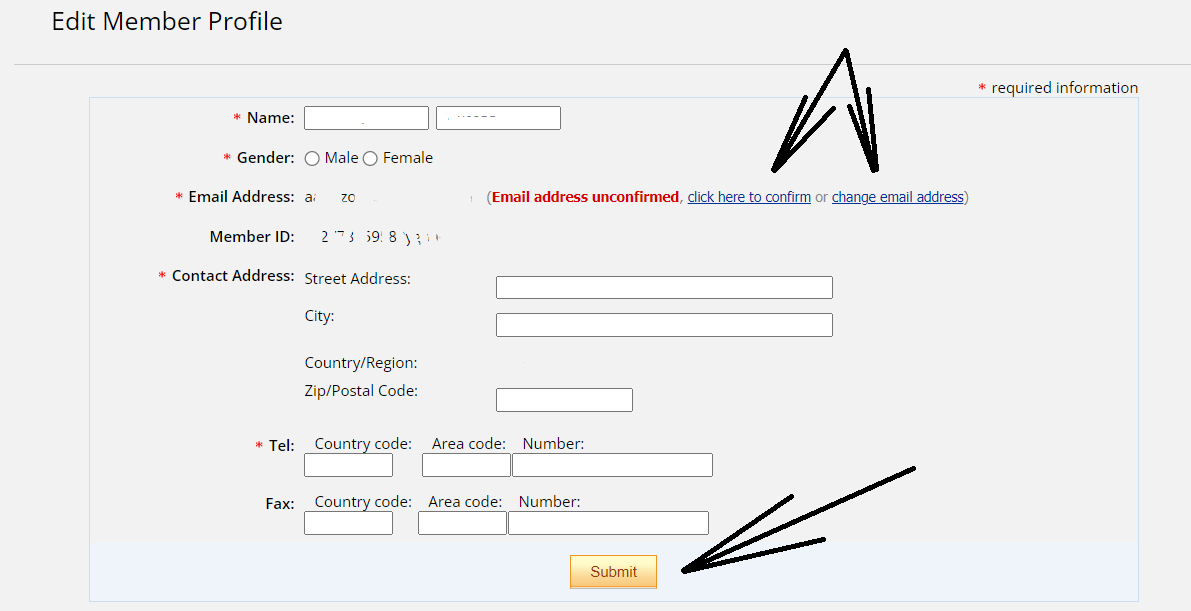 Super Deals on Aliexpress
Super Deals on AliexpressOn the page of editing and changing profile data, you need to check whether everything is filled in correctly, and next to your email, click on “Click here to confirm” or “Change email address” — if you mistakenly entered the wrong email.
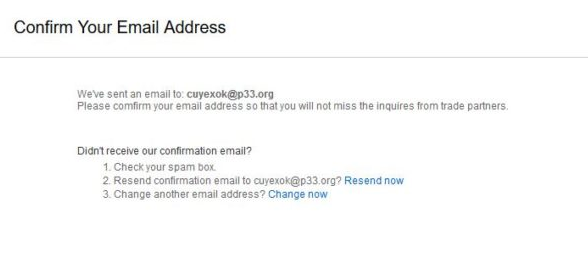 Super Deals on Aliexpress
Super Deals on AliexpressYou will receive a confirmation message about sending a repeated activation email. You need to go to your mail, if there is no letter, check the SPAM folder, a letter of this type should come, to the screen below.
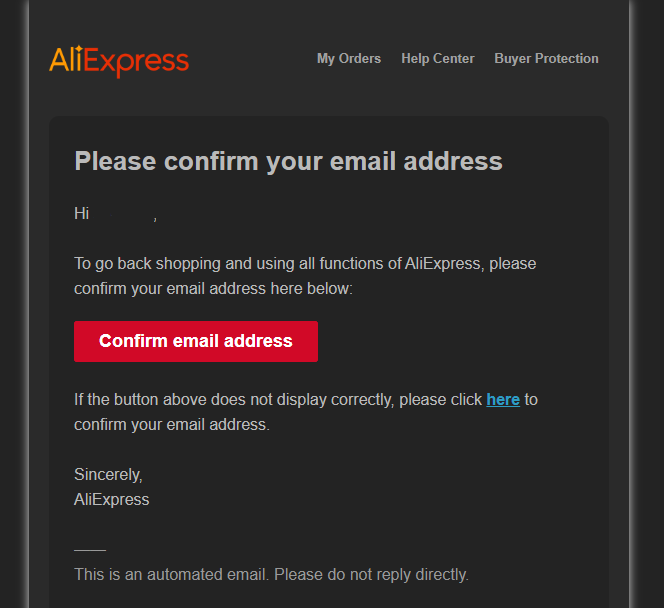 Super Deals on Aliexpress
Super Deals on AliexpressNow you have completed all the steps to activate your account. Now your account will not be blocked due to non-confirmation of the email.
If you are a music connoisseur dreaming of owning a Gibson-style guitar, read this article carefully, it can be very helpful. The virtual marketplace offers a diverse range of affordable Gibson guitars with incredible...
In today's digital era, AliExpress has emerged as a leading online shopping platform, offering an extensive array of products at competitive prices. Among its many features, the order tracking function stands out as a...
Aliexpress is a popular platform for buying goods directly Chinese manufacturers and sellers. With its huge range and low prices, Aliexpress offers consumers the opportunity to purchase goods from all over the world. ...