In this article, we will look at what an order snapshot is for and what it is, as well as where to view it on the Aliexpress website.
A snapshot of an order is a snapshot of a page with goods (screenshot), invented by the Aliexpress Internet platform so that the seller cannot send you a different product as described in his product description, and after sending, for example, change the product description. This snapshot is made automatically at the time of ordering.
In other words, it is a complete copy of the page with the products you bought, pictures, and description. If you received an item that does not match the description, you can immediately open a dispute and prove that the seller did not send you what you ordered.
In order to view a snapshot of your order page, you need to go to the Aliexpress website https://www.aliexpress.com/ to the "My orders" section.
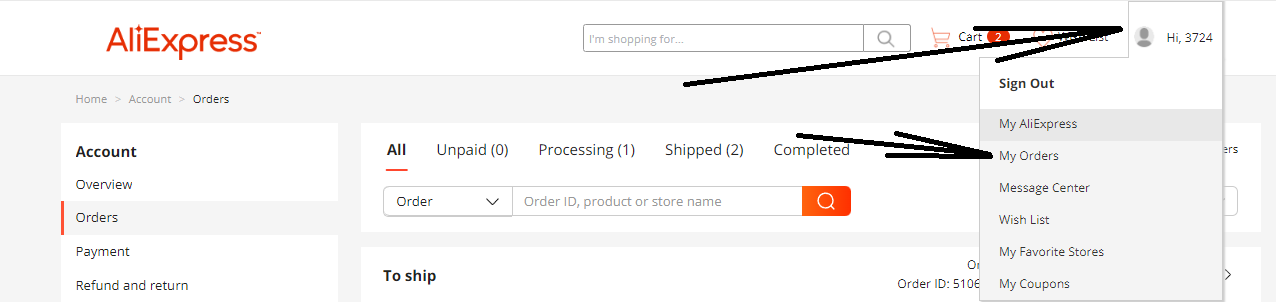 Super Deals on Aliexpress
Super Deals on AliexpressAfter that, you need to click on the “Screenshot of the order” button under the description of your order.

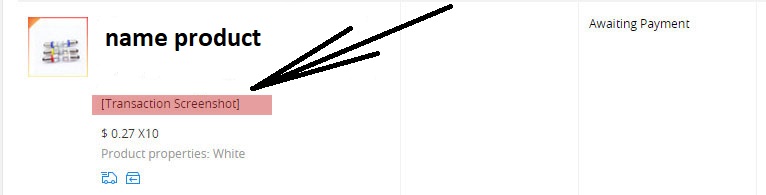 Super Deals on Aliexpress
Super Deals on AliexpressAfter you click on the “Order Screenshot”, you will see a page with a snapshot of your order.
If the seller wants to delete the product, or change its description or photo, then you will always be able to see exactly what you saw at the time of purchase on the product page in disputable situations, this is important if you want to open a dispute if you received a product that does not match the description.
In the present day, our email inbox is regularly bombarded with advertisements from websites we've signed up for. AliExpress is no exception, as it has a mailing list that notifies us of discounts and new promotions. ...
If you see that there are closed orders in the list of products (the order has the status “Completed”, then you can find out the reason for the closure and also see when your money will be returned to you. This can be...
SF Express is one of the most popular logistics companies in China, this company has been operating in the Chinese market for at least 20 years, the main activity is the transportation of parcels and cargo across Chin...