Deleting your account from the site https://www.aliexpress.com/ it will take a few minutes, this process consists of several steps. You also need to know that when you delete, all information about your orders, reviews, and all your data on the site is deleted. Below we will consider detailed instructions on how to delete your account:
Log in to Aliexpress and go to My Aliexpress profile (My Aliexpress)
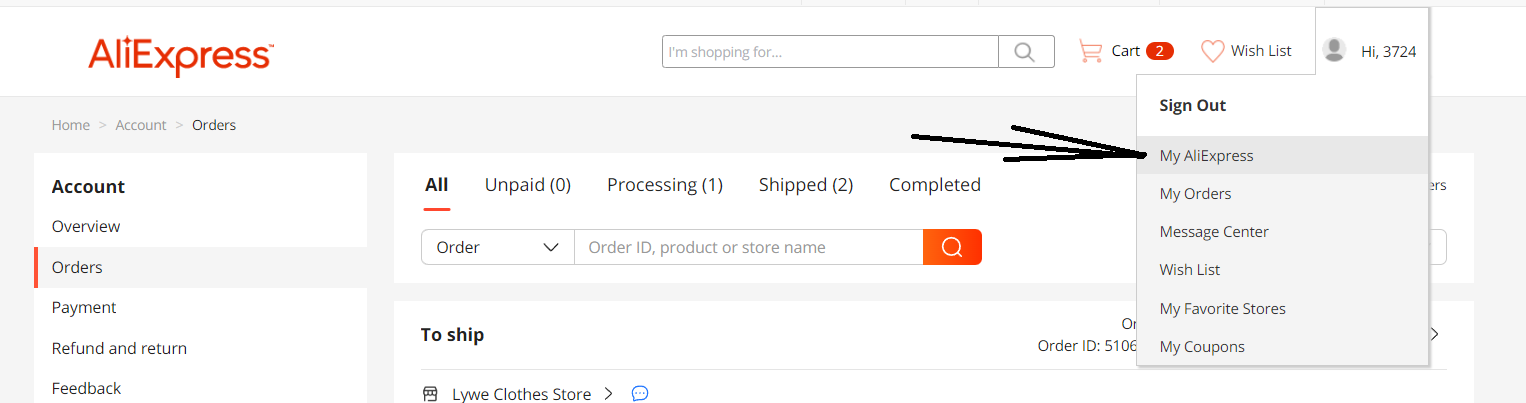 Super Deals on Aliexpress
Super Deals on AliexpressNext, on the “My Aliexpress” page, click on “Profile Settings".
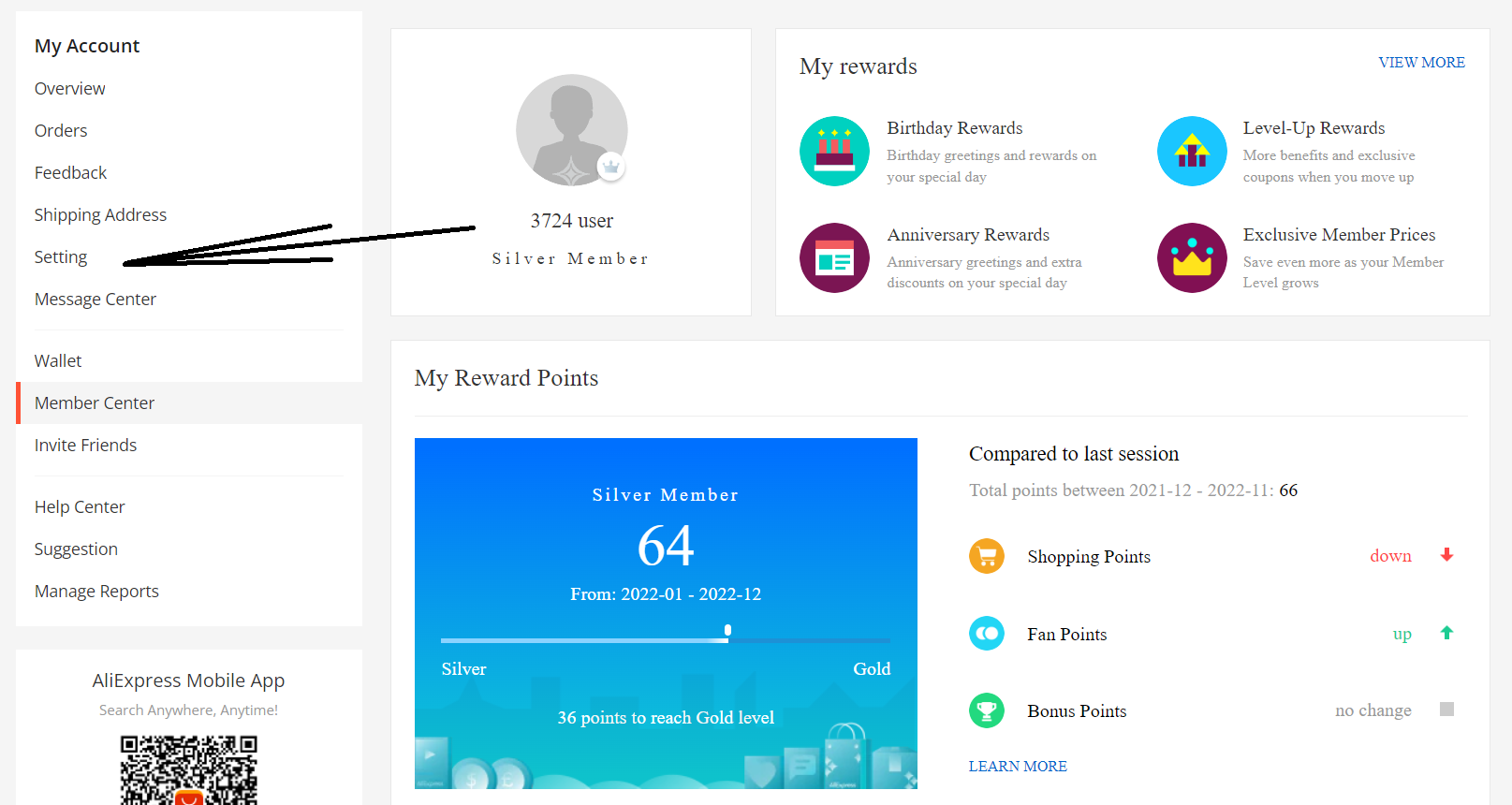 Super Deals on Aliexpress
Super Deals on AliexpressOn the profile settings page, click on the “Change Settings” button in the left menu
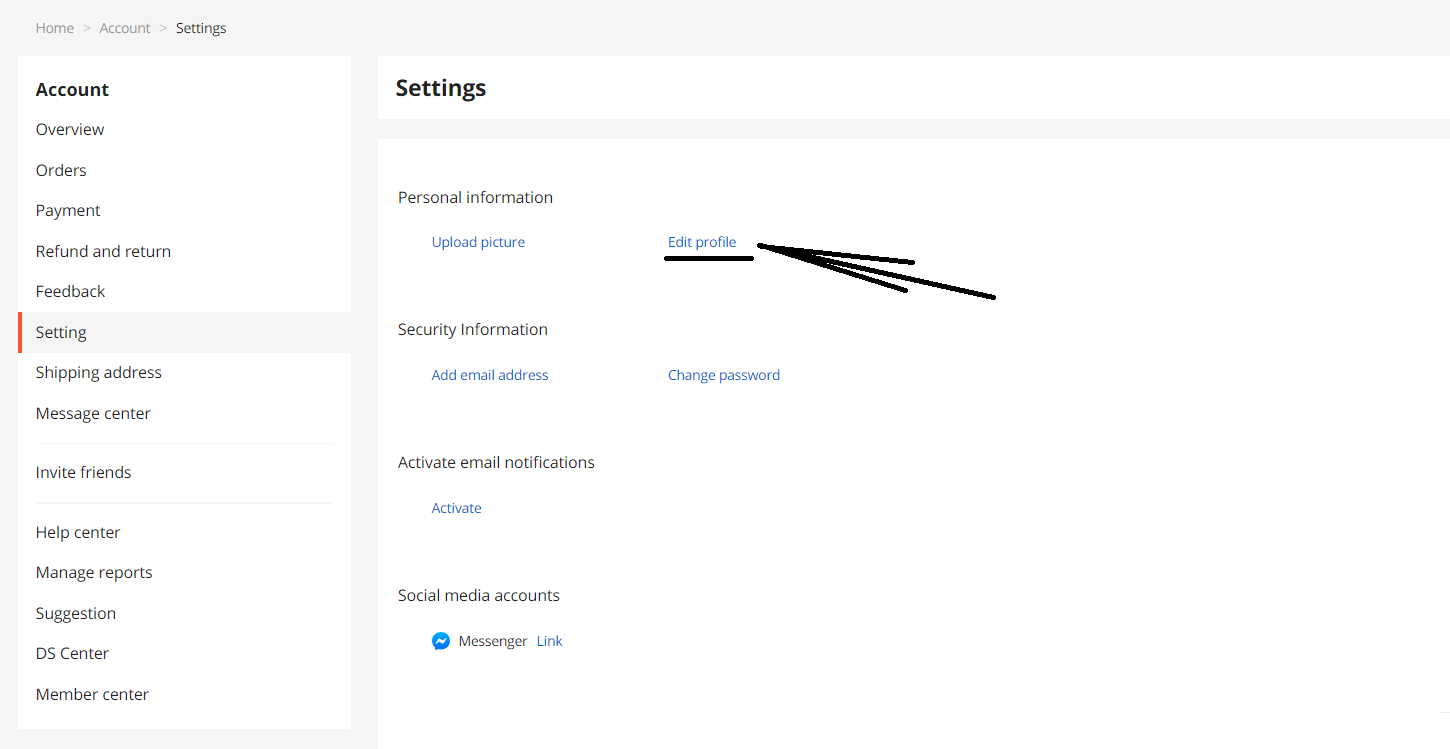 Super Deals on Aliexpress
Super Deals on AliexpressAnd only now you will see “Deactivate Account”, click on it.
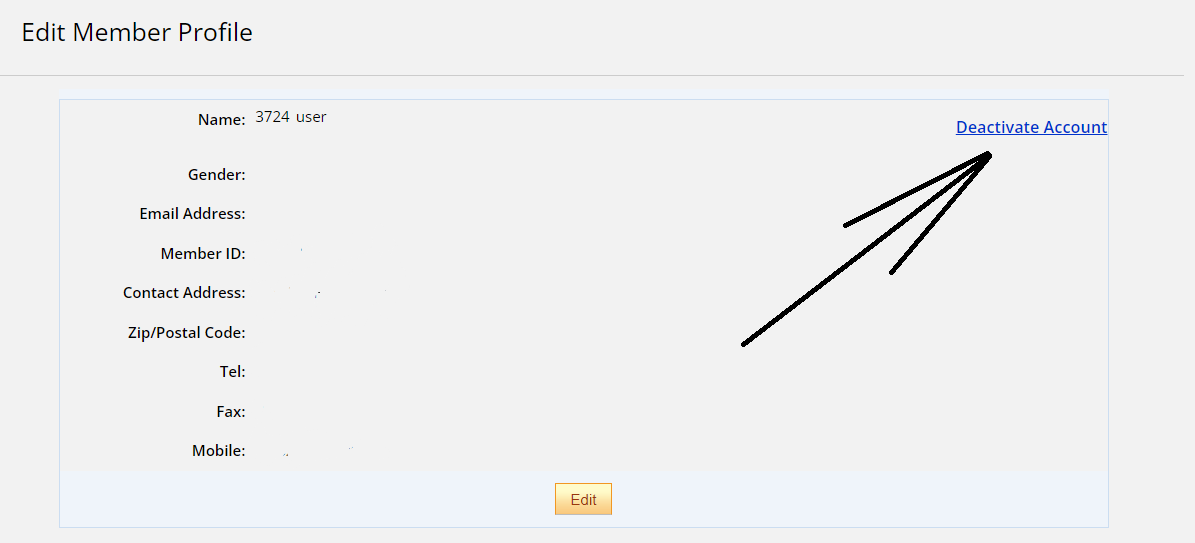 Super Deals on Aliexpress
Super Deals on AliexpressThe next thing you need to do is fill out a small questionnaire so that Aliexpress deletes your account forever. In the Enter your username field, you need to enter the Email to which the account was registered. In the next field “Type in the following words”, you need to enter the phrase Deactivate my account in words, after that you need to select the reason for deletion, for example, you can select the first reason. Now click the Deactivate my account button at the bottom of the page.
This was the last step of deleting the account from the Aliexpress trading platform. Be careful not to delete your account if you still have undelivered paid orders. You will not be able to open a dispute in case of problems with the order.
It's no secret that the Aliexpress website sells a lot of goods and even a large number of watches, both wrist, and wall, or desktop. On this site, you can pick up a lot of hours for yourself and at the same time spen...
In a world brimming with fleeting impressions and style choices, the importance of a meticulously organized wardrobe stands as a testament to one's attention to detail and personal brand. The art of closet organizatio...
Are you a student looking to stretch your budget while still enjoying quality products and the latest trends? Look no further than AliExpress, your one-stop-shop for affordable, trendy items that cater to your unique ...