If you have been planning to make a purchase in China for a very long time without using the services of intermediaries, then it will be useful for you to read this article to the end. This article is about how to buy in China on Aliexpress any product that you may want in 10 simple steps.
It will be useful for you to read the article: How to register on Aliexpress.
Step 1. You need to go to the translator page https://translate.google.com/ select the translation from Russian to English. We enter the word in Russian in the first column and press the translate button. Thus we get the word in English. For example: “Wallet” would be “Purse”
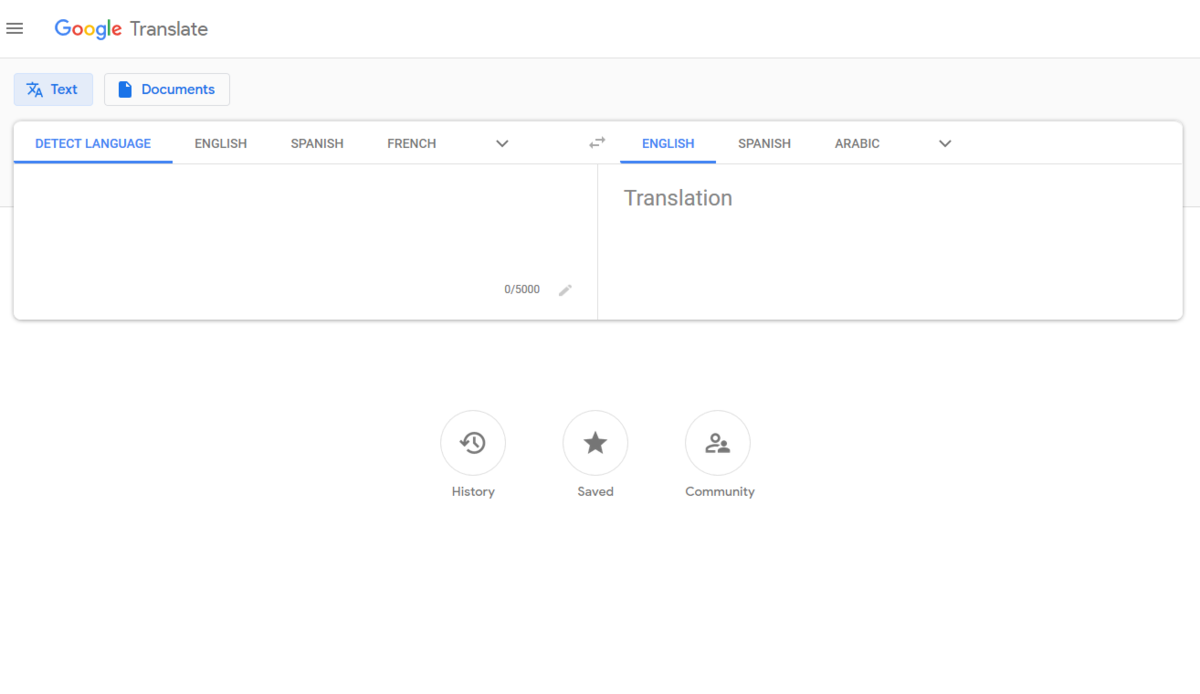 Super Deals on Aliexpress
Super Deals on AliexpressYou need to know that it’s not always on Aliexpress when you enter a word in Russian that the correct goods are found, so it’s better to look in 2 versions in both Russian and English.
Step 2. We go to the official page https://ru.aliexpress.com before buying, it is advisable to register as it is written here How to register on Aliexpress. After registration, you need to use the search form located at the top of the page.
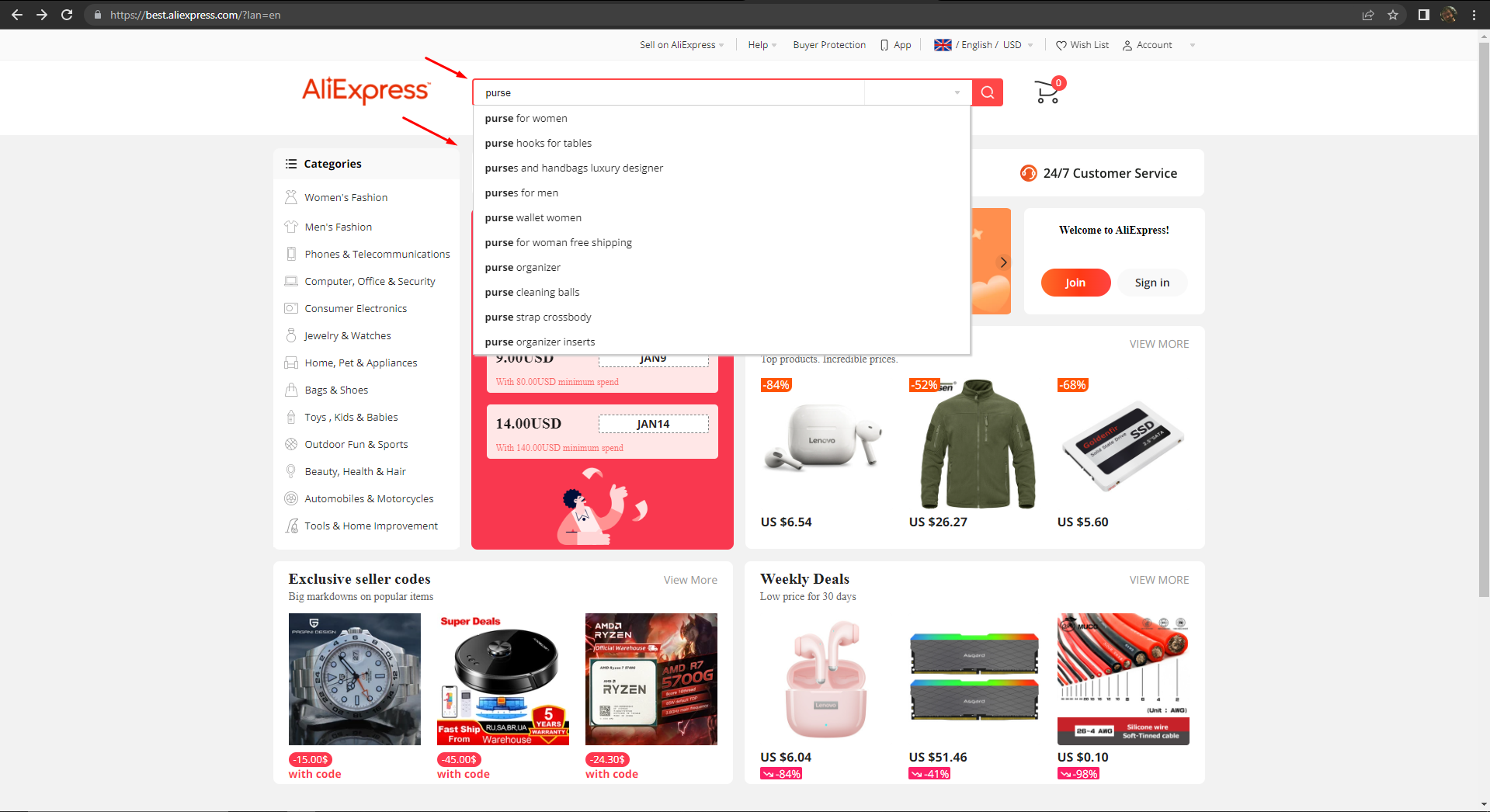 Super Deals on Aliexpress
Super Deals on AliexpressOnce you see the search options, you can click on any of them. Thus, you will immediately be redirected to the product page. Which looks like this:
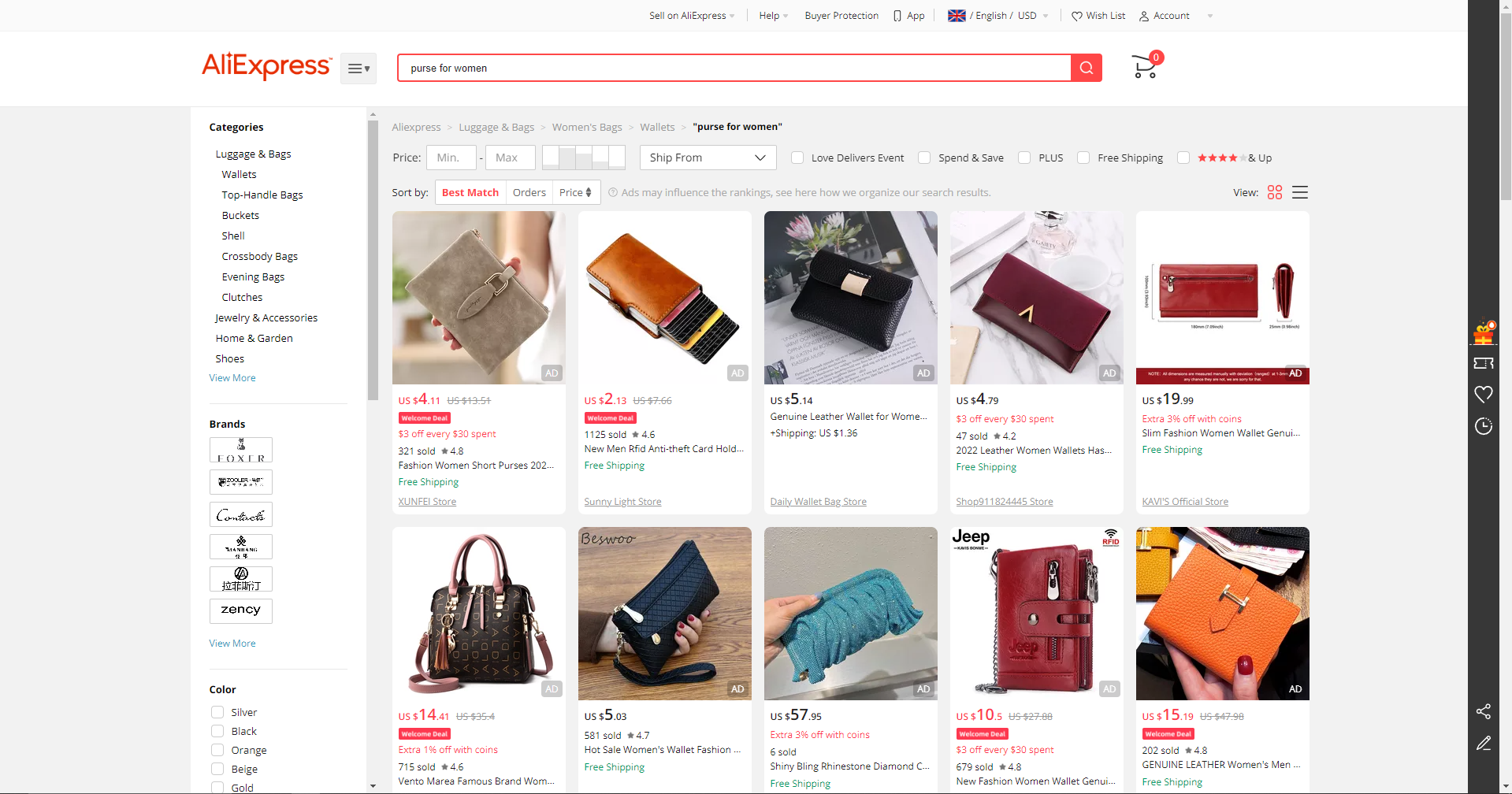 Super Deals on Aliexpress
Super Deals on AliexpressYou can also find purses or any other goods using the navigation menu
Step 3. In order to narrow the number of products to search, you need to use auxiliary filters. You can choose from the proposed brands those that are more interesting to you. Or you can specify the price from the minimum to the maximum to see those products that fall into the desired price category.
Additionally, you can select Free Shipping or New, so you will see all products with free shipping and newer products. You can use sorting to change the order in which products are displayed (Best Choice, Orders, Newest, Seller Rating, Price Up, Price Down)
More details about the values:
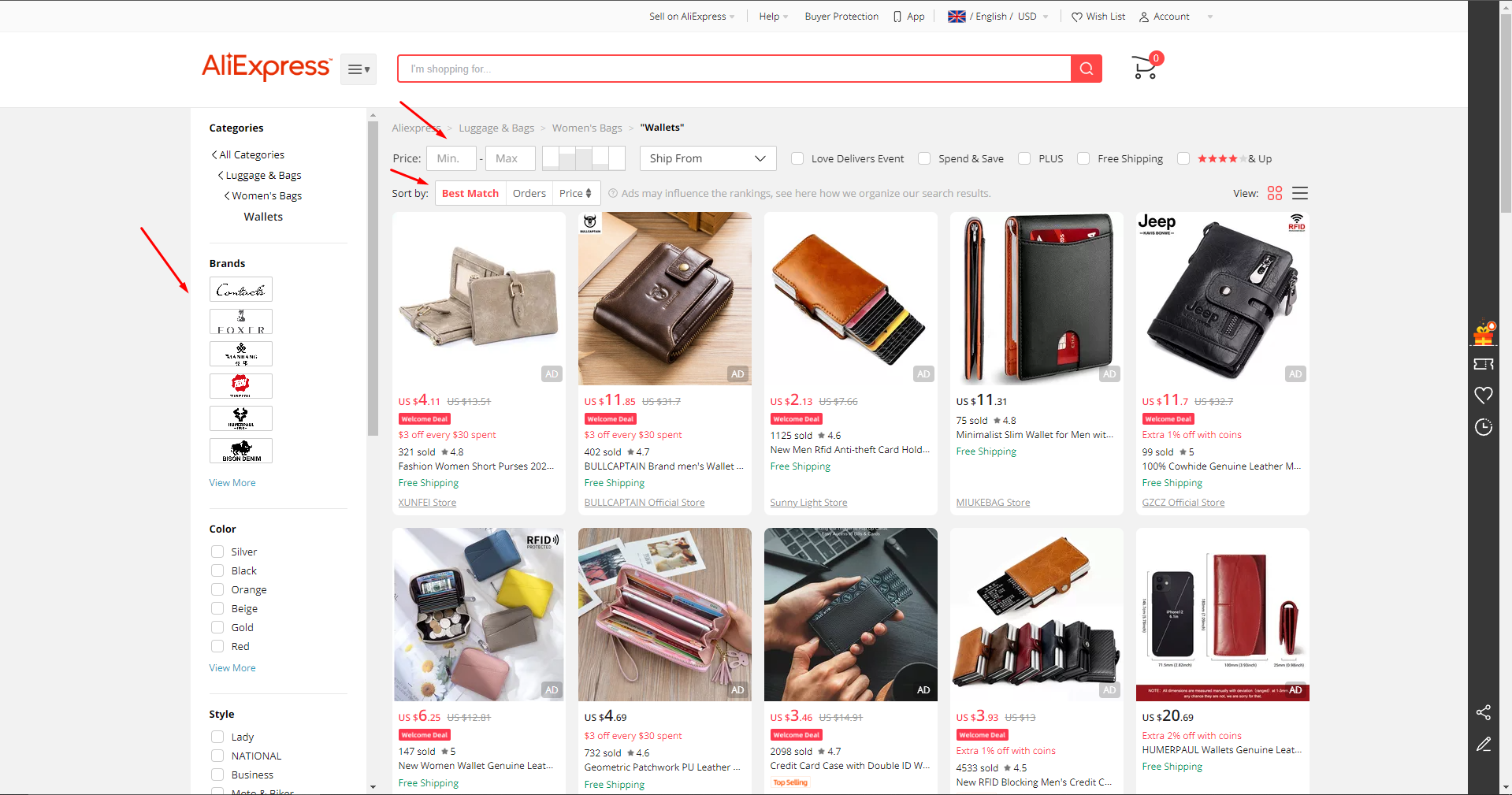 Super Deals on Aliexpress
Super Deals on AliexpressStep 4. Select a product from the list and click on it. After that, you will see a detailed description of the product. Here you can see the characteristics of the product, description, photos, reviews of people who have previously bought this product.
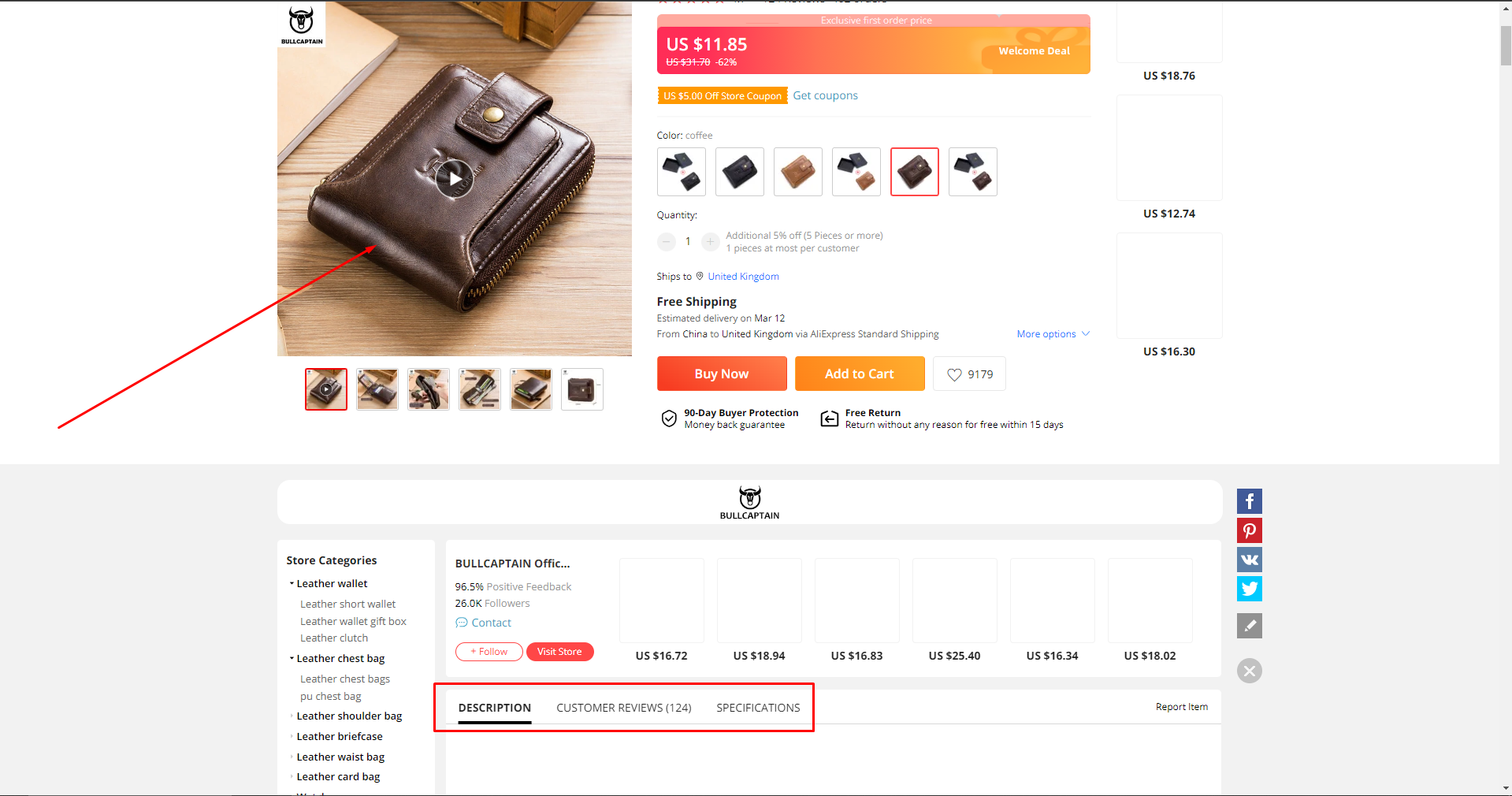 Super Deals on Aliexpress
Super Deals on AliexpressStep 5. Next, we need to select the product parameters (color, size, quantity). Some products can be bought in bulk, then next to the price there is another price in small print where it says the right amount to buy in order to get a lower price per piece. You also need to select a delivery method, when you click on the choice of delivery, you can see all available methods and delivery times and prices.
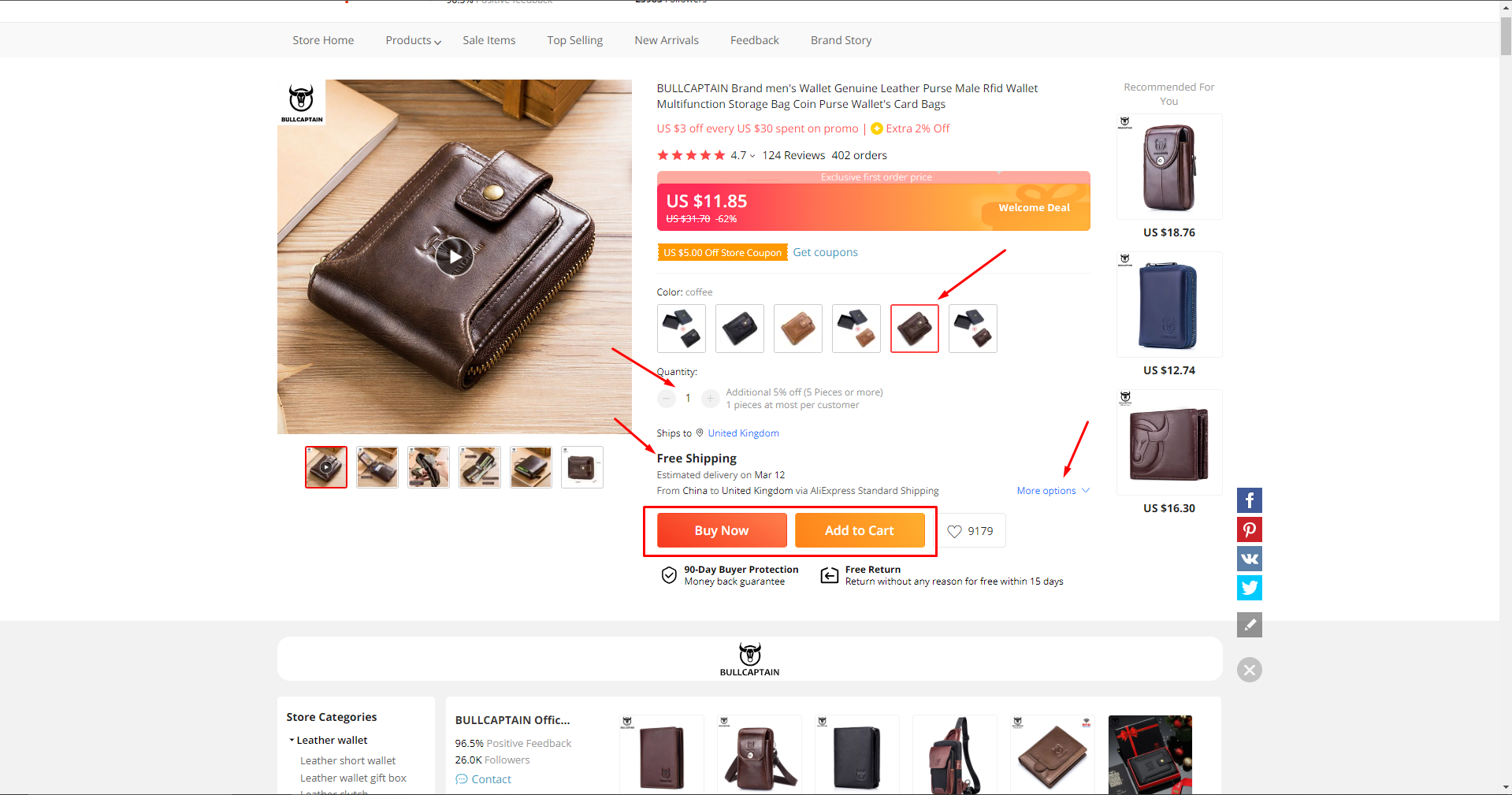 Super Deals on Aliexpress
Super Deals on AliexpressStep 6. We buy goods on Aliexpress by clicking on the “Buy Now” button - to purchase immediately, or “Add to Cart” if you want to select some other product and then complete the purchase all together.
Step 7. Cart is a page with detailed information about the products you have added to your cart. Everything that you ordered is indicated here, the products you selected, color, size and quantity. It also shows the total amount due. The screenshot below shows what the page will look like if you add several products from different sellers of the https://ru.aliexpress.com store.

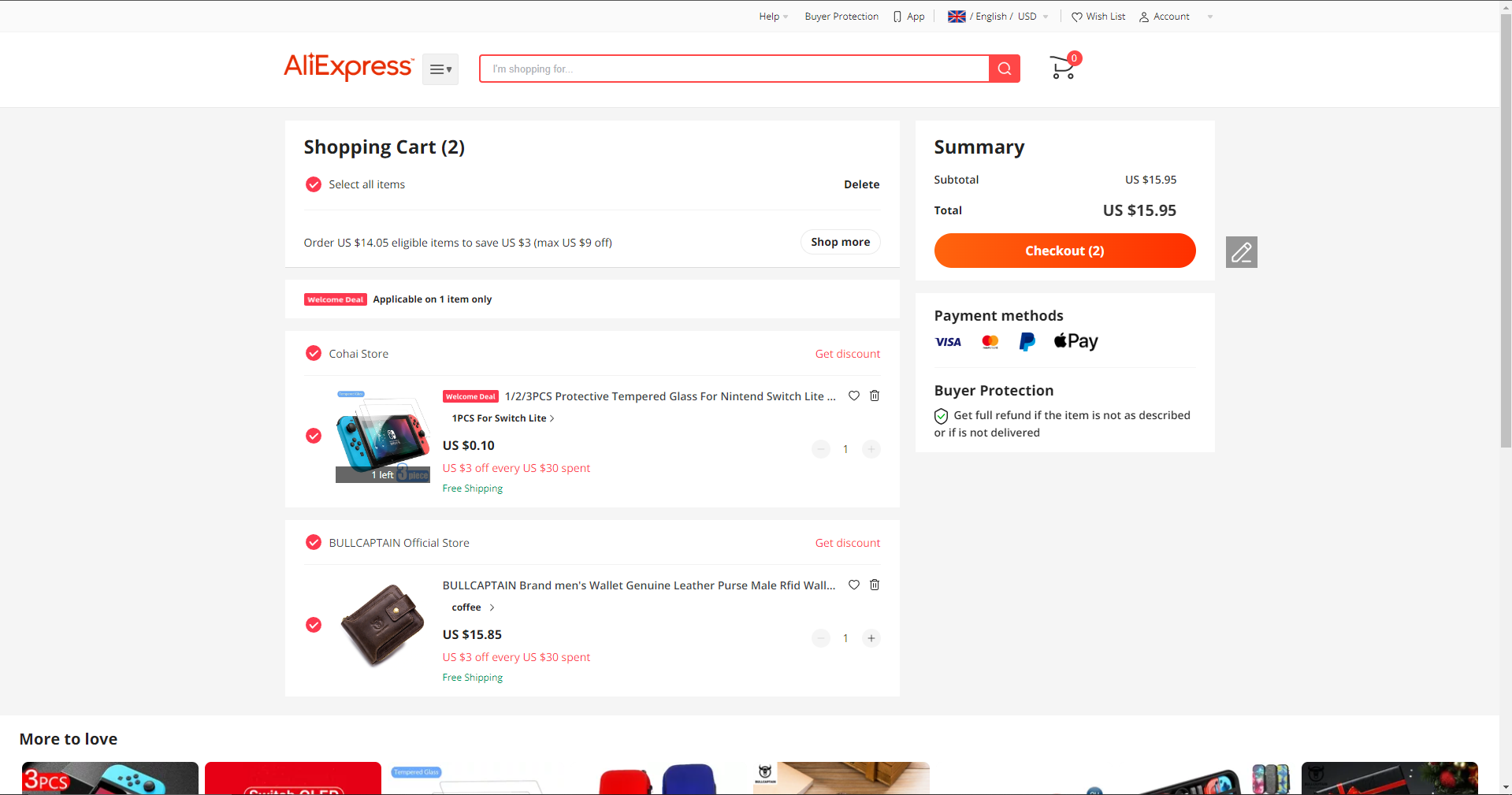 Super Deals on Aliexpress
Super Deals on AliexpressStep 8. After clicking “Checkout”, you will see another page where you will need to add or verify the shipping address where your purchase will be delivered. Check the products you have chosen and their quantity.
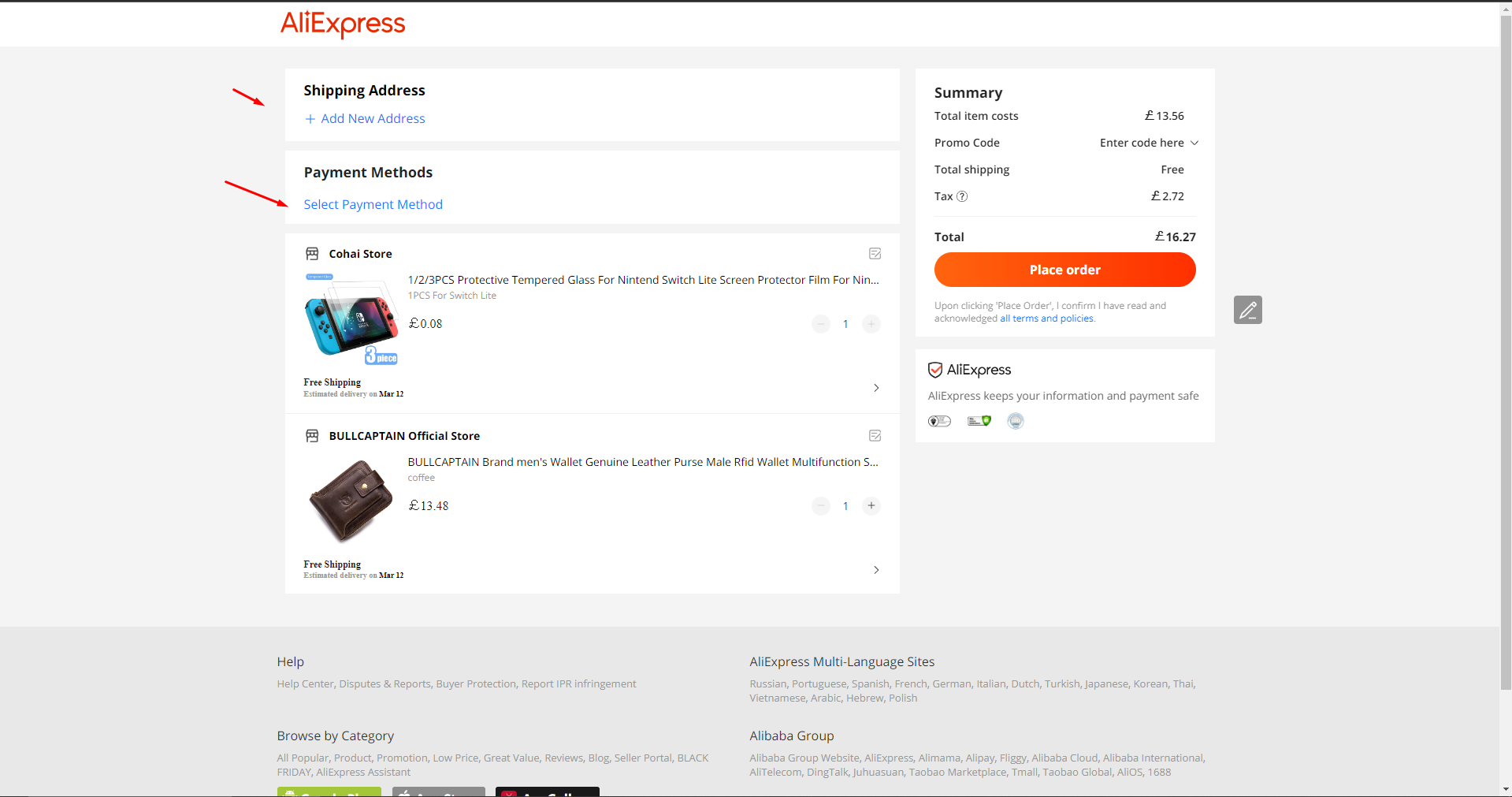 Super Deals on Aliexpress
Super Deals on AliexpressStep 9. Payment selection page, if the bank card that you added earlier does not suit you, or you want to pay in another way, you need to click “Other payment method” after clicking “Confirm and pay”, after which a new page will appear in which you can choose different payment methods.
Available payment methods:
Card, PayPal, Google Pay, QiWi
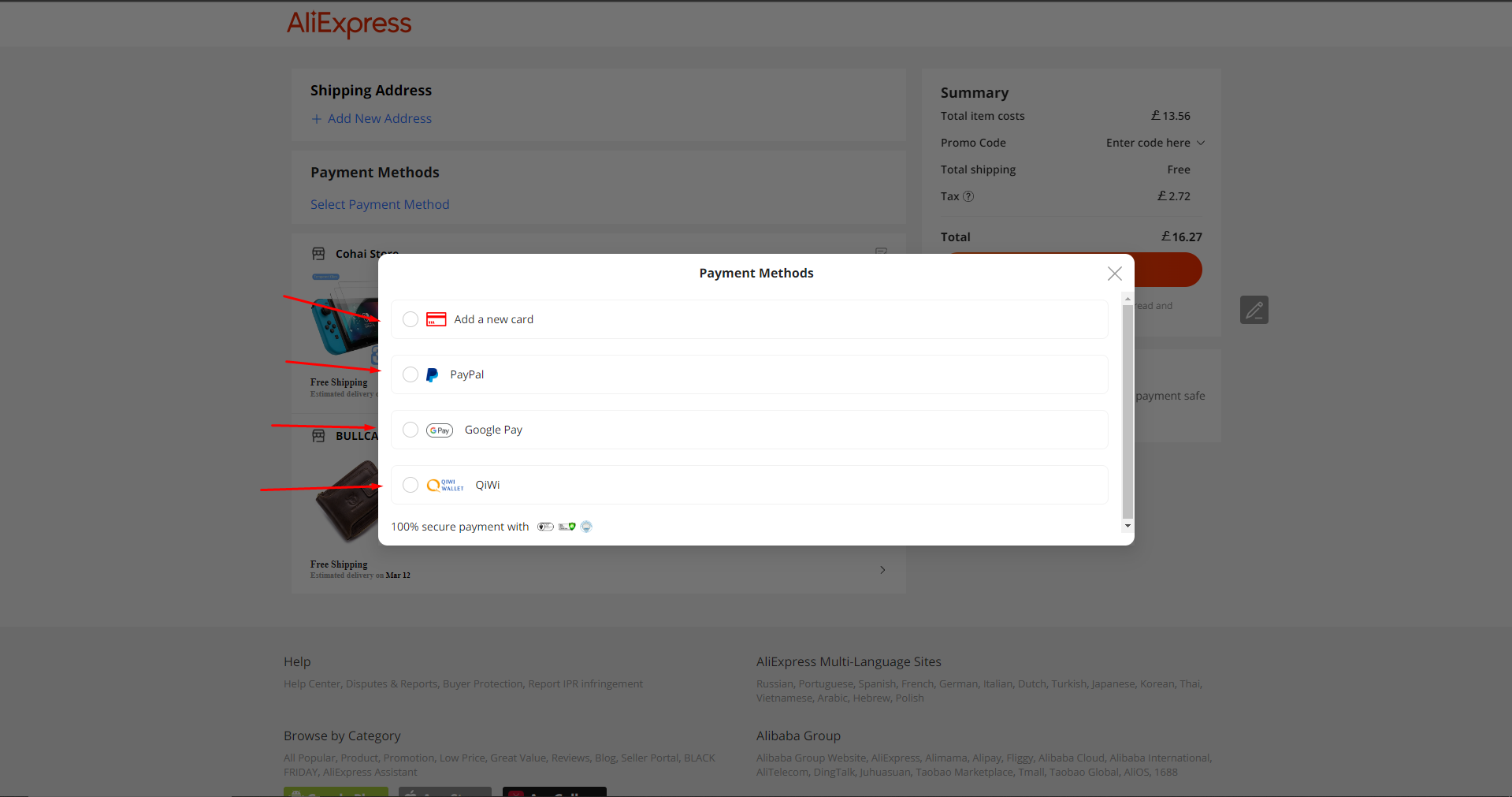 Super Deals on Aliexpress
Super Deals on AliexpressStep 10. After you have entered your payment details, and clicked "About now" in case of successful withdrawal of money, you have found the opportunity to purchase. Additionally, you will be sent an email to the email address you provided when registering on https://ru.aliexpress.com, where the products you purchased were listed.

Then wait until the seller tells you the track number of your package. You can also read http://chinaparcel.ru/otslezhivanie-i-sluzhby-dostavki-posylok-s-aliekspress/ (package tracking).
Platforms often suggest special deals and discounts for buyers who use Coins to make purchases. By using them to make purchases, you can save money and get discounts on products. Also, some sellers may offer...
Deleting your account from the site https://www.aliexpress.com/ it will take a few minutes, this process consists of several steps. You also need to know that when you delete, all information about your orders, review...
Creating an inviting atmosphere within spaces is not just a matter of interior design; it's about fostering a sense of comfort and tranquility that nurtures our well-being. Aromatherapy, an ancient practice that invo...