The Aliexpress marketplace has a huge number of different stores that have their own seller. Chinese sellers on Aliexpress can also be different: conscientious and “not very good”. Unscrupulous sellers send poor quality or defective goods to buyers, or they may not send your order at all. If in such cases you do not open a dispute, then you will be left without a product and without money. Therefore, in this article we will tell you how to choose a good seller on the Aliexpress website and what you need to pay attention to before buying.
Finding the right product on the Aliexpress marketplace is quite simple, the main thing is to know what you are looking for, because this Chinese “market” has everything you want and even much more. There are even products here that don’t even come to mind to drive them into an Aliexpress search, for example, a smart alarm clock in the form of a rug, a keychain for finding keys, aa waterfall faucet, a flying rug, almost like Aladdin from a cartoon and much more. . The main thing in all this is to choose a reliable seller who will send you the goods you need of good quality and in its complete set.
In order not to make a mistake with the choice, you need to pay attention to such items as the seller's rating, customer reviews, medals that only trusted merchants have, and a few more identification marks.
 Super Deals on Aliexpress
Super Deals on AliexpressEach seller has its own rating, which is based on the reviews of real users who have already made purchases in his store. The seller's rating is displayed on the description page of the selected product at the very top above the product image (there may be a diamond, medal or crown icon, but recently only a medal is shown, perhaps other icons have already been removed so that diamond sellers do not take bread from other sellers of simpletons)
When you hover over a medal or a link with the words "positive reviews" (above the selected product), a window will appear in which you can see the detailed rating of the seller, the name of his store and the date the store was opened. Also in the same window there will be buttons "Visit store" by clicking which you can go to the site of the seller's store and see what else he sells or click the "Save" button to add this store to your favorites and it will be displayed in the "Favorite Stores" section ( appears when you hover over your profile name at the top of the Aliexpress website)

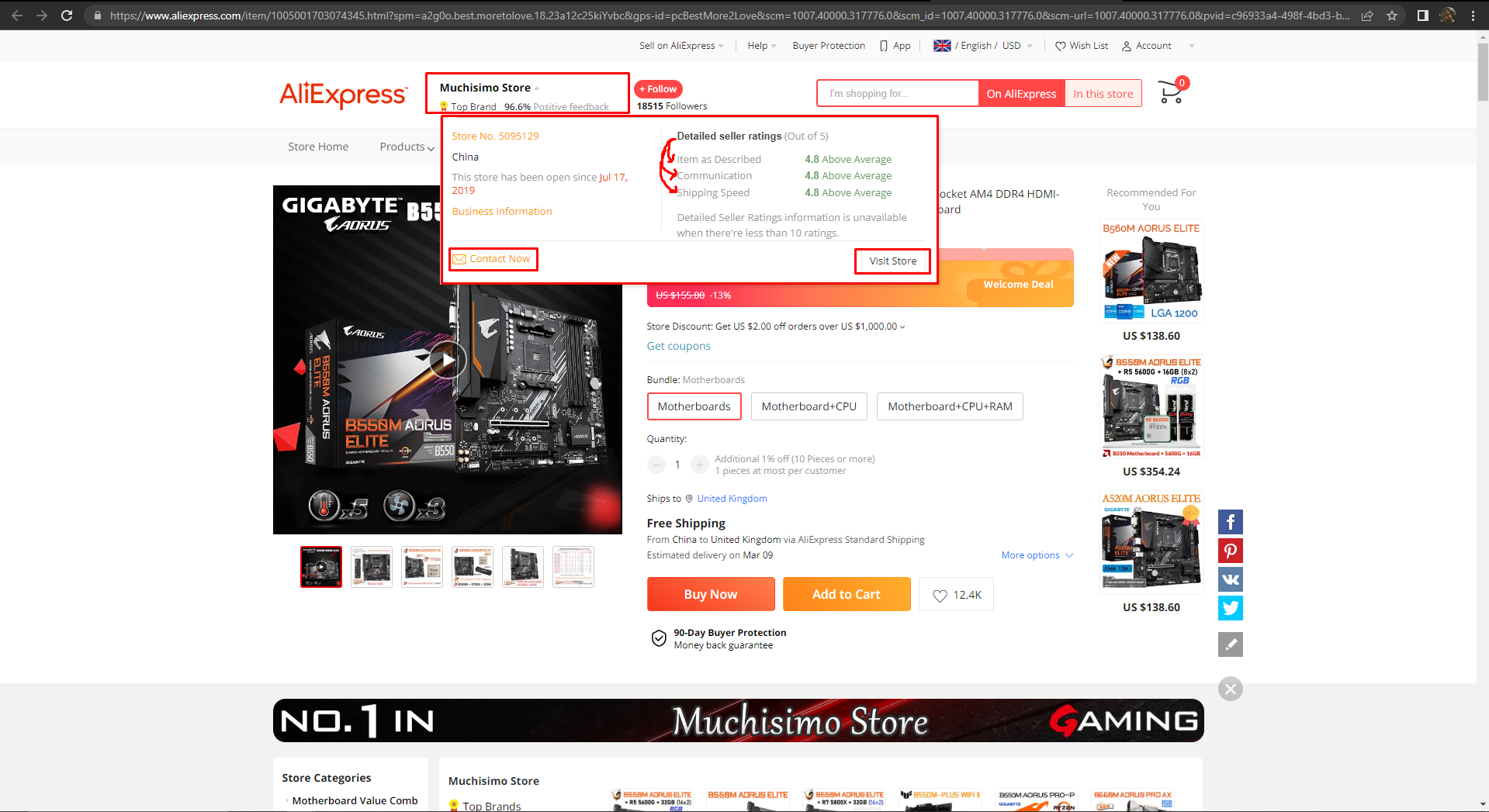 Super Deals on Aliexpress
Super Deals on AliexpressAlso, information about the seller is displayed under the main picture of the selected product on the left. It will also indicate the rating of the seller, the product of which you are looking, how many years he has been working for Ali, what other categories of goods are in his store, etc. For quick communication with the seller, the product of which you liked, you can click the button with the envelope “Send a message” and ask him something, for example, what is the weather like in China ?, but usually the questions relate to the characteristics of the product, equipment, etc.)
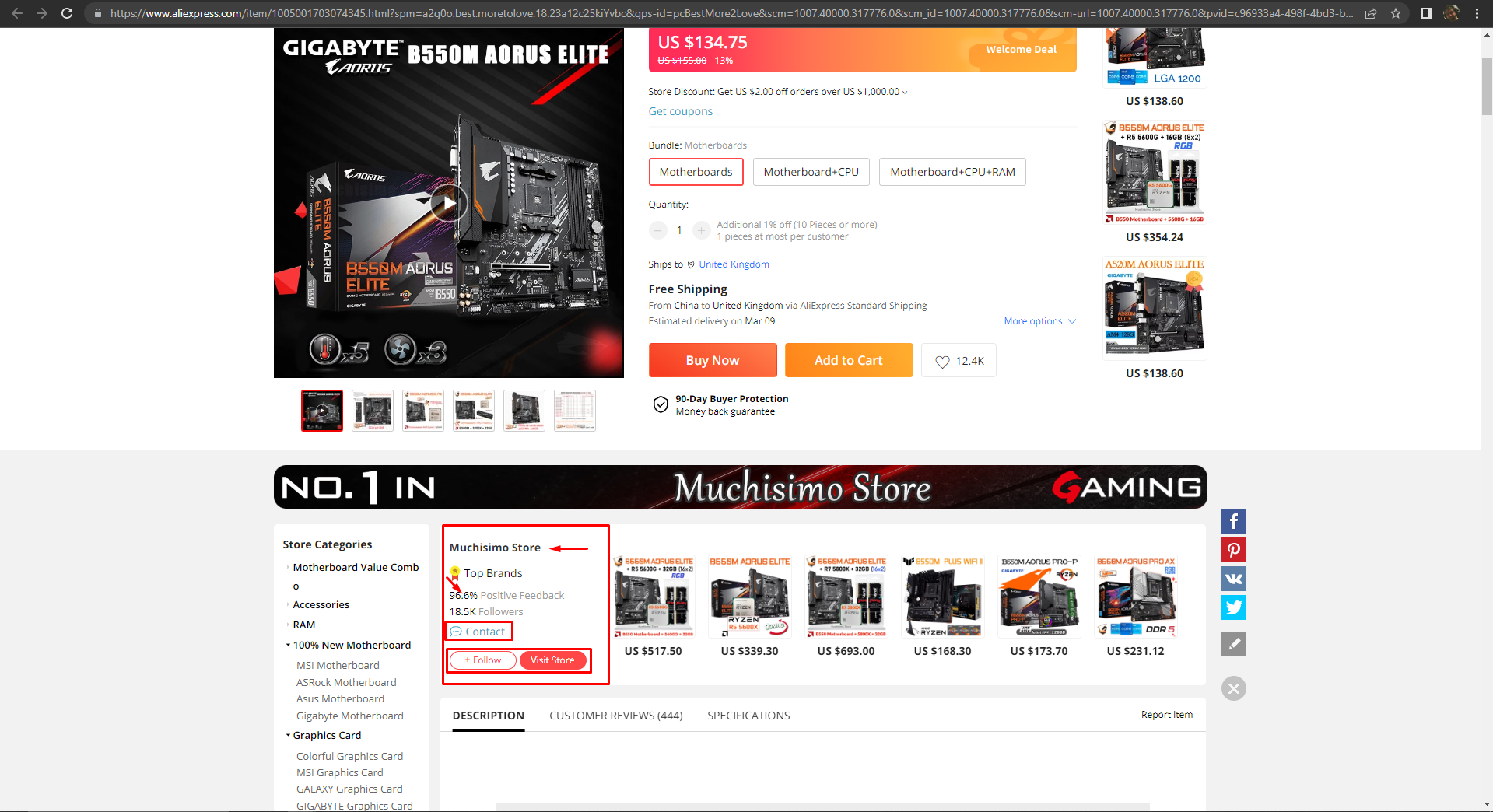 Super Deals on Aliexpress
Super Deals on AliexpressIt is important to read what other Aliexpress users write about the seller and the quality of his goods. Very often, reviews about a product “decide everything”, namely whether it is worth buying this product or not, because there are quite a lot of identical products on Aliexpress and, oddly enough, they can differ in their quality, so buyers respond differently to seemingly identical products. It is also convenient that users can post photos of the purchased product in their reviews, which allows you to see the product you are interested in live, which is also important when choosing it.
The section with product reviews (Customer reviews) is located on the product description page, almost immediately below the main picture of the product being viewed. Nearby you will also see other equally important sections, for example, “Shipping and payment”, “Seller's guarantee”, “Report item” which you can also look into. To switch between sections, simply click on its name.
The most obvious sign of a good seller is a medal, which is usually shown on the search results page when hovering over one of the products. There you can immediately see how many purchases were made at your request from this seller, his rating, etc.
After entering the name of the product you are looking for in the Aliexpress search, all products are displayed as a tile, but you can make all products appear as a list, so you can immediately see sellers with a medal without having to hover over each product to see if he has a medal or not.

You can change the appearance of products on the results page by clicking on the list icon (three dashes) above the products on the right. There are also several filters at the top above the products that you can use to make your request more accurate, for example, enter the cost of the product that you are willing to spend on it or tick the "Free shipping" field, etc.
When choosing free shipping, you need to make sure that the product that you order is tracked (had a track number), otherwise you will go to the post office as a job to find out if the package has arrived.
Introduction Permanent hair removal is a dream for many individuals seeking a smooth, hair-free appearance. Although laser treatments are the most effective, they can be costly and, in some cases, painful. Thankfully,...
In this article, we will guide you through handling uncommon errors that may arise while creating or logging into your AliExpress account. Our goal is to provide the correct way to register an account on AliExpress, s...
Each seller on the Aliexpress platform indicates the price of the goods in dollars, but site users can choose any convenient currency on the site into which the price of the goods will be automatically converted.