In order for the search for goods on a large Chinese trading platform to be efficient and accurate, it is necessary to use a special extension. If you install a browser extension for aliexpress, it will greatly simplify your task.
It will be possible to quickly find any product in China and purchase it at the best price. The main difference is that the extension searches for a product not by its name or characteristics, but by its image. At the moment, this is the most convenient and fastest way to find the right product in China.
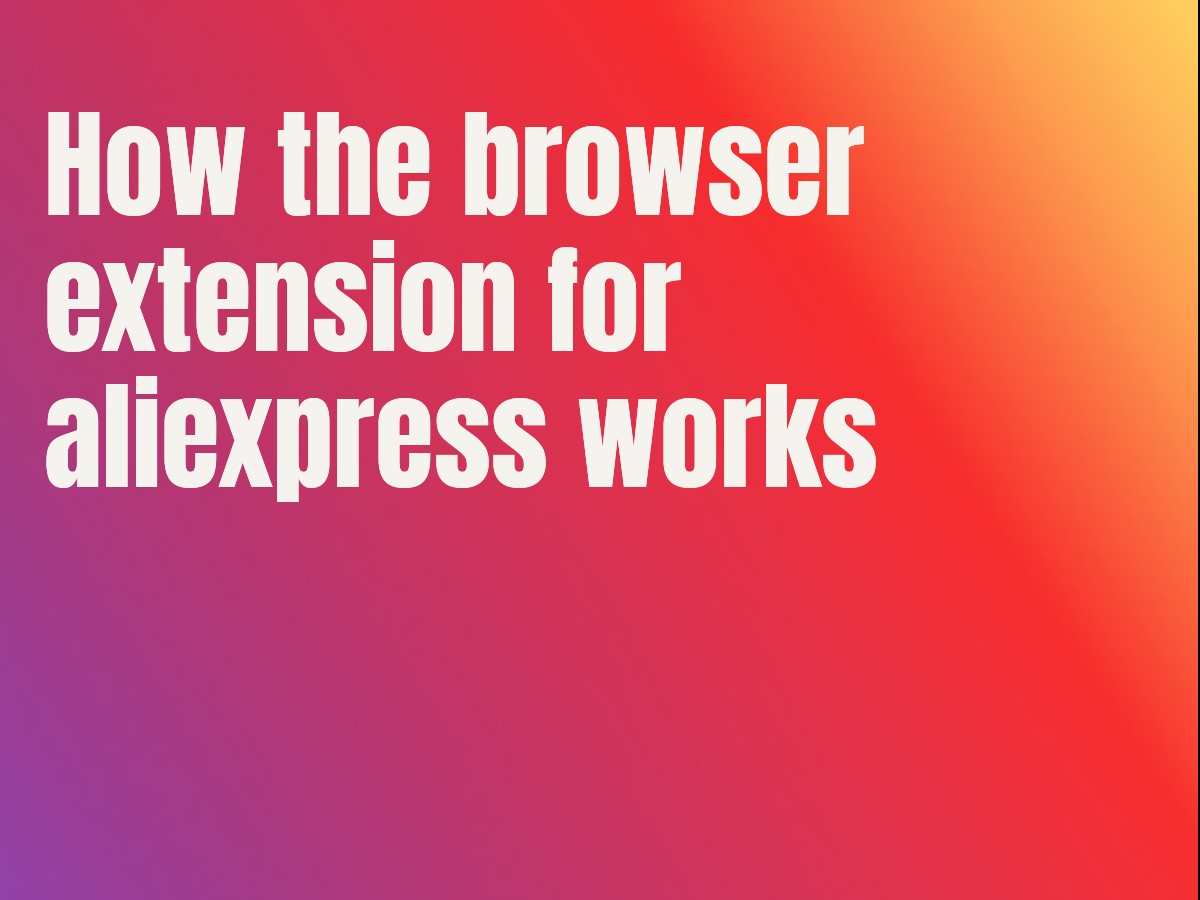 Super Deals on Aliexpress
Super Deals on AliexpressThis is a Chinese trading platform, most of the sellers here are Chinese. It must be understood that when adding products to their catalog, they enter the name in their native language. Even English is rarely studied in China, so all names are entered in Chinese.
It is impossible to use a site where all products have a name and description in Chinese, the site cannot be in demand all over the world. To solve this problem, it was decided to use automatic translation systems.
Yes, modern technologies have reached the level where any language can be translated into a user-friendly one. But the problem is that the main meaning is translated, but not the exact name. Yes, and Chinese sellers often use a completely different name for the product, the buyer simply cannot find it because of this.
As a result of a text search, you either do not find the desired product at all, or you see only the tip of the iceberg and purchase products with a significant margin. You need to find all the products, sort them according to your parameters and make the best choice. Sometimes the savings are over 80%, so it makes sense to look further.
Experts have made the most effective solution to this problem. In order for the search to be always accurate and the user to be able to find any product at any time, it is necessary to change the type of information entered.
The name can change, it is incorrectly translated, sellers can do whatever they want with this parameter. But the product image always remains the same, if you try to find a vase on aliexpress, then it will look like a vase anyway.
Therefore, a photo search is a more accurate solution, so you can decide what you need much faster and view the entire available range.
To search for a product by photo on aliexpress, you must use a special service by going to its website or installing a browser extension.

By visiting the site https://serchimage.xyz/site/en, you can see a simple functionality that will satisfy the needs of any user. There are only 2 fields to fill in, in the first one you can upload a photo of the product, in the second you can insert a link to an image from the Internet.
Having received an image or downloaded it yourself from a link, a smart algorithm will recognize it in a matter of seconds. After that, the search for goods on aliexpress is carried out by comparing the parameters of the original image and those that are on the trading platform. In a few seconds you get an accurate result.
To take advantage of the capabilities of this service, you can also install an extension in your browser. When you go to the site from your browser, the system determines the type of browser, its version, and offers to install the most suitable extension.
The additional software is small, takes a few seconds to download and install, and requires no further configuration after installation. Any user can handle this procedure.
After the extension is installed, its icon appears in the browser. By clicking on this icon, you see all the same 2 fields to fill out.

All of us who have made purchases in online stores at least once have probably already heard about AliExpress, the most popular online virtual shopping platform operating in many countries.
Finding the right product from countless offers on the trading platform sometimes becomes a real problem. You can spend the whole day on the Aliexpress website picking up the name, but you will not find what was in fr...
Are you weary from investing countless hours searching the vast expanse of the internet for that elusive item that remains seemingly unreachable? Do you long for a means to swiftly explore products using nothing but a...