The Aliexpress website contains a large number of different products, and most of the products have reviews from real people who bought this or that product. When viewing products in categories (sections), you can also see how many reviews each product has.
For example, you can enter a fitness bracelet in the Aliexpress search “miband 7”, after which we will immediately see that each product has a slightly lower price, rating, and also word Reviews, and quantity.
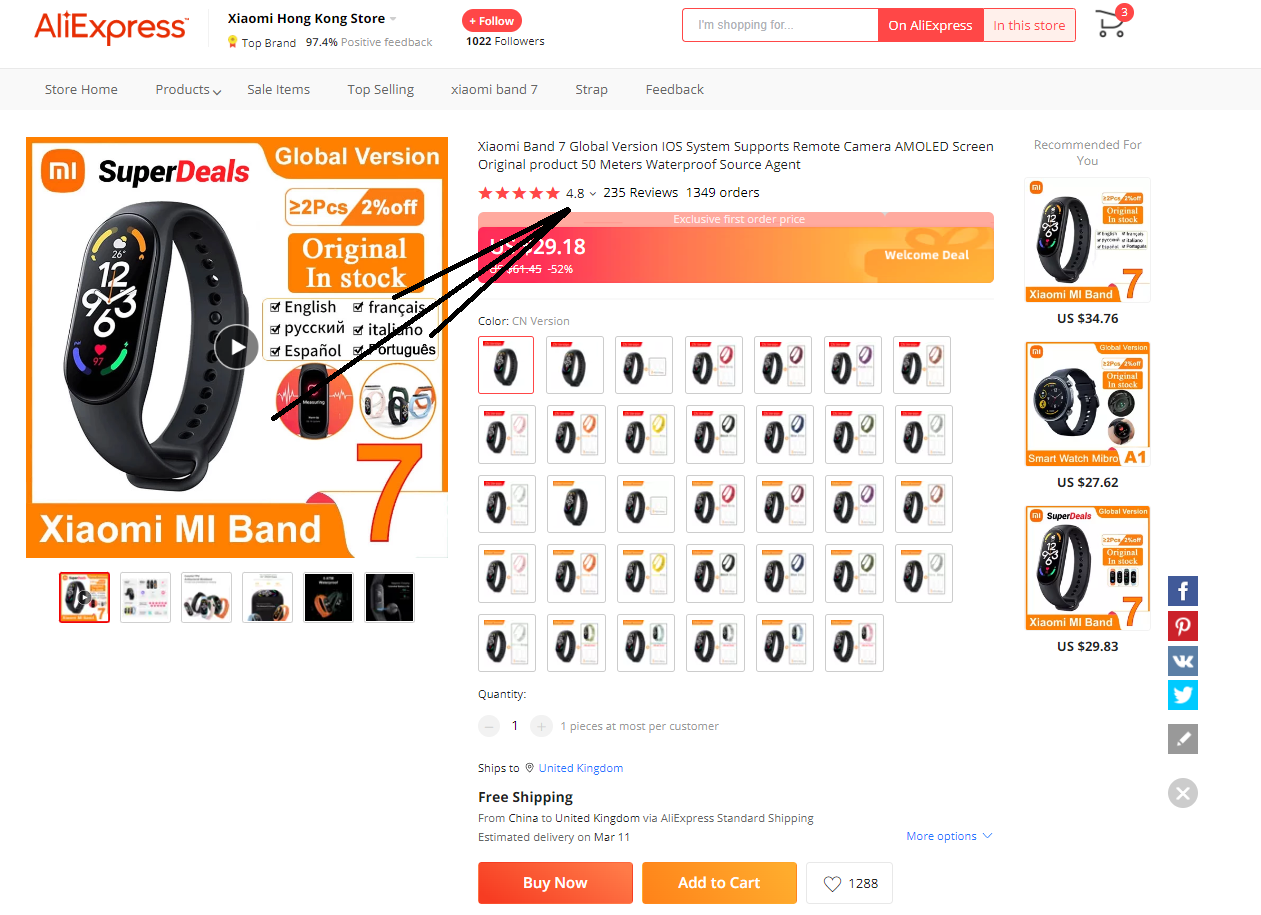 Super Deals on Aliexpress
Super Deals on AliexpressTo read reviews, you need to click on this word (Reviews with quantity). After that, scroll down and click on the “Reviews” tab
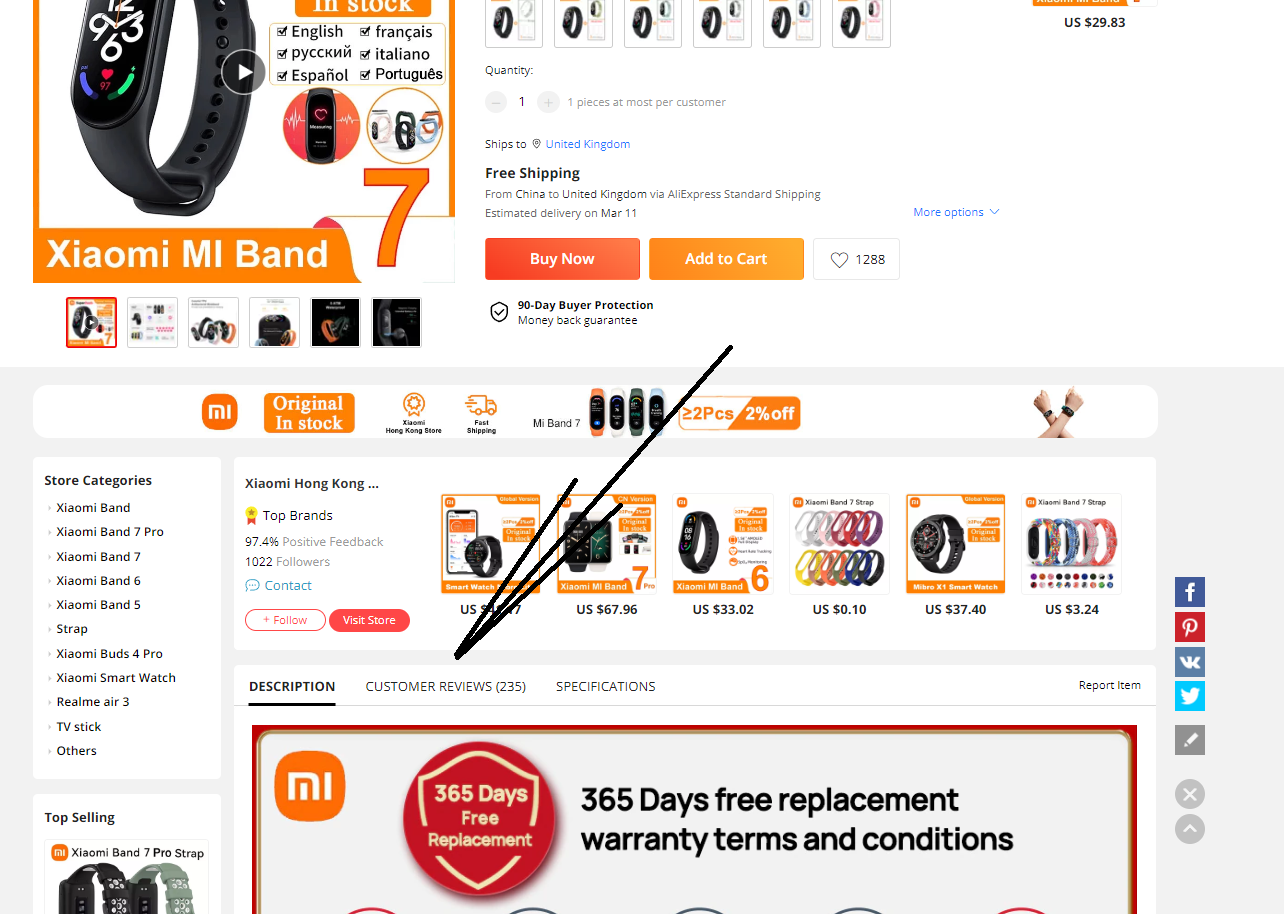 Super Deals on Aliexpress
Super Deals on AliexpressIn order to find products with reviews, you need to do a simple action, when you enter a query into the search form on the Aliexpress website or enter the desired category (category), you need to click on the sort button by the number of orders. This way you will immediately receive products with small amounts of reviews.
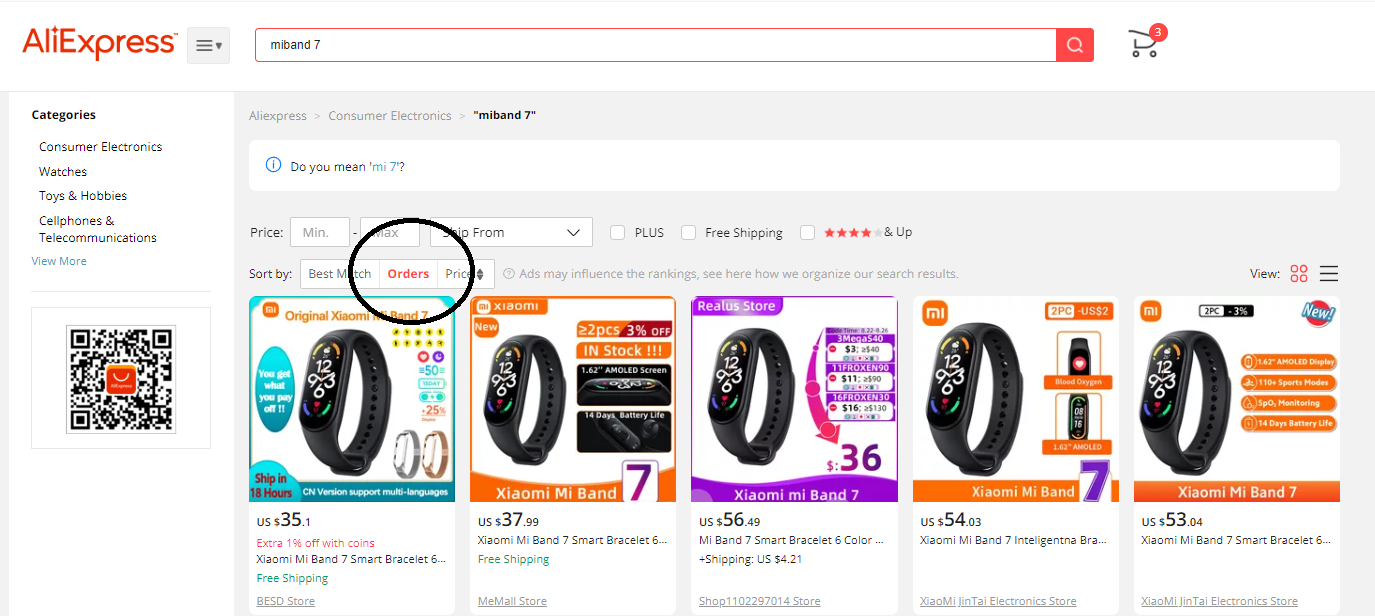 Super Deals on Aliexpress
Super Deals on AliexpressTo view reviews exclusively with photos on the Aliexpress website itself, you need to go to the product itself (product description), then lower the page down a little until you see a floating strip with buttons, click “Reviews” on it.

You will immediately see the parameters for displaying reviews for the selected product. You need to check the box next to the filter “with photos” and you will immediately see reviews with photos
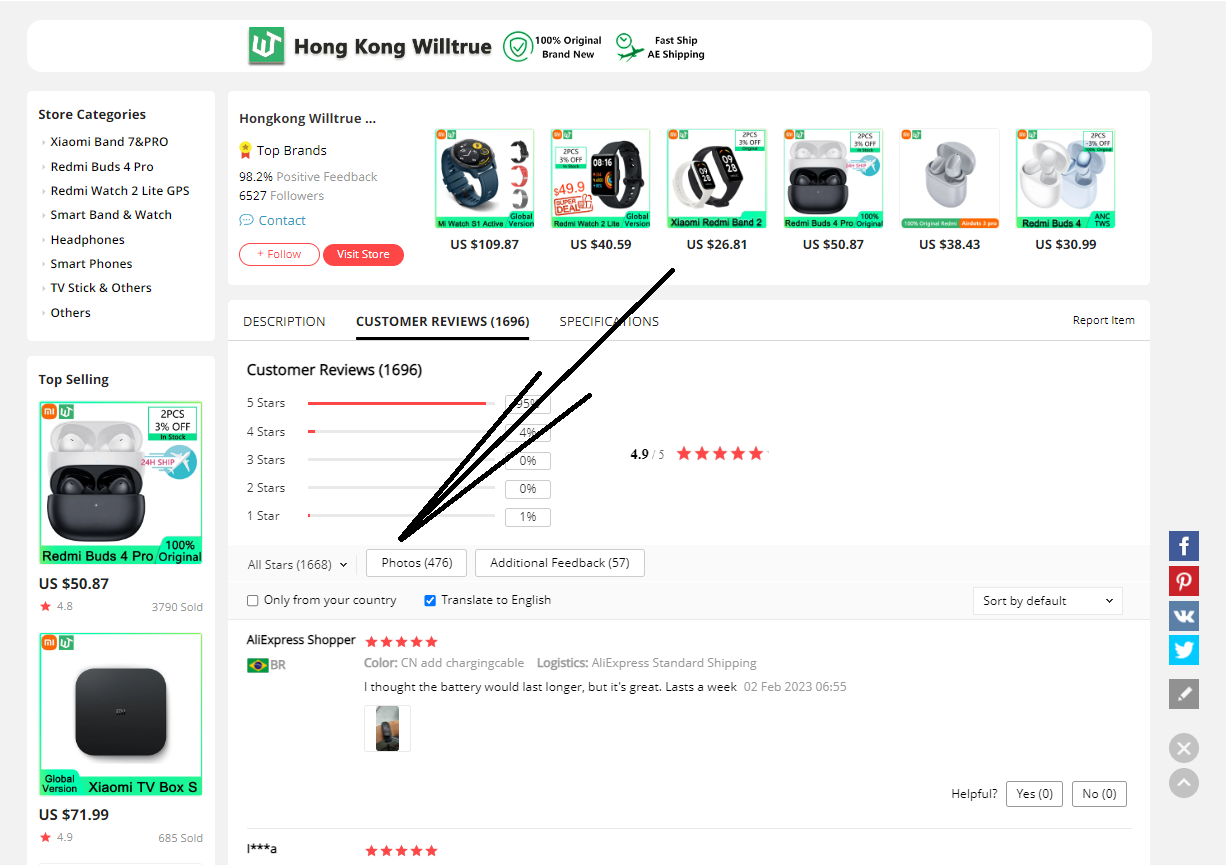 Super Deals on Aliexpress
Super Deals on AliexpressIn order to leave a review, it is necessary to buy something on Aliexpress, if you do not buy then you will not have the opportunity to write a review. After you have bought the product, you must receive it and confirm receipt in your personal account in the section “My orders". Only after confirming the order, you will have the opportunity to leave a review about the received product. You can write a review in any language, attach a photo to the order, rate the quality of service, and delivery, and communicate with the seller.
There are no other ways to leave a review, so you will be able to see on the Aliexpress website only those reviews that were added by real people, and the possibility of cheating reviews is excluded.
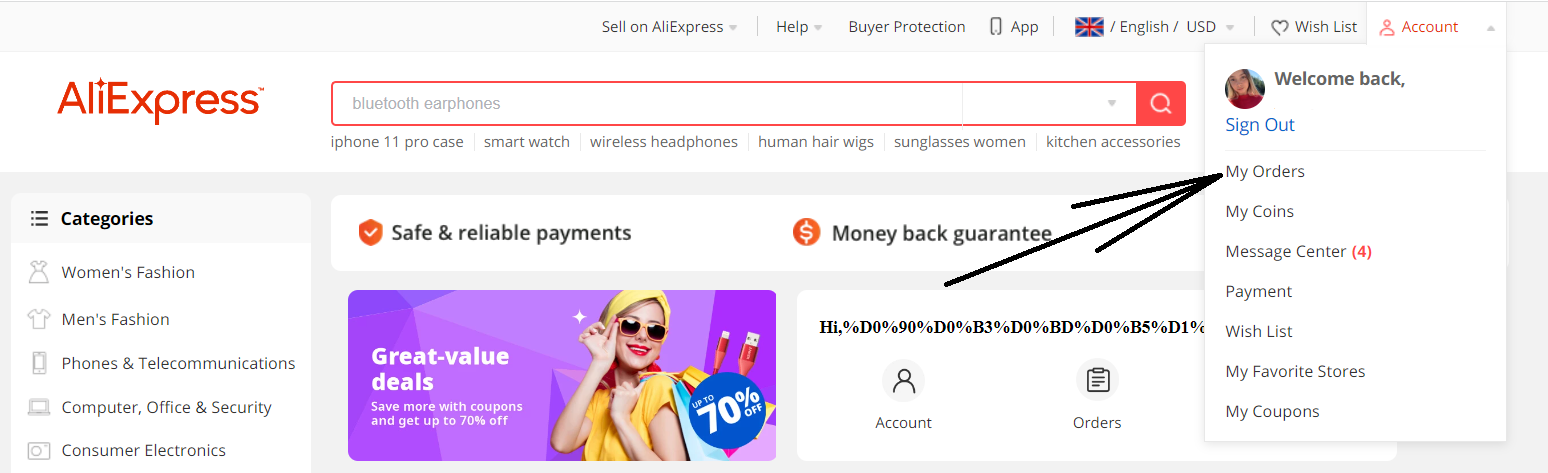 Super Deals on Aliexpress
Super Deals on AliexpressAfter you have received the purchased product, and have logged in to My Orders in your personal account, then you need to click on the “Confirm receipt of the product” button next to the received product (whose review you want to leave). Attention this should be done only if you have received the goods!
After clicking on the receipt confirmation button, you will be redirected to a page with a full description of your order that you are going to confirm, and then you need to click “Confirm receipt of the goods” again and tick the desired product.

When you do the above steps for confirmation, you will be automatically prompted to leave a review about the received product.
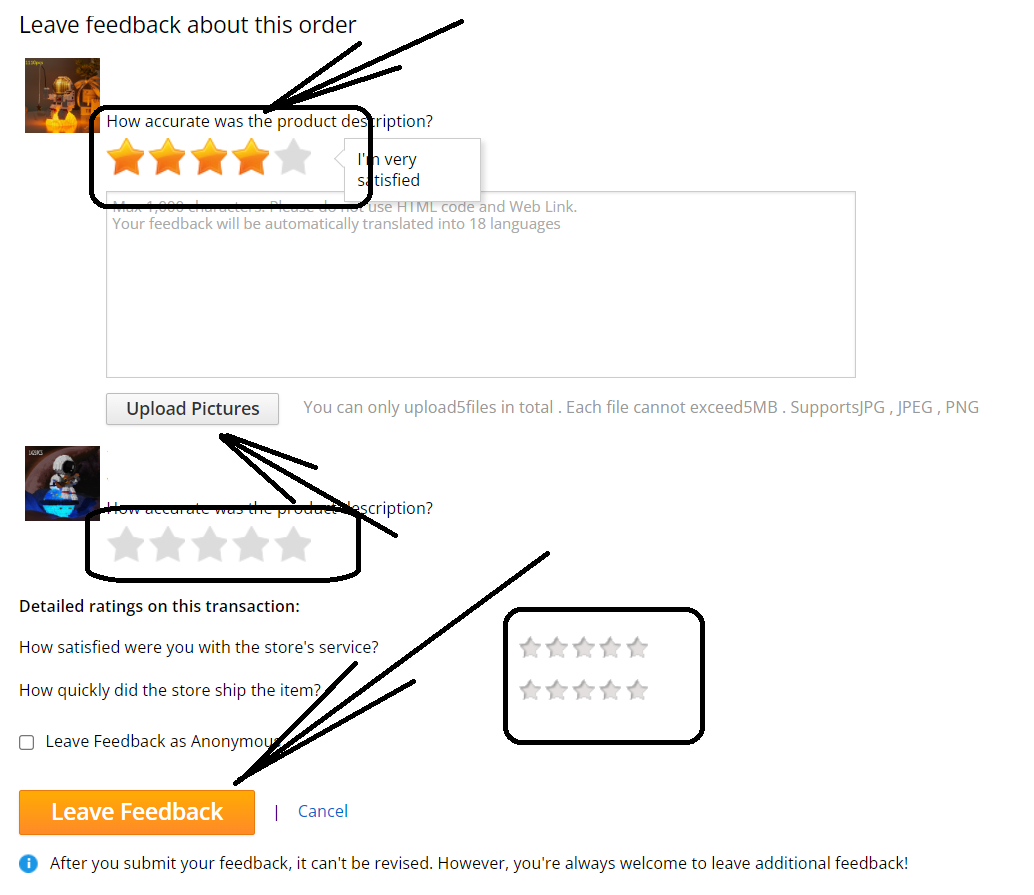 Super Deals on Aliexpress
Super Deals on AliexpressIn order to evaluate the product, click on a certain asterisk. After that, an additional form will open to fill out the review. In a large field, you need to write the main review. You can also upload a photo. Additionally, you can put stars for the accuracy of the description, communication with the seller, and delivery time.
When everything is filled in, you can click on the “Leave a review” button
There are often cases when you added a bad review and the seller decided to make amends, and sent you another product or gift, or vice versa, left a good review, and then saw that something was wrong with the product. For such cases, it is possible to supplement your review with a comment
Based on the rules of Aliexpress, each buyer can leave a review within 30 days from the moment of receipt and confirmation of the goods (parcels). This can be done in your personal account in the section “My orders” by clicking on the “Leave a review" button near the desired product. Or another way to log in to your personal account and in the “Manage reviews” in the “My reviews are expected" tab.
And how can I still change the review left earlier on Aliexpress? Go to the “My orders" menu and in the section, on the left menu there is an item ”Manage reviews" click it.
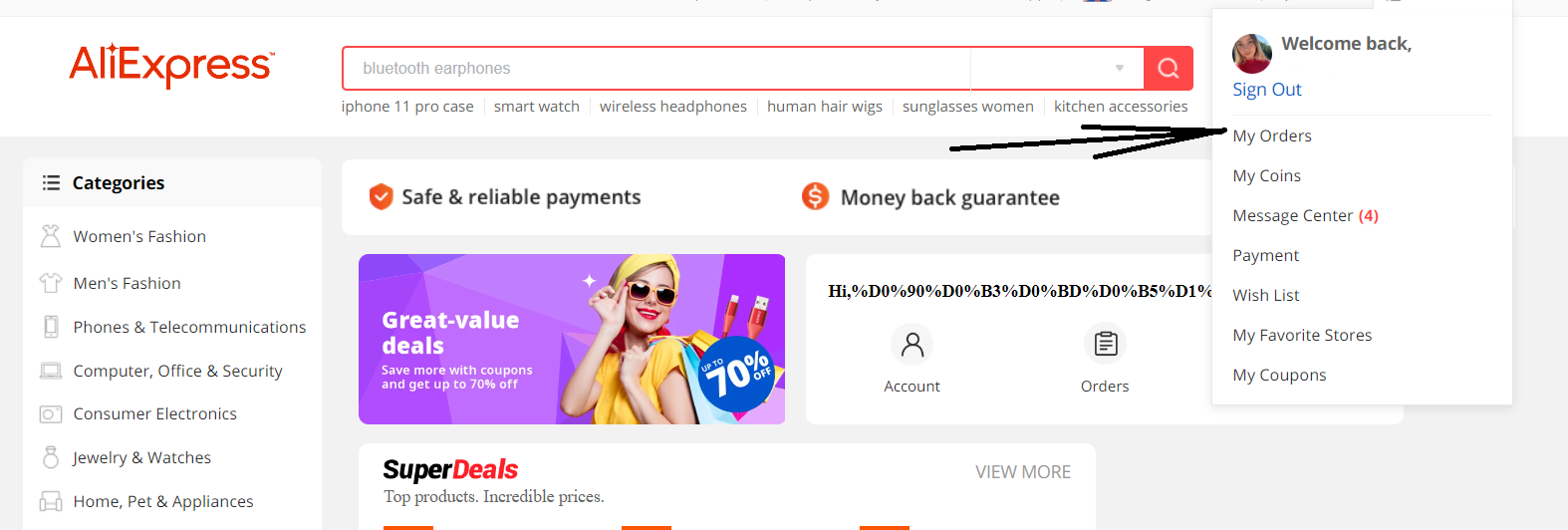 Super Deals on Aliexpress
Super Deals on Aliexpress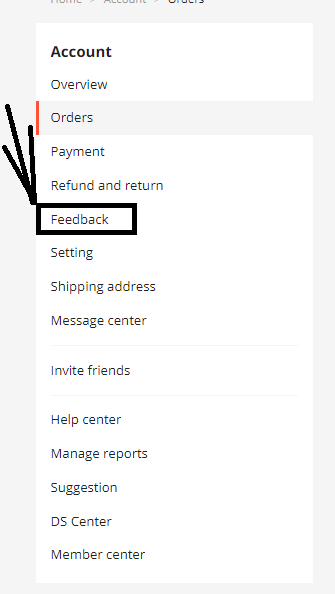 Super Deals on Aliexpress
Super Deals on AliexpressThen you need to click on the “Published reviews” tab. These are reviews that can be supplemented, since they cannot be deleted or changed, you can click on the “Supplement review" button next to the desired review. You can change the review within 30 days. In the list of reviews, the product will have both the main review and your addition before the review.
To delete a review, you can click on the “Complain” button (if there is no button already, then nothing can be changed).
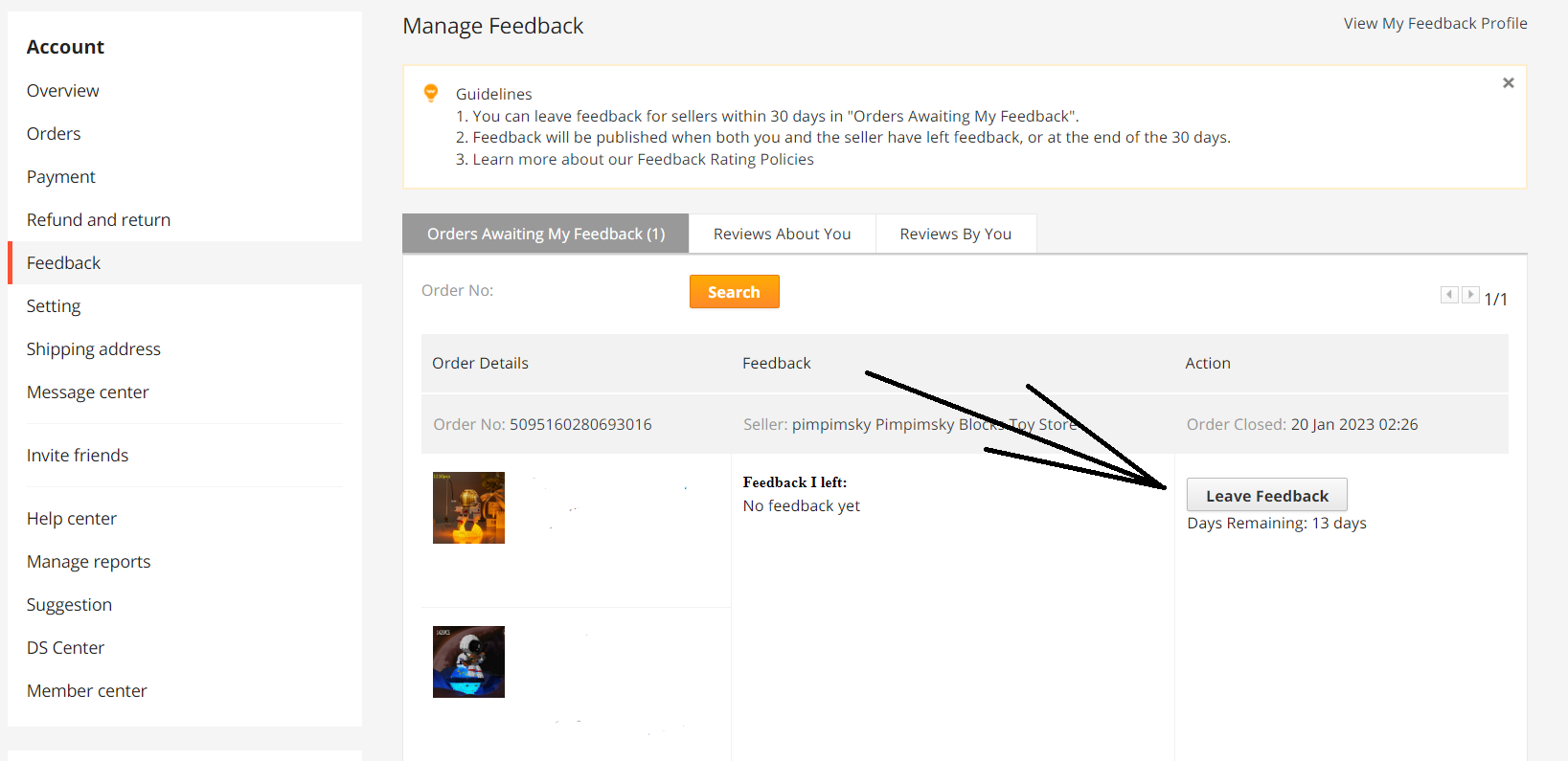 Super Deals on Aliexpress
Super Deals on AliexpressIf you click on the “Reply” button, then you will be able to see a page to supplement your review (under the comment) which will be visible below your main review.
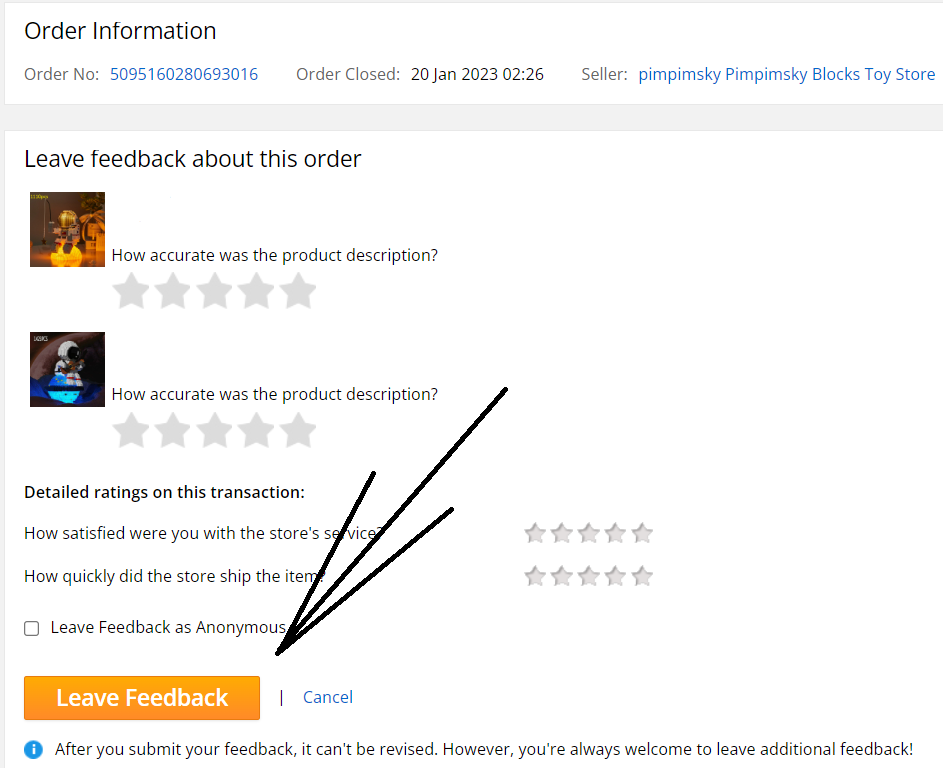 Super Deals on Aliexpress
Super Deals on Aliexpress Using headphones can improve the audio quality of your device and help you focus on work or school.
As online shopping continues to rise in popularity, AliExpress has become a go-to platform for purchasing electronics. With a vast range of brands and models available, It can be a daunting task to determine the corre...
In a world where skincare transcends mere routine and transforms into a cherished lifestyle, the significance of selecting the perfect products for nurturing your skin cannot be understated. Welcome to the enchanting ...