If you have already tried to find a product on Aliexpress, then you probably know that it is not always possible to find the right product. This is due to the fact that the site most often translates the names of products automatically, so sometimes there are problems when searching for products.
Very often people search for fake brands on Aliexpress, but recently Aliexpress has banned the use of brand names in the names if it is not an original product. Therefore, the Chinese have come up with a way to circumvent this ban, to use abbreviations, according to which you can find a copy or a fake of a branded product through the Aliexpress search.
Secret actions that will help you find a product cheaper on Aliexpress, and buy it cheaper. When you want to find something, you'd better use the English version of the site. https://www.aliexpress.com/ because, due to incorrect translation, you may not be shown products that may be of interest to you, and for the correct search on the English version of the site, you need to enter search phrases in English.
For maximum accuracy of the search, you need to enter phrases of several words (phrases). For example, “Spongebob” will receive a large number of products.
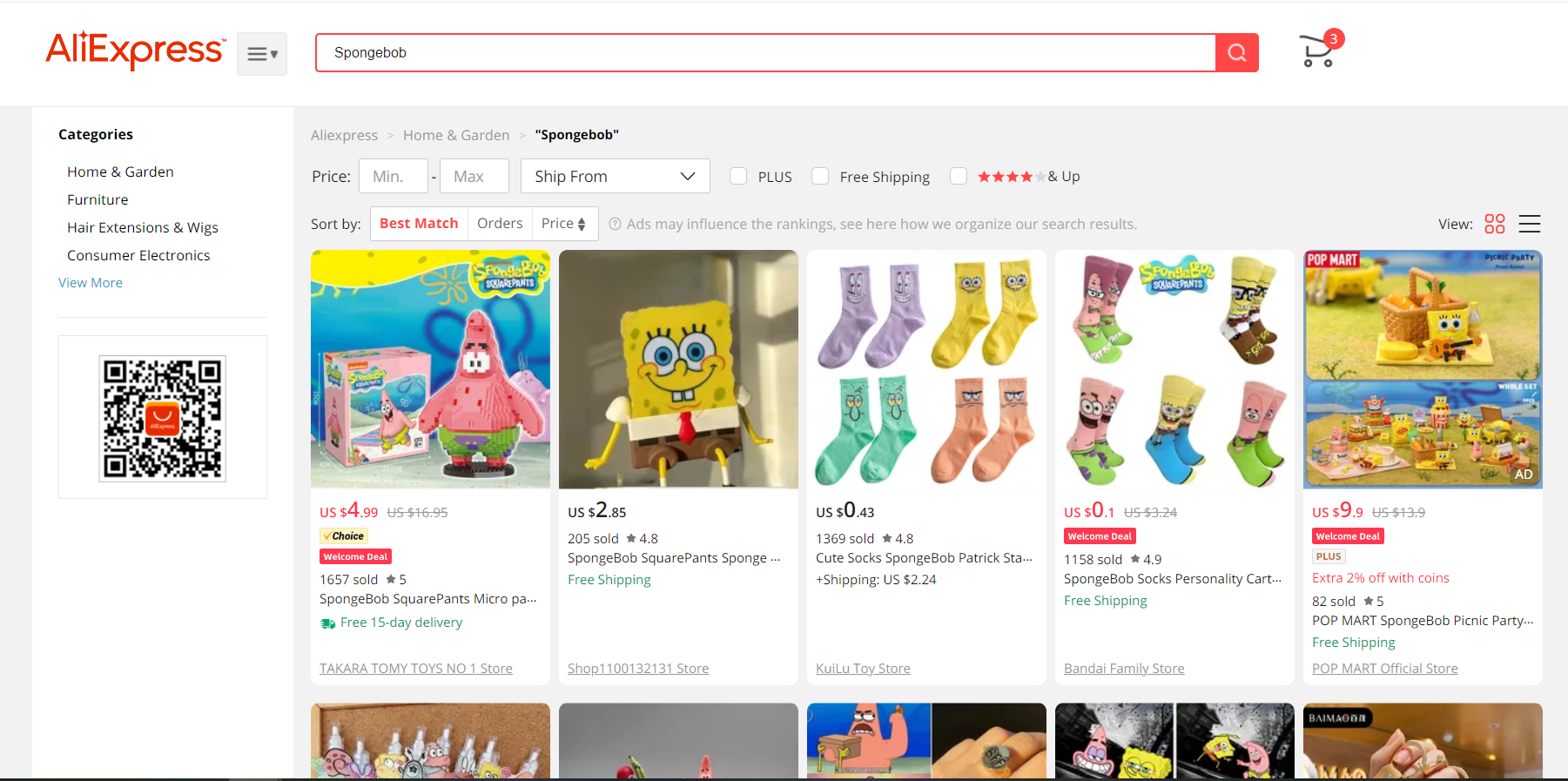 Super Deals on Aliexpress
Super Deals on AliexpressBut if we write our query in more detail, for example, we add another keyword, for example, “Sponge Bob Pillow”

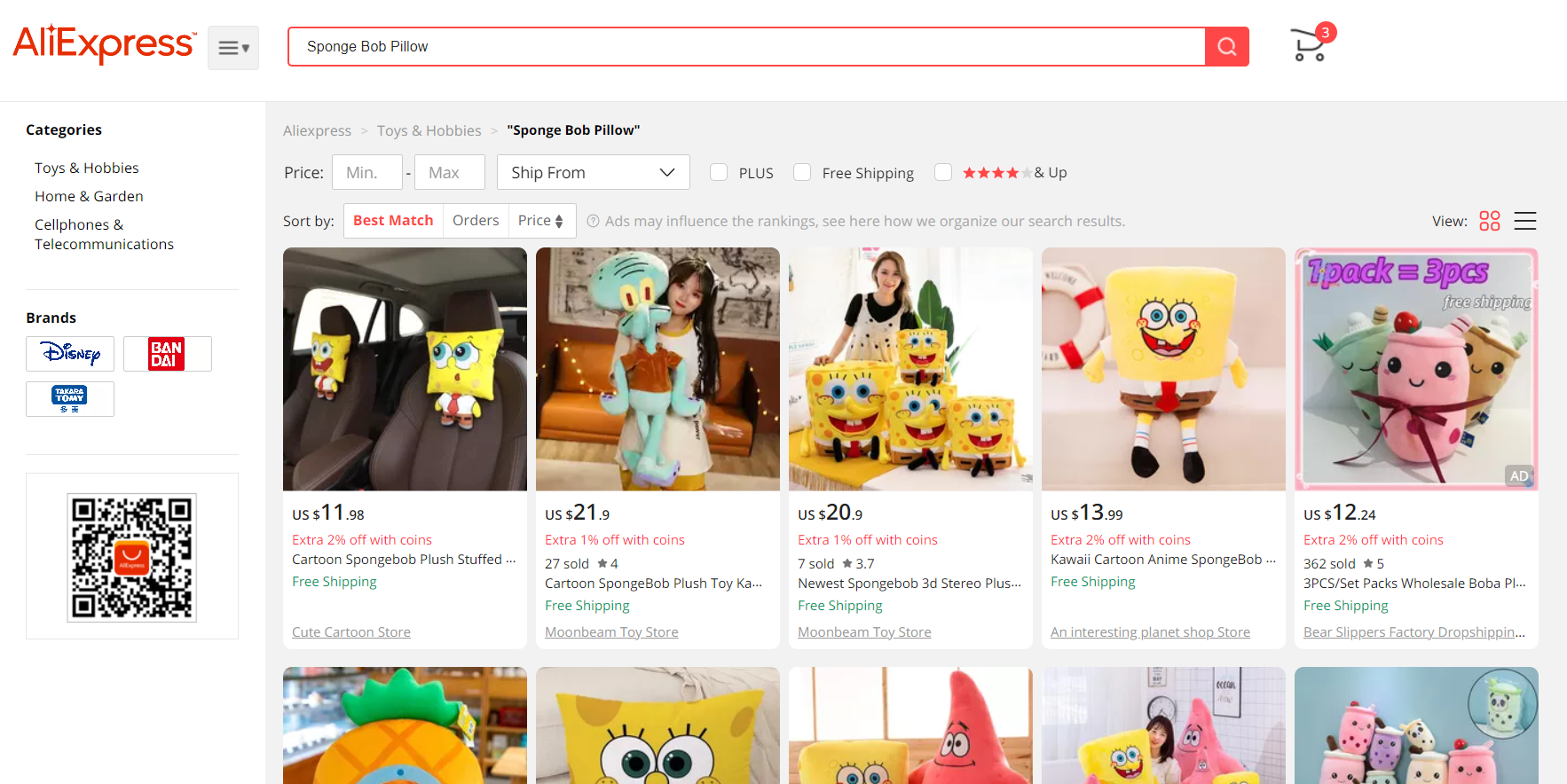 Super Deals on Aliexpress
Super Deals on AliexpressAs you can see, the more precisely you write the keywords that best characterize the product you need, then you will be able to find what you need as quickly as possible. Another nuance may be if you want to sort by product rating or by another criterion, then most of the cheap goods will be hidden, and more precisely you will need to scroll through 2-3 pages to find a cheaper product.
Another trick that you need to know about when searching for a product, for example, you enter a word or a combination of words into the search bar, and click search, in this case, Aliexpress will not always offer you the right category to search for, you need to pay attention to the rubricator, which is located on the left side at the top of the site, the bold one will be highlighted the category that is currently being searched for your query, you can switch it if you know that the category is not correct.
Regarding the search, you can still select a category there when entering the search bar, for this, you need to click on the hint that Aliexpress offers when searching.
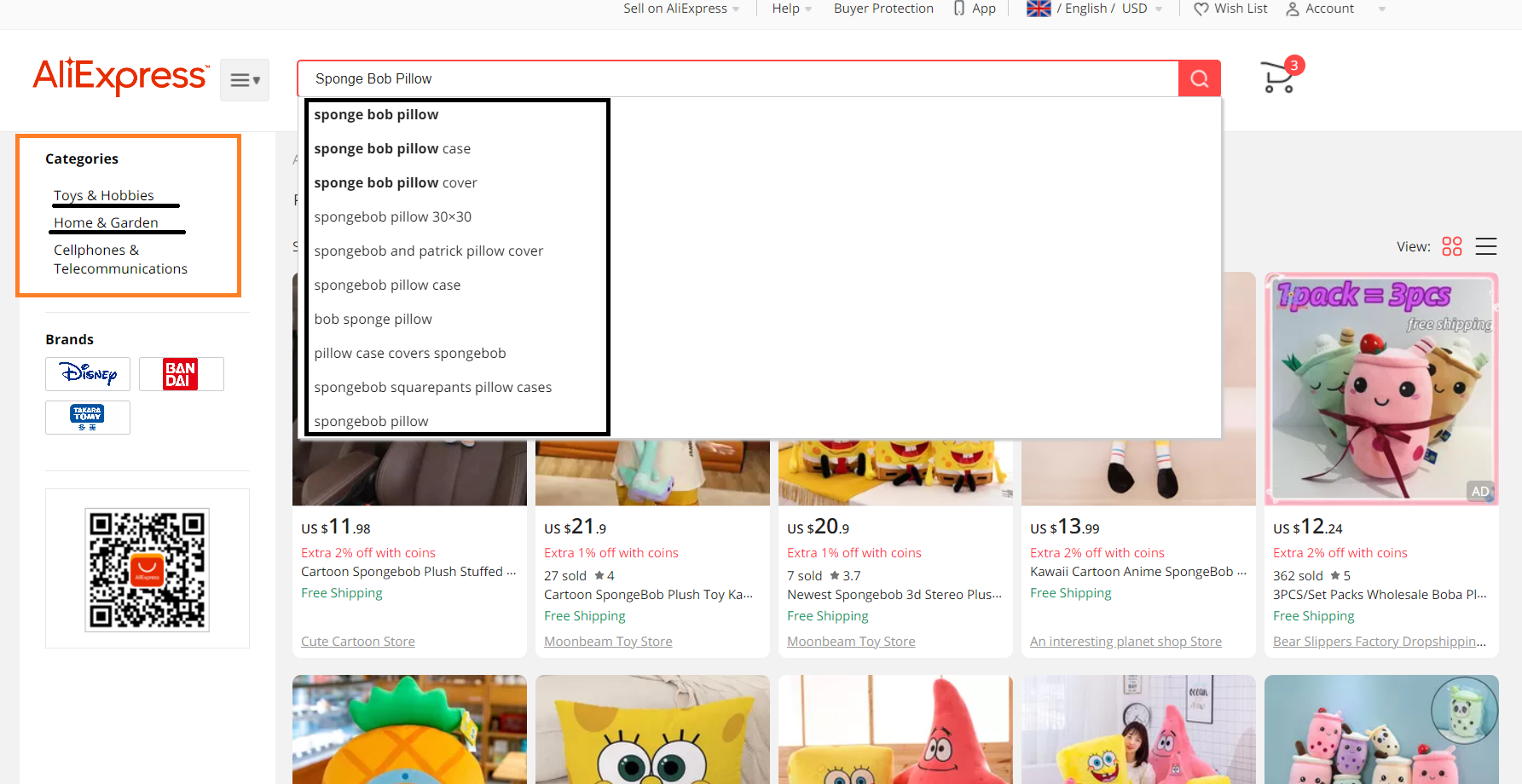 Super Deals on Aliexpress
Super Deals on AliexpressIf you liked something and you wanted to buy it, you can find it by searching for a photo or image on Aliexpress. You only need a picture of the desired product, it must be saved on your computer or you must copy the link to the image from another site.
Once upon a time, the popularity of the giant Aliexpress marketplace was simply huge: you could order everything there at much lower prices than in regular stores.
In the world of electronics and hacking, Flipper Zero has emerged as a game-changer. Available on AliExpress, Flipper Zero is a versatile handheld device that combines a multitude of functionalities, making it a must-...
In today's fast-paced society, where time is a scarce resource and stress is omnipresent, taking care of oneself is more important than ever to ensure a healthy and harmonious existence. In the midst of our hectic rou...