It often happens that you saw some kind of thing on the Internet and wanted to buy the same one for yourself, the first thing you can do is search on Aliexpress because in China there is everything and a lot of things are sold on Aliexpress. For this case, a product search by photo is useful, we will tell you in more detail further.
To search for a picture, you first need to have the picture (image) saved on your computer, or alternatively, you can use a link to an image from a third-party site.
You can use the browser extension. It allows you to find the product as easily and quickly as possible by the picture on Aliexpress.
To do this, it is enough to take a few steps:
For the Chrome browser

https://chrome.google.com/webstore/detail/search-by-image-on-aliexp/cmkhghjjbnkidoplhmeiplccpfkffpek
For the Firefox browser
https://addons.mozilla.org/en-US/firefox/addon/search-by-image-aliexpress/
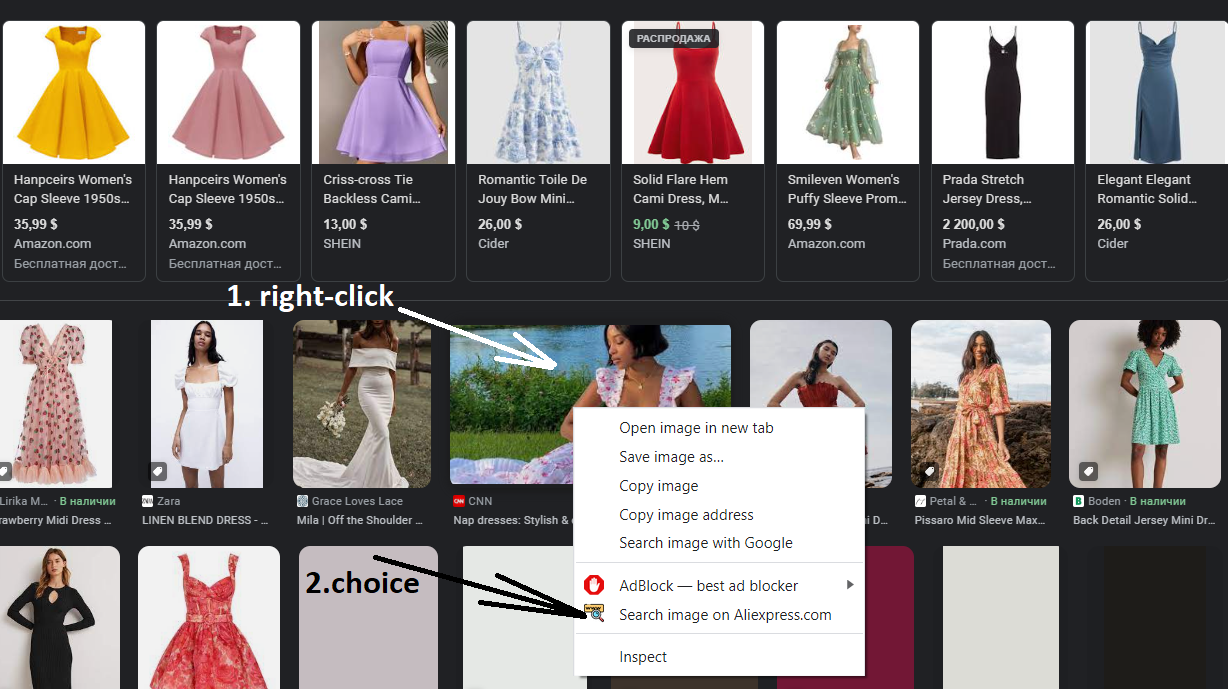 Super Deals on Aliexpress
Super Deals on AliexpressThe second way, we need to open a website https://www.aliexpress.com/ after that, open the site in a new tab https://www.google.com/ click on the “Pictures" section.
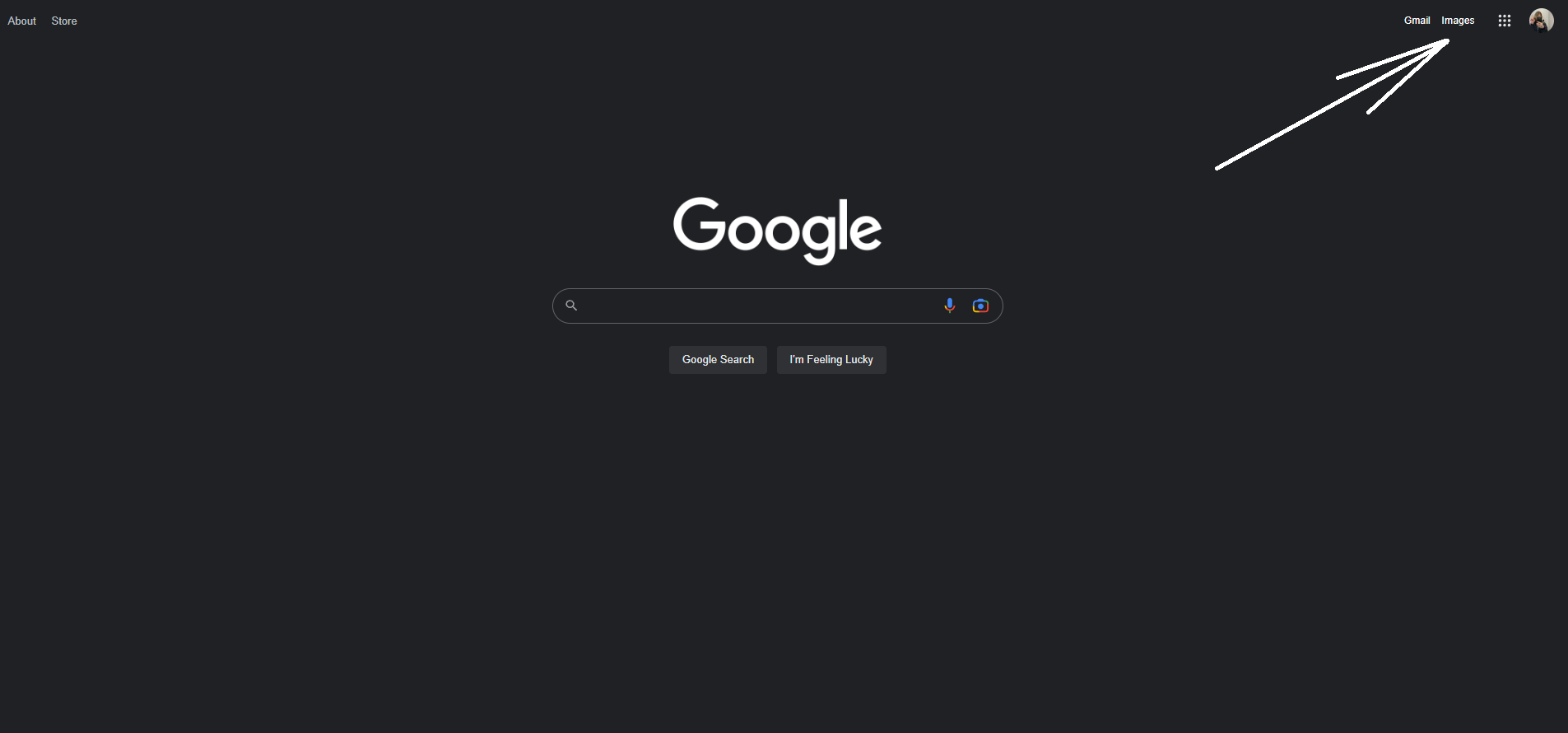 Super Deals on Aliexpress
Super Deals on AliexpressIn the next step, we need to click on the camera icon in the search bar, on the Google site. You will either need to select an image on your computer or insert a link to an image from another site.

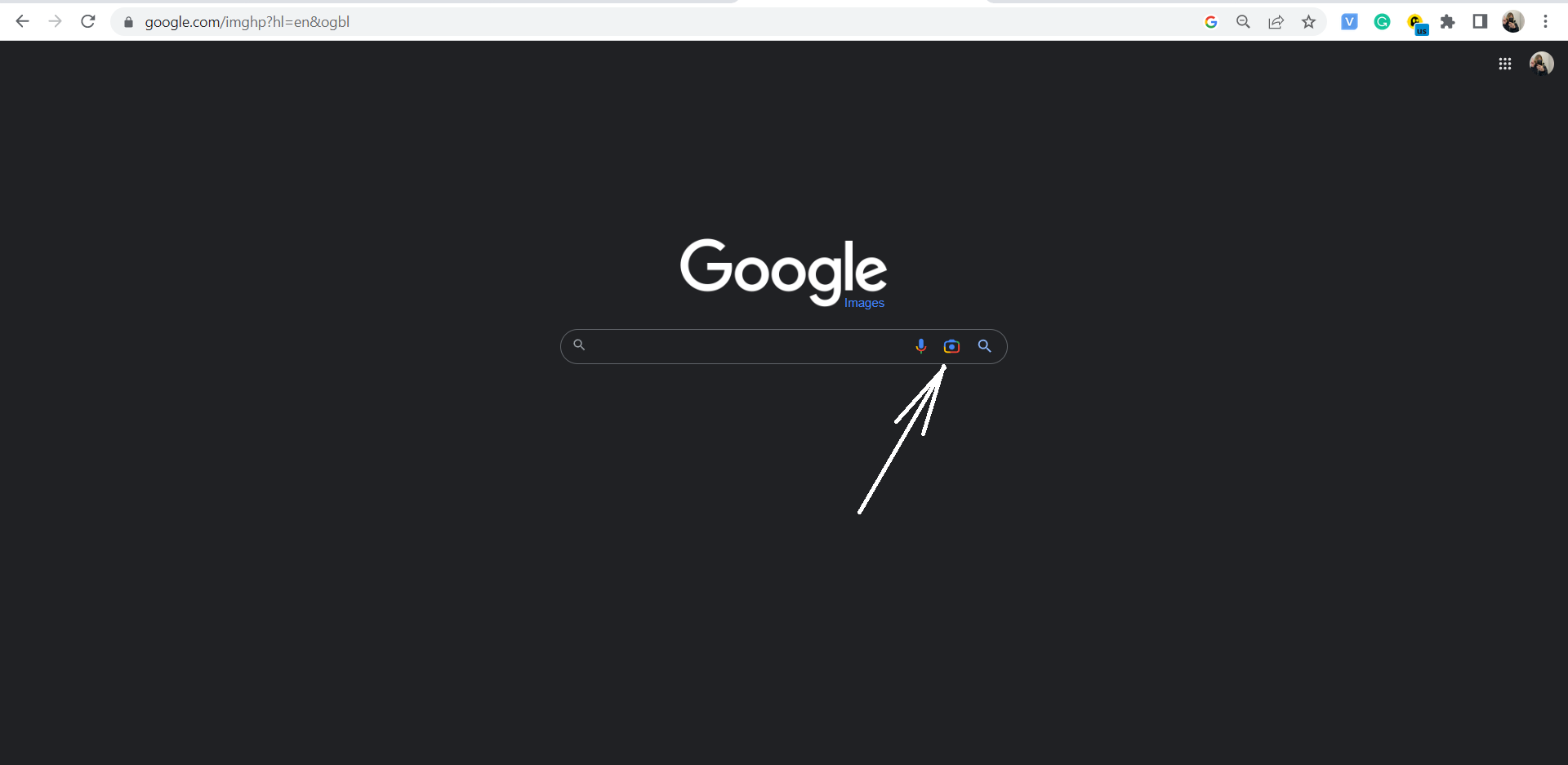 Super Deals on Aliexpress
Super Deals on AliexpressAfter you select a picture from your computer or insert a link, a search for the picture will begin, and will show you all the sites where this picture occurs. If you can't find the Aliexpress website itself among the results presented to you, you can use an additional filter to enter in the search bar site:aliexpress.com
The Aliexpress website contains a large number of different products, and most of the products have reviews from real people who bought this or that product. When viewing products in categories (sections), you can als...
What is a special coupon for Aliexpress, this type of coupon allows you to get additional benefits when buying. You can get a special coupon at https://campaign.aliexpress.com
Are you a student looking to stretch your budget while still enjoying quality products and the latest trends? Look no further than AliExpress, your one-stop-shop for affordable, trendy items that cater to your unique ...