Like all trading platforms, AliExpress supports search by category and product name, but in practice this is often not enough. Desired products can be found on third-party resources and social networks, and it’s not a fact that they will have exactly the same names in AliExpress. Also, the link to the product may be outdated, or the seller's store is closed due to the misuse of the brand name. In such cases, it is worth using an alternative method - searching for a product by its image.
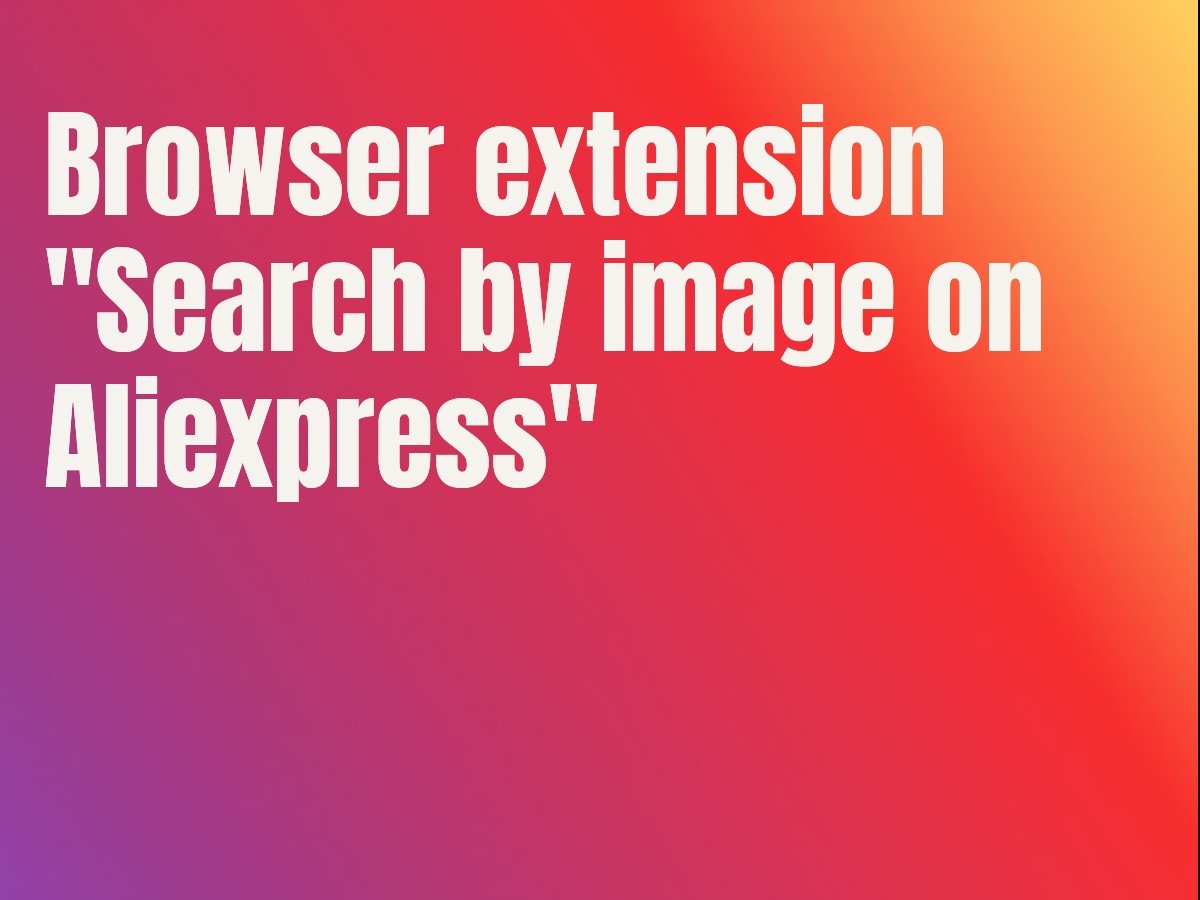 Super Deals on Aliexpress
Super Deals on AliexpressAliExpress image search can be done through Google using a special request, and you can also use the extension of the same name available for Chrome and Firefox browsers. Like all plug-ins, the add-on is installed in a couple of clicks, after installation, its icon appears on the browser toolbar. It is not functional and serves only as a reminder that such a tool is available, however, right-clicking on the icon opens a standard menu with control options.
As a result, you will be automatically redirected to the trading platform page with a list of products selected according to the requested characteristics. Thus, it is much more convenient to search for anything on Aliexpress using this simple tool. There are, however, points to which attention should be paid. The search results depend on how correctly the query is formed, the latter depends on the name of the content on the page from which the search is performed.
Searching by AliExpress image from a computer loaded into the browser directly from the hard drive, as is the case with the Google search engine, is not yet supported - the picture or photo must be published on the Internet. The extension is distributed free of charge, any web formats are supported, there are no settings as such. When installed, the tool receives permission to access user data on Google search engine pages.
AliExpress image search can be done through Google using a special request, and you can also use the extension of the same name available for Chrome and Firefox browsers. Like all plug-ins, the add-on is installed in a couple of clicks, after installation, its icon appears on the browser toolbar. It is not functional and serves only as a reminder that such a tool is available, however, right-clicking on the icon opens a standard menu with control options.
As a result, you will be automatically redirected to the trading platform page with a list of products selected according to the requested characteristics. Thus, it is much more convenient to search for anything on Aliexpress using this simple tool. There are, however, points to which attention should be paid. The search results depend on how correctly the query is formed, the latter depends on the name of the content on the page from which the search is performed.
Searching by AliExpress image from a computer loaded into the browser directly from the hard drive, as is the case with the Google search engine, is not yet supported - the picture or photo must be published on the Internet. The extension is distributed free of charge, any web formats are supported, there are no settings as such. When installed, the tool receives permission to access user data on Google search engine pages.
Like all trading platforms, AliExpress supports search by category and product name, but in reality this is often not enough. Desired products can be found on third-party resources and social networks, and they will n...
The ROCKBROS Bicycle Bag Waterproof Touch Screen Cycling Bag is an exceptional accessory for all cycling enthusiasts. With its top-notch waterproof construction, convenient touch screen functionality, and versatile de...
In today's era of online shopping, AliExpress has arisen as a prominent global e-commerce behemoth, providing a vast assortment of products at highly competitive rates. Its abounding array of suppliers and continuousl...