AliExpress is a renowned online store that offers a wide range of products at competitive prices. AliExpress provides many products with free shipping, which is one of the main advantages of this online platform. With the increasing number of suppliers on the platform, finding products with free shipping is becoming much harder. But don't worry, we have some tips that can help you get free shipping on AliExpress.
Locating products that come with free shipping is becoming more and more challenging. Fortunately, there is a strategy you can employ to reduce your shipping expenses. By utilizing the "Free Delivery" filter, you can easily identify products that provide this option.
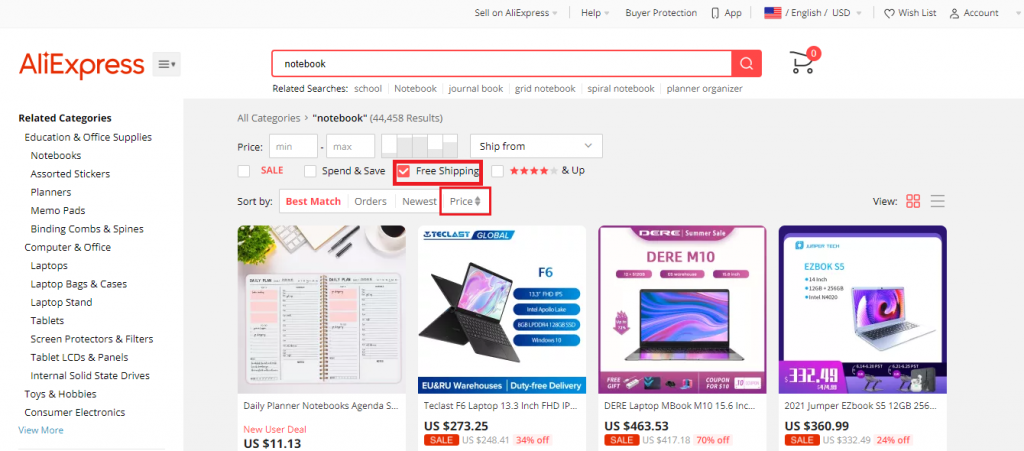 Super Deals on Aliexpress
Super Deals on AliexpressTo access this filter on the website, simply navigate to "all product categories" on AliExpress or type in your search query in the search bar. Once you see the search results, you will notice a bar at the top with various options. Click on "Free Shipping" to filter the results. This filter will automatically display items that come with complimentary shipping, so you don't need to spend time sifting through listings that don't have this choice. Moreover, you can sort the outcomes by cost to find the most affordable items that also provide free delivery.
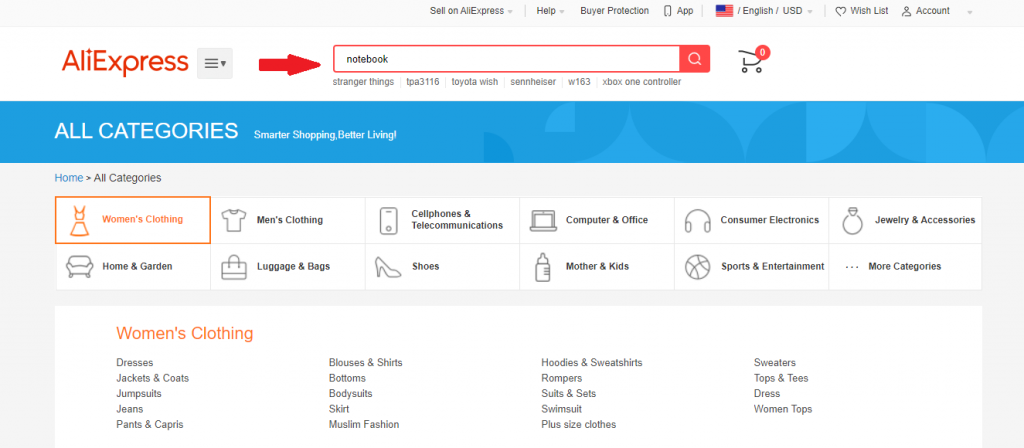 Super Deals on Aliexpress
Super Deals on AliexpressUtilizing this method, you can reduce your shipping expenses by a substantial amount when making purchases on AliExpress. Whether you're looking for electronics, clothing, or household items, the "Free Shipping" filter is a great tool to have in your shopping arsenal. Discover the top bargains on items by utilizing this technique the next time you are browsing AliExpress!
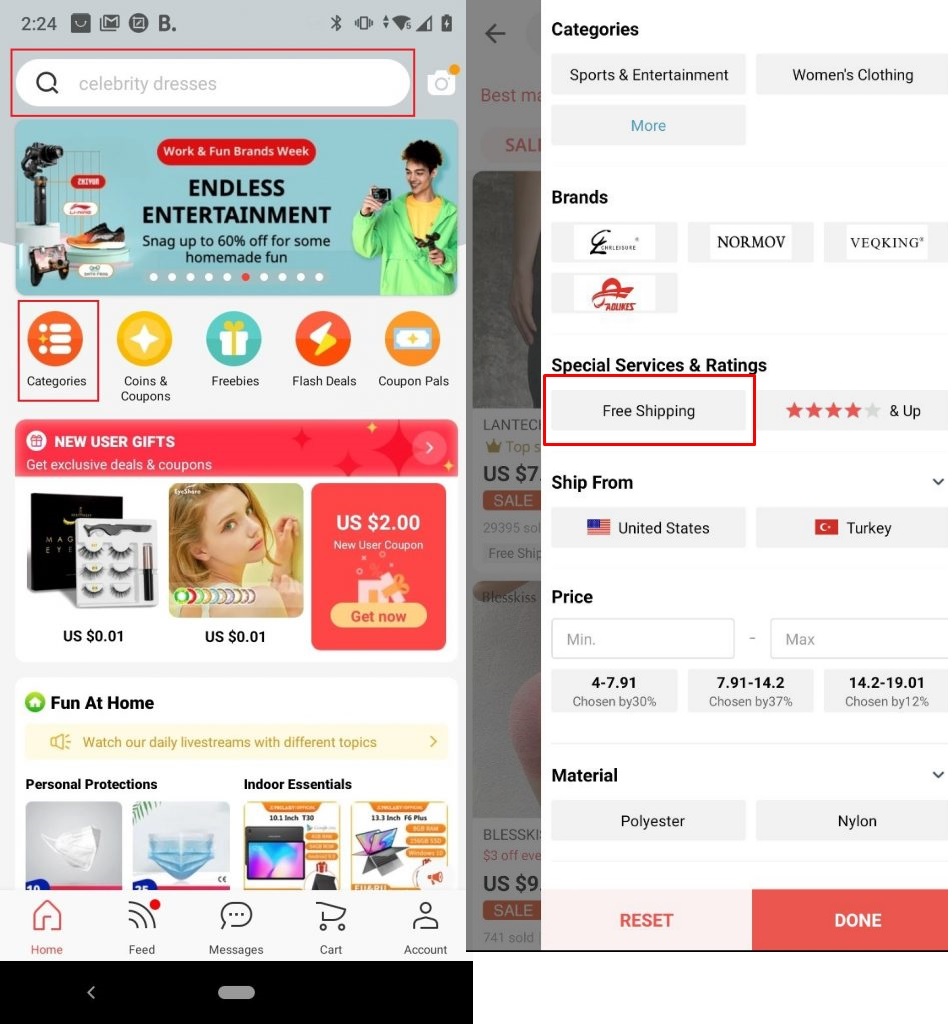 Super Deals on Aliexpress
Super Deals on AliexpressWhen browsing on AliExpress, sometimes you might come across a product that you really like, but it doesn't offer free shipping. Thankfully, there is a method to determine if the identical product is offered by different vendors that provide free delivery, and that is by using the image search tool available on the AliExpress app.

Here's how it works: take a screenshot or save an image of the product you want to purchase. Access the AliExpress app and select the camera icon situated on the right-hand side of the search bar. This will activate the visual search tool. Upload your previously saved image and click on the search button.
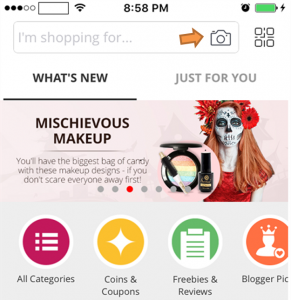 Super Deals on Aliexpress
Super Deals on Aliexpress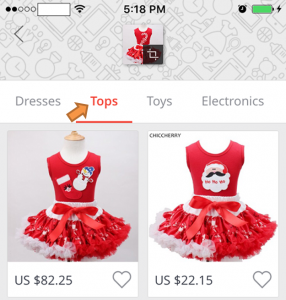 Super Deals on Aliexpress
Super Deals on Aliexpress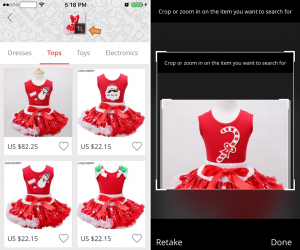 Super Deals on Aliexpress
Super Deals on AliexpressThe results will show you all the products that match the image you uploaded. While the visual search tool doesn't explicitly state whether the product comes with free shipping or not, you can add some items to your cart and verify the complete price, which includes shipping, to find out if any vendors provide free shipping.
Using this method, you have the potential to save a considerable sum of money on shipping expenses, which can have a significant impact on the total cost of the item you intend to purchase. Plus, it's a quick and easy way to search for similar products without having to manually browse through pages of search results.
If you want to cut costs even more on your AliExpress purchases, make sure to search for AliExpress coupons. Coupons are available on both the AliExpress website and app, and they provide discounts on products, free shipping, or a combination of both. In some instances, you may even be able to use multiple coupons on one purchase to save even more.
To find coupons on the AliExpress website, simply go to the "Coupon Center" from the home page. Here, you can browse through the available coupons and choose the ones that are applicable to your purchase. On the AliExpress app, select the "Coupon" tab at the bottom of the screen to see available coupons.
After you have chosen your coupons, make sure to apply them at checkout to get the discount. Remember that certain coupons may have restrictions or minimum purchase requirements, so make sure to read the terms and conditions before using them.
Additionally, AliExpress often runs sales and promotions that offer even greater discounts. Keep an eye out for these events and plan your purchases accordingly to maximize your savings.
In conclusion, if you're looking to economize on your AliExpress shopping, there are various techniques you can use to discover products with complimentary shipping. One of the most valuable approaches is to use the "Free Shipping" filter, which is available on both the website and app. This filter enables you to promptly refine your search results to include only items with free shipping. Moreover, the picture exploration function on the AliExpress app can be a useful tool in unearthing products with free shipping from other vendors.
Another fantastic method to save money on AliExpress is to make the most of the numerous vouchers obtainable on the site. These vouchers offer price cuts on goods, free shipping, or both, and can be found on both the website and app. Remember to apply any vouchers you discover at checkout to optimize your savings.
By employing these pointers and techniques, you can make sure that you're acquiring the best bargains on AliExpress and that you're not exceeding your budget on shipping expenses. With a little bit of effort, you can enjoy a stress-free shopping experience and economize in the process. So, start browsing on AliExpress now, self-assured in the knowledge that you're acquiring the most beneficial deals possible!
You can benefit from a welcoming coupon that offers substantial discounts on your initial purchase if you have not yet made a purchase on AliExpress.
In the bustling landscape of today's world, the primacy of safeguarding our health cannot be overstated. With technological advancement and the convenience of online shopping at our fingertips, the quest for innovativ...
In the hustle and bustle of modern life, the value of a good night's sleep cannot be overstated. Sleep isn't just about resting; it's about rejuvenation, healing, and ensuring we wake up ready to conquer the day ahead...