Since entering your card details every time you place an order is too tiring, it's much better to add a card as an option to the AliPay system. It may easily solve the problem. Once you do it, there’s no more need to give your data again: let’s see all the possible ways to find a solution, considering the app settings and website as well.
Adding a new card to AliPay is extremely simple and fast. If you already have an account with this payment system, you can add a new card within a few minutes.
Yes, you shouldn’t worry about your finances. Aliexpress is a safe online store and your information is stored well without any leaking. You can read FAQ about privacy policy in the global store so you’ll be convinced about practical safety.
Adding a card while shopping from your computer or laptop is easy. Sadly, you won’t be allowed to use AliPay, but still, there’s a common method.
First, you should go to your cart and proceed to make a new order as you always do. Follow all the usual steps and then pick the "Select payment method" option.
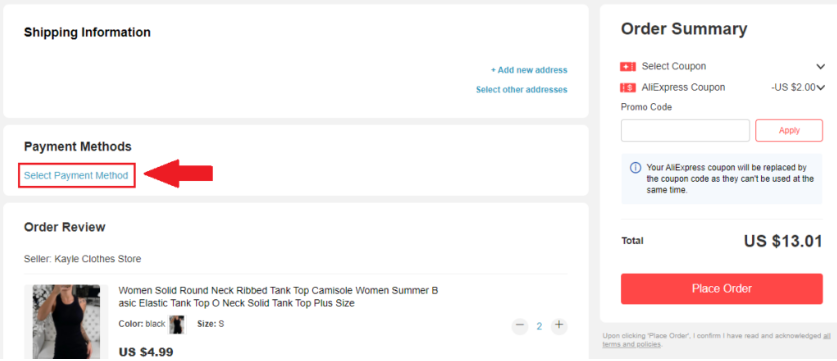 Super Deals on Aliexpress
Super Deals on AliexpressYou’ll see a window with the “Add a new card” option: it allows you to add all the details of the desired card and then save it for later usage. Right after paying, information will be saved in your account for your next purchases.
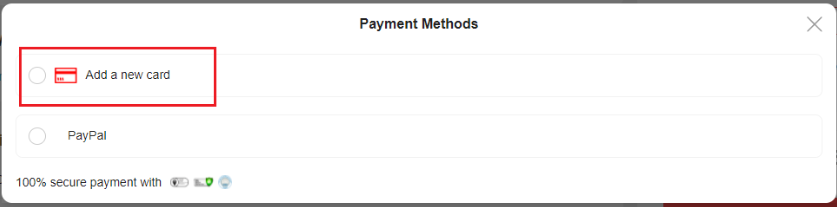 Super Deals on Aliexpress
Super Deals on Aliexpress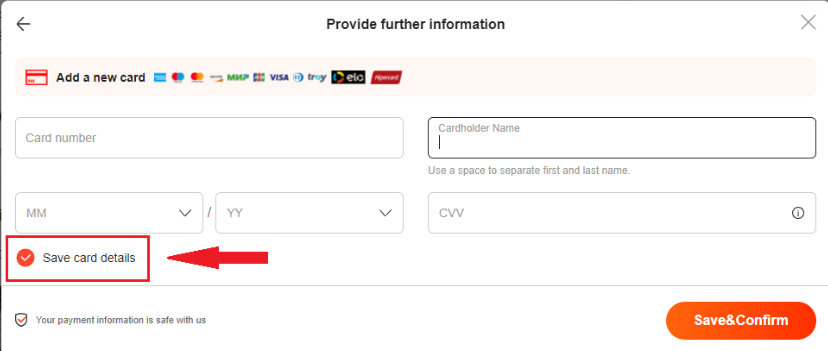 Super Deals on Aliexpress
Super Deals on AliexpressLog in to your account and go to the “My Account” section in the menu bar. Browse the AliPay option and click on the “Wallet” button, then go to the “Cards” list.
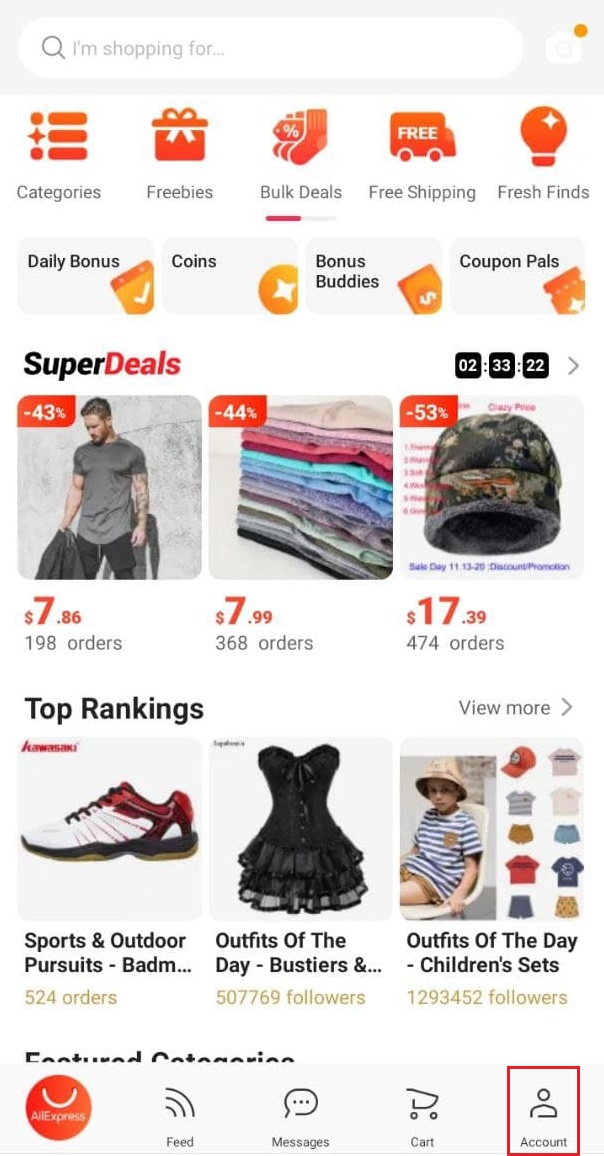 Super Deals on Aliexpress
Super Deals on Aliexpress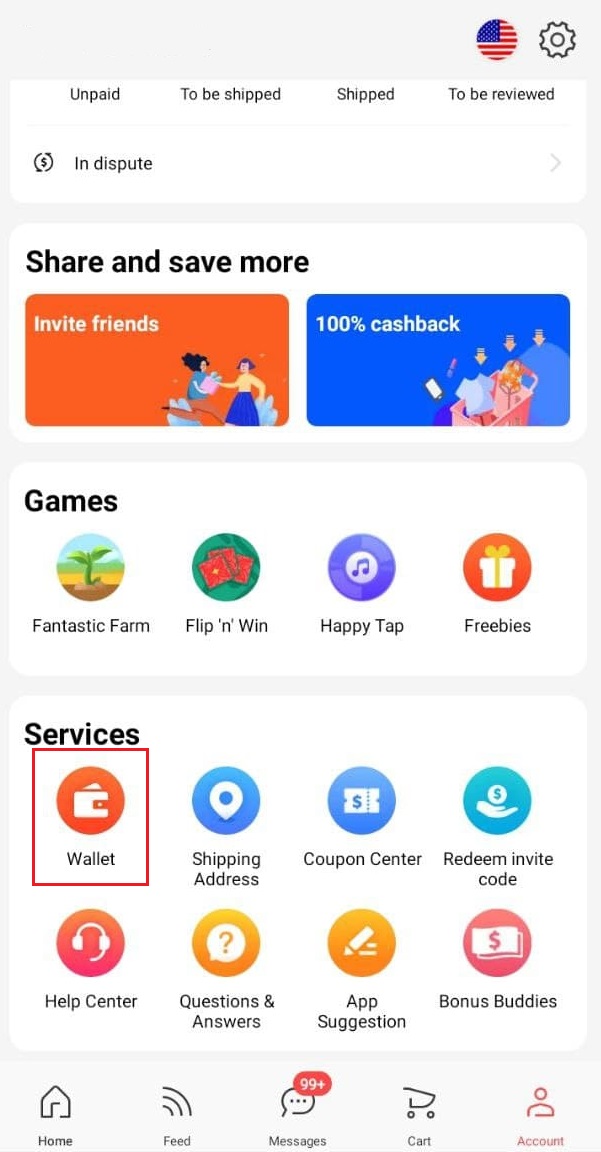 Super Deals on Aliexpress
Super Deals on AliexpressIn the opened window you’ll see all of the available cards that you’ve used before. You can choose any of them to pay for the next order or get a new one by clicking on the “Add” button. The platform is gonna ask you for basic details including a 16-digit number, CVV, and owner's name. Consider that you'll need to provide the expiry date as well. Be careful and enter your data with no mistakes.
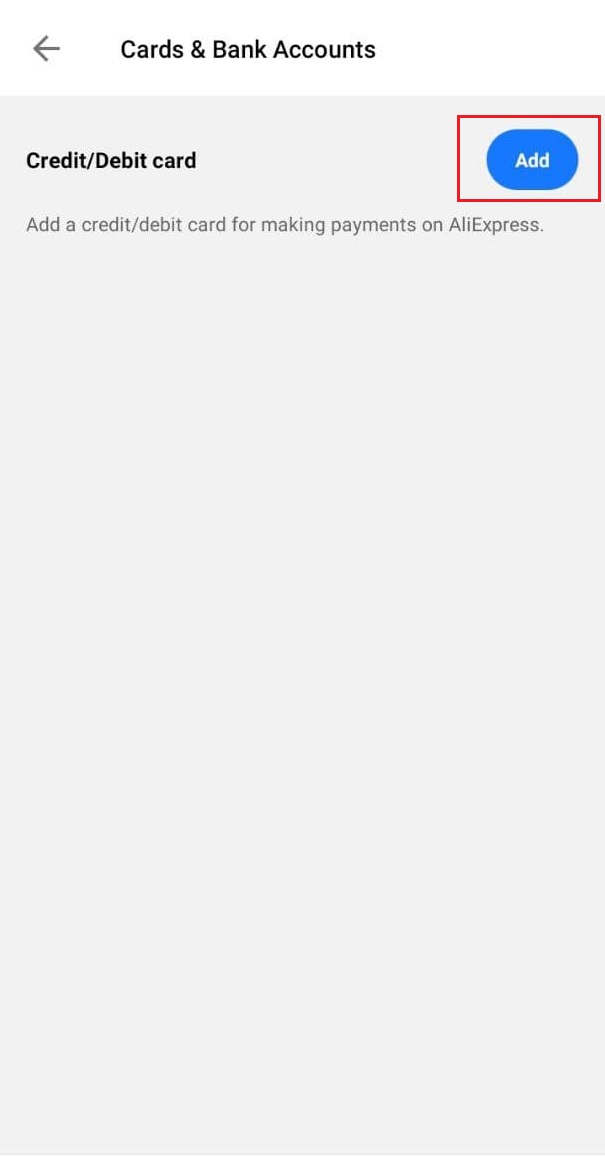 Super Deals on Aliexpress
Super Deals on Aliexpress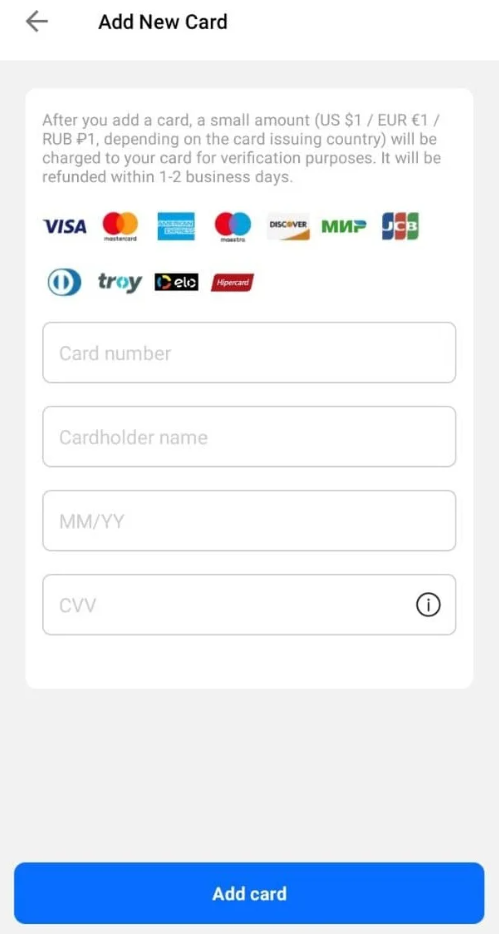 Super Deals on Aliexpress
Super Deals on AliexpressAliexpress is gonna check these details right away. You might notice that it takes a 1$ charge that never really gets paid: payment is gonna be in “pending” status for a few days and then cancel itself so you won’t lose any money.
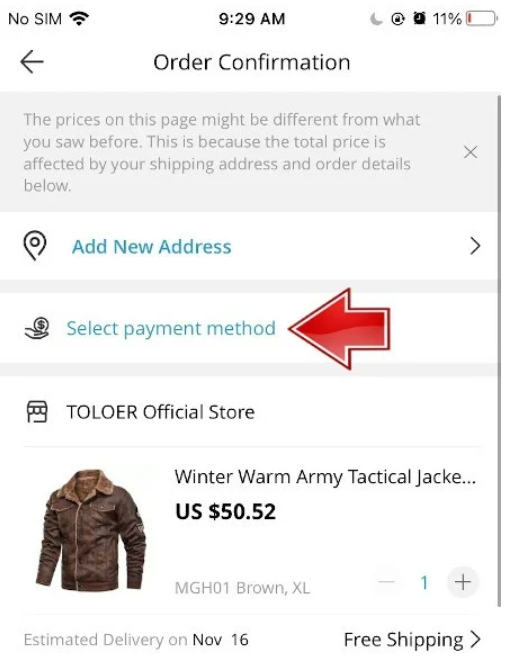 Super Deals on Aliexpress
Super Deals on AliexpressIf you’re too afraid of 1$ charge, use the same method that you’ve tried with the web version: add a new card while placing an order. The app is going to offer you to save it for later and check the card’s details and the process won’t take any cash from you.
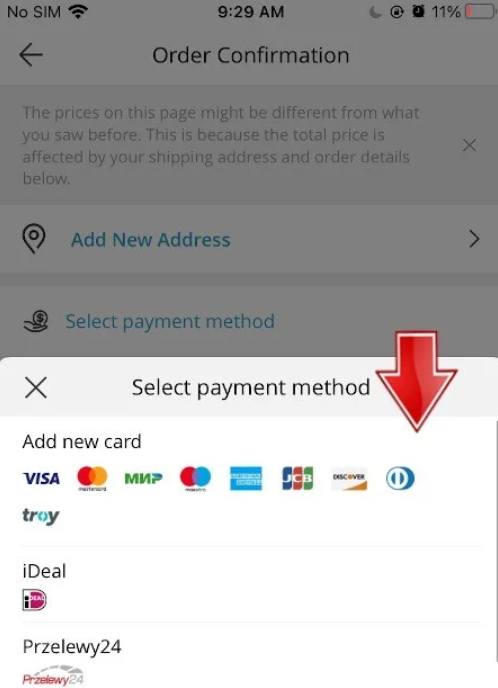 Super Deals on Aliexpress
Super Deals on AliexpressAliPay is a personal payment management system developed for Aliexpress. It’s part of the global store company that works just like PayPal. In China, it should be considered as a bank, but globally it's a whole different paying method. It’s much easier to operate all of the transactions through a personal management program.
AliPay is not only used for purchases. It also protects all of the financial data, delivering money to the sellers and storing the cards in safety.
You don’t need to confirm anything as you ordering items. Everything works fine even if you saved just a single card, it’ll be shown as a default option anytime you purchase something.
Anyone who uses Visa or Mastercard will be automatically redirected to the official platform of their bank to finish the payment. It’s called the 3D Secure Payment, so it’s the only confirmation that may be required.
Yes, you can erase any card if you want to. Simply log in to AliPay and find a card that you need to delete, click on its icon, and proceed to delete the data.

Alipay is encrypted well and your data is fully safe. No need to worry, since even if your account gets hacked, intruders technically can't get access to your financial data since it’s carefully encrypted with the platform’s service. No one will be able to pay any stuff using your cards thanks to Visa and Mastercard protection.
Now you can easily make purchases with AliPay and your new card. Don't forget to check if your card is in good enough condition to get everything paid in full. Have a happy time shopping!
Every person strives to surround himself with beauty. Coming home after a hard day, it is important to be in a comfortable and cozy atmosphere. The design of our house reflects our inner world and our desire for beaut...
Large durable fully automatic umbrellas on Aliexpress are the perfect choice of comfort, style and reliability.
In the modern world we live in, purchasing items online has become a common occurrence. It's incredibly easy to browse through numerous products and have them sent straight to our homes with just a few clicks. AliExpr...