In this article, we will only consider the issue related to the ability to change your email already linked to AliExpress, if suddenly your mailbox address has changed. If you are interested in other questions related to this marketplace, see them in the FAQ blog.
So, if you use your old email address to enter the site, and you need to change it. What to do? We explain what you should do.
And remember that you need to specify the mailbox that exactly constantly sends you all messages. This is necessary in order to avoid the loss of particularly valuable and important information or the avoidance of inappropriate correspondence received from the marketplace. Because you may miss an important notification and lose the item you ordered.
Step-by-step instructions for changing mail:
1) Go to the "My AliExpress" section
2) Then click on "Account Settings"
3) Click in the "Change settings" field that opens
4) Now find the inscription "Change my email address"
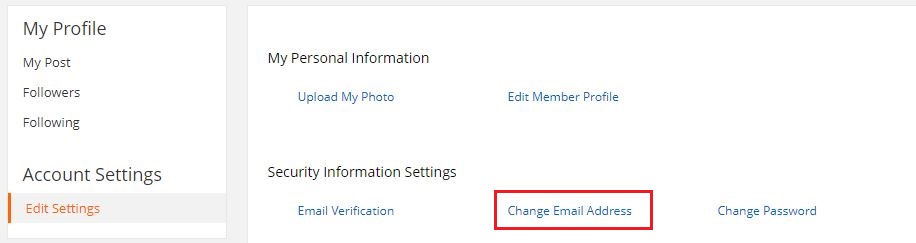 Super Deals on Aliexpress
Super Deals on Aliexpress5) After entering a new email, you will need to confirm your existing account
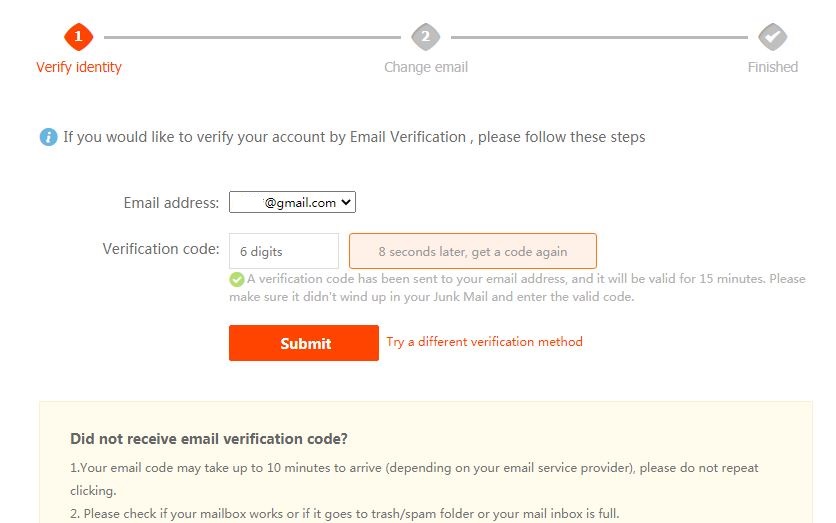 Super Deals on Aliexpress
Super Deals on Aliexpress6) To do this, a six-digit verification code will be sent to your old email. If you have not received it, then the code is in the spam or junk mail folder. This happens a lot.

7) You enter the verification code and confirm your email, then you will be prompted to enter a new email and connect it with your account on the marketplace.
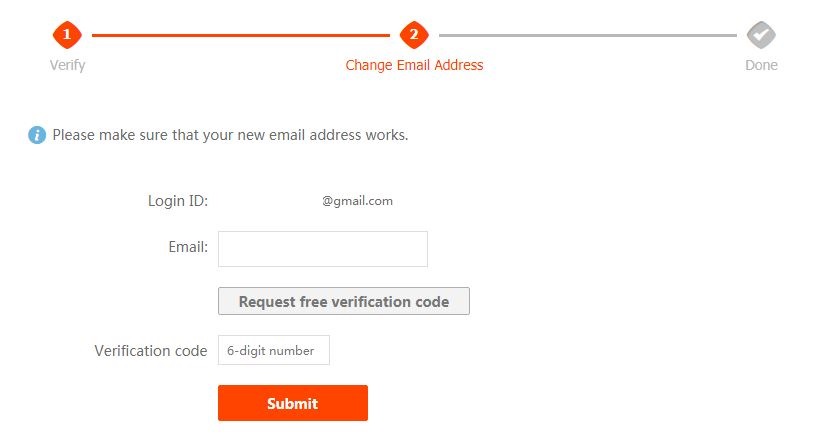 Super Deals on Aliexpress
Super Deals on Aliexpress8) At the same time, you will receive a new email with a confirmation code to a new email address. Enter the code again and now you have already connected a new email account.
If you have made mistakes, then you have no choice but to create a new account on Aliexpress. There is simply no other way. Errors are no longer corrected in your account. It's easier and faster to create a new one.
It happens that Aliexpress sends too many different notifications and they start to annoy because there are often a lot of promotional products and stories about promotions along with the necessary notifications. How to reduce this flow?
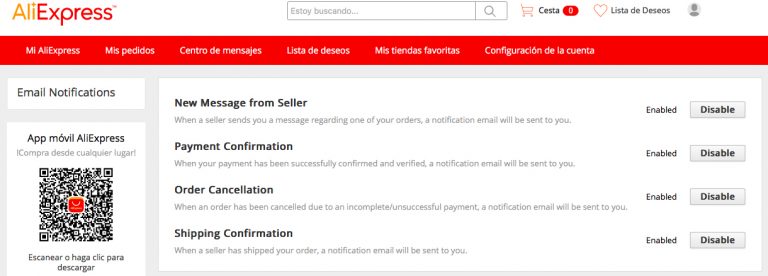 Super Deals on Aliexpress
Super Deals on AliexpressIn this case, you will need to restore it. This is a very simple operation, if you do not make mistakes. For this:

There are situations when you want to permanently delete your account. For this:
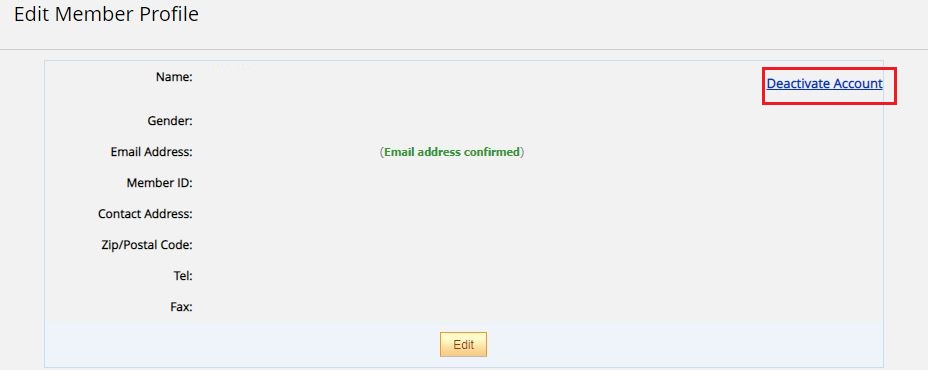 Super Deals on Aliexpress
Super Deals on AliexpressBut please remember that you will lose everything that was on your account and will not be able to restore it. We recommend that you first check your account being deleted for important messages, funds, and similar information that you have forgotten.
So far, we have been considering options for working with an account from a computer. But you can do the same by simply installing the AliExpress app on your smartphone or Android, after downloading it from the app store. True, the sequence of your actions, in this case, will change somewhat, but it will be a fairly minor change.:
If you want to know more about the ways of buying goods on Adieexpress and how to protect yourself as much as possible, then read our articles, where we dwell in detail on each aspect.
Let's look at how to use this payment method and how convenient and safe it is to make such payments.
Aliexpress is one of the largest trading platforms in China, which connects customers with many different online stores. In other words, Aliexpress is a store of shops where you can buy anything and make an order from...
SF Express is one of the most popular logistics companies in China, this company has been operating in the Chinese market for at least 20 years, the main activity is the transportation of parcels and cargo across Chin...