If you like to save money, you need to compare the price of several sellers of the same product. To do this, you can find similar products on Aliexpress and compare prices from different stores to maximize benefits.
At the moment there are only three ways to find a similar product:
On the Aliexpress website in your personal account there is a menu item called “You have recently watched”, in order to get to this page you need to go to the main page of the Aliexpress website ( https://www.aliexpress.com/ ) on the right side at the top in the drop-down menu, find the section “My Aliexpress".
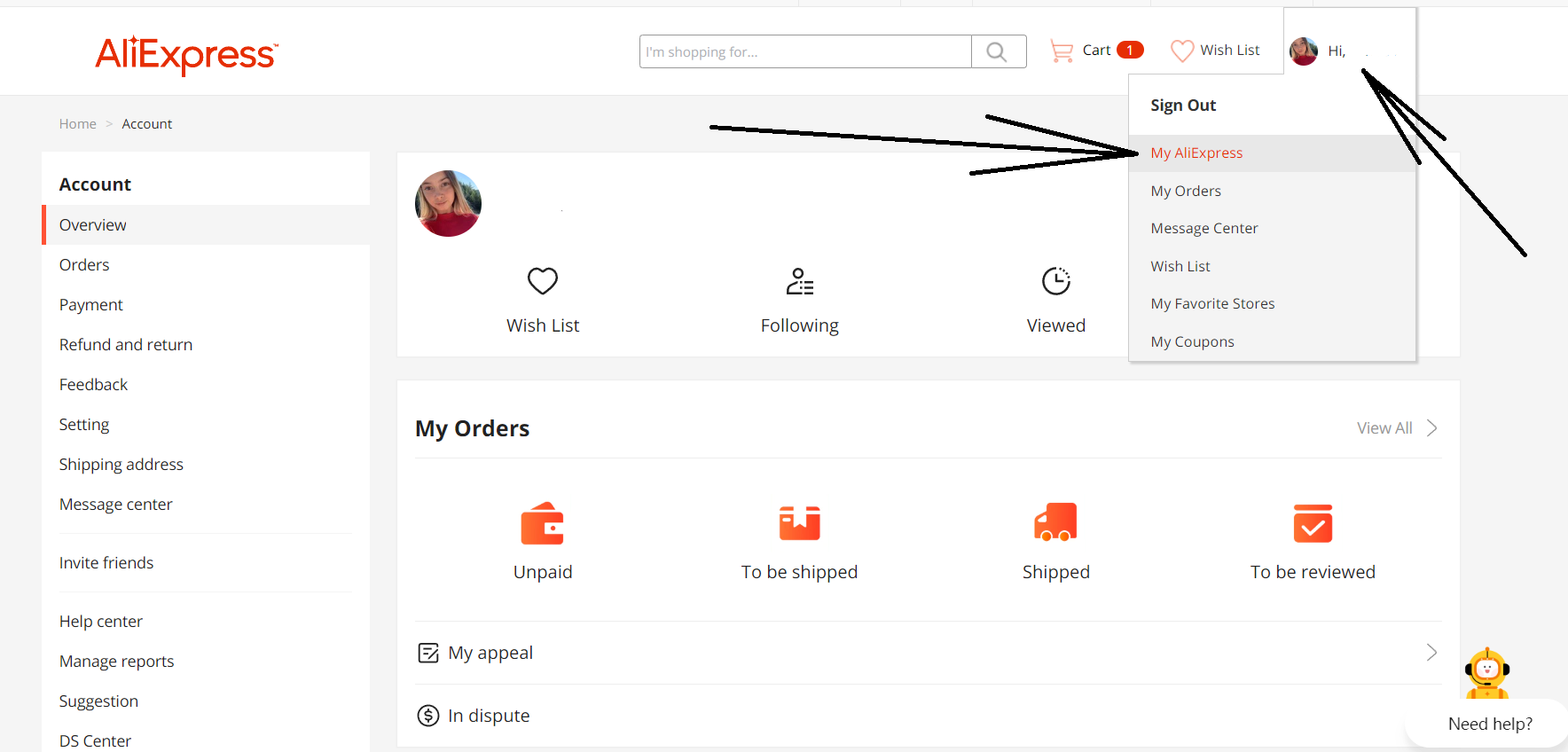 Super Deals on Aliexpress
Super Deals on AliexpressAfter opening the “My Aliexpress" page” you will see the section “Have you watched recently”, click on it.
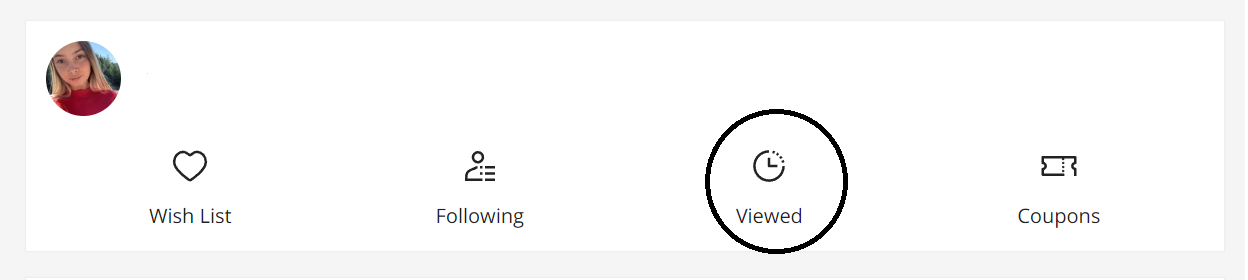 Super Deals on Aliexpress
Super Deals on AliexpressAnd here we see a list of products that you have recently viewed, and next to each product there is a button “Find a similar product” on Aliexpress. Moreover, all viewed products are grouped by viewing dates.
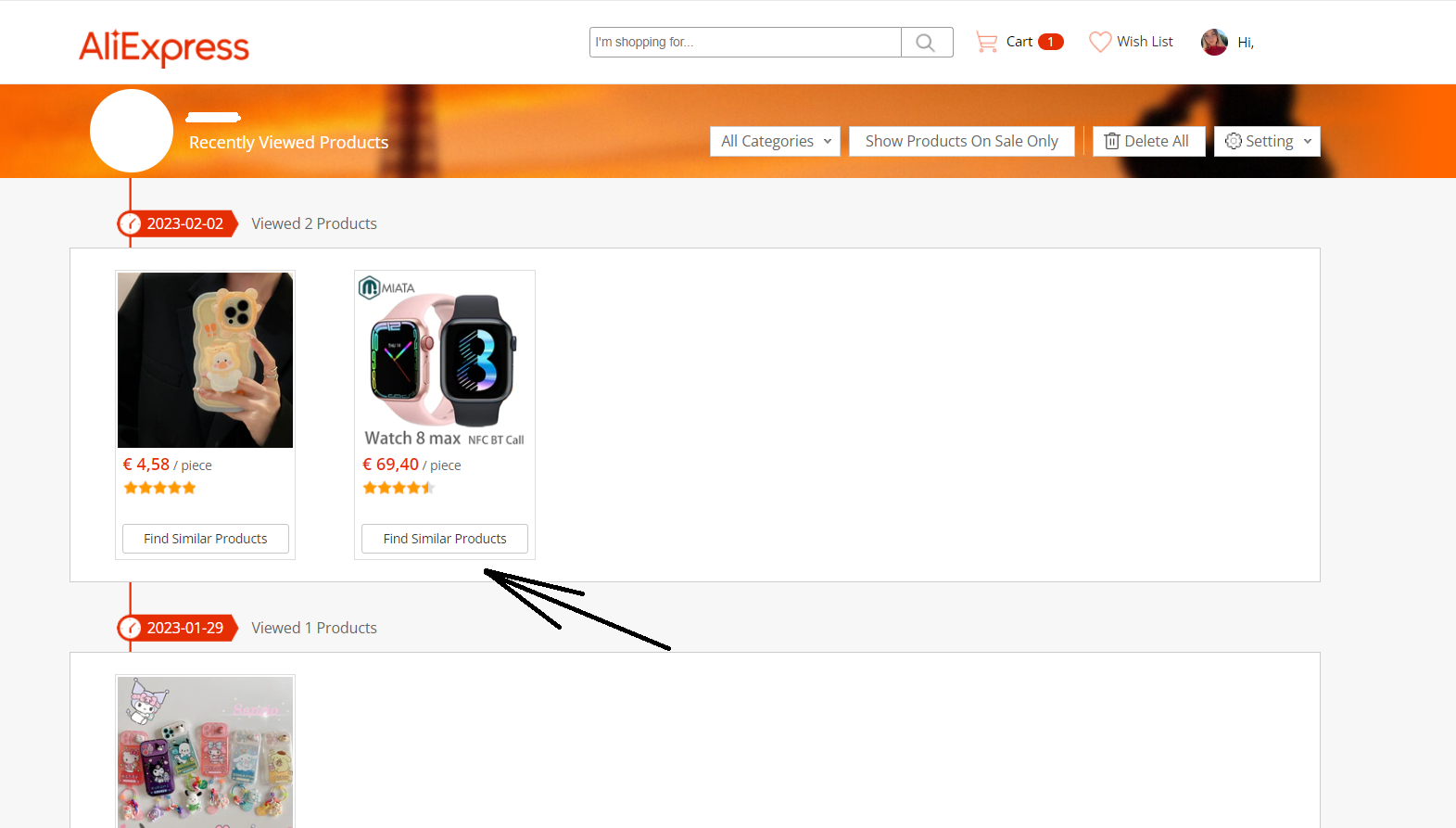 Super Deals on Aliexpress
Super Deals on AliexpressIf you want to find a similar product, then you can go to the section called “My desires”, next to each product in the list there will be a button “Find a similar product”, this button will be visible when you hover the mouse cursor over the product image in the “My Desires” section.
To go to the “My Wishes” section, go to the main page https://www.aliexpress.com/ in the drop-down menu you will find the section “My wishes”
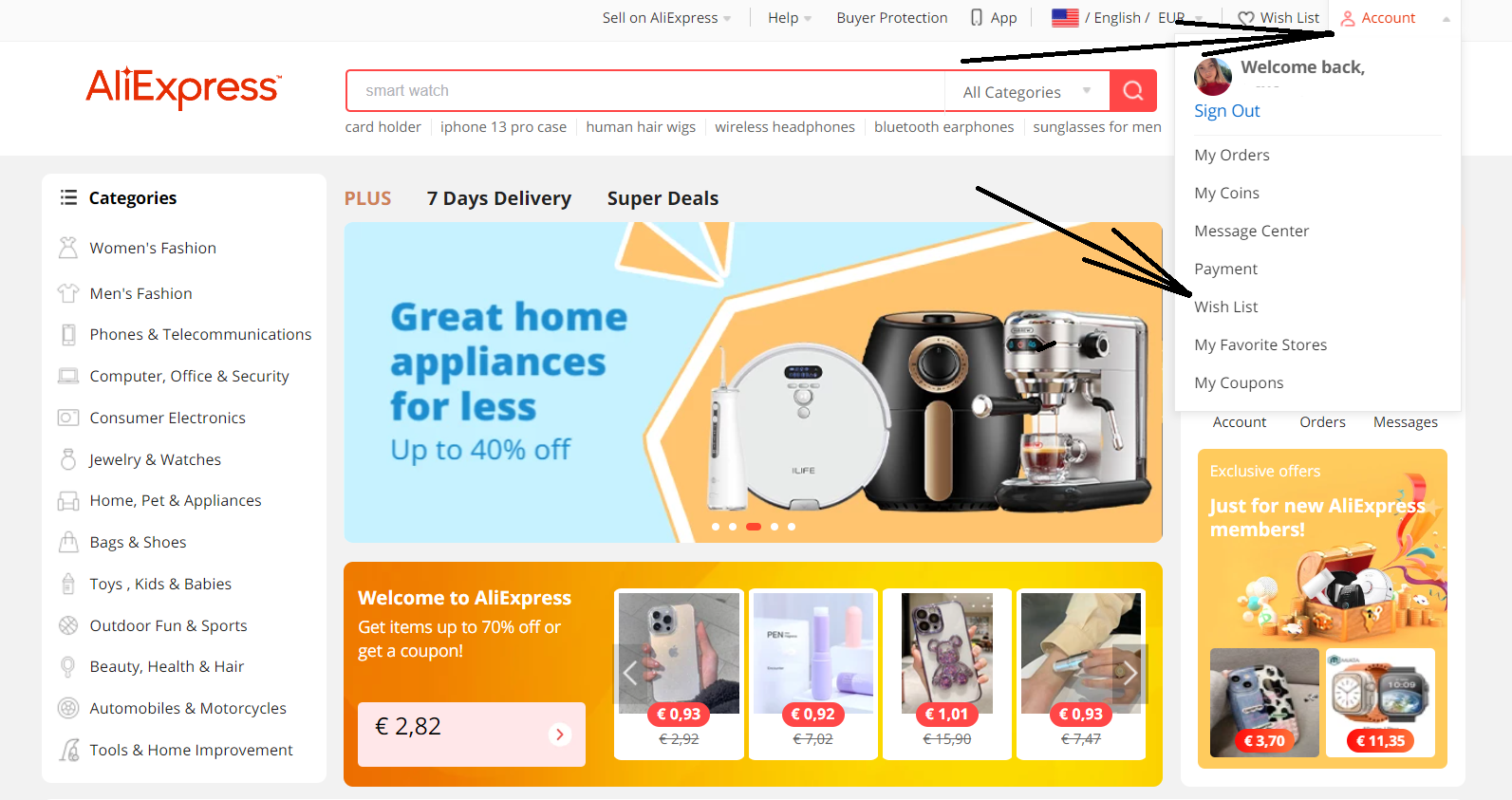 Super Deals on Aliexpress
Super Deals on AliexpressIf you have previously added products to the wish list, then on this page you will see the products that you liked earlier, and the “Find similar products” button will be visible next to each product at the moment when you hover the mouse cursor over the product image.
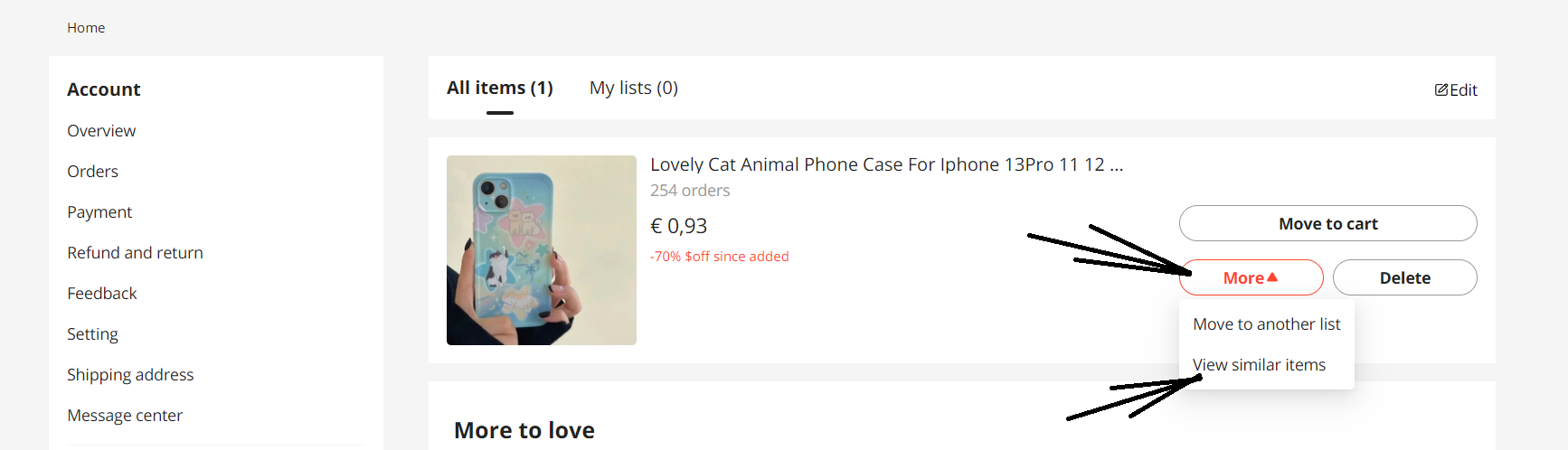 Super Deals on Aliexpress
Super Deals on AliexpressYou may not know how to add a product to “My wishes”, let's try to describe this process. The first thing you need to do is find a product that you like on the Aliexpress website, it can be any product that you want to buy in the future. To do this, go to any category that you may be interested in and find a product that you may want to buy later.
After you have found the product, you need to click on it to open detailed information about this product. Now, next to the "buy now" button, you can see a heart, after clicking on it, the product will be added to your wish list

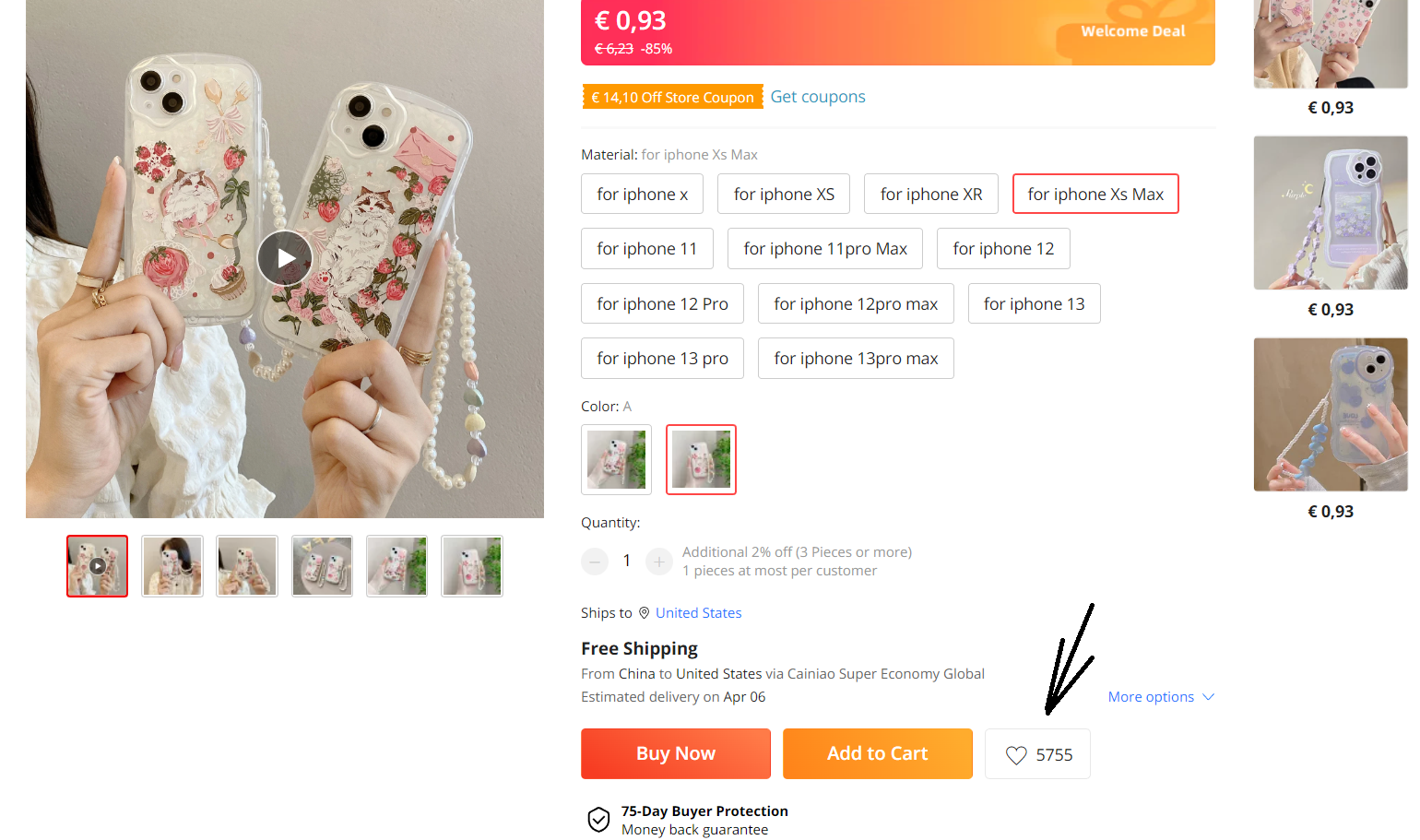 Super Deals on Aliexpress
Super Deals on AliexpressIf you found a product on Aliexpress and at the same time you want to find exactly the same, then you can save a picture of the product or copy the link, or take a photo on the phone of this product on Ali's website, and then find similar products by photo.
You may notice the progress bar below the delivery date with the “US customs” message while checking the status of your Aliexpress order. No problem if you can’t understand what it means and what is your ord...
In the modern era, mobile gadgets have evolved into an integral facet of our daily lives. We depend on them for interaction, amusement, and even efficiency. With the continuous surge in smartphone usage and demand, th...
Are you ready to embark on a treasure hunt like no other? Welcome to the world of AliExpress, where unique finds and hidden gems await your discovery. In this article, we'll dive deep into the art of uncovering treasu...