If you have recently started using the Aliexpress website, then you may not yet know that it has the ability to add a store to favorites. Since the site https://www.aliexpress.com/ this is a marketplace where there are many stores, you can save your favorite store for quick access in the future.
There are several ways how you can add a store to favorites on the Aliexpress website, the first way is on the product page (the detailed product description page), there is a “Follow” button at the very top, after clicking on it, the store is saved, for quick access to it, how you can open this store we will describe a little below.
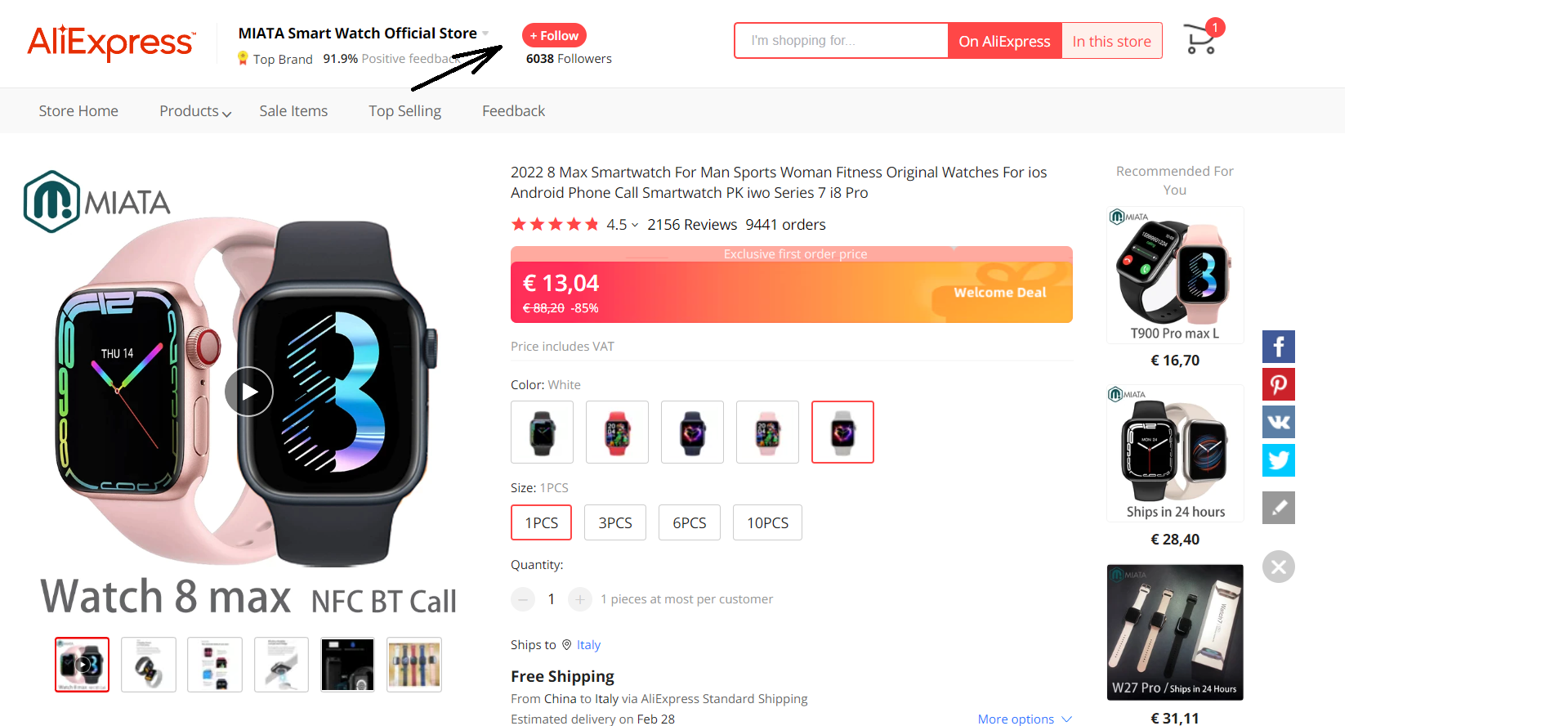 Super Deals on Aliexpress
Super Deals on AliexpressAlso on the same page (product descriptions), you can scroll (scroll) a little lower and on the left side there will also be the name of the store and the save button.
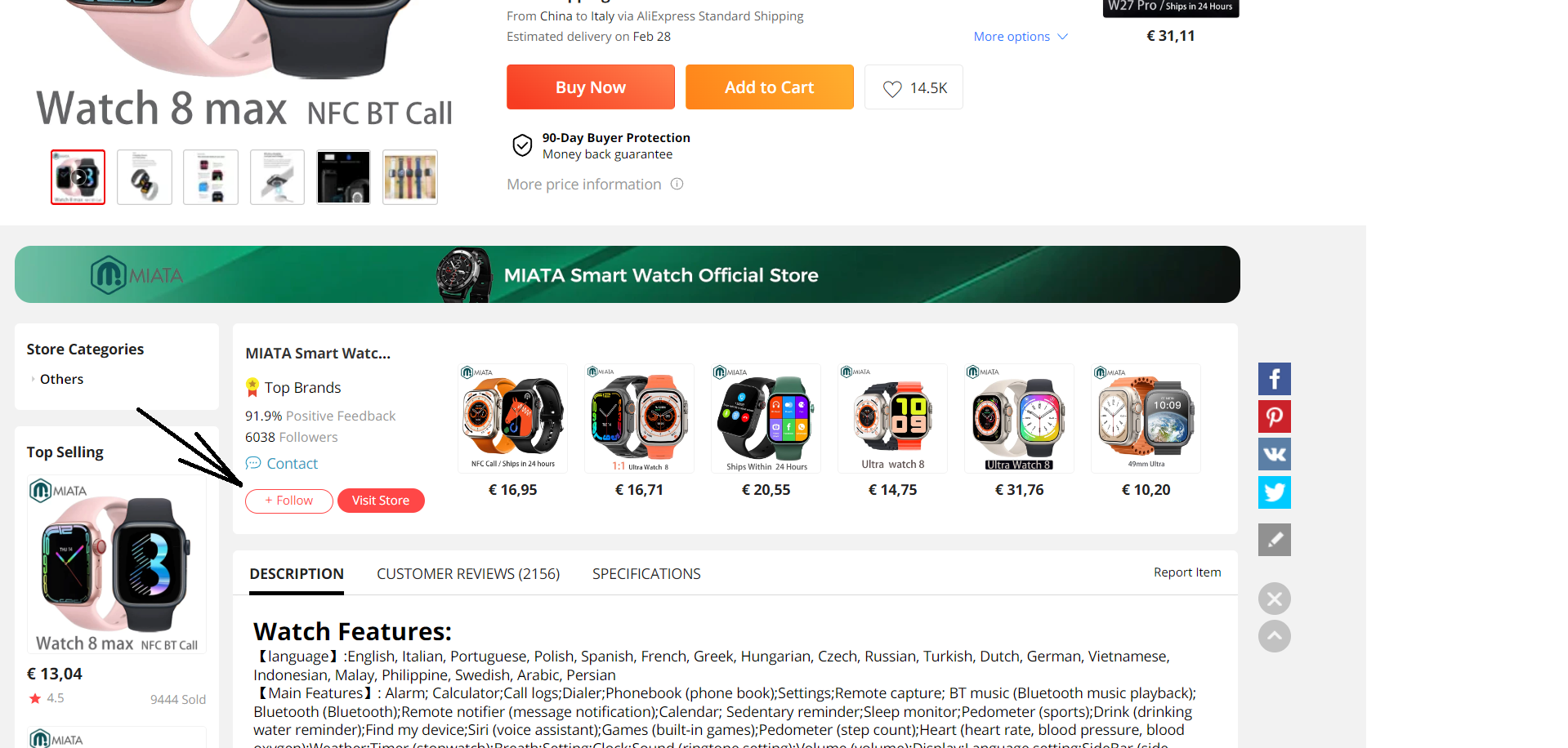 Super Deals on Aliexpress
Super Deals on AliexpressAlso on each page of the store, there is a “Follow” button that allows you to save the store to favorites.
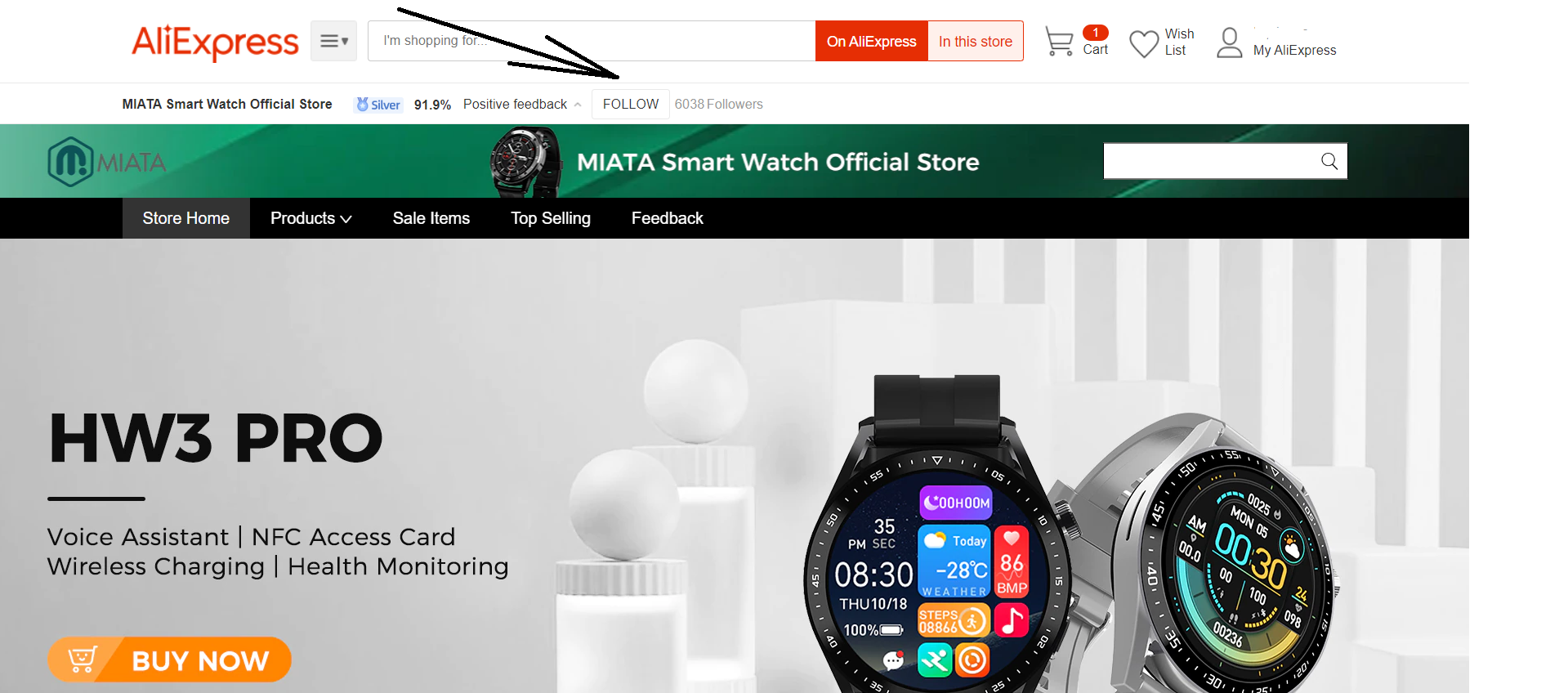 Super Deals on Aliexpress
Super Deals on AliexpressAfter clicking on the “Follow” button on any page, no matter which “Follow” button, you will see a notification that the store has been successfully added.
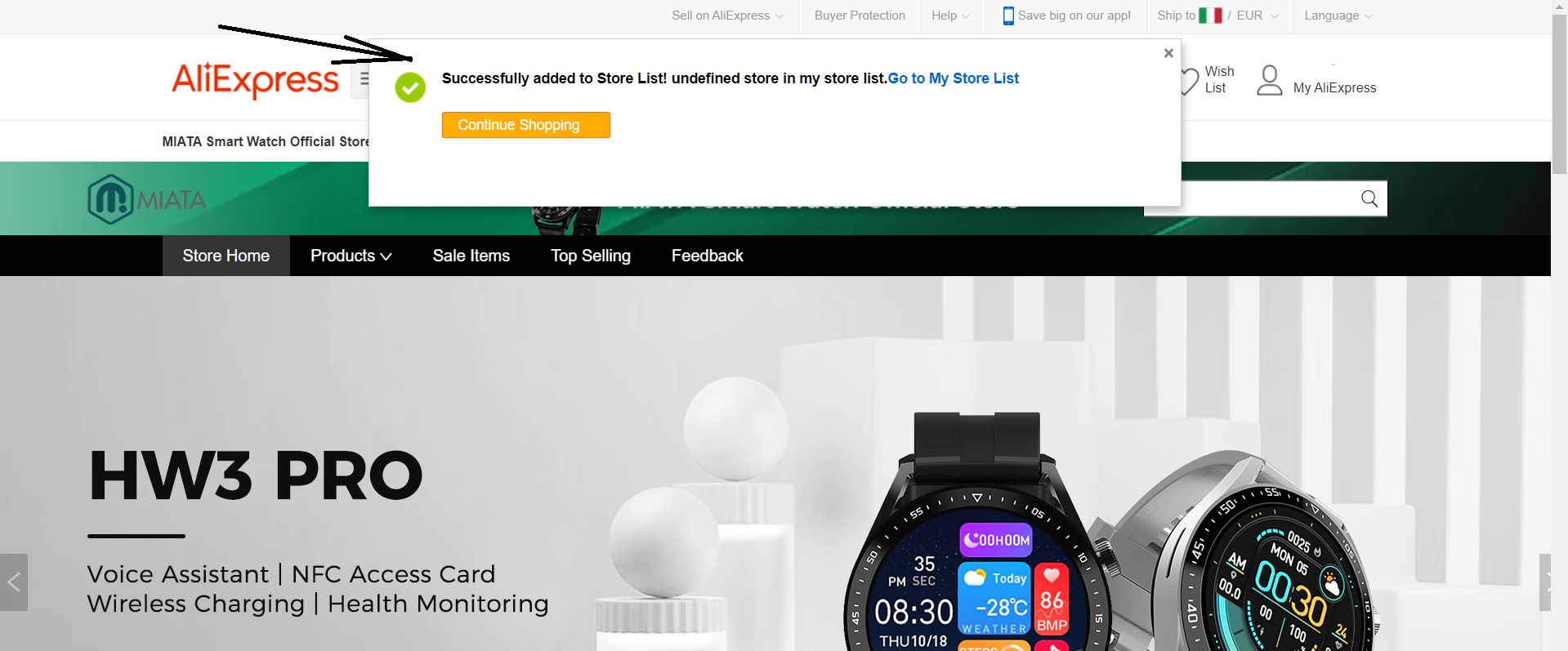 Super Deals on Aliexpress
Super Deals on AliexpressTo open the list of saved stores to favorites, you need to go to the main page of the site https://www.aliexpress.com/ log in, and log in to your profile, and click on “Favorite stores” in the drop-down list (https://my.aliexpress.com/wishlist/wish_list_store_list.htm ).
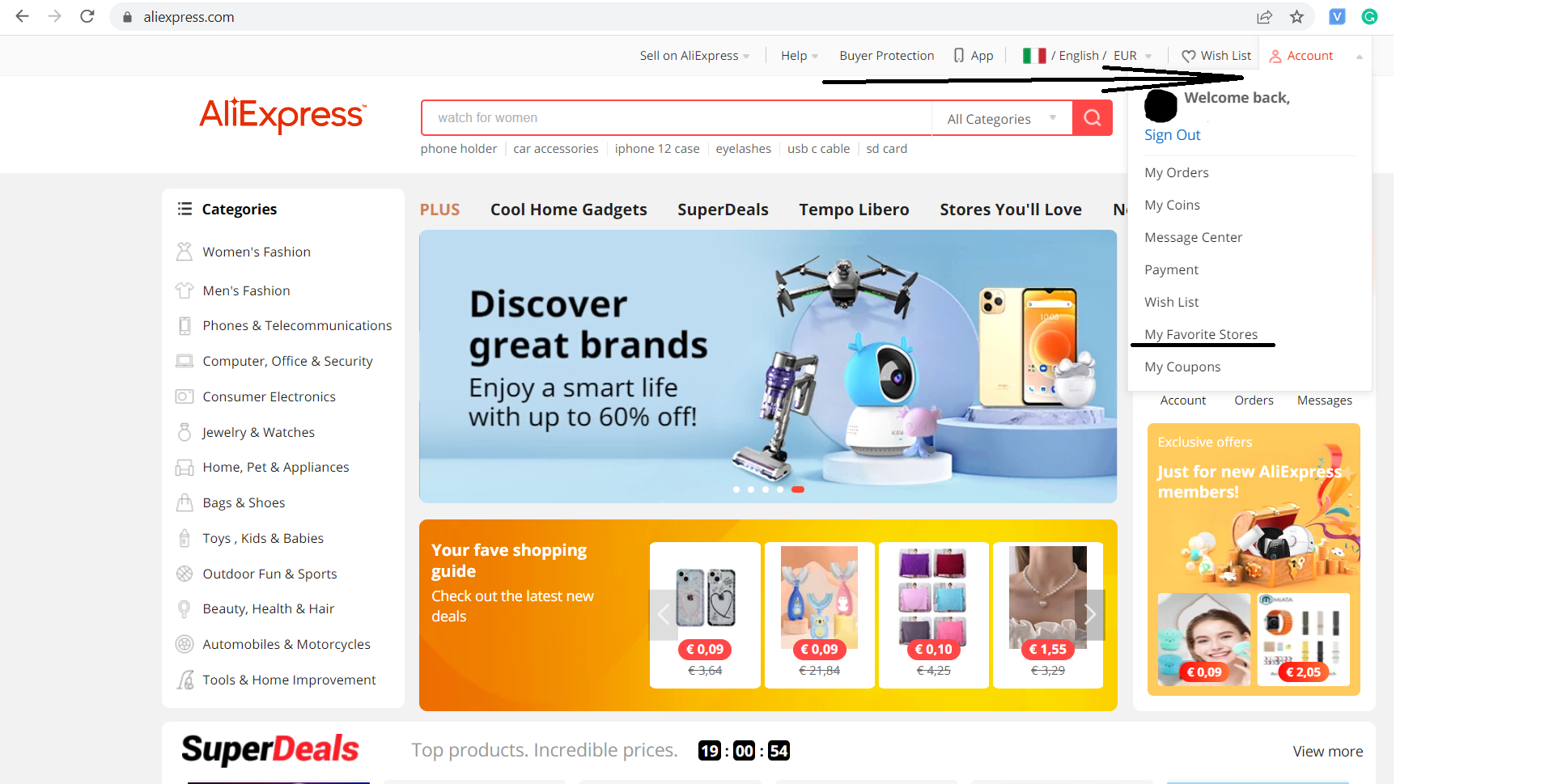 Super Deals on Aliexpress
Super Deals on AliexpressThis is what the list of stores in your personal account looks like:
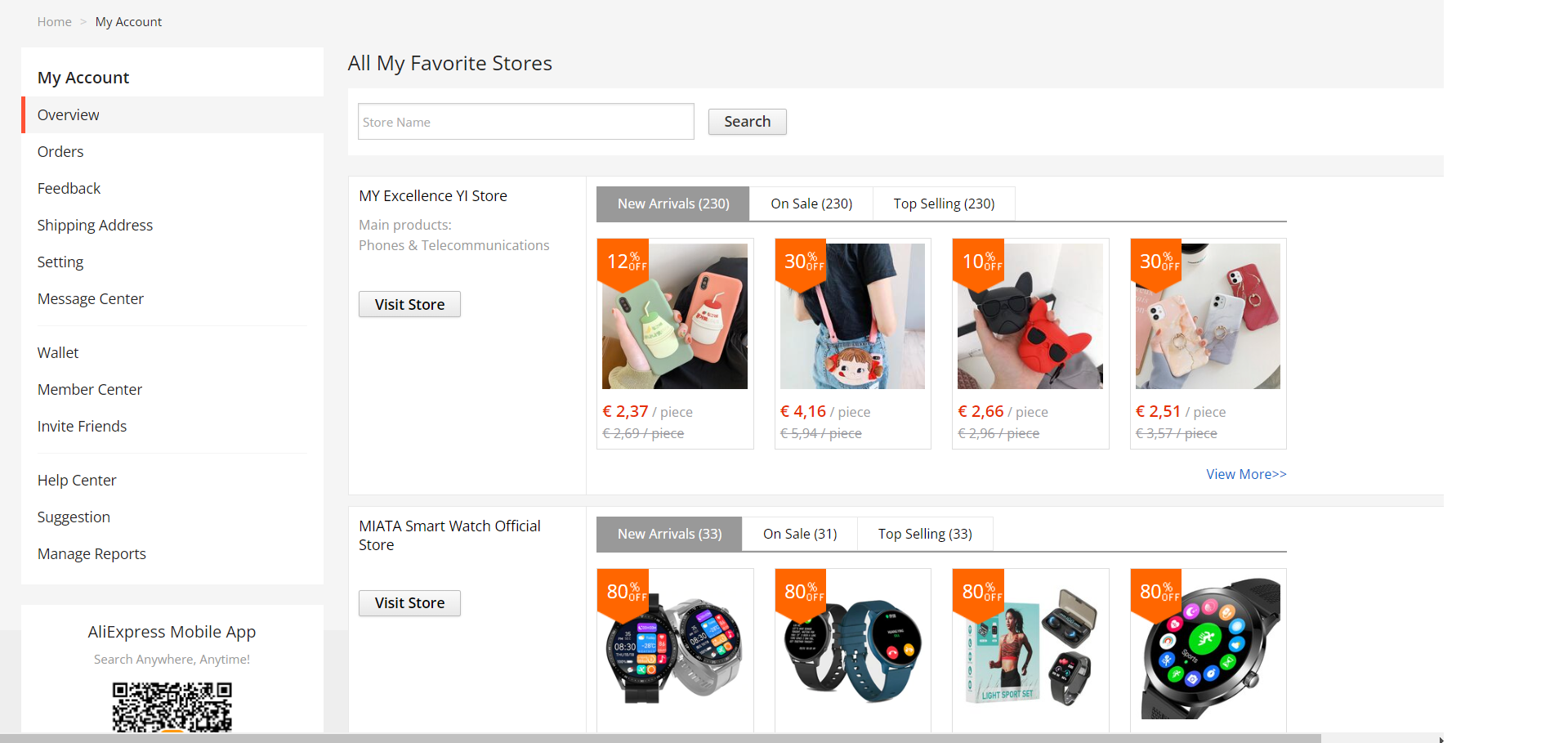 Super Deals on Aliexpress
Super Deals on AliexpressThe function of adding and viewing stores to favorites is also available in the mobile application. To add a store, we need to open the official mobile app. Then take a few steps:
On the store's page, you can also “Follow" the seller. If you click again, you will unsubscribe.
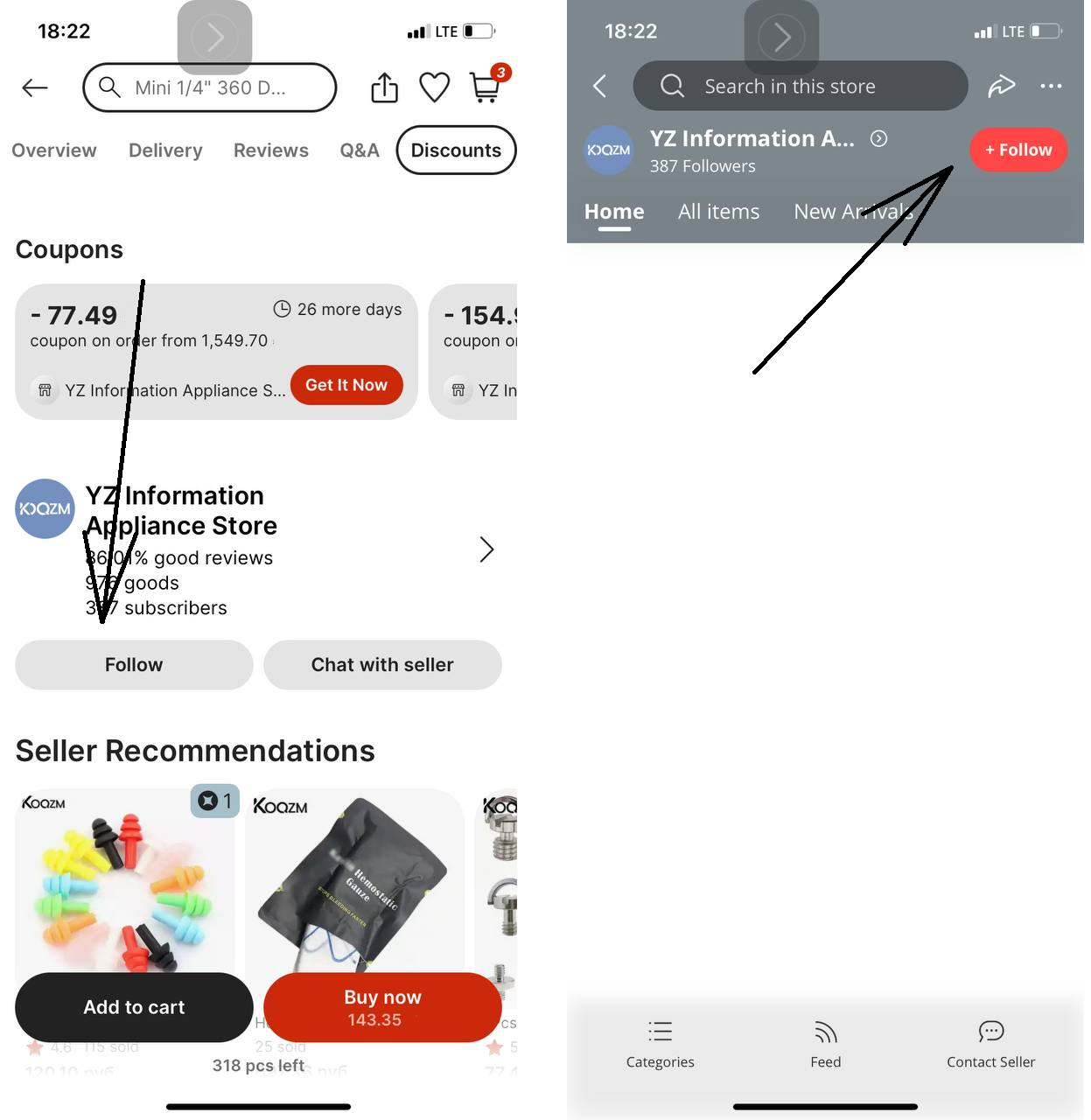 Super Deals on Aliexpress
Super Deals on AliexpressIn order to see which stores are added to favorites, you need to:
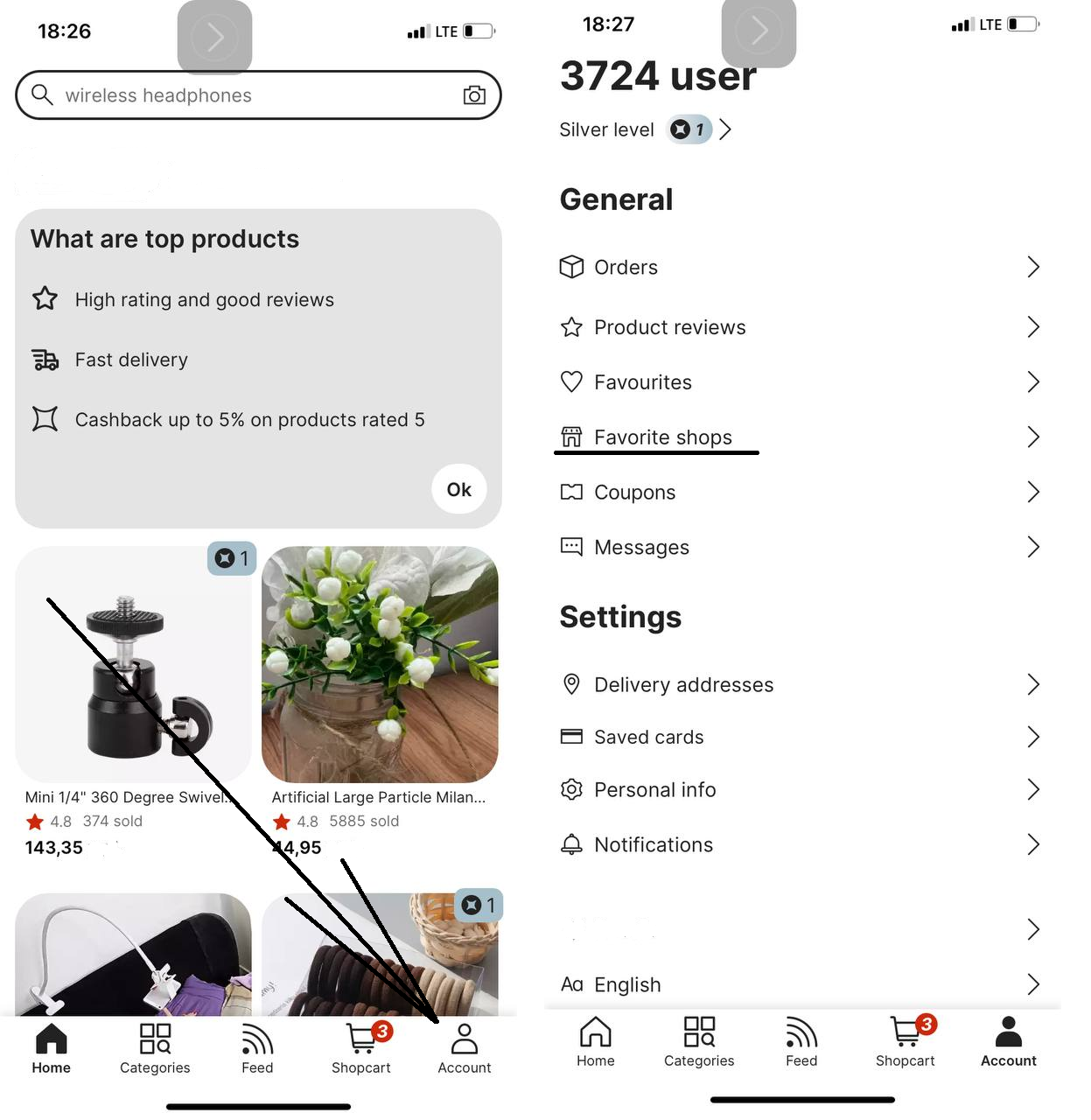 Super Deals on Aliexpress
Super Deals on AliexpressWhen you have found a store that is interesting to you, where a lot of the goods you need are sold, and at an adequate price, you will want to add this store so that next time you do not search through the search, but immediately open it and select a product.
The “Favorite” stores section allows you to open the store you need in a few mouse clicks, this saves the buyer time and adds convenience to shopping.
If the online store that you added earlier is no longer interesting to you, then you can easily delete it, both from the mobile application and from the web version of the Aliexpress website. To do this, you need to go to the “Favorite stores” section, and in front of the store, click on the basket.
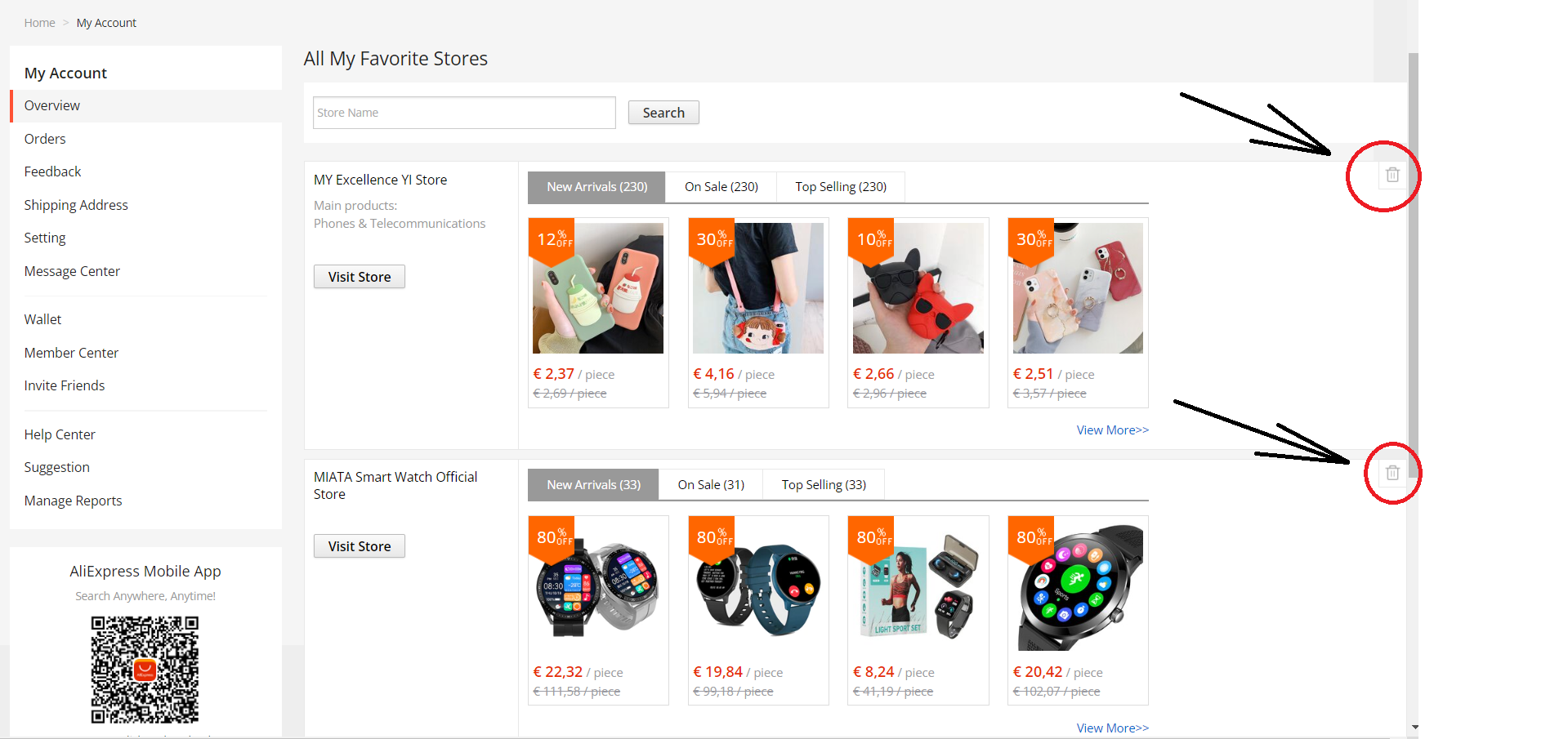 Super Deals on Aliexpress
Super Deals on Aliexpress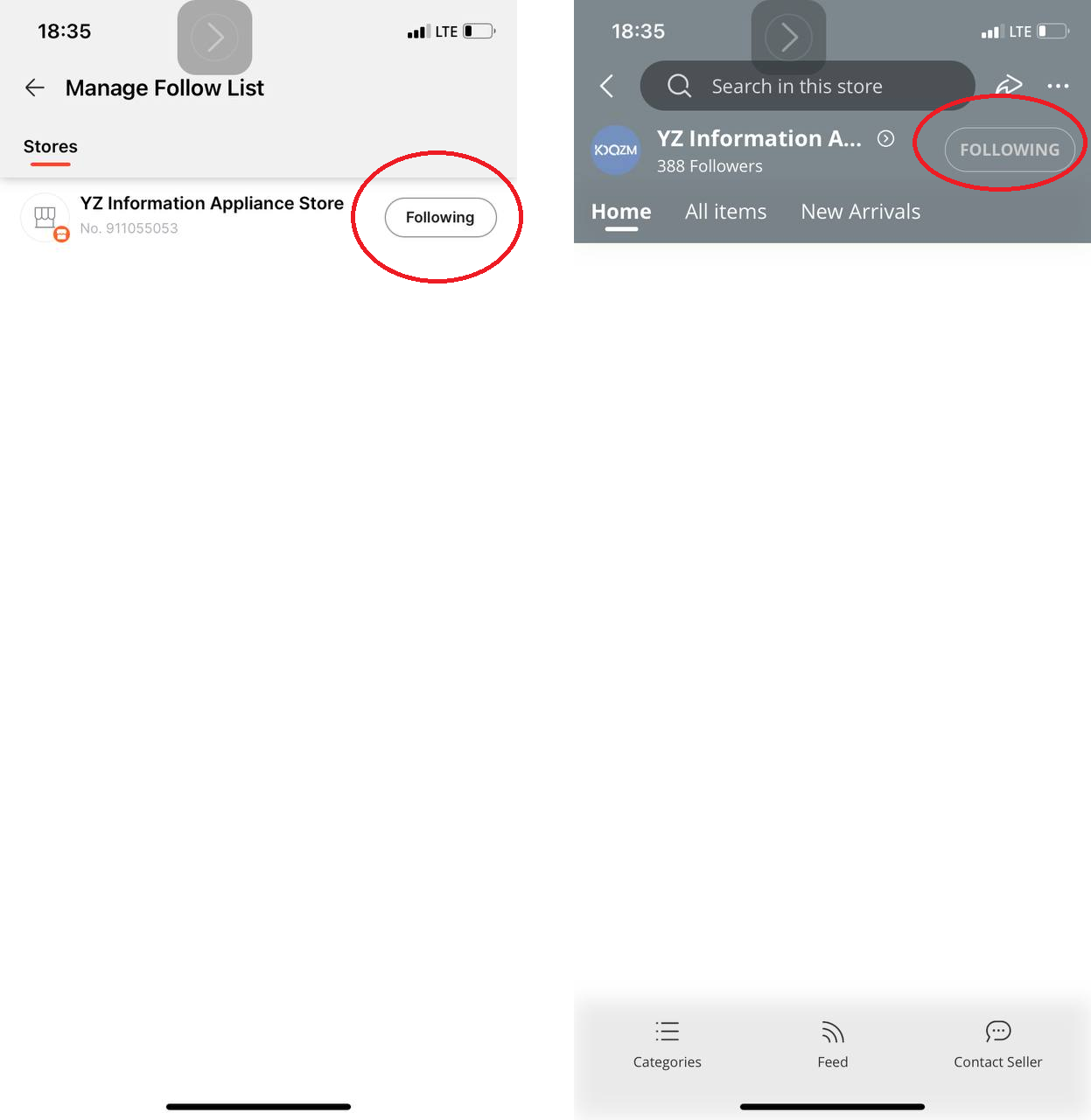 Super Deals on Aliexpress
Super Deals on Aliexpress Wholesale purchases on Aliexpress have become quite popular among entrepreneurs who want to get quality goods at a low price. The Chinese giant marketplace allows you to purchase goods in large quantities, w...
It is important for all users of the popular Aliexpress trading platform to understand that every buyer has the opportunity to return money for low-quality goods with the "Safe Purchase" service. This means that you h...
In an ever-evolving digital landscape, online shopping has become an integral part of our lives. AliExpress, a renowned e-commerce platform, has captured the attention of millions with its wide product range and compe...