In order to find the right products on the Chinese marketplace, sometimes you need to spend a huge amount of your time. You may know what you need, but don't remember the exact name.
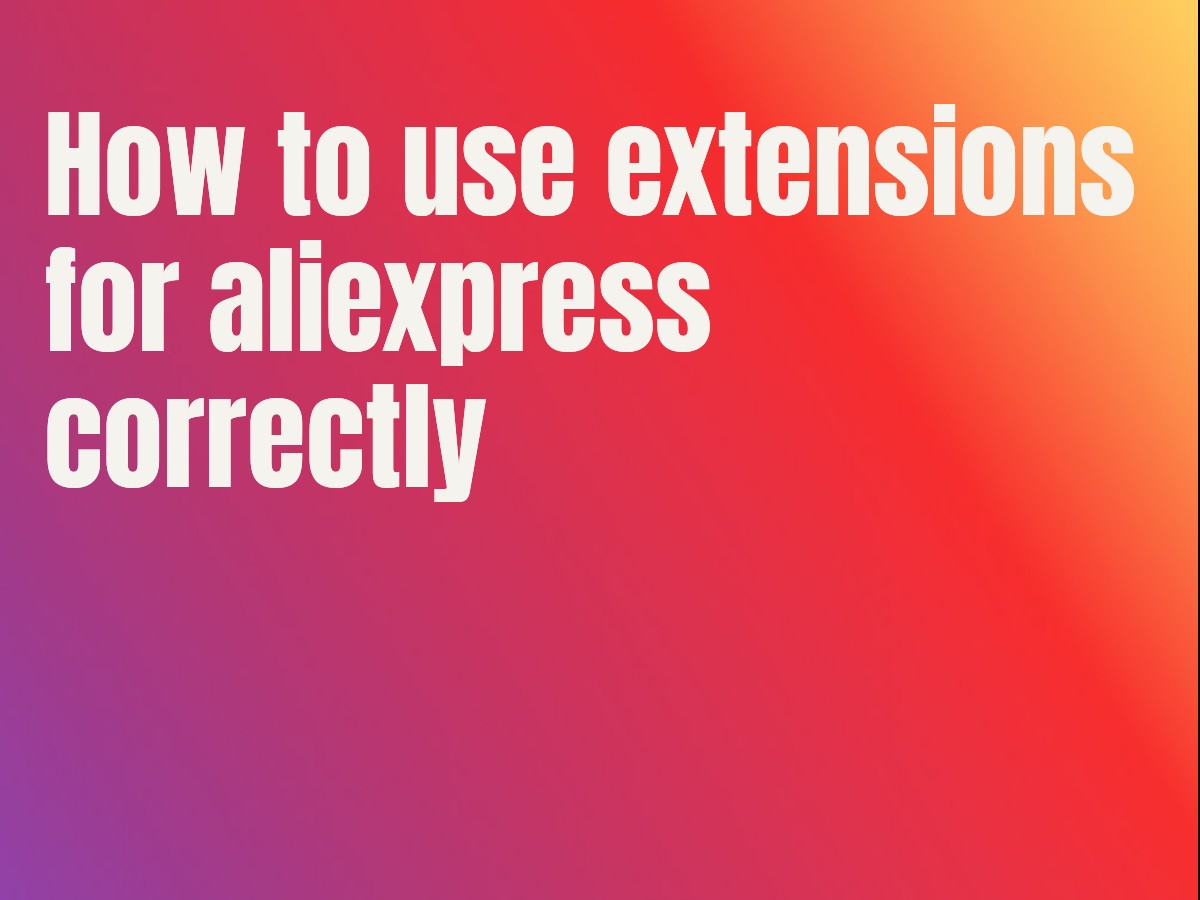 Super Deals on Aliexpress
Super Deals on AliexpressEven if you are sure that the name of the product in the search bar is entered correctly, this does not guarantee a successful search. It was to solve this problem that an extension for aliexpress was developed, which allows you to find the product of interest at any time.
If you use the extension correctly, you can easily implement a search on the Chinese marketplace.
Why is it so hard to find a product by name?
You must always remember that the goods themselves are placed by the Chinese seller on the Chinese marketplace. After aliexpress invested a lot of money in the translation of their marketplace, everyone began to get the impression that the translation applies to all positions in the catalog.

This is not so, the site itself, its menu, categories, sections of the personal account, etc. are correctly translated. But the names of goods continue to be entered by Chinese sellers, and translation into Russian or even English is carried out by automated systems. Translators often make mistakes, so finding the right product is not so easy.
Translation from Chinese, despite the development of new technologies, remains quite difficult. But in this situation, it becomes more complicated for the simple reason that Chinese manufacturers of goods and sellers call it differently, not the way we imagine it.
Therefore, as soon as you saw an interesting product on the Internet and bought it, a lot of problems arose on aliexpress. The issuance organization is completely different from what you find, and this is already considered the norm.
To solve problems associated with specific services that implement an emergency search not by name, but by photo. The image of the product does not change, whether it is a Chinese store, or a domestic one.
How to implement search on aliexpress by photo from a computer

In order to find the desired product by photo through the browser, you need to install the extension or go to the site, where there is all the necessary functionality.
The site has only 2 fields to fill out. In the first field, you can upload your picture, which was saved earlier. This will be a great solution for those who take a lot of photos with products that they would like to buy earlier.
In this case, you need to select a file on your computer and upload it to the service. A smart algorithm will recognize the image and give the desired result. So it is very simple to implement a search on aliexpress by photo from a computer.
The second field on the site is intended for those who do not have a downloaded picture on their computer. It is not necessary to do this, you can find the image of the product on the Internet, copy the link address of this photo and paste this address into the appropriate field on the site.
The system will automatically download the image, recognize it and display the finished result. Another way to implement such a search is to install an extension. The extension is built into the computer browser. After that, all methods of searching by file or link become available.
How to choose a photo to search
To ensure that you get the right search result in seconds, you need to use a high-quality product photo.
The best option would be a photo with a product that is on a neutral background. The smaller the element in the photo, the better. Smart service algorithms are able to recognize even the most complex image, but the result may not be accurate.
If the photo is of high quality and the product is clearly distinguishable, then there is a much greater chance of finding a suitable option on aliexpress.
Canceling an order on Aliexpress is not a difficult matter if you know how this process goes, and what are the moments. To do this, we will try to describe in as much detail as possible in this article.
In the vast realm of international e-commerce, Alibaba Express has emerged as a pioneering platform, connecting businesses and consumers worldwide. This article explores the significance of Alibaba Express, delving in...
Do you value top-notch customer service and convenience? Look no further! In this article, we'll introduce you to AliExpress Plaza, where fast delivery and local service come together.