Order on AliExpress without payment: useful tips
Just read this step by step guide and you will learn a very easy way to place an order without paying.
If you've never done this before, don't worry about it - even beginners can handle it.
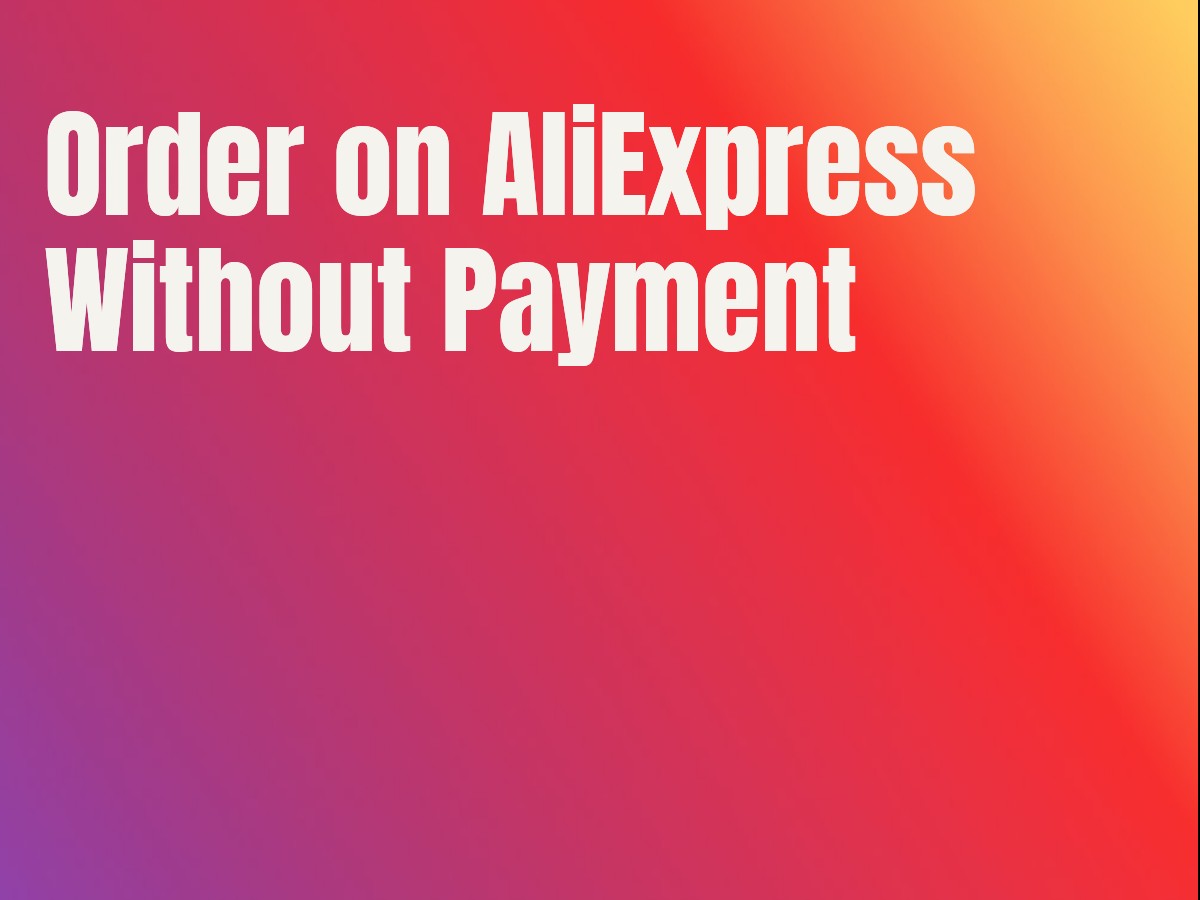 Super Deals on Aliexpress
Super Deals on AliexpressHow not to pay for an order?
The site does not involve leaving the order in the "pending payment". However, there is a little trick thanks to which this ban can be bypassed. Do not worry, you will not have any problems, because it is absolutely legal. The platform will not punish you for this.
First of all, you need to add the product you like to your shopping cart (here), and then click the "Place an Order" button.
 Super Deals on Aliexpress
Super Deals on Aliexpress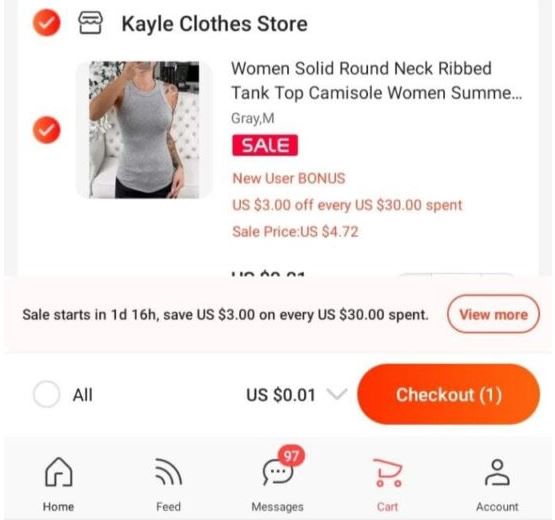 Super Deals on Aliexpress
Super Deals on AliexpressThe next step is order confirmation. Just click the "Payment Methods" tab to choose what is the most suitable for you.
If you are not making a purchase for the first time, then most likely your bank card information has already been saved. And if not, you will need to provide your card details. But in any case, you will need to change your CVV number to any three digits and then select Save and Verify.
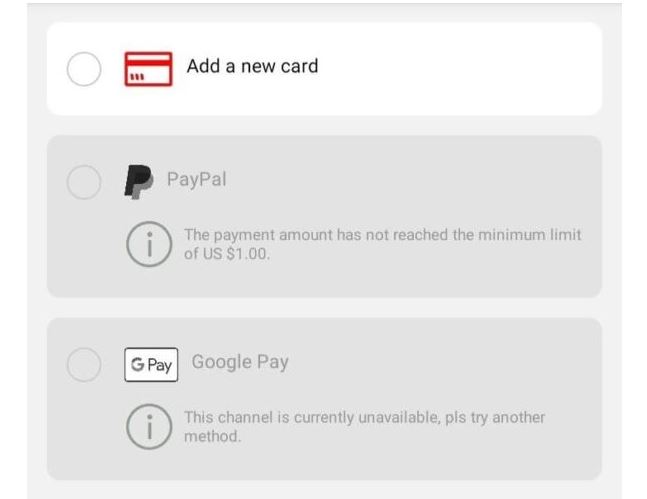 Super Deals on Aliexpress
Super Deals on AliexpressDo not skip this paragraph, it is very important. When you click the "Pay Now" button, you will be notified that your CVV number is incorrect and you need to update it.
Now leave the site or the official app. If you do this with an app, it's very important that you close it completely. The application must not be running in the background, otherwise this trick will not work.
After completing this part, open the site or app again. If you did everything right, you will see that your order is showing as "Payment Pending".
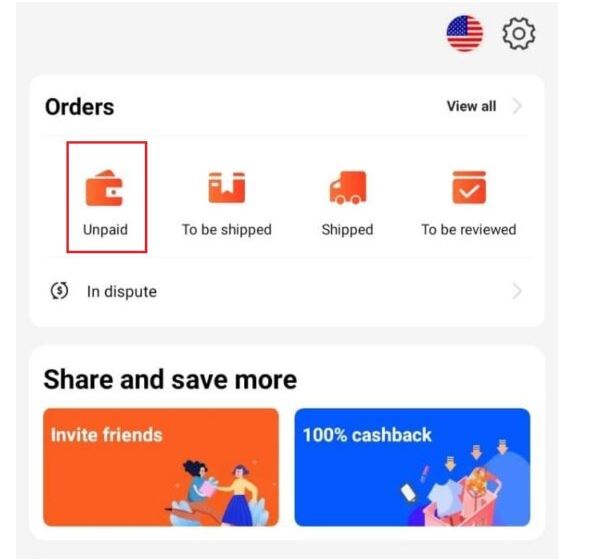 Super Deals on Aliexpress
Super Deals on Aliexpress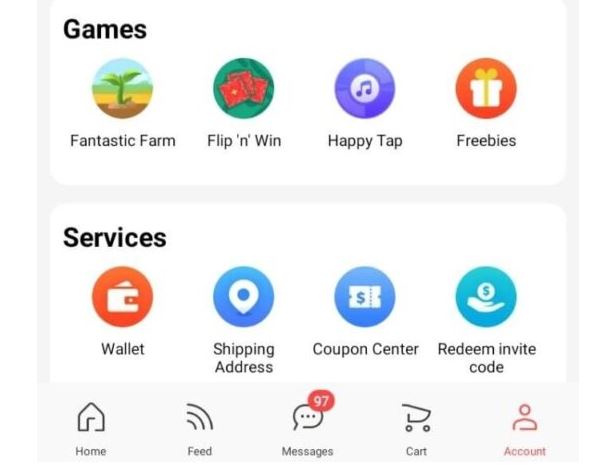 Super Deals on Aliexpress
Super Deals on AliexpressYou can send a notification to the seller, but you don't have to. In any case, they will receive the order immediately.
If the seller needs to change the price of your purchase, they will send you a message. To pay, just go to the orders section by selecting "Pending Payment" and "Pay Now".
Previously, you could select "Other payment methods" and click the "Pay" button. And after that, you had to leave the site or the official application. But this payment method was canceled by the platform.
What's the point?

The benefit is that:
· You have a chance to get a discount on the product. If you have any problems with an order, you can persuade the seller to get a discount on the next order.
· Reducing or eliminating shipping costs. The situation is similar to the previous one: if you have any problems, you can talk to the seller. You have a chance to greatly reduce or completely eliminate the cost of delivery.
· Benefit for individual orders. Some items need tweaking. Usually the seller offers to leave the order pending payment. This is so that they can change it to match the price you offered earlier.
· To convince the seller. If you are planning to place a large order, you can convince the seller to give you a discount. To do this, just leave your purchases pending payment and send a message to the seller. If the order is large, you are more likely to reach your goal.
· Pay for the purchase later. If you choose a delayed order, you can pay up to 20 days before the cancellation is made. Perhaps you are having a little financial difficulty or you are simply not ready to pay now: just leave it pending payment and choose the time that works best for you.
AliExpress sellers have recently been frequently using a shipping method called "Cainiao Warehouse Standard Shipping," which is also referred to as "Cainiao Warehouse Express Shipping."
Aliexpress is a platform where every seller can open a store and sell their goods, and since there are thousands of them on the site and not all sellers are conscientious. If the seller gets a bad one, then he can sen...
If you made a purchase in some store on Aliexpress, but forgot to save the link to bookmarks, then you can find the store by name. However, there is one small nuance, it cannot be done immediately through the Aliexpre...