One of the main advantages of this site is that they have free shipping on many items. But sometimes it is not so easy to find those sellers who provide this.
But if you read this article, you will get a few tips to help you pay nothing for the shipping of your purchases.
 Super Deals on Aliexpress
Super Deals on AliexpressAlso, it is very important to use coupons, you can save a lot with them.
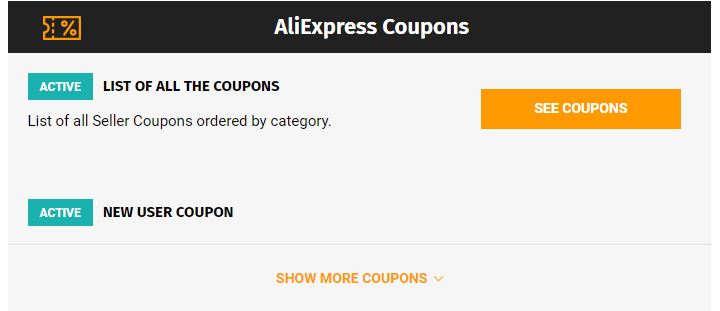 Super Deals on Aliexpress
Super Deals on AliexpressFree Shipping Filter
This is a very useful thing. This can be found both on the platform itself and in the app. Just turn on the filtering of your items by "free shipping".

Option 1: From the site
It is very easy to do this. All you have to do is enter "all product categories" on the company's website.
If you want to go right now, click here. And then, when you enter the name of your product in the search bar, filtering can be enabled there as well.
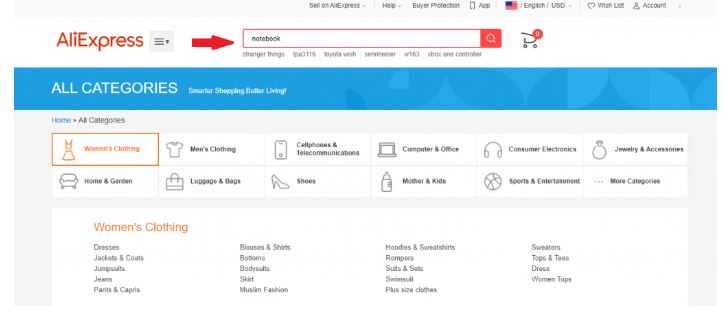 Super Deals on Aliexpress
Super Deals on AliexpressAs you can see in the picture, here you can found all the products that the system found for your request. At the top you can see different options. Among them is Free Shipping.
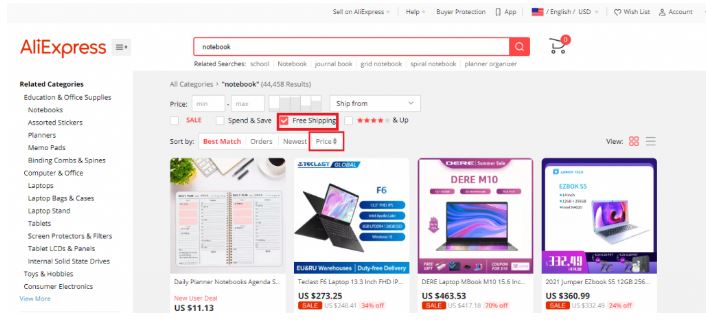 Super Deals on Aliexpress
Super Deals on AliexpressClick there and the platform will only show you products with free shipping. If you need to see cheap items first, just click on "price", which is located there.

Option 2: from the application
On the main screen (top left), there is a section "Categories", click there. Or do the same as on the site - enter the name of the product in the search bar and click the magnifying glass button.
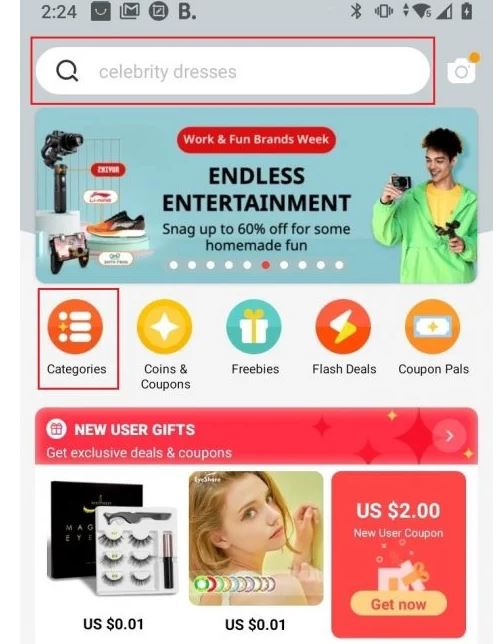 Super Deals on Aliexpress
Super Deals on Aliexpress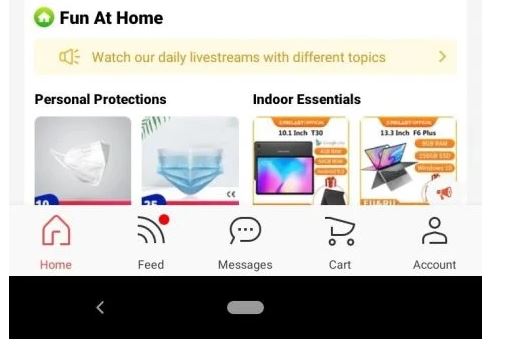 Super Deals on Aliexpress
Super Deals on AliexpressNow you need to select "Filter" (it's on the top right), select "Free Shipping" and click "Done", otherwise nothing will be saved.
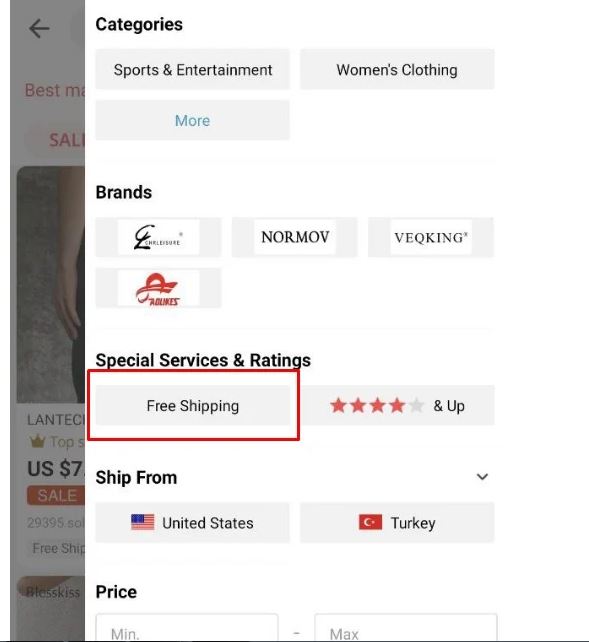 Super Deals on Aliexpress
Super Deals on Aliexpress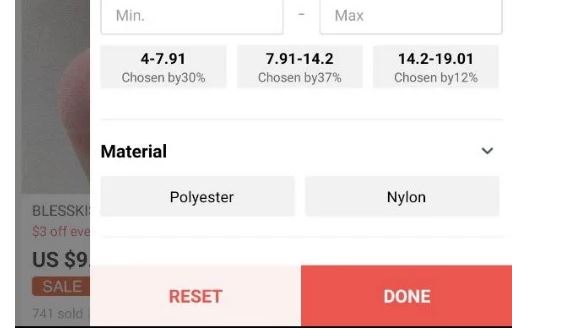 Super Deals on Aliexpress
Super Deals on AliexpressAnd if it is important for you to sort products from the cheapest to the most expensive, just select "Relevance". You will see a special menu "Price".
Image search
This trick is also very simple. You just need to use the image search from the store's official app and make sure that the product you have chosen has free shipping on other products.
Of course, in the pictures you will not see if the delivery is free there. However, you can always add what you like to your shopping cart and then double-check the price and delivery details.
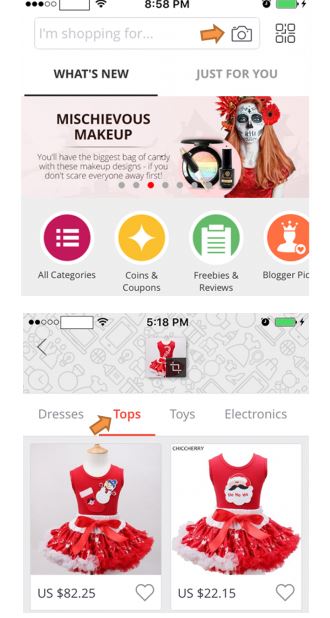 Super Deals on Aliexpress
Super Deals on Aliexpress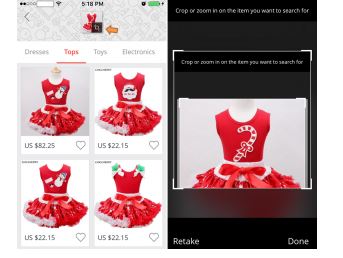 Super Deals on Aliexpress
Super Deals on AliexpressQuestion to the Seller
Also, you can chat with the seller and convince them that you really need this free shipping.
First of all, add everything you have chosen to your shopping cart (this is very important; also, all products must be from the same seller).

Then click "Pay". And in the "Payment Method" section, you will need to find another payment method. It should be something you've never used before - your payment details shouldn't be stored there. After that, you need to confirm your choice and click "Pay Now".
In order for the update to take place, log out and log in again. After that, you will see that the order is already there, but it has not yet been paid.
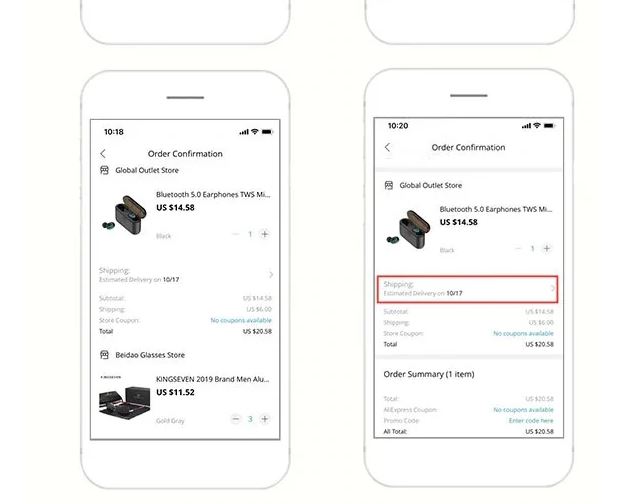 Super Deals on Aliexpress
Super Deals on AliexpressYou should have the same result as in this picture. It should show up as "Pending Payment".
After that, you need to write to the seller and ask them to reduce the shipping cost because you are buying more than one item.
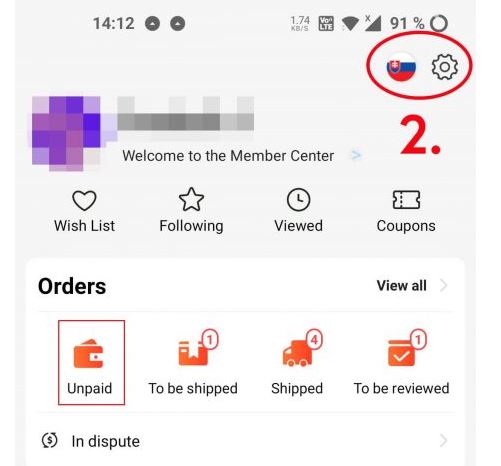 Super Deals on Aliexpress
Super Deals on Aliexpress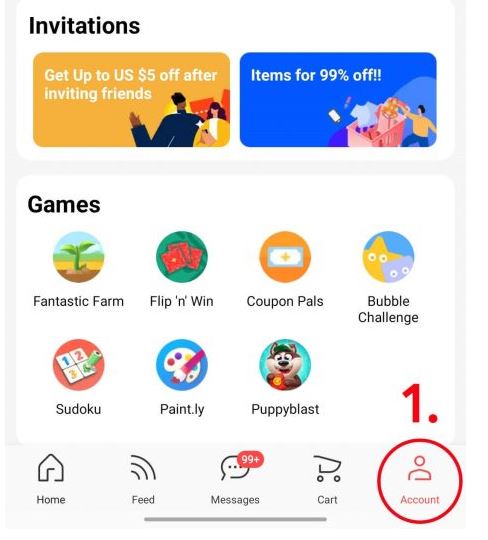 Super Deals on Aliexpress
Super Deals on AliexpressIf the seller sees that you are serious about buying it, they will most likely provide you with support so as not to lose the buyer.
If the seller refused, you can always cancel the order because it has not been paid yet.
But if you get a discount, click "Pay Now" again and return to your regular payment method if the price has already changed.
Free Shipping Coupons
Unfortunately, there are currently no such coupons. Shipping costs vary depending on many factors, so it is difficult for the site to calculate the cost. However, before buying, check - perhaps some kind of promotion or game is currently running.
There is almost always a promotion for exchanging coins for coupons. Coins are a reward for participating in various games and promotions. They never reset, so you can exchange them for coupons at any time. Thus, you can easily get a coupon if you have coins.
These coupons will help you lower the price of your purchase. You can read more about this in AliExpress Coupon Types Guide.
To see a list of all available coupons by category, just click here.
In this article, I will describe several ways to make money on Aliexpress. So, let's begin.
The main problem of any buyer on Aliexpress is finding the right product. The bottom line is that this is a very large marketplace, which presents products from thousands of different sellers.
Purchasing items from AliExpress is a great method of obtaining a diverse selection of products at attractive prices. However, in addition to the cost of the items, it's important to consider shipping expenses. Within...