You can place an order on Aliexpress without paying for your products. Some people still need it in certain cases, so let’s see how it works and what is the main point of pending your money transfer.
There is no direct option to create an order with pending payment, so you’ll have to go through a few actions. It’s still allowed so you shouldn’t have any problems — the seller won’t send you anything until you pay. Every buyer got 20 days to pay for their purchase.
Add desired items to your shopping cart and click on “Checkout” button;
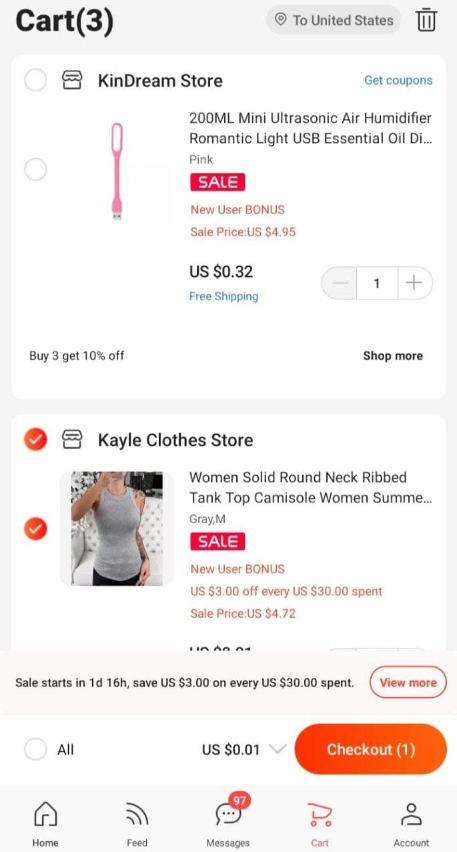 Super Deals on Aliexpress
Super Deals on AliexpressYou’ll be transferred to an “Order Confirmation” page. See all the possible payment methods and choose a “Credit Card”
Regular buyers probably have their card information automatically saved. Even if you’re not one of them, just enter your credit card information, but change a CVV-code to a random number and click on the “Save” button. This step is most important, since when you click on “Pay now” you’ll get a notification from your banking service about failed payment due to irrelevant card info.

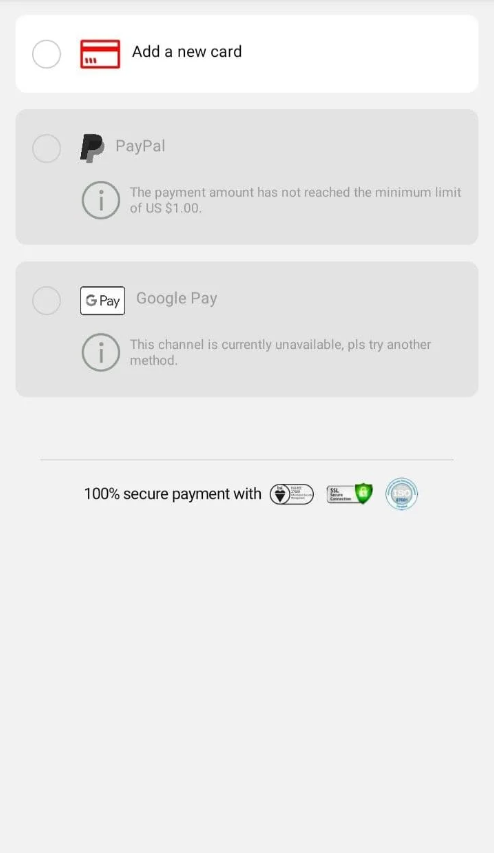 Super Deals on Aliexpress
Super Deals on AliexpressAfter getting the message about incomplete payment, close the Aliexpress app. Be careful to not leave it opened in the background.
Next, reopen the app again. Go to your “Account” page and check the “Unpaid” category in the order list — now the previous purchase is appearing there.
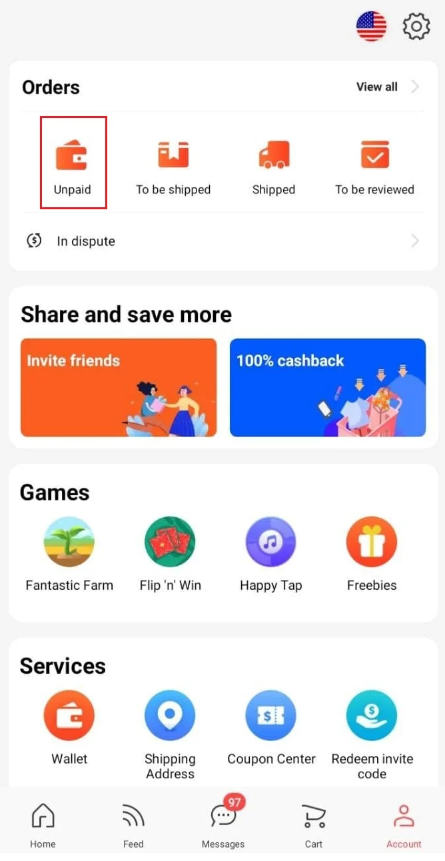 Super Deals on Aliexpress
Super Deals on AliexpressSending a message to a seller is optional. You can notify them about your pending payment yourself, but usually the app sends them a notification automatically once the order is placed.
Next you will have to pay it in the desired time (maybe when the seller modifies price for you — information gonna update right afterwards) by going to your order list and clicking on “Pending payment” and “Pay now” buttons.
There was also another method that required going to a payment page, choosing the “Other payment methods” option, and leaving the web once you proceed to money transfering, but it doesn’t work anymore and this way has been completely deleted from the app’s system.

One of the main advantages of this site is that they have free shipping on many items. But sometimes it is not so easy to find those sellers who provide this.
In today's fast-paced society, where leading a healthy lifestyle is at the forefront, participating in sports and physical activities is not just a mere option but a necessity. The significance of remaining active and...
In today's era of online shopping, AliExpress has arisen as a prominent global e-commerce behemoth, providing a vast assortment of products at highly competitive rates. Its abounding array of suppliers and continuousl...