Aliexpress is one of the most popular Chinese online stores, which is used by billions of people on a global scale. Aliexpress has a huge assortment of various products, where many promotions and sweepstakes are constantly held. You can also get discount coupons and promo codes on the Aliexpress website.
In this article, we will tell you how to register on Aliexpress, what privileges registered Aliexpress users, and how to make a purchase and place your order on Aliexpress.
To make a purchase in the Aliexpress online store, registration is not required, but if you want to become a full-fledged participant in the shopping of this store and take part in sweepstakes (promotions), receive coupons (promo codes) for a discount, as well as control your purchases, etc., we recommend that you complete a simple registration, almost in one click.
To do this, go to the website https://www.aliexpress.com/ and click on the “Register” drop-down button (top right) and click on the “Register” button.
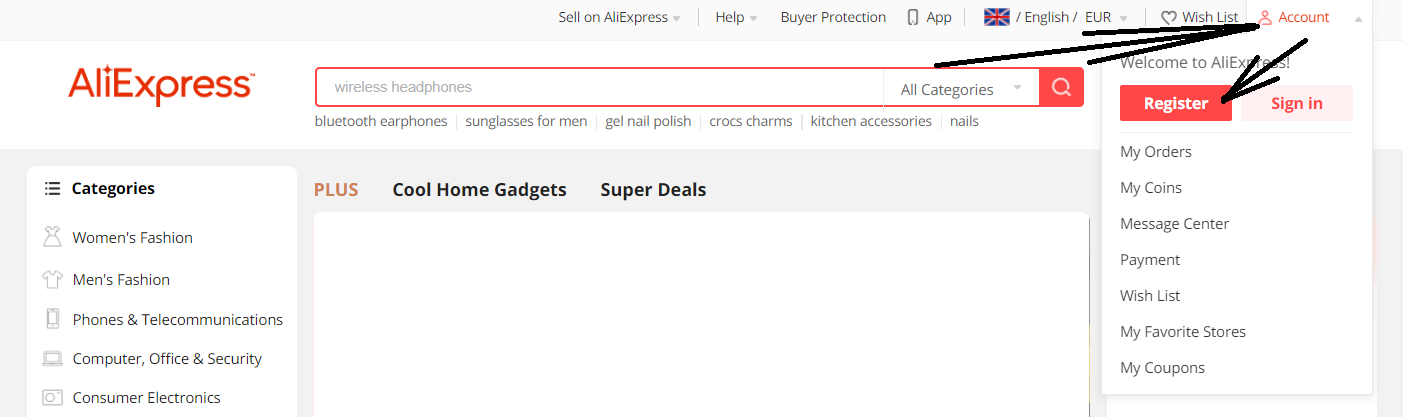 Super Deals on Aliexpress
Super Deals on AliexpressNext, fill out the registration form — enter your email and also come up with a password (at least 6 characters) and enter the code from the picture (captcha). In the end, click on the “Create your profile" button.

For faster registration, at the bottom of the form, you can choose another method of registration through another account
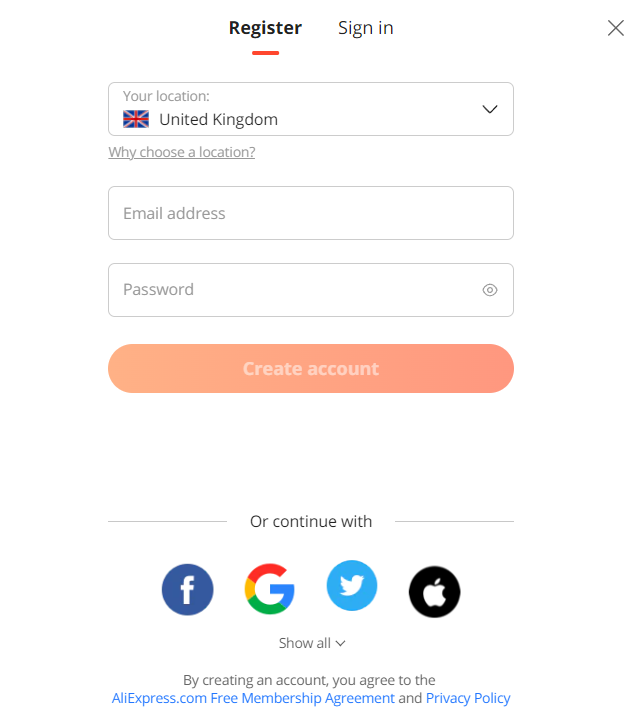 Super Deals on Aliexpress
Super Deals on AliexpressNow open your email and in the email from Aliexpress, there will be information to confirm the email and thereby complete the registration on the store's website.
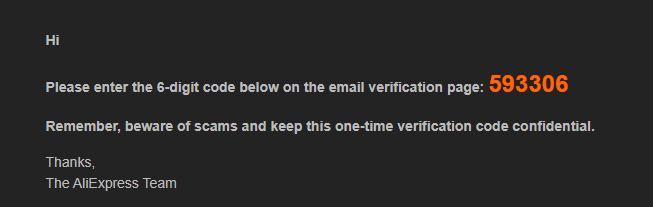 Super Deals on Aliexpress
Super Deals on AliexpressAfter automatically switching from the mail to the Aliexpress website, your personal account will be displayed on all pages of the site in the upper right corner, where you can also find statistics of your further purchases on Aliexpress (“My orders”), correspondence with sellers and technical support (“Message Center”), there is a section “My wishes" (goods which you liked), etc.
Log in to the site first ru.aliexpress.com (enter your username/password). In the drop-down menu of your personal account (top right), select the “My Aliexpress” section to add a delivery address for your mailings.
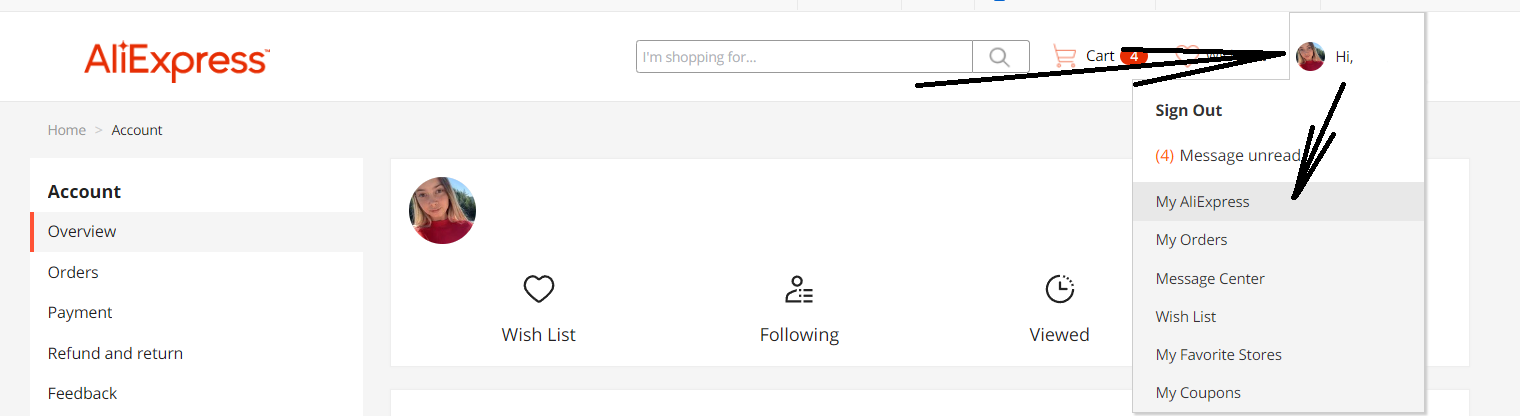 Super Deals on Aliexpress
Super Deals on AliexpressAfter that, in the menu on the left, click on the “Delivery addresses” section and fill out the form (all fields in the form must be written in Latin letters). In the end, check the box next to “Set as default” and click on the "Save" button.
Next, a page will open with the added delivery address. Also, if desired, you can add several addresses (by clicking on the “Add new address” button) to deliver parcels to different places (for example, home or office). The address that has been ticked as the default address will be used first of all when forming an order.
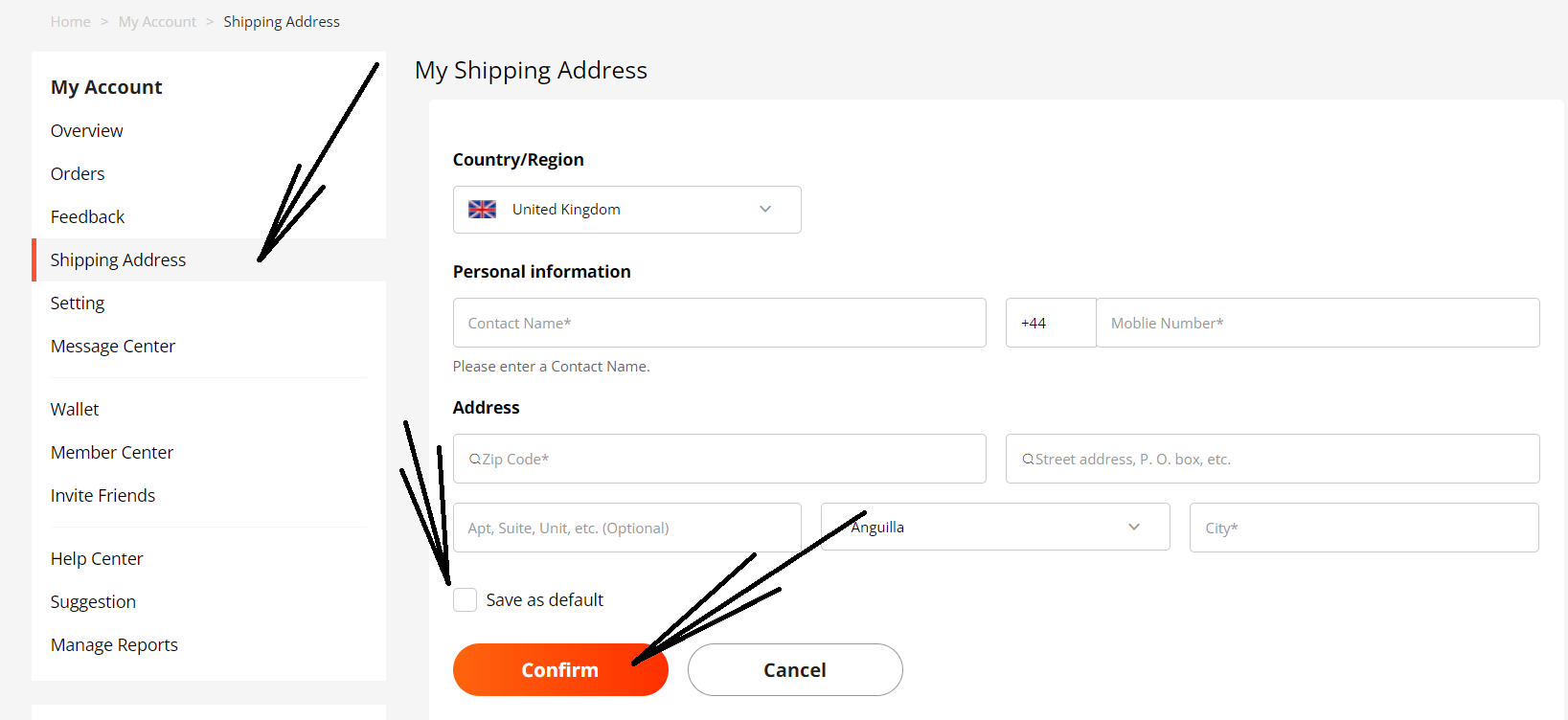 Super Deals on Aliexpress
Super Deals on AliexpressATTENTION: in the form of “Delivery addresses”, specify the real data (names, surnames, phone numbers), so that later there will be no problems with receiving the parcel at the post office or during delivery by courier. Also, check the zip code of your post office for the arrival of the parcel at the branch you need.
Now, go to the main page of the Aliexpress online store (click on the “Aliexpress” logo at the top left) and select the product you want to buy (click on it). To do this, you can use the search button (there is a field with a magnifying glass at the top) or you can use the rubricator (on the page on the left) to sort products by category.
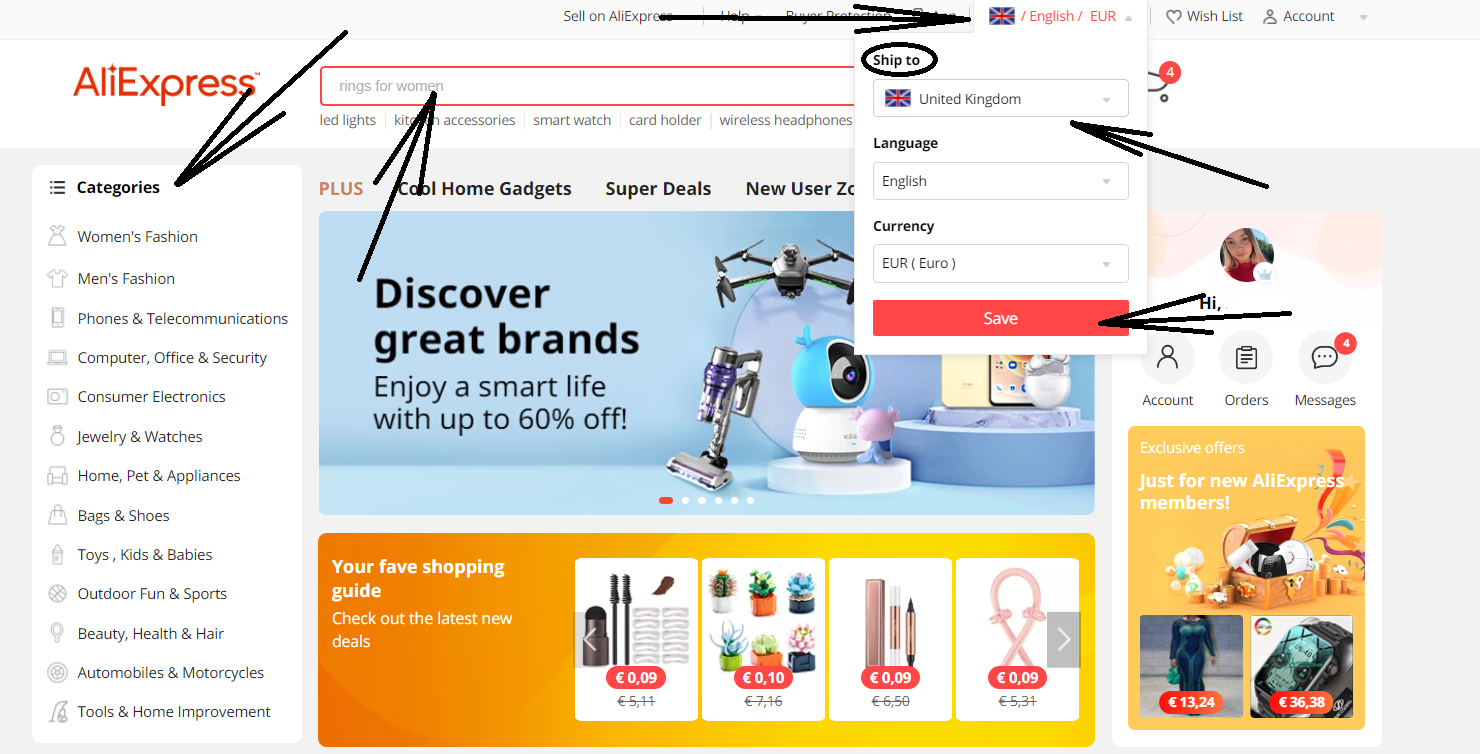 Super Deals on Aliexpress
Super Deals on AliexpressIf you want to change the currency of all products that are displayed on the Aliexpress website, click on the “Delivery to ..” button (at the top right on any page of the store) and select your country and currency, then click on the “Save” button.
On the open page with a detailed description of the product (by clicking on the product), select the product parameters (color, size, delivery company, etc.) and click the “Buy now” button (to proceed to pay for the product) or you can click on the “Add to Cart” button (to continue shopping Aliexpress). The added product will be displayed in the "Shopping Cart" (at the top of the page).

Please note that all the items in the order (even if they were paid in one payment) will most likely come to you in separate parcels.
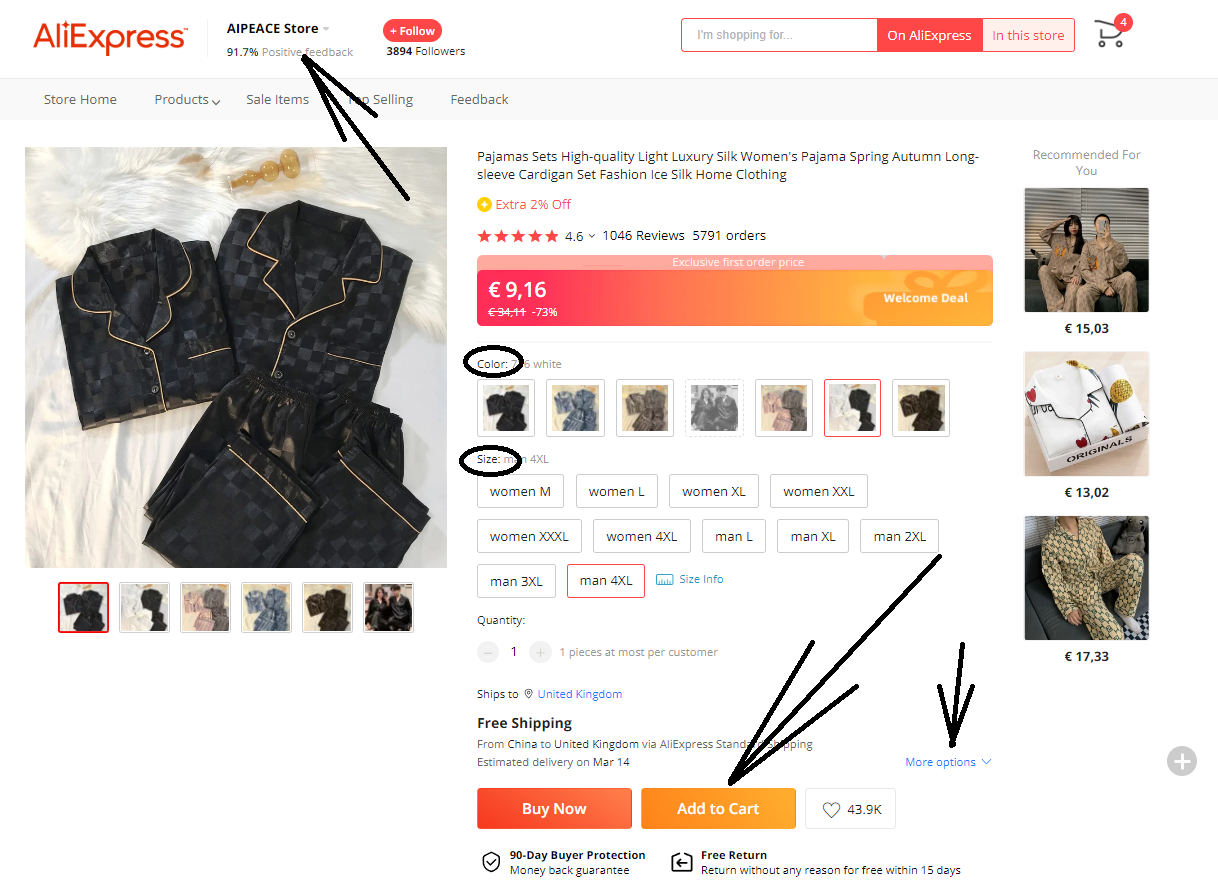 Super Deals on Aliexpress
Super Deals on AliexpressMY ADVICE: before buying goods, always look at the rating of the seller from whom you want to make a purchase, read reviews both on the seller (click at the top “..brand” or “...reviews” and on the product itself (at the bottom under the product picture), familiarize yourself with the main characteristics of your purchase, as often the Chinese under a beautiful picture they sell absolutely “ugly” (low-quality) goods (most often clothes)
To pay for the goods added to the Aliexpress shopping cart, click on the “Shopping Cart” button (at the top in the center), and on the page that opens, click on the “Order from this seller” or “Place an order" button (the essence is the same)
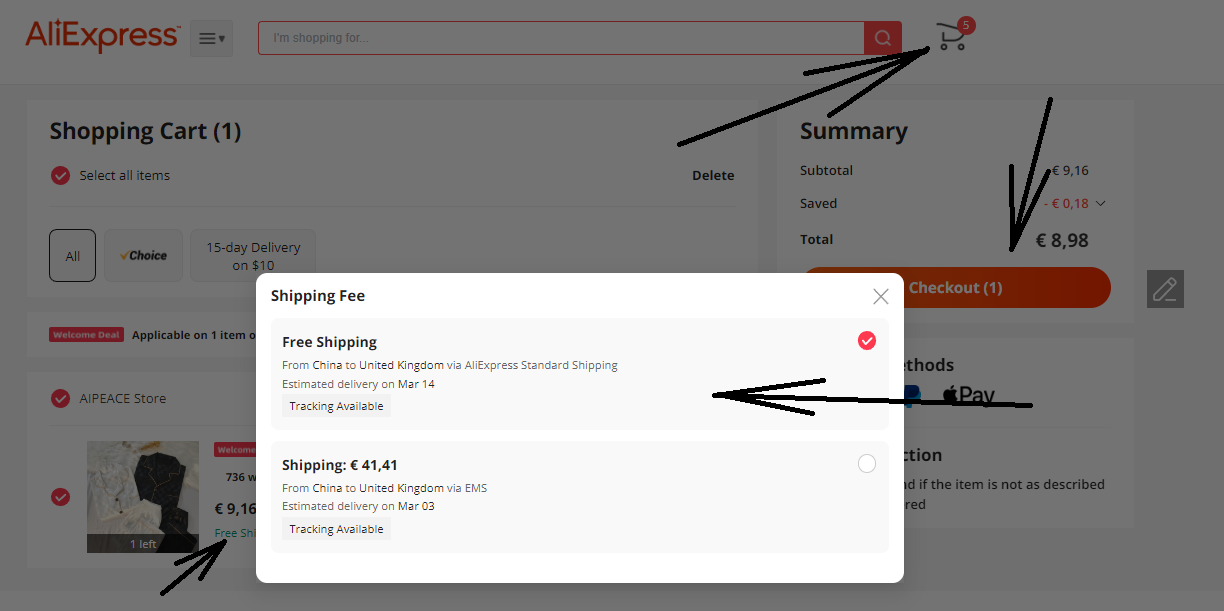 Super Deals on Aliexpress
Super Deals on AliexpressIMPORTANT: when choosing a delivery (click on the button with the delivery name in the cart opposite the product on the right or on the page with its description), you need to make sure that the selected service has “available” information about delivery.
On the page that opens (by clicking on the “Place an order” button), your delivery address will be displayed at the top (or add an address if there is none), and in the subsection below (“Payment Method”) enter the necessary information about the bank card with which you want to pay for the order and click on the “Confirm and pay" button.

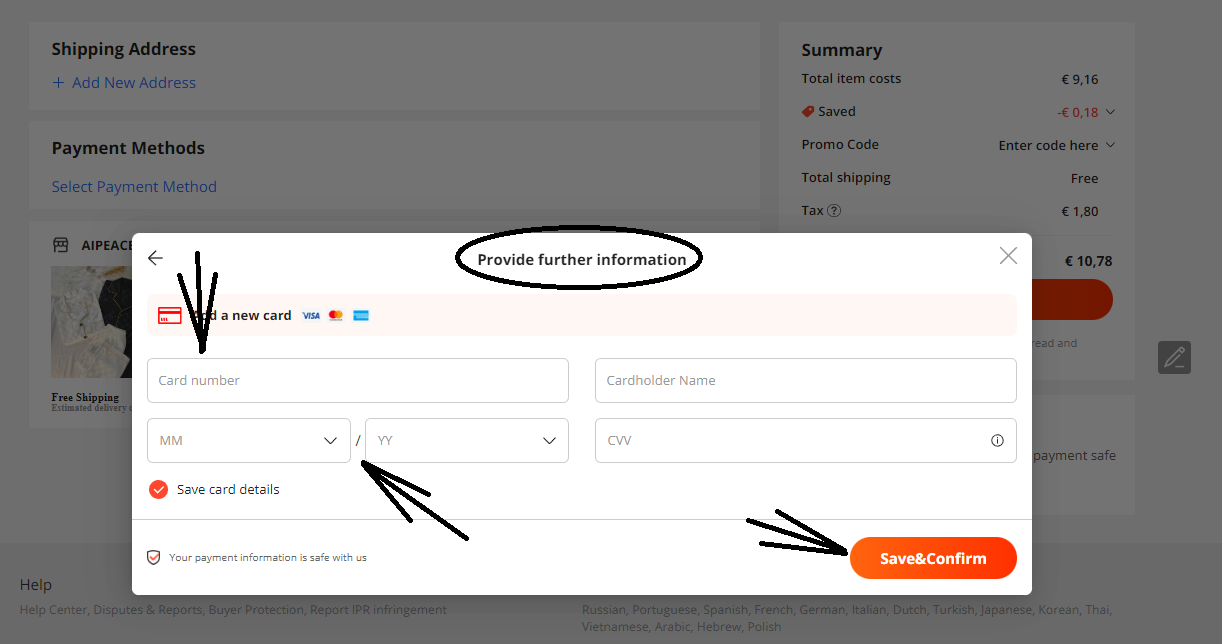 Super Deals on Aliexpress
Super Deals on AliexpressAlso, you can pay for your order with an electronic wallet QIWI, WebMoney, etc.
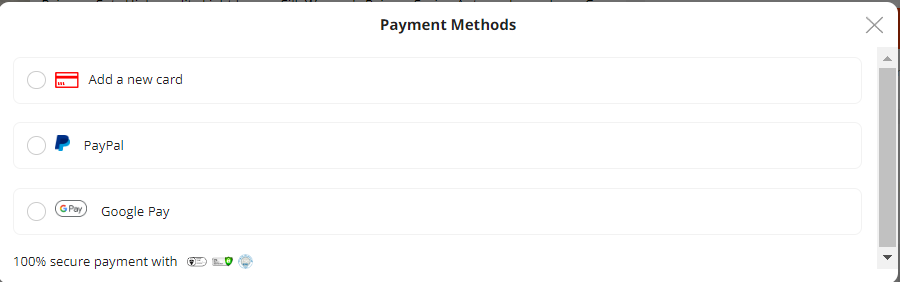 Super Deals on Aliexpress
Super Deals on AliexpressThat's it, now your order is completed.
You can view the statistics of purchases made, as well as see the tracking number of the parcel for tracking, in the drop-down menu of the Aliexpress personal account on the tab “My orders".
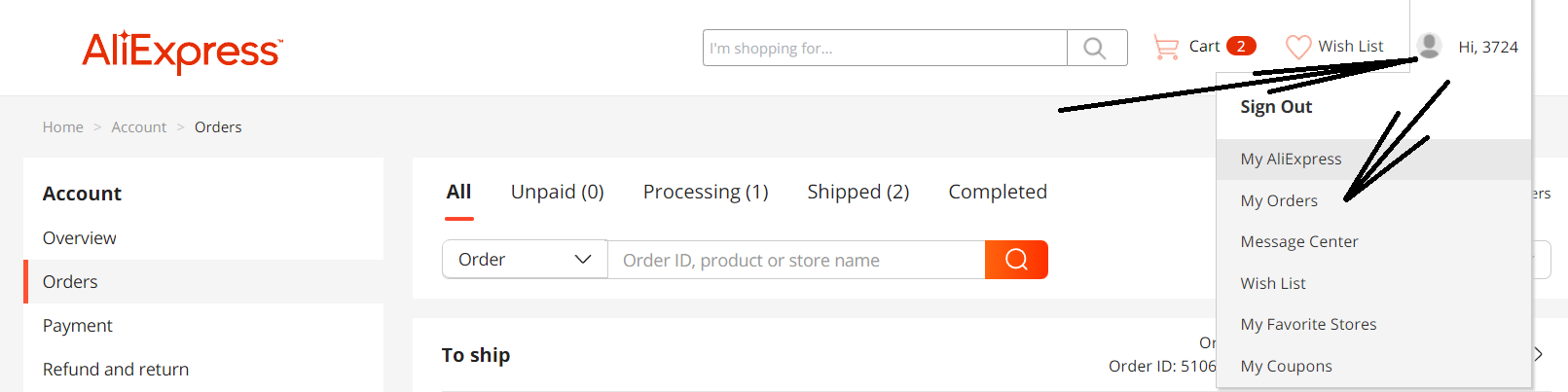 Super Deals on Aliexpress
Super Deals on AliexpressAfter paying for the purchase, the delivery time of the parcel from China to the destination (to your post office) is on average from 24 to 40 days, depending on the delivery service you choose on the Aliexpress website.
If during this time (24-40 days) the parcel has not arrived and is not tracked, then you can open a dispute with the seller and return the money spent, but this is the topic of our next article.

Sometimes it happens that your account may be blocked or disabled. There are several reasons why your account may be blocked on the Aliexpress website.
On the Aliexpress trading platform, there are many Chinese online stores where it is quite profitable and easy to shop. How to order goods on Aliexpress and how to properly place your purchase, read these questions an...
AliExpress, the renowned online shopping destination, has captivated millions of customers worldwide with its extensive product selection and competitive prices. To enhance the experience for new users, AliExpress off...